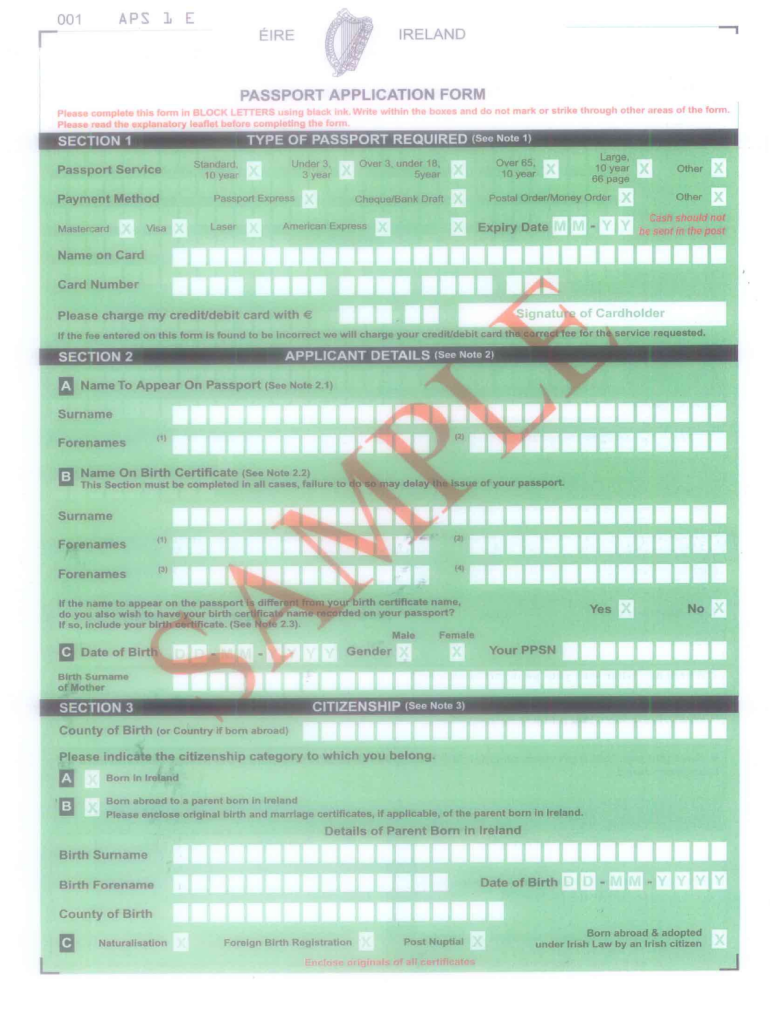
Aps 1 Form


What is the Aps 1 Form
The Aps 1 form is a crucial document used primarily for passport applications in the United States. This form collects essential information from applicants, including personal details, parental consent, and identification verification. It is specifically designed for children under the age of sixteen applying for a passport. Understanding the purpose and requirements of the Aps 1 form is vital for ensuring a smooth application process.
How to use the Aps 1 Form
Using the Aps 1 form involves several steps to ensure that all necessary information is accurately provided. Begin by downloading the Aps 1 form PDF from a reliable source. Carefully read the instructions included with the form to understand the required information. Fill out the form completely, ensuring that all sections are completed as per the guidelines. It is essential to provide accurate information, as any discrepancies may lead to delays in processing. Once completed, the form must be signed by the applicant's parent or legal guardian, as their consent is mandatory for minors.
Steps to complete the Aps 1 Form
Completing the Aps 1 form can be straightforward if you follow these steps:
- Download the Aps 1 form PDF from a trusted source.
- Read the instructions carefully to understand what information is required.
- Fill in the applicant's personal details, including name, date of birth, and address.
- Provide details of the parent or guardian, including their contact information.
- Attach a recent passport-sized photo of the applicant, adhering to the specified guidelines.
- Review the completed form for accuracy and completeness.
- Have the parent or guardian sign the form to provide consent.
Legal use of the Aps 1 Form
The Aps 1 form is legally binding when completed and submitted according to the guidelines set forth by the U.S. Department of State. It is essential to ensure that all information is accurate and that the signature of the parent or guardian is included. Failure to comply with these legal requirements may result in the form being rejected, leading to delays in the passport application process. Additionally, the form must be submitted along with the appropriate fees and supporting documents to be considered valid.
Required Documents
When submitting the Aps 1 form, several documents are required to support the application. These typically include:
- A completed Aps 1 form.
- A recent passport-sized photograph of the child.
- Proof of the child's U.S. citizenship, such as a birth certificate.
- Proof of parental relationship, which may also include a birth certificate.
- A valid form of identification for the parent or guardian, such as a driver's license or passport.
Form Submission Methods
The Aps 1 form can be submitted through various methods, depending on the applicant's preference and circumstances. Common submission methods include:
- In-person at a passport acceptance facility, where staff can assist with the submission.
- By mail, sending the completed form and required documents to the appropriate address specified by the U.S. Department of State.
- Through designated agencies that may offer expedited processing for urgent applications.
Quick guide on how to complete aps 1e form online
Complete Aps 1 Form effortlessly on any device
Online document management has gained popularity among organizations and individuals alike. It offers an excellent eco-friendly alternative to traditional printed and signed documents, allowing you to access the correct form and securely store it online. airSlate SignNow equips you with all the necessary tools to create, modify, and electronically sign your documents swiftly without delays. Handle Aps 1 Form on any platform using the airSlate SignNow Android or iOS applications and streamline any document-related task today.
How to alter and electronically sign Aps 1 Form with ease
- Find Aps 1 Form and then click Get Form to begin.
- Utilize the tools at your disposal to complete your form.
- Highlight important sections of the documents or redact sensitive information using the tools that airSlate SignNow offers specifically for that purpose.
- Generate your eSignature using the Sign tool, which takes mere seconds and carries the same legal validity as a conventional wet ink signature.
- Review the information and then click the Done button to save your changes.
- Select your preferred method for delivering your form, whether by email, SMS, or invitation link, or download it to your computer.
Eliminate worries about lost or misplaced files, tedious form searching, or errors that require printing new document copies. airSlate SignNow meets all your document management needs in just a few clicks from any device you prefer. Edit and electronically sign Aps 1 Form to ensure exceptional communication at every stage of your form preparation process with airSlate SignNow.
Create this form in 5 minutes or less
FAQs
-
What is the procedure for filling out the CPT registration form online?
CHECK-LIST FOR FILLING-UP CPT JUNE - 2017 EXAMINATION APPLICATION FORM1 - BEFORE FILLING UP THE FORM, PLEASE DETERMINE YOUR ELIGIBILITY AS PER DETAILS GIVEN AT PARA 1.3 (IGNORE FILLING UP THE FORM IN CASE YOU DO NOT COMPLY WITH THE ELIGIBILITY REQUIREMENTS).2 - ENSURE THAT ALL COLUMNS OF THE FORM ARE FILLED UP/SELECTED CORRECTLY AND ARE CORRECTLY APPEARING IN THE PDF.3 - CENTRE IS SELECTED CORRECTLY AND IS CORRECTLY APPEARING IN THE PDF. (FOR REFERENCE SEE APPENDIX-A).4 - MEDIUM OF THE EXAMINATION IS SELECTED CORRECTLY AND IS CORRECTLY APPEARING IN THE PDF.5 - THE SCANNED COPY OF THE DECLARATION UPLOADED PERTAINS TO THE CURRENT EXAM CYCLE.6 - ENSURE THAT PHOTOGRAPHS AND SIGNATURES HAVE BEEN AFFIXED (If the same are not appearing in the pdf) AT APPROPRIATE COLUMNS OF THE PRINTOUT OF THE EXAM FORM.7 - ADDRESS HAS BEEN RECORDED CORRECTLY AND IS CORRECTLY APPEARING IN THE PDF.8 - IN CASE THE PDF IS NOT CONTAINING THE PHOTO/SIGNATURE THEN CANDIDATE HAS TO GET THE DECLARATION SIGNED AND PDF IS GOT ATTESTED.9 - RETAIN A COPY OF THE PDF/FILLED-IN FORM FOR YOUR FUTURE REFERENCE.10 - IN CASE THE PHOTO/SIGN IS NOT APPEARING IN THE PDF, PLEASE TAKE ATTESTATIONS AND SEND THE PDF (PRINT OUT) OF THE ONLINE SUMBITTED EXAMINATION APPLICATION BY SPEED POST/REGISTERED POST ONLY.11 - KEEP IN SAFE CUSTODY THE SPEED POST/REGISTERED POST RECEIPT ISSUED BY POSTAL AUTHORITY FOR SENDING THE PDF (PRINT OUT) OF THE ONLINE SUMBITTED EXAMINATION APPLICATION FORM TO THE INSTITUTE/ RECEIPT ISSUED BY ICAI IN CASE THE APPLICATION IS DEPOSITED BY HAND.Regards,Scholar For CA089773 13131Like us on facebookScholar for ca,cma,cs https://m.facebook.com/scholarca...Sambamurthy Nagar, 5th Street, Kakinada, Andhra Pradesh 533003https://g.co/kgs/VaK6g0
-
How do I fill out an Indian passport form online?
You need to be careful while filling up the Passport form online. If is better if you download the Passport form and fill it up offline. You can upload the form again after you completely fill it up. You can check the complete procedure to know : How to Apply for Indian Passport Online ?
-
How do I fill out the online form on Mymoneysage?
Hi…If you are referring to eCAN form, then please find the below details for your reference.The CAN is a new mutual fund investment identification number using which investor can hold schemes from different AMCs. To utilise the services of Mymoneysage (Client)for investing in direct plans of mutual funds, you require a CAN. If you want to invest as a single holder in some schemes and as joint holders in others, then you will need two CANs to do so.For eCAN, you need to provide some basic details in the form like1) CAN holder type2) Demographic Details3) Bank details (in which you want to transact with)4) And Nominee details.Applying eCAN is completely Free.To apply one please visit Log In
-
How can we fill out an online ATM form?
Have you asked your bank? I am unsure of what you want to accomplish. If you have an acount you can transfer funds online; from savings to checking via bill pay. Otherwise I can not tell you how to solve your problem. Sorry that I am unable to help, perhaps someone else can.
Create this form in 5 minutes!
How to create an eSignature for the aps 1e form online
How to create an electronic signature for your Aps 1e Form Online online
How to create an electronic signature for the Aps 1e Form Online in Chrome
How to generate an eSignature for putting it on the Aps 1e Form Online in Gmail
How to generate an electronic signature for the Aps 1e Form Online from your smart phone
How to make an eSignature for the Aps 1e Form Online on iOS devices
How to create an electronic signature for the Aps 1e Form Online on Android devices
People also ask
-
What is the aps1 form and why would I need the pdf download?
The aps1 form is a document used for various official purposes, including application submissions. Having access to an aps1 form pdf download allows you to easily fill out and submit this important document online, streamlining your workflow.
-
How can I download the aps1 form pdf from airSlate SignNow?
To download the aps1 form pdf from airSlate SignNow, simply navigate to our forms library, search for the aps1 form, and click the download button. This straightforward process ensures that you have the official document ready for completion and submission.
-
Is there any cost associated with downloading the aps1 form pdf?
Downloading the aps1 form PDF from airSlate SignNow is completely free of charge. Our platform is designed to provide accessible tools for your document management needs without any hidden fees involved.
-
Can I eSign the aps1 form after downloading it?
Absolutely! Once you've downloaded the aps1 form pdf, you can easily upload it back to airSlate SignNow for electronic signing. This feature allows you to complete your document securely and efficiently without the need for printing or scanning.
-
What features does airSlate SignNow offer for managing the aps1 form pdf?
AirSlate SignNow offers various features to enhance your experience with the aps1 form pdf, including template storage, collaboration tools, and secure storage. These options make it easy to manage your documents effectively and ensure that all signatures are collected securely.
-
Does airSlate SignNow integrate with other applications for the aps1 form pdf download?
Yes, airSlate SignNow provides seamless integration with a variety of third-party applications. This means you can easily connect the aps1 form pdf download process with your existing tools like CRM systems, productivity apps, and more for enhanced workflow efficiency.
-
What are the benefits of using airSlate SignNow for the aps1 form pdf download?
Using airSlate SignNow for the aps1 form pdf download offers numerous benefits, such as increased efficiency, reduced turnaround time for document signing, and enhanced security. Our user-friendly interface makes managing your forms and documents a breeze.
Get more for Aps 1 Form
- Learned professional exemption checklist form
- Applicability this checklist applies only when an employee must perform work
- Fouo defense logistics agency form
- Overseas employment 1 purpo gsa form
- Gsa form 5044 overseas employment transportation agreement
- Overseas employment transportation agreement for gsa form
- Service agreement for an overseas position department of form
- Can i change my delivery date volvo car usa support form
Find out other Aps 1 Form
- Help Me With eSignature Tennessee Banking PDF
- How Can I eSignature Virginia Banking PPT
- How Can I eSignature Virginia Banking PPT
- Can I eSignature Washington Banking Word
- Can I eSignature Mississippi Business Operations Document
- How To eSignature Missouri Car Dealer Document
- How Can I eSignature Missouri Business Operations PPT
- How Can I eSignature Montana Car Dealer Document
- Help Me With eSignature Kentucky Charity Form
- How Do I eSignature Michigan Charity Presentation
- How Do I eSignature Pennsylvania Car Dealer Document
- How To eSignature Pennsylvania Charity Presentation
- Can I eSignature Utah Charity Document
- How Do I eSignature Utah Car Dealer Presentation
- Help Me With eSignature Wyoming Charity Presentation
- How To eSignature Wyoming Car Dealer PPT
- How To eSignature Colorado Construction PPT
- How To eSignature New Jersey Construction PDF
- How To eSignature New York Construction Presentation
- How To eSignature Wisconsin Construction Document