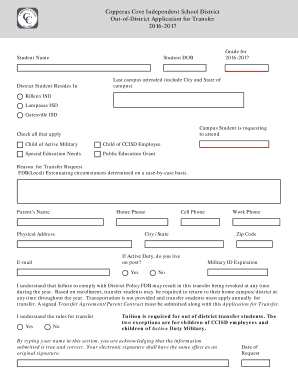
Out of District Transfer Application Copperas Cove ISD 2016-2026


What is the Out of District Transfer Application Copperas Cove ISD
The Out of District Transfer Application Copperas Cove ISD is a formal request that allows students who reside outside the Copperas Cove Independent School District to enroll in schools within the district. This application is essential for families seeking educational opportunities in a district that may offer specific programs, resources, or environments that align better with their child's needs. The application process ensures that the district can manage enrollment effectively while adhering to state regulations regarding student transfers.
Steps to complete the Out of District Transfer Application Copperas Cove ISD
Completing the Out of District Transfer Application requires several key steps to ensure that the process is smooth and efficient. First, gather all necessary documents, including proof of residency and any relevant student records. Next, fill out the application form accurately, providing all required information about the student and their current educational status. After completing the form, submit it to the designated office within the Copperas Cove ISD. It is advisable to keep a copy of the submitted application for your records. Finally, wait for a response regarding the approval or denial of the transfer request, which will be communicated by the district.
Eligibility Criteria
To qualify for the Out of District Transfer Application, certain eligibility criteria must be met. Students must typically reside outside the Copperas Cove ISD boundaries but should demonstrate a valid reason for the transfer, such as family relocation, special educational needs, or other compelling circumstances. Additionally, the district may have specific requirements related to academic performance or behavioral history. It is important to review these criteria carefully to ensure that the application has the best chance of approval.
Required Documents
When submitting the Out of District Transfer Application, applicants must provide several supporting documents. Commonly required documents include:
- Proof of residency, such as a utility bill or lease agreement.
- Student's birth certificate or other identification.
- Current academic records, including report cards or transcripts.
- Any relevant documentation supporting the need for the transfer, such as medical or psychological evaluations.
Ensuring that all required documents are included with the application can help facilitate a quicker review process.
Legal use of the Out of District Transfer Application Copperas Cove ISD
The Out of District Transfer Application is governed by state laws and district policies that dictate how transfers are handled. It is crucial for applicants to understand that submitting this application does not guarantee approval. The district will review each request based on established criteria and legal guidelines. Compliance with these regulations ensures that the transfer process is fair and equitable, allowing for a structured approach to student enrollment across district lines.
How to obtain the Out of District Transfer Application Copperas Cove ISD
The Out of District Transfer Application can be obtained through several channels. Typically, it is available on the official Copperas Cove ISD website, where parents can download a digital copy. Alternatively, families can visit the district's administrative office to request a physical copy of the application. It is recommended to check the district's website or contact the administration directly for the most current information regarding application availability and any updates to the process.
Quick guide on how to complete out of district transfer application copperas cove isd
Manage Out of District Transfer Application Copperas Cove ISD seamlessly on any device
Digital document management has gained traction among businesses and individuals alike. It serves as an ideal eco-friendly alternative to traditional printed and signed paperwork, allowing you to obtain the correct form and securely store it online. airSlate SignNow provides you with all the tools necessary to create, edit, and electronically sign your documents quickly and efficiently. Handle Out of District Transfer Application Copperas Cove ISD on any device using airSlate SignNow’s Android or iOS applications and streamline any document-based task today.
How to edit and electronically sign Out of District Transfer Application Copperas Cove ISD with ease
- Locate Out of District Transfer Application Copperas Cove ISD and click on Get Form to begin.
- Use the tools available to complete your form.
- Select important sections of the documents or obscure sensitive information with the tools offered by airSlate SignNow specifically for that purpose.
- Create your electronic signature with the Sign tool, which takes seconds and carries the same legal validity as a traditional handwritten signature.
- Review all information and click on the Done button to save your updates.
- Choose how you wish to send your form, via email, SMS, or a sharing link, or download it to your computer.
Say goodbye to lost or misplaced files, lengthy form searches, and errors that necessitate printing new document copies. airSlate SignNow meets your document management needs with just a few clicks from any device you prefer. Edit and electronically sign Out of District Transfer Application Copperas Cove ISD and ensure excellent communication at any stage of your form preparation process with airSlate SignNow.
Create this form in 5 minutes or less
Create this form in 5 minutes!
How to create an eSignature for the out of district transfer application copperas cove isd
The way to make an eSignature for your PDF document in the online mode
The way to make an eSignature for your PDF document in Chrome
The way to make an electronic signature for putting it on PDFs in Gmail
The best way to make an electronic signature straight from your mobile device
The way to make an electronic signature for a PDF document on iOS devices
The best way to make an electronic signature for a PDF document on Android devices
People also ask
-
What is the Out of District Transfer Application for Copperas Cove ISD?
The Out of District Transfer Application for Copperas Cove ISD is a form that allows students from outside the district to apply for permission to attend schools within Copperas Cove ISD. This application includes essential student and parent information and helps the district assess the reasons for the transfer.
-
What documents are required when submitting the Out of District Transfer Application for Copperas Cove ISD?
When submitting the Out of District Transfer Application for Copperas Cove ISD, you will need to provide proof of residency, the student's birth certificate, and any previous academic records. These documents help facilitate the review process and ensure all submitted information is accurate.
-
Is there a fee associated with the Out of District Transfer Application for Copperas Cove ISD?
Typically, there is no fee for submitting the Out of District Transfer Application for Copperas Cove ISD. However, applicants should verify current policies on fees and potential costs by visiting the official Copperas Cove ISD website or contacting the district office for detailed information.
-
What is the timeline for processing the Out of District Transfer Application for Copperas Cove ISD?
The processing time for the Out of District Transfer Application for Copperas Cove ISD can vary, but applicants can generally expect a response within a few weeks of submission. Factors such as the number of applications and completeness of provided documents may affect the timeline.
-
What criteria does Copperas Cove ISD consider when reviewing transfer applications?
Copperas Cove ISD evaluates several factors when reviewing the Out of District Transfer Application, including the student's academic performance, behavioral record, and available space in the requested grade level. This holistic approach ensures the best fit for both the student and the district.
-
Can I apply for multiple students using the Out of District Transfer Application for Copperas Cove ISD?
Yes, you can submit the Out of District Transfer Application for Copperas Cove ISD for multiple students in a single submission. However, applicants must provide separate documents and information for each student to ensure proper evaluation of each application.
-
How can I track the status of my Out of District Transfer Application for Copperas Cove ISD?
To track the status of your Out of District Transfer Application for Copperas Cove ISD, you can contact the district office directly or check the designated portal if available. Keeping communication open with the district will help you stay updated on any changes or requirements.
Get more for Out of District Transfer Application Copperas Cove ISD
Find out other Out of District Transfer Application Copperas Cove ISD
- Can I eSignature Washington Engineering Proposal Template
- eSignature California Proforma Invoice Template Simple
- eSignature Georgia Proforma Invoice Template Myself
- eSignature Mississippi Proforma Invoice Template Safe
- eSignature Missouri Proforma Invoice Template Free
- Can I eSignature Mississippi Proforma Invoice Template
- eSignature Missouri Proforma Invoice Template Simple
- eSignature Missouri Proforma Invoice Template Safe
- eSignature New Hampshire Proforma Invoice Template Mobile
- eSignature North Carolina Proforma Invoice Template Easy
- Electronic signature Connecticut Award Nomination Form Fast
- eSignature South Dakota Apartment lease agreement template Free
- eSignature Maine Business purchase agreement Simple
- eSignature Arizona Generic lease agreement Free
- eSignature Illinois House rental agreement Free
- How To eSignature Indiana House rental agreement
- Can I eSignature Minnesota House rental lease agreement
- eSignature Missouri Landlord lease agreement Fast
- eSignature Utah Landlord lease agreement Simple
- eSignature West Virginia Landlord lease agreement Easy