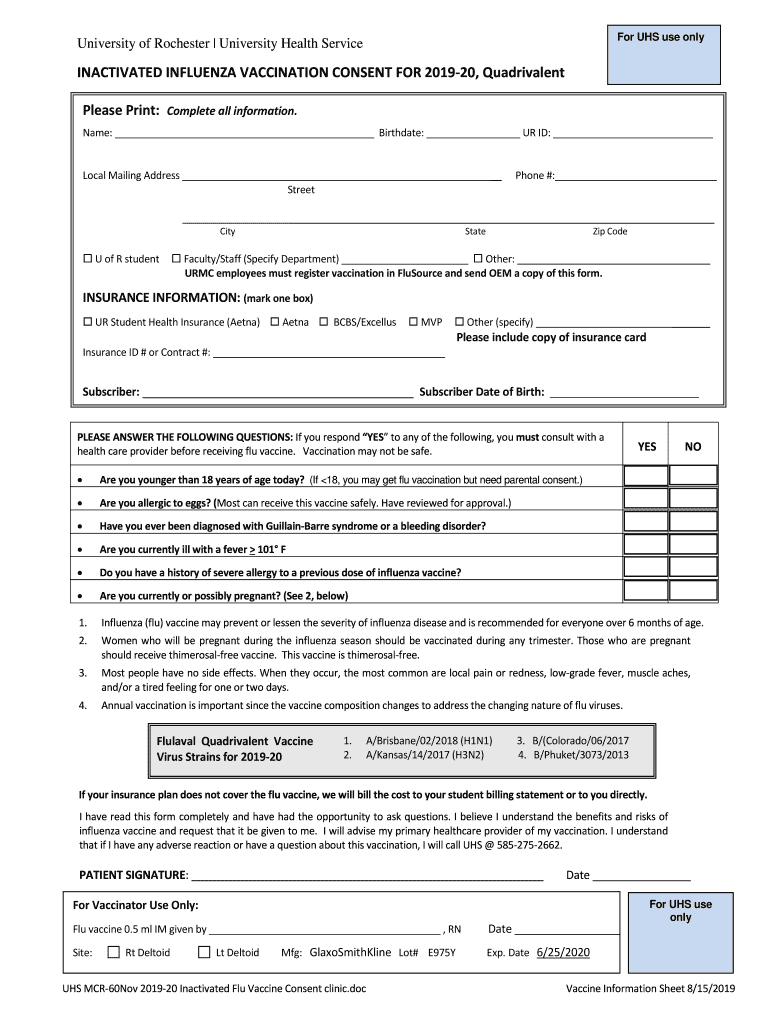
Influenza Flu 20 Vaccine Consent Form University of 2019-2026


Understanding the flu vaccine consent form
The flu vaccine consent form is a critical document that allows healthcare providers to administer the influenza vaccine. It ensures that the recipient is informed about the vaccine, its benefits, potential side effects, and any other relevant information. This form typically includes sections for personal information, medical history, and consent acknowledgment. Understanding the components of this form is essential for both healthcare providers and patients to ensure a smooth vaccination process.
Steps to complete the flu vaccine consent form
Completing the flu vaccine consent form involves several straightforward steps:
- Gather personal information: Include your name, date of birth, address, and contact details.
- Review medical history: Provide information about any allergies, previous vaccine reactions, or current medications.
- Read the consent information: Carefully review the details regarding the flu vaccine, including benefits and risks.
- Sign and date the form: Your signature indicates that you understand the information provided and consent to receive the vaccine.
Legal use of the flu vaccine consent form
The flu vaccine consent form is legally binding once signed. It protects both the patient and the healthcare provider by ensuring that informed consent has been obtained. Compliance with state and federal regulations regarding medical consent is crucial. The form must be stored securely to maintain confidentiality and should be readily accessible for any future reference or audits.
Key elements of the flu vaccine consent form
Several key elements are essential for the flu vaccine consent form to be effective:
- Patient identification: Accurate personal details to identify the recipient of the vaccine.
- Vaccine information: Details about the specific flu vaccine being administered.
- Informed consent statement: A declaration that the patient understands the information provided.
- Signature and date: Confirmation of consent through the patient’s signature, along with the date of signing.
Obtaining the flu vaccine consent form
The flu vaccine consent form can typically be obtained from various sources. Healthcare providers often have their own versions of the form available at clinics or hospitals. Additionally, many public health organizations and pharmacies provide printable flu vaccine consent forms on their websites. Ensure that you are using the most current version to comply with any updated regulations or guidelines.
State-specific rules for the flu vaccine consent form
Each state may have specific regulations regarding the flu vaccine consent form. It's important to be aware of these rules, as they can vary significantly. Some states may require additional information or specific wording in the consent form. Checking with local health authorities or healthcare providers can ensure compliance with state laws and regulations.
Quick guide on how to complete influenza flu 2019 20 vaccine consent form university of
Complete Influenza Flu 20 Vaccine Consent Form University Of effortlessly on any device
Digital document management has gained popularity among businesses and individuals. It offers an ideal eco-friendly substitute for traditional printed and signed papers, allowing you to obtain the necessary format and securely store it online. airSlate SignNow equips you with all the tools required to create, modify, and eSign your documents swiftly without any holdups. Handle Influenza Flu 20 Vaccine Consent Form University Of on any device using airSlate SignNow Android or iOS applications and enhance any document-related task today.
The easiest method to alter and eSign Influenza Flu 20 Vaccine Consent Form University Of with minimal effort
- Locate Influenza Flu 20 Vaccine Consent Form University Of and then click Get Form to begin.
- Utilize the tools we provide to complete your document.
- Emphasize important sections of your documents or conceal sensitive information with tools that airSlate SignNow provides specifically for that task.
- Generate your eSignature using the Sign tool, which takes mere seconds and carries the same legal validity as a conventional wet ink signature.
- Review all the details and then click the Done button to save your modifications.
- Choose how you wish to submit your form, whether by email, text message (SMS), invite link, or download it to your computer.
Say goodbye to lost or misfiled documents, time-consuming form searches, or errors that require printing new copies. airSlate SignNow addresses all your document management needs in just a few clicks from any device you prefer. Modify and eSign Influenza Flu 20 Vaccine Consent Form University Of and ensure excellent communication at any stage of the form preparation process with airSlate SignNow.
Create this form in 5 minutes or less
Create this form in 5 minutes!
How to create an eSignature for the influenza flu 2019 20 vaccine consent form university of
How to create an electronic signature for a PDF in the online mode
How to create an electronic signature for a PDF in Chrome
How to create an eSignature for putting it on PDFs in Gmail
The way to create an eSignature right from your smart phone
How to create an eSignature for a PDF on iOS devices
The way to create an eSignature for a PDF on Android OS
People also ask
-
What is a flu vaccine form PDF?
A flu vaccine form PDF is a standardized document that records an individual's vaccination against the flu. It can be easily completed and submitted for health records, employee health compliance, or travel. Using a flu vaccine form PDF streamlines the process of documentation and ensures that all necessary information is captured accurately.
-
How can I access the flu vaccine form PDF?
You can access the flu vaccine form PDF by visiting our website and navigating to the resources section. The form is available for download and can be easily printed or filled out electronically. With airSlate SignNow, you can also sign and send the form securely and efficiently.
-
Is there a cost associated with using the flu vaccine form PDF?
The flu vaccine form PDF itself is typically free to download; however, the cost of using airSlate SignNow to eSign and manage documents may vary based on your subscription plan. Our pricing options are designed to be cost-effective, providing value for businesses of all sizes. Feel free to explore our plans to find the one that fits your needs.
-
What features does airSlate SignNow offer for managing flu vaccine form PDFs?
airSlate SignNow offers a range of features for managing flu vaccine form PDFs, including electronic signatures, document sharing, and storage capabilities. Our platform allows you to customize your forms and track their status in real-time, ensuring that you can manage your vaccination documentation effortlessly. Additionally, it integrates seamlessly with other tools to enhance your workflow.
-
Can I edit the flu vaccine form PDF using airSlate SignNow?
Yes, you can edit the flu vaccine form PDF using airSlate SignNow's user-friendly interface. Our platform allows you to make necessary changes, add information, and customize the form as needed before sending it out for signatures. This feature is especially useful for businesses looking to maintain accurate and up-to-date health records.
-
How does airSlate SignNow ensure the security of my flu vaccine form PDFs?
AirSlate SignNow prioritizes the security of your documents, including flu vaccine form PDFs, by implementing industry-leading encryption and compliance measures. We offer secure document storage and ensure that all eSignature transactions are legally binding. You can trust that your sensitive health information is well protected with our platform.
-
Can I use the flu vaccine form PDF for my entire team?
Absolutely! The flu vaccine form PDF is designed for use by individuals and teams alike. AirSlate SignNow makes it easy to distribute the form to your entire team, collect completed forms, and manage them in one central location. This is especially useful for organizations needing to maintain compliance with health regulations for all employees.
Get more for Influenza Flu 20 Vaccine Consent Form University Of
Find out other Influenza Flu 20 Vaccine Consent Form University Of
- eSign Delaware Retainer Agreement Template Later
- eSign Arkansas Attorney Approval Simple
- eSign Maine Car Lease Agreement Template Later
- eSign Oregon Limited Power of Attorney Secure
- How Can I eSign Arizona Assignment of Shares
- How To eSign Hawaii Unlimited Power of Attorney
- How To eSign Louisiana Unlimited Power of Attorney
- eSign Oklahoma Unlimited Power of Attorney Now
- How To eSign Oregon Unlimited Power of Attorney
- eSign Hawaii Retainer for Attorney Easy
- How To eSign Texas Retainer for Attorney
- eSign Hawaii Standstill Agreement Computer
- How Can I eSign Texas Standstill Agreement
- How To eSign Hawaii Lease Renewal
- How Can I eSign Florida Lease Amendment
- eSign Georgia Lease Amendment Free
- eSign Arizona Notice of Intent to Vacate Easy
- eSign Louisiana Notice of Rent Increase Mobile
- eSign Washington Notice of Rent Increase Computer
- How To eSign Florida Notice to Quit