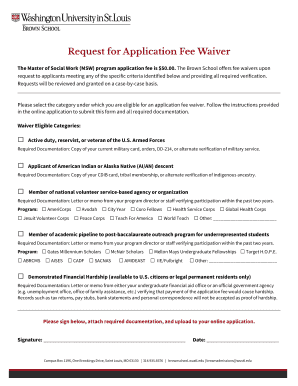
Request for Application Fee Waiver Brown School Form


Understanding the application for waiver
The application for waiver is a formal request that individuals can submit to seek exemption from specific fees, typically associated with educational programs, such as those at the Brown School. This waiver is particularly relevant for students who may face financial hardships that hinder their ability to pay application fees. Understanding the purpose and implications of this application is crucial for prospective students aiming to pursue their education without financial barriers.
Eligibility criteria for the application for waiver
To qualify for the application for waiver, applicants must meet certain eligibility criteria. Generally, this includes demonstrating financial need through documentation such as income statements or tax returns. Additionally, applicants may need to provide information regarding their educational background and reasons for requesting the waiver. Each institution may have specific guidelines, so it is important to review the requirements thoroughly before applying.
Steps to complete the application for waiver
Completing the application for waiver involves several key steps. First, gather all necessary documentation that supports your financial need. Next, fill out the application form accurately, ensuring that all required fields are completed. After submitting the application, keep track of any confirmation or reference numbers provided. Finally, follow up with the admissions office to confirm receipt and inquire about the timeline for processing your request.
Legal considerations for the application for waiver
When submitting an application for waiver, it is essential to understand the legal implications. The information provided must be truthful and accurate, as any discrepancies can lead to denial of the waiver or further consequences. Additionally, institutions often have specific policies regarding the handling of personal information, which should be reviewed to ensure compliance with privacy regulations.
Required documents for the application for waiver
Applicants must prepare several documents to support their application for waiver. Commonly required documents include proof of income, tax returns, and any other financial statements that demonstrate need. Some institutions may also request letters of recommendation or personal statements that outline the applicant's circumstances. Ensuring that all documents are complete and accurate can significantly enhance the chances of approval.
Form submission methods for the application for waiver
The application for waiver can typically be submitted through various methods, depending on the institution's policies. Common submission methods include online portals, where applicants can fill out the form digitally, or traditional methods such as mailing the completed form to the admissions office. Some institutions may also allow in-person submissions, providing an opportunity for applicants to ask questions directly.
Timeline for approval of the application for waiver
After submitting the application for waiver, applicants should be aware of the typical timeline for approval. This process can vary by institution but often takes several weeks. It is advisable to check with the admissions office for specific timelines and to ensure that all necessary documentation has been received. Being proactive in following up can help applicants stay informed about the status of their request.
Quick guide on how to complete request for application fee waiver brown school
Complete Request For Application Fee Waiver Brown School effortlessly on any device
Managing documents online has become increasingly popular among organizations and individuals. It serves as an ideal environmentally friendly alternative to traditional printed and signed materials, allowing you to obtain the right format and securely store it on the internet. airSlate SignNow offers all the tools necessary to create, modify, and electronically sign your documents swiftly without delays. Handle Request For Application Fee Waiver Brown School on any device using the airSlate SignNow Android or iOS applications and enhance any document-related process today.
The simplest way to modify and eSign Request For Application Fee Waiver Brown School with ease
- Locate Request For Application Fee Waiver Brown School and click on Get Form to begin.
- Utilize the tools we provide to complete your document.
- Emphasize important sections of the documents or obscure sensitive information with tools specifically offered by airSlate SignNow for that purpose.
- Create your signature using the Sign tool, which takes mere seconds and holds the same legal validity as a conventional wet ink signature.
- Review the information and click on the Done button to save your changes.
- Select how you wish to send your form, via email, text message (SMS), or invitation link, or download it to your computer.
Say goodbye to lost or mislaid files, tedious form searches, or mistakes that necessitate printing new document copies. airSlate SignNow fulfills all your document management requirements in just a few clicks from your preferred device. Modify and eSign Request For Application Fee Waiver Brown School and ensure smooth communication at any stage of your form preparation process with airSlate SignNow.
Create this form in 5 minutes or less
Create this form in 5 minutes!
How to create an eSignature for the request for application fee waiver brown school
The best way to create an electronic signature for a PDF document online
The best way to create an electronic signature for a PDF document in Google Chrome
How to generate an eSignature for signing PDFs in Gmail
How to generate an eSignature from your smart phone
The way to create an eSignature for a PDF document on iOS
How to generate an eSignature for a PDF file on Android OS
People also ask
-
What is an application for waiver?
An application for waiver is a formal request submitted to obtain a reduction or exemption from certain requirements or fees. With airSlate SignNow, you can streamline your application for waiver process by electronically signing and sharing documents securely.
-
How does airSlate SignNow help with the application for waiver procedure?
airSlate SignNow simplifies the application for waiver procedure by allowing users to fill out, sign, and send documents electronically. This not only saves time but also enhances accuracy and reduces the risk of errors during the submission process.
-
What are the pricing options for using airSlate SignNow for application for waiver?
airSlate SignNow offers various pricing plans tailored to different business needs, making it a cost-effective solution for handling application for waiver requests. You can choose from individual, team, or business plans that fit your budget and usage requirements.
-
Can I integrate airSlate SignNow with other applications for my application for waiver workflows?
Yes, airSlate SignNow integrates seamlessly with various applications, enhancing your application for waiver workflows. You can connect it with popular tools like Google Drive, Dropbox, and Microsoft Office to manage your documents more efficiently.
-
What features does airSlate SignNow offer for managing application for waiver documents?
airSlate SignNow offers features such as customizable templates, real-time tracking, automated reminders, and secure storage to manage your application for waiver documents effectively. These features enhance collaboration and ensure timely submissions.
-
Is airSlate SignNow secure for handling sensitive application for waiver data?
Absolutely! airSlate SignNow prioritizes the security of your application for waiver data with advanced encryption technologies and compliance with leading security standards. You can confidently store and share sensitive documents without compromising data integrity.
-
How can I get started with airSlate SignNow for my application for waiver needs?
Getting started with airSlate SignNow for your application for waiver needs is simple. You can sign up for a free trial to explore its features and then choose a suitable pricing plan to continue managing your requests effortlessly.
Get more for Request For Application Fee Waiver Brown School
- Ihq chapter officers form 50 omega psi phi fraternity inc
- Education service commission form
- Childrens product certificate template form
- Official ncaa volleyball box score fs ncaa form
- K9 angels small dog rescue k9angels form
- Food waiver clientdoc sportsrd form
- Prayer notebook gina garland form
- Awana record keeping forms
Find out other Request For Application Fee Waiver Brown School
- eSignature Minnesota Police Purchase Order Template Free
- eSignature Louisiana Sports Rental Application Free
- Help Me With eSignature Nevada Real Estate Business Associate Agreement
- How To eSignature Montana Police Last Will And Testament
- eSignature Maine Sports Contract Safe
- eSignature New York Police NDA Now
- eSignature North Carolina Police Claim Secure
- eSignature New York Police Notice To Quit Free
- eSignature North Dakota Real Estate Quitclaim Deed Later
- eSignature Minnesota Sports Rental Lease Agreement Free
- eSignature Minnesota Sports Promissory Note Template Fast
- eSignature Minnesota Sports Forbearance Agreement Online
- eSignature Oklahoma Real Estate Business Plan Template Free
- eSignature South Dakota Police Limited Power Of Attorney Online
- How To eSignature West Virginia Police POA
- eSignature Rhode Island Real Estate Letter Of Intent Free
- eSignature Rhode Island Real Estate Business Letter Template Later
- eSignature South Dakota Real Estate Lease Termination Letter Simple
- eSignature Tennessee Real Estate Cease And Desist Letter Myself
- How To eSignature New Mexico Sports Executive Summary Template