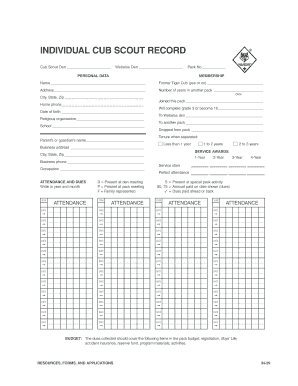
Scout Record PDF Form


What is the Scout Record PDF
The Scout Record PDF is a standardized document used to track the achievements and progress of individual Cub Scouts. This form serves as an official record of activities, awards, and advancements within the scouting program. It typically includes sections for personal information, ranks earned, and badges awarded, making it a comprehensive tool for both scouts and their leaders. The document is essential for maintaining an accurate history of a scout's journey and accomplishments.
How to Use the Scout Record PDF
Using the Scout Record PDF involves several straightforward steps. First, download the form from a reliable source. Once you have the PDF, you can fill it out digitally or print it for manual completion. Enter the scout's personal information, including name, age, and contact details. Next, document the ranks and badges earned by the scout, ensuring that all entries are accurate and up to date. This record can be used during meetings, award ceremonies, and when transitioning to higher ranks.
Steps to Complete the Scout Record PDF
Completing the Scout Record PDF requires careful attention to detail. Follow these steps for a thorough process:
- Download the Scout Record PDF from a trusted source.
- Open the PDF using a compatible PDF reader or print it out.
- Fill in the scout's personal details at the top of the form.
- Record all ranks and badges earned in the designated sections.
- Review the completed form for accuracy and completeness.
- Save the document digitally or keep the printed copy in a safe place.
Legal Use of the Scout Record PDF
The Scout Record PDF is legally recognized as a valid documentation tool within the scouting community. To ensure its legal standing, it must be filled out accurately and signed by the appropriate leaders when necessary. This form can be used as evidence of a scout's achievements in various contexts, such as applying for awards or scholarships. Compliance with any local scouting regulations is essential to maintain the document's integrity.
Key Elements of the Scout Record PDF
Several key elements make up the Scout Record PDF, ensuring it serves its purpose effectively. These include:
- Personal Information: Name, age, and contact details of the scout.
- Rank Tracking: Sections to document ranks achieved over time.
- Badge Documentation: Areas to note badges earned and the dates they were awarded.
- Leader Signatures: Spaces for signatures from troop leaders, validating the record.
Examples of Using the Scout Record PDF
The Scout Record PDF can be utilized in various scenarios, including:
- Tracking progress for individual scouts during their time in the program.
- Preparing for advancement ceremonies by compiling all achievements.
- Providing documentation for scholarship applications that require proof of participation and accomplishments in scouting.
- Facilitating communication between scouts and their leaders regarding goals and achievements.
Quick guide on how to complete scout record pdf
Complete Scout Record Pdf seamlessly on any device
Internet-based document management has gained popularity among businesses and individuals alike. It offers a superb eco-friendly substitute for traditional printed and signed paperwork, allowing you to locate the necessary form and securely store it online. airSlate SignNow provides you with all the resources required to create, modify, and electronically sign your documents quickly without interruptions. Manage Scout Record Pdf on any device using airSlate SignNow's Android or iOS applications and enhance any document-driven process today.
The easiest way to modify and eSign Scout Record Pdf without any hassle
- Find Scout Record Pdf and then click Get Form to initiate.
- Take advantage of the tools available to complete your form.
- Emphasize pertinent sections of the documents or obscure sensitive data using tools specifically provided by airSlate SignNow for that purpose.
- Create your electronic signature using the Sign tool, which takes mere seconds and carries the same legal validity as a conventional wet ink signature.
- Review the details and then click on the Done button to save your changes.
- Choose how you would like to share your form via email, text message (SMS), invitation link, or download it to your computer.
Eliminate concerns about lost or misplaced documents, tedious form searching, or mistakes that require printing new copies. airSlate SignNow efficiently addresses your document management needs in just a few clicks from any device you choose. Modify and eSign Scout Record Pdf to ensure excellent communication throughout the document preparation process with airSlate SignNow.
Create this form in 5 minutes or less
Create this form in 5 minutes!
How to create an eSignature for the scout record pdf
How to create an eSignature for your PDF document online
How to create an eSignature for your PDF document in Google Chrome
The best way to make an electronic signature for signing PDFs in Gmail
The way to generate an eSignature from your smart phone
How to generate an electronic signature for a PDF document on iOS
The way to generate an eSignature for a PDF file on Android OS
People also ask
-
What is a scout record and how can airSlate SignNow help with it?
A scout record is a comprehensive document that tracks the performance and progress of scouts. With airSlate SignNow, you can easily create, send, and eSign scout records, ensuring that all necessary data is precisely recorded and securely shared with teams.
-
How does airSlate SignNow ensure the security of my scout records?
airSlate SignNow prioritizes the security of your scout records by employing industry-leading encryption protocols. Your documents are securely stored and access is controlled, ensuring that sensitive information remains confidential and protected from unauthorized access.
-
What features does airSlate SignNow offer for managing scout records?
airSlate SignNow offers features such as customizable templates, real-time updates, and document tracking for managing scout records effectively. These tools streamline the signing process, making it easier for teams to collaborate and manage their files efficiently.
-
Is airSlate SignNow cost-effective for managing multiple scout records?
Yes, airSlate SignNow is a cost-effective solution for managing multiple scout records. With flexible pricing plans, you can choose the option that best fits your needs, allowing you to eSign and track an unlimited number of documents without breaking the bank.
-
Can I integrate airSlate SignNow with other tools to manage scout records?
Absolutely! airSlate SignNow integrates seamlessly with a variety of applications, including CRM systems and cloud storage services. This integration allows for a more streamlined process when creating, managing, and sharing your scout records.
-
What benefits can I expect from using airSlate SignNow for scout records?
By using airSlate SignNow for scout records, you gain efficiency, security, and ease of use. The platform simplifies the signing process, enhances collaboration among teams, and allows for quick retrieval of signed documents whenever needed.
-
How can airSlate SignNow improve the workflow for handling scout records?
airSlate SignNow can signNowly improve workflow efficiency for handling scout records by automating the document signing process. With features like reminders and notifications, you can ensure that your records are completed on time, reducing delays and enhancing overall productivity.
Get more for Scout Record Pdf
- Pennymac mortgage investment trust consider this 82 yielding form
- Facilitation of adult learningarkansas leadership academy form
- Iowa health care facility 135c record check form c
- July 21 30 2021 form
- Mohegan suns big little holiday party includes a cocktail reception dinner buffet and one premium form
- 2042 c pro 2020 en ligne form
- Mass etiquette worksheet form
- Declaration owner occupied form
Find out other Scout Record Pdf
- eSignature Michigan Startup Cost Estimate Simple
- eSignature New Hampshire Invoice for Services (Standard Format) Computer
- eSignature Arkansas Non-Compete Agreement Later
- Can I eSignature Arizona Non-Compete Agreement
- How Do I eSignature New Jersey Non-Compete Agreement
- eSignature Tennessee Non-Compete Agreement Myself
- How To eSignature Colorado LLC Operating Agreement
- Help Me With eSignature North Carolina LLC Operating Agreement
- eSignature Oregon LLC Operating Agreement Online
- eSignature Wyoming LLC Operating Agreement Online
- eSignature Wyoming LLC Operating Agreement Computer
- eSignature Wyoming LLC Operating Agreement Later
- eSignature Wyoming LLC Operating Agreement Free
- How To eSignature Wyoming LLC Operating Agreement
- eSignature California Commercial Lease Agreement Template Myself
- eSignature California Commercial Lease Agreement Template Easy
- eSignature Florida Commercial Lease Agreement Template Easy
- eSignature Texas Roommate Contract Easy
- eSignature Arizona Sublease Agreement Template Free
- eSignature Georgia Sublease Agreement Template Online