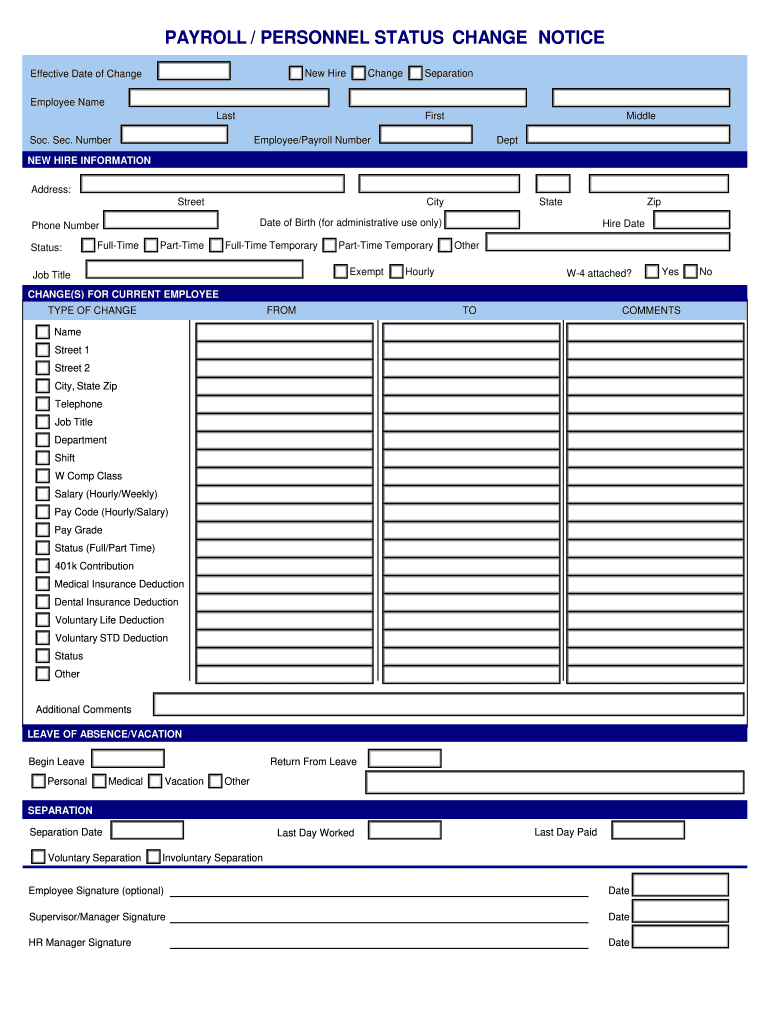
Employee Status Change Form Template


What is the employee status change form template
The employee status change form template is a standardized document used by organizations to officially record changes in an employee's employment status. This may include promotions, demotions, transfers, terminations, or changes in work hours. The template ensures that all necessary information is captured consistently, facilitating smooth communication between HR and other departments. It also serves as a formal record for auditing and compliance purposes.
How to use the employee status change form template
Using the employee status change form template involves several straightforward steps. First, gather all relevant information about the employee, including their name, employee ID, and current position. Next, specify the nature of the status change, detailing the effective date and any new roles or responsibilities. After completing the form, it should be reviewed for accuracy and signed by the appropriate parties, such as the employee and a supervisor. Finally, submit the form to the HR department for processing.
Steps to complete the employee status change form template
Completing the employee status change form template requires careful attention to detail. Follow these steps:
- Begin by entering the employee's personal information, including their full name and employee ID.
- Indicate the current status of the employee and the new status being requested.
- Provide the effective date of the change.
- Include any relevant notes or comments that clarify the reasons for the change.
- Ensure all required signatures are obtained before submission.
Legal use of the employee status change form template
The legal use of the employee status change form template is essential for maintaining compliance with employment laws and regulations. This form acts as a formal record that can be referenced in case of disputes or audits. To ensure its legal validity, the form must be completed accurately and signed by authorized personnel. Additionally, organizations should retain copies of these forms in accordance with record-keeping policies to protect against potential legal challenges.
Key elements of the employee status change form template
Several key elements should be included in the employee status change form template to ensure it is comprehensive and effective:
- Employee's full name and ID number
- Current job title and department
- New job title, if applicable
- Effective date of the change
- Reason for the status change
- Signatures of the employee and supervisor
Examples of using the employee status change form template
Examples of situations where the employee status change form template may be utilized include:
- When an employee is promoted to a higher position within the company.
- When an employee transfers to a different department or location.
- When an employee's working hours are adjusted due to changing business needs.
- When an employee is terminated for performance-related issues.
Quick guide on how to complete employee status change form template
Effortlessly prepare Employee Status Change Form Template on any device
Digital document management has gained popularity among companies and individuals alike. It serves as an ideal eco-friendly alternative to traditional printed and signed documents, allowing you to access the necessary forms and securely store them online. airSlate SignNow provides you with all the tools required to create, modify, and eSign your documents quickly and without delays. Handle Employee Status Change Form Template on any platform using the airSlate SignNow Android or iOS applications and enhance any document-oriented process today.
How to modify and eSign Employee Status Change Form Template with ease
- Locate Employee Status Change Form Template and click Get Form to begin.
- Utilize the tools we offer to complete your document.
- Emphasize important sections of the documents or obscure sensitive details with tools that airSlate SignNow specifically provides for this purpose.
- Create your signature with the Sign tool, which only takes seconds and carries the same legal validity as a conventional wet ink signature.
- Review the information and click on the Done button to save your modifications.
- Select your preferred method for delivering your form, whether by email, SMS, invitation link, or download it to your computer.
Eliminate concerns over lost or misplaced documents, exhausting form searches, or mistakes that necessitate printing new document copies. airSlate SignNow meets all your document management needs in just a few clicks from any device you choose. Modify and eSign Employee Status Change Form Template to ensure excellent communication throughout your form preparation process with airSlate SignNow.
Create this form in 5 minutes or less
Create this form in 5 minutes!
How to create an eSignature for the employee status change form template
The best way to make an electronic signature for your PDF document in the online mode
The best way to make an electronic signature for your PDF document in Chrome
The best way to make an electronic signature for putting it on PDFs in Gmail
The way to generate an eSignature from your mobile device
How to generate an electronic signature for a PDF document on iOS devices
The way to generate an eSignature for a PDF file on Android devices
People also ask
-
What is an employee status change form?
An employee status change form is a document used to officially record changes in an employee's employment status, such as promotions, demotions, or changes in work hours. With airSlate SignNow, you can easily create and eSign these forms to streamline your HR processes.
-
How can I create an employee status change form using airSlate SignNow?
Creating an employee status change form with airSlate SignNow is simple. You can use our intuitive template library to customize forms according to your needs, and then send them out for eSignature in just a few clicks, ensuring seamless documentation and compliance.
-
Is airSlate SignNow suitable for small businesses wanting to manage employee status change forms?
Absolutely! airSlate SignNow provides a cost-effective solution tailored for small businesses. You can manage employee status change forms efficiently, saving time and reducing paperwork while ensuring that all signatures are collected digitally.
-
What features does airSlate SignNow offer for employee status change forms?
airSlate SignNow offers features like customizable templates, automated workflows, and secure eSigning for employee status change forms. You can track the status of forms in real time and ensure that all changes are documented properly.
-
How does airSlate SignNow ensure the security of employee status change forms?
Security is a top priority for airSlate SignNow. Our platform uses encryption and secure audit trails to protect your employee status change forms, ensuring that all sensitive information is safeguarded during the signing process.
-
Can I integrate airSlate SignNow with other HR tools for managing employee status change forms?
Yes, airSlate SignNow offers integrations with various HR tools, allowing you to manage employee status change forms alongside your existing systems. This enhances your workflows and makes it easier to keep all employee records organized.
-
What are the benefits of using airSlate SignNow for employee status change forms?
Using airSlate SignNow for employee status change forms provides numerous benefits, including faster processing of changes, reduced paperwork, and improved accuracy. Our solution ensures that each form is processed efficiently, enhancing overall HR management.
Get more for Employee Status Change Form Template
- Motion and affidavit a unified courts of guam guamcourts form
- Small claims court warrant of arrest guamselfhelporg form
- Order of protection unified courts of guam guamcourts form
- Small claims court notice of execution sale of personal property guamselfhelp form
- Counterclaim of defendants guamselfhelp form
- Petition for temporary order of protection and order to show cause guamcourts form
- Petitionmotion to dismiss extend or modify other conditions of guamcourts form
- Small claims court subpoena guamselfhelporg guamselfhelp form
Find out other Employee Status Change Form Template
- How To eSignature Hawaii Police RFP
- Can I eSignature Minnesota Real Estate Warranty Deed
- How Do I eSignature Indiana Police Lease Agreement Form
- eSignature Police PPT Kansas Free
- How Can I eSignature Mississippi Real Estate Rental Lease Agreement
- How Do I eSignature Kentucky Police LLC Operating Agreement
- eSignature Kentucky Police Lease Termination Letter Now
- eSignature Montana Real Estate Quitclaim Deed Mobile
- eSignature Montana Real Estate Quitclaim Deed Fast
- eSignature Montana Real Estate Cease And Desist Letter Easy
- How Do I eSignature Nebraska Real Estate Lease Agreement
- eSignature Nebraska Real Estate Living Will Now
- Can I eSignature Michigan Police Credit Memo
- eSignature Kentucky Sports Lease Agreement Template Easy
- eSignature Minnesota Police Purchase Order Template Free
- eSignature Louisiana Sports Rental Application Free
- Help Me With eSignature Nevada Real Estate Business Associate Agreement
- How To eSignature Montana Police Last Will And Testament
- eSignature Maine Sports Contract Safe
- eSignature New York Police NDA Now