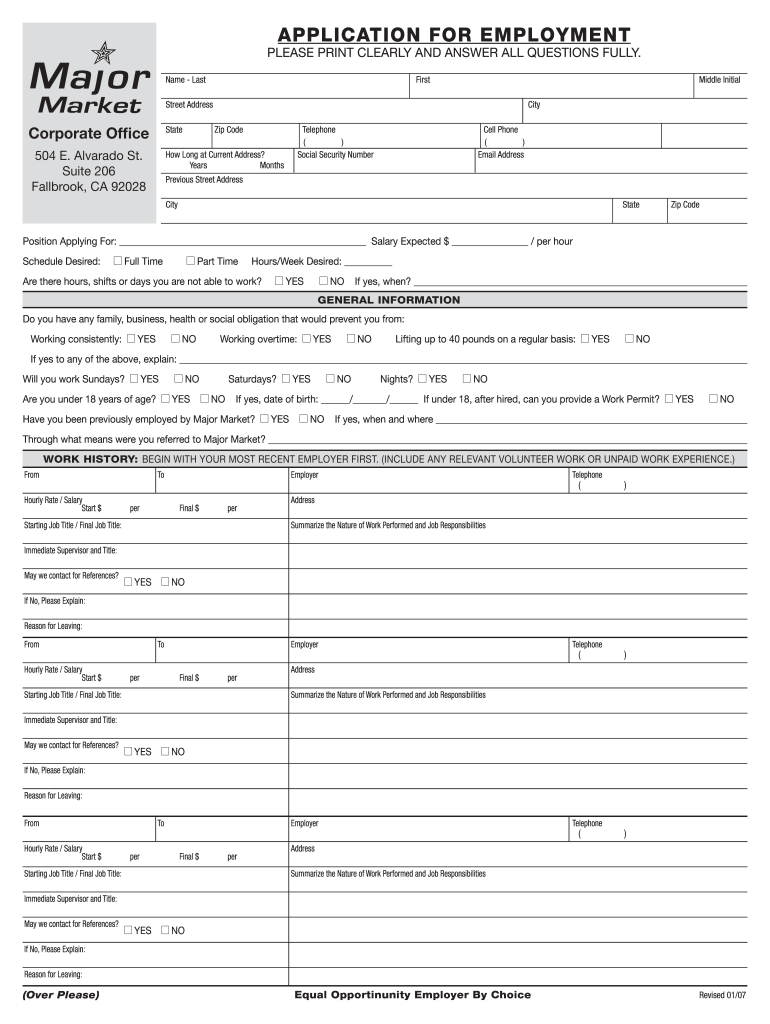
Application Market Form 2007-2026


What is the Application Market Form
The application market form is a standardized document used by individuals and businesses to apply for various services or opportunities within a specific market. This form collects essential information that helps organizations assess eligibility and process applications efficiently. It may be used in contexts such as job applications, service requests, or program enrollments. Understanding its purpose is crucial for ensuring that applicants provide the necessary information accurately and completely.
How to Use the Application Market Form
Using the application market form involves several straightforward steps. First, ensure you have the correct version of the form, which can often be found online as a PDF. Next, gather all required information, including personal details, employment history, and any relevant documentation. Fill out the form carefully, making sure to follow any specific instructions provided. Once completed, review the form for accuracy before submitting it through the designated method, whether online, by mail, or in person.
Legal Use of the Application Market Form
The legal use of the application market form hinges on compliance with relevant regulations governing electronic signatures and document submissions. In the United States, laws such as the ESIGN Act and UETA establish that electronic signatures hold the same legal weight as traditional handwritten signatures, provided certain conditions are met. It is essential to ensure that the form is filled out and signed using a compliant electronic signature solution to maintain its legal validity.
Steps to Complete the Application Market Form
Completing the application market form requires a methodical approach to ensure all necessary information is provided. Follow these steps:
- Obtain the latest version of the application market form.
- Read through the instructions carefully to understand what information is required.
- Gather all necessary documents, such as identification and previous employment records.
- Fill out the form accurately, ensuring all fields are completed as instructed.
- Review the form for any errors or omissions before submission.
- Submit the form via the specified method, ensuring that you retain a copy for your records.
Key Elements of the Application Market Form
Several key elements are typically included in the application market form. These elements ensure that the organization receiving the application has all the necessary information to process it effectively. Common components include:
- Personal Information: Name, address, contact information, and social security number.
- Employment History: Previous jobs, roles, and durations of employment.
- Qualifications: Educational background and any relevant certifications.
- References: Contact information for individuals who can vouch for the applicant's qualifications and character.
- Signature: A declaration that the information provided is true and accurate.
Form Submission Methods
The application market form can typically be submitted through various methods, depending on the organization’s requirements. Common submission methods include:
- Online Submission: Many organizations offer a digital platform where applicants can fill out and submit the form electronically.
- Mail: Applicants may also print the form, complete it, and send it via postal mail to the designated address.
- In-Person: Some applications may require or allow submission in person at a specific location.
Quick guide on how to complete application market form
Effortlessly Prepare Application Market Form on Any Device
Managing documents online has gained popularity among businesses and individuals. It serves as an ideal eco-friendly alternative to conventional printed and signed paperwork, allowing you to access the necessary form and securely store it on the web. airSlate SignNow equips you with all the essentials to generate, modify, and eSign your documents swiftly without delays. Handle Application Market Form on any device using airSlate SignNow Android or iOS applications and simplify any document-related tasks today.
How to modify and eSign Application Market Form with ease
- Locate Application Market Form and click Get Form to begin.
- Utilize the tools we provide to fill out your form.
- Emphasize pertinent sections of the documents or obscure sensitive information with tools that airSlate SignNow specially offers for this purpose.
- Generate your eSignature using the Sign tool, which takes mere seconds and holds the same legal validity as a traditional pen-and-ink signature.
- Review all the details and click the Done button to save your modifications.
- Choose your preferred delivery method for your form, whether by email, text message (SMS), invitation link, or download it to your computer.
Eliminate concerns about lost or misplaced files, tedious form searches, or mistakes that require printing new document copies. airSlate SignNow meets your document management needs in just a few clicks from any device you prefer. Adjust and eSign Application Market Form and guarantee effective communication at every stage of your form preparation process with airSlate SignNow.
Create this form in 5 minutes or less
Create this form in 5 minutes!
How to create an eSignature for the application market form
The way to create an eSignature for a PDF online
The way to create an eSignature for a PDF in Google Chrome
The best way to create an eSignature for signing PDFs in Gmail
The way to make an electronic signature from your smartphone
The best way to generate an eSignature for a PDF on iOS
The way to make an electronic signature for a PDF file on Android
People also ask
-
What is an application market form?
An application market form is a versatile document that allows businesses to create, manage, and track applications effectively. With airSlate SignNow, you can streamline your application processes, ensuring that all necessary information is captured efficiently. This simplifies the overall user experience and enhances your team's workflow.
-
How does airSlate SignNow enhance the application market form usage?
airSlate SignNow enhances the application market form by offering intuitive tools for eSigning and document management. Our platform allows you to customize forms easily, ensuring they meet your specific requirements. This adaptability can signNowly improve the efficiency of your application processes and reduce the time spent on paperwork.
-
Are there any costs associated with using airSlate SignNow for application market forms?
Yes, airSlate SignNow offers various pricing plans that cater to different business needs, providing a cost-effective solution for managing application market forms. Each plan is designed to provide a range of features that ensure you get the best value for your investment. Be sure to explore our website for detailed pricing information.
-
What features does airSlate SignNow offer for application market forms?
airSlate SignNow provides several valuable features for application market forms, including customizable templates, real-time tracking, and secure electronic signatures. These functionalities facilitate a seamless process from application creation to final approval, making it easier for teams to collaborate. Additionally, our platform ensures that all data is securely stored and compliant with regulations.
-
Can I integrate airSlate SignNow with other software for my application market forms?
Absolutely! airSlate SignNow offers integrations with various third-party applications to streamline your workflow involving application market forms. You can efficiently connect with tools like CRM systems, project management software, and more, enhancing your operational efficiency. This flexibility allows you to customize your application process to fit your business's unique needs.
-
What are the benefits of using airSlate SignNow for application market forms?
One of the primary benefits of using airSlate SignNow for application market forms is the signNow reduction in document turnaround time due to our efficient eSigning process. Additionally, businesses can improve their compliance and document security with our advanced features. Overall, signNow enhances productivity while ensuring a professional and user-friendly experience.
-
Is there a mobile app for handling application market forms with airSlate SignNow?
Yes, airSlate SignNow offers a mobile app that allows you to manage your application market forms on the go. With our app, you can create, edit, and sign documents directly from your mobile device, ensuring you stay productive no matter where you are. This accessibility makes it easier to handle urgent applications promptly.
Get more for Application Market Form
- Applications out of state active pro bono oregon state bar form
- Roommate room rental agreement template eforms
- Washington county circuit court name change proceeding for a form
- 1 november 2019 ed ninth circuit court of appeals form
- Instructions for packet 11 change of venuetransfer of case form
- Oregon judicial department civil programs ampamp services form
- 22 02a 1113 name change packet adult rad care form
- Carbon monoxide disclosure form
Find out other Application Market Form
- How To Sign Alabama Construction PDF
- How To Sign Connecticut Construction Document
- How To Sign Iowa Construction Presentation
- How To Sign Arkansas Doctors Document
- How Do I Sign Florida Doctors Word
- Can I Sign Florida Doctors Word
- How Can I Sign Illinois Doctors PPT
- How To Sign Texas Doctors PDF
- Help Me With Sign Arizona Education PDF
- How To Sign Georgia Education Form
- How To Sign Iowa Education PDF
- Help Me With Sign Michigan Education Document
- How Can I Sign Michigan Education Document
- How Do I Sign South Carolina Education Form
- Can I Sign South Carolina Education Presentation
- How Do I Sign Texas Education Form
- How Do I Sign Utah Education Presentation
- How Can I Sign New York Finance & Tax Accounting Document
- How Can I Sign Ohio Finance & Tax Accounting Word
- Can I Sign Oklahoma Finance & Tax Accounting PPT