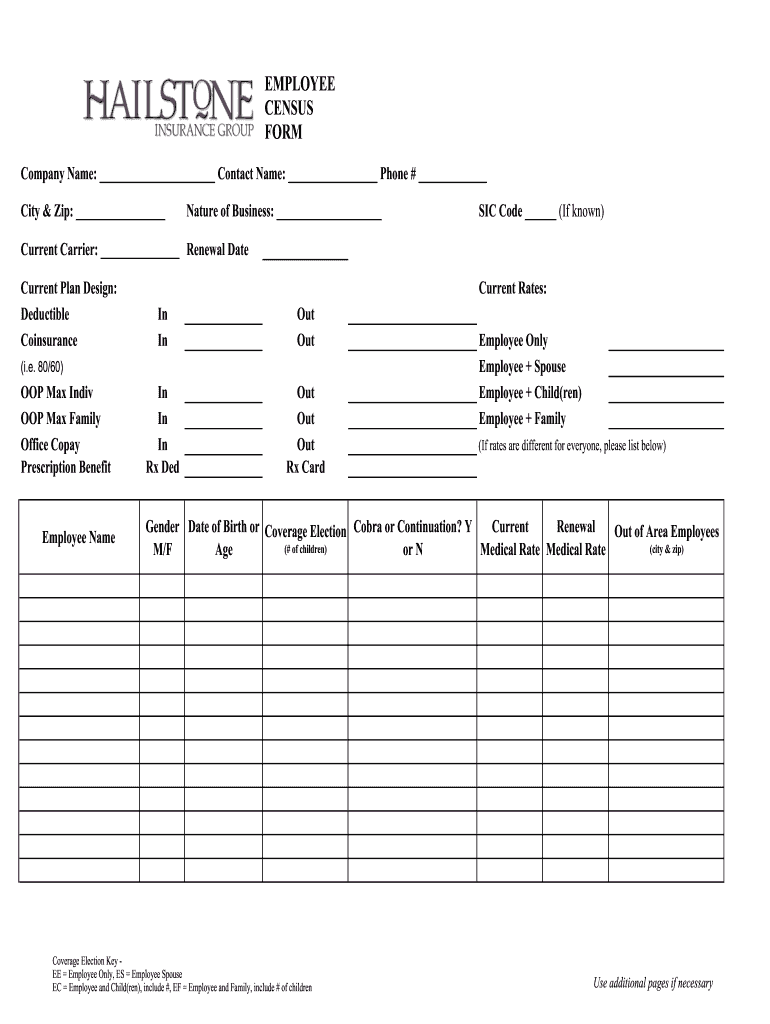
Health Insurance Census Form Excel


What is the Health Insurance Census Form Excel
The Health Insurance Census Form Excel is a critical document used by employers to collect and report essential data regarding their employees' health insurance coverage. This form typically includes information such as employee names, social security numbers, dates of birth, and details about their health insurance plans. It serves as a tool for employers to ensure compliance with various regulations, including the Affordable Care Act (ACA), which mandates that certain employers provide health insurance to their employees.
Steps to complete the Health Insurance Census Form Excel
Completing the Health Insurance Census Form Excel involves several key steps:
- Gather employee information, including names, social security numbers, and health insurance details.
- Open the Excel template and enter the collected data into the appropriate fields.
- Ensure accuracy by double-checking the entries for any discrepancies or missing information.
- Review the completed form to confirm compliance with applicable regulations.
- Save the document securely and prepare it for submission.
Legal use of the Health Insurance Census Form Excel
The Health Insurance Census Form Excel is legally binding when filled out correctly and submitted in accordance with federal and state regulations. Employers must ensure that the information provided is accurate and complete to avoid penalties. Compliance with laws such as the ACA is essential, as inaccuracies can lead to fines and legal repercussions. Maintaining proper records and documentation is crucial for legal protection.
Key elements of the Health Insurance Census Form Excel
Several key elements are essential for the Health Insurance Census Form Excel:
- Employee Information: Names, social security numbers, and dates of birth.
- Health Insurance Details: Type of coverage, provider information, and policy numbers.
- Employer Information: Name, address, and tax identification number.
- Compliance Data: Information related to ACA compliance and any applicable exemptions.
Form Submission Methods
The Health Insurance Census Form Excel can be submitted through various methods, depending on the employer's preference and regulatory requirements. Common submission methods include:
- Online Submission: Many employers choose to submit the form electronically through secure portals.
- Mail: Physical copies can be mailed to the appropriate regulatory body or insurance provider.
- In-Person: Some employers may opt to deliver the form directly to relevant offices.
Who Issues the Form
The Health Insurance Census Form Excel is typically issued by employers or their designated human resources departments. In some cases, third-party administrators or insurance providers may also provide templates or guidelines for completing the form. It is essential for employers to ensure that they are using the most current version of the form to comply with legal requirements.
Quick guide on how to complete health insurance census form excel
Achieve Health Insurance Census Form Excel with ease on any device
Digital document administration has become increasingly favored by businesses and individuals alike. It offers an ideal eco-friendly alternative to conventional printed and signed documents, allowing you to obtain the correct version and securely store it online. airSlate SignNow equips you with all the necessary tools to create, modify, and electronically sign your documents quickly without interruptions. Manage Health Insurance Census Form Excel on any device using airSlate SignNow’s Android or iOS applications and streamline any document-related workflow today.
Ways to alter and eSign Health Insurance Census Form Excel effortlessly
- Locate Health Insurance Census Form Excel and click Get Form to begin.
- Utilize the tools we offer to complete your form.
- Highlight pertinent sections of the documents or redact sensitive information with tools provided by airSlate SignNow specifically for that purpose.
- Generate your electronic signature using the Sign feature, which takes just seconds and carries the same legal validity as a conventional wet ink signature.
- Review all the details and click on the Done button to save your changes.
- Choose your preferred method to send your form, whether by email, text message (SMS), or invite link, or download it to your computer.
No more concerns about lost or misplaced documents, tedious form searches, or mistakes that necessitate printing new document copies. airSlate SignNow addresses all your document management needs with just a few clicks from any device you choose. Alter and eSign Health Insurance Census Form Excel and ensure effective communication at every stage of the form preparation process with airSlate SignNow.
Create this form in 5 minutes or less
Create this form in 5 minutes!
How to create an eSignature for the health insurance census form excel
The way to create an eSignature for your PDF document online
The way to create an eSignature for your PDF document in Google Chrome
The best way to make an electronic signature for signing PDFs in Gmail
How to create an eSignature from your smart phone
The best way to generate an electronic signature for a PDF document on iOS
How to create an eSignature for a PDF file on Android OS
People also ask
-
What is airSlate SignNow and how can it assist census employees?
airSlate SignNow is a user-friendly platform designed to streamline document signing and management. For census employees, it facilitates the quick and secure eSigning of essential documents, enhancing both efficiency and accuracy in data collection.
-
How does airSlate SignNow improve the workflow for census employees?
By utilizing airSlate SignNow, census employees can easily send, receive, and manage documents online without the hassle of printing or scanning. This digital approach not only saves time but also helps in maintaining records more effectively, resulting in a smoother workflow.
-
What are the pricing options for census employees using airSlate SignNow?
AirSlate SignNow offers flexible pricing plans that cater to various needs, including options suitable for individual census employees or larger teams. You can choose a plan based on your document volume and required features, ensuring cost-effectiveness while maximizing productivity.
-
What key features does airSlate SignNow offer to support census employees?
The platform features an intuitive interface, customizable templates, and advanced security options that protect sensitive information. Additionally, it offers real-time tracking and notifications, enabling census employees to manage their tasks efficiently.
-
Can airSlate SignNow integrate with other tools used by census employees?
Yes, airSlate SignNow seamlessly integrates with popular business applications such as Google Drive, Salesforce, and more. This compatibility allows census employees to streamline their document processes and maintain centralized data management.
-
How does airSlate SignNow enhance collaboration for census employees?
With airSlate SignNow, census employees can collaborate on documents in real-time, making it easier to gather input and feedback from team members. This fostered collaboration leads to improved accuracy in data collection and reporting.
-
Is airSlate SignNow compliant with regulations pertinent to census employees?
Absolutely, airSlate SignNow adheres to various regulatory standards, ensuring that all documents signed and managed through the platform comply with relevant laws. This is especially crucial for census employees who handle sensitive data and require a reliable solution.
Get more for Health Insurance Census Form Excel
Find out other Health Insurance Census Form Excel
- Electronic signature Michigan Banking Lease Agreement Computer
- Electronic signature Michigan Banking Affidavit Of Heirship Fast
- Electronic signature Arizona Business Operations Job Offer Free
- Electronic signature Nevada Banking NDA Online
- Electronic signature Nebraska Banking Confidentiality Agreement Myself
- Electronic signature Alaska Car Dealer Resignation Letter Myself
- Electronic signature Alaska Car Dealer NDA Mobile
- How Can I Electronic signature Arizona Car Dealer Agreement
- Electronic signature California Business Operations Promissory Note Template Fast
- How Do I Electronic signature Arkansas Car Dealer Claim
- Electronic signature Colorado Car Dealer Arbitration Agreement Mobile
- Electronic signature California Car Dealer Rental Lease Agreement Fast
- Electronic signature Connecticut Car Dealer Lease Agreement Now
- Electronic signature Connecticut Car Dealer Warranty Deed Computer
- Electronic signature New Mexico Banking Job Offer Online
- How Can I Electronic signature Delaware Car Dealer Purchase Order Template
- How To Electronic signature Delaware Car Dealer Lease Template
- Electronic signature North Carolina Banking Claim Secure
- Electronic signature North Carolina Banking Separation Agreement Online
- How Can I Electronic signature Iowa Car Dealer Promissory Note Template