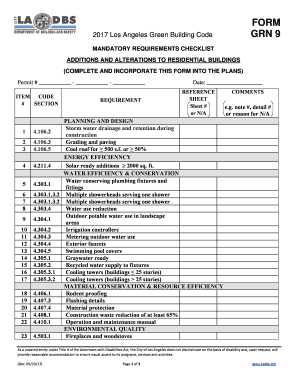
Grn 9 2017-2026


What is the Grn 9
The Grn 9 form, often referred to as the grn9, is a crucial document used primarily in the context of building and construction. It serves as a notification for alterations or additions to existing residential buildings. This form is essential for ensuring that any modifications comply with local regulations and building codes, thereby maintaining the safety and integrity of the structure. Understanding the purpose and requirements of the Grn 9 is vital for homeowners and contractors alike.
Steps to complete the Grn 9
Completing the Grn 9 form involves several key steps to ensure accuracy and compliance. Begin by gathering all necessary information about the property and the proposed changes. This includes the property address, details of the alterations, and any relevant supporting documents. Next, fill out the form carefully, ensuring that all sections are completed accurately. It is important to review the form for any errors or omissions before submission. Once completed, the form can be submitted to the appropriate local authority for review.
Legal use of the Grn 9
The legal use of the Grn 9 form is governed by various state and local regulations. When properly completed and submitted, it serves as a formal request for approval of building modifications. It is essential to adhere to all legal requirements associated with the form to avoid potential penalties or delays in the construction process. Compliance with local zoning laws and building codes is crucial to ensure that the alterations are legally recognized.
Key elements of the Grn 9
Several key elements must be included in the Grn 9 form to ensure its validity. These elements typically include:
- Property address and owner information
- Description of the proposed alterations or additions
- Signature of the property owner or authorized representative
- Date of submission
- Any additional documentation required by local authorities
Including all these elements helps facilitate a smooth review process by the relevant authorities.
How to obtain the Grn 9
The Grn 9 form can typically be obtained from your local building department or municipal office. Many jurisdictions also provide downloadable versions of the form on their official websites. It is advisable to check with your local authority to ensure you have the most current version of the Grn 9, as requirements may vary by location. Additionally, some online platforms may offer resources to help you fill out the form correctly.
Form Submission Methods
Submitting the Grn 9 form can be done through various methods, depending on local regulations. Common submission methods include:
- Online submission through the local building department's website
- Mailing the completed form to the appropriate office
- In-person submission at the local building department
Each method has its own processing times and requirements, so it is important to choose the most suitable option for your situation.
Quick guide on how to complete grn 9
Complete Grn 9 seamlessly on any device
Digital document management has become increasingly popular among businesses and individuals. It offers an ideal eco-friendly alternative to conventional printed and signed documents, allowing you to locate the correct form and securely store it online. airSlate SignNow equips you with all the tools necessary to create, modify, and electronically sign your documents quickly without delays. Handle Grn 9 on any device with airSlate SignNow Android or iOS applications and simplify any document-related processes today.
How to modify and eSign Grn 9 effortlessly
- Locate Grn 9 and click Get Form to begin.
- Use the tools we offer to complete your form.
- Emphasize important sections of your documents or hide sensitive information with tools that airSlate SignNow provides specifically for that purpose.
- Create your eSignature using the Sign feature, which takes seconds and carries the same legal validity as a traditional handwritten signature.
- Review the details and click the Done button to save your changes.
- Select your preferred method to send your form, whether by email, SMS, invite link, or download it to your computer.
Eliminate concerns about lost or misplaced documents, tedious form searches, or mistakes that necessitate printing new document copies. airSlate SignNow meets your document management needs in just a few clicks from any device you choose. Modify and eSign Grn 9 and ensure outstanding communication throughout your form preparation process with airSlate SignNow.
Create this form in 5 minutes or less
Find and fill out the correct grn 9
Create this form in 5 minutes!
How to create an eSignature for the grn 9
The best way to create an eSignature for your PDF file online
The best way to create an eSignature for your PDF file in Google Chrome
The best way to make an eSignature for signing PDFs in Gmail
The way to make an eSignature right from your mobile device
The way to generate an electronic signature for a PDF file on iOS
The way to make an eSignature for a PDF on Android devices
People also ask
-
What is form grn building in airSlate SignNow?
Form grn building in airSlate SignNow refers to the process of creating and customizing forms that can be easily filled out and signed digitally. This feature streamlines document workflows and enhances efficiency by allowing users to design forms that meet their specific business needs.
-
How does form grn building benefit my business?
Using form grn building, businesses can signNowly reduce paperwork and manual processes. This leads to faster document turnaround times, improved accuracy, and a more organized workflow, ultimately saving time and resources.
-
Is there a cost associated with form grn building in airSlate SignNow?
Yes, airSlate SignNow offers various pricing plans that include access to form grn building among other features. You can choose a plan that best fits your needs, ensuring that you're getting a cost-effective solution for your business.
-
Can I integrate form grn building with other software tools?
Absolutely! airSlate SignNow allows seamless integrations with popular software tools. This means you can enhance your form grn building experience by connecting it with applications you already use, making your workflow even more efficient.
-
What types of documents can I create using form grn building?
With form grn building, you can create a wide variety of documents, including contracts, agreements, and surveys. The customization options allow you to tailor forms to any specific requirements, ensuring they meet your operational needs.
-
Is form grn building user-friendly for non-technical users?
Yes, one of the key features of airSlate SignNow is its user-friendly interface. Form grn building is designed to be accessible for users without technical expertise, allowing anyone to create and manage forms easily.
-
How secure is the data collected through form grn building?
airSlate SignNow prioritizes security by implementing robust measures to protect your data during the form grn building process. All data is encrypted, ensuring that sensitive information remains confidential and secure.
Get more for Grn 9
- Representing yourself in a civil case a guide for the pro form
- Notice to owner of contract prime consultantprofessional form
- Convey and deliver unto and two individuals form
- Fillable online mba insurance application andor change form
- And two individuals whose address is form
- Fillable online sample action plan addressing a specific form
- Representatives employees and agents from any and all liability or form
- Between the owner name address and other information
Find out other Grn 9
- Sign Banking Presentation Oregon Fast
- Sign Banking Document Pennsylvania Fast
- How To Sign Oregon Banking Last Will And Testament
- How To Sign Oregon Banking Profit And Loss Statement
- Sign Pennsylvania Banking Contract Easy
- Sign Pennsylvania Banking RFP Fast
- How Do I Sign Oklahoma Banking Warranty Deed
- Sign Oregon Banking Limited Power Of Attorney Easy
- Sign South Dakota Banking Limited Power Of Attorney Mobile
- How Do I Sign Texas Banking Memorandum Of Understanding
- Sign Virginia Banking Profit And Loss Statement Mobile
- Sign Alabama Business Operations LLC Operating Agreement Now
- Sign Colorado Business Operations LLC Operating Agreement Online
- Sign Colorado Business Operations LLC Operating Agreement Myself
- Sign Hawaii Business Operations Warranty Deed Easy
- Sign Idaho Business Operations Resignation Letter Online
- Sign Illinois Business Operations Affidavit Of Heirship Later
- How Do I Sign Kansas Business Operations LLC Operating Agreement
- Sign Kansas Business Operations Emergency Contact Form Easy
- How To Sign Montana Business Operations Warranty Deed