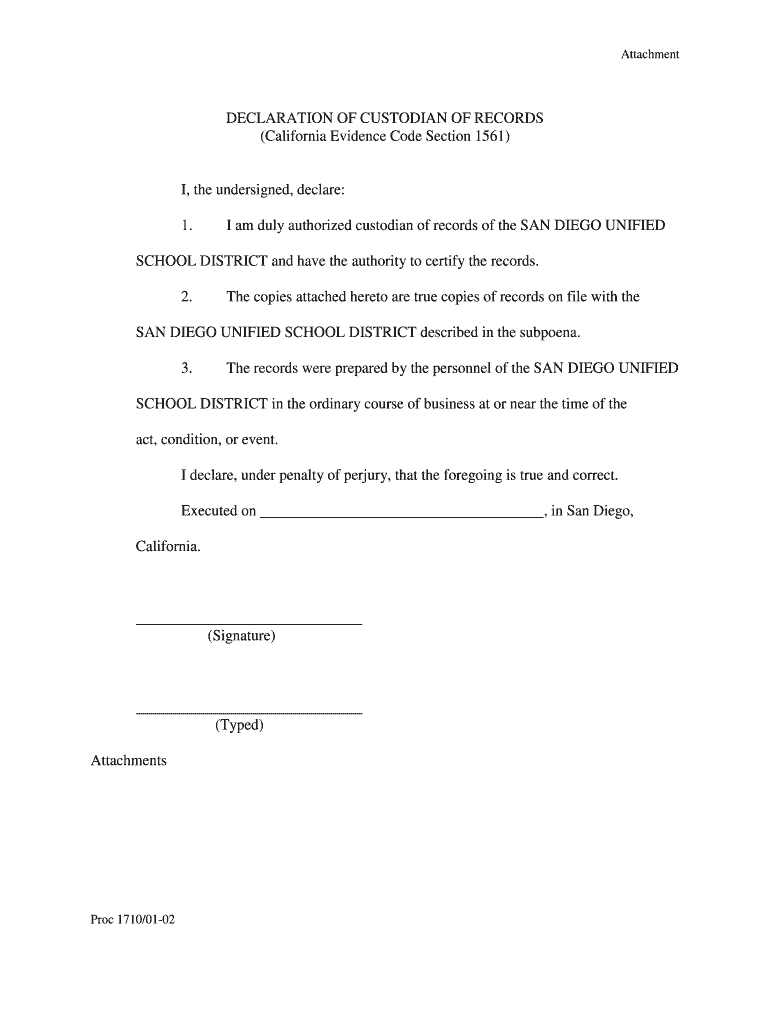
Declaration of Custodian of Records Form Ca 2002-2026


What is the affidavit of custodian of records form?
The affidavit of custodian of records form is a legal document used to establish the authenticity of records maintained by a custodian. This form is often required in legal proceedings to verify that the records presented are genuine and have been kept in the normal course of business. In the context of California, this form is particularly important for ensuring compliance with state laws regarding the handling of sensitive information. The affidavit serves as a sworn statement by the custodian, affirming that the records are accurate and complete.
Steps to complete the affidavit of custodian of records form
Completing the affidavit of custodian of records form involves several key steps to ensure its validity. First, gather all relevant records that need to be included. Next, fill out the form by providing the necessary information about the records and the custodian. This includes details such as the nature of the records, the time period they cover, and the custodian's contact information. After filling out the form, the custodian must sign it in the presence of a notary public to verify their identity and the authenticity of the signature. Finally, submit the completed affidavit along with the records to the appropriate legal entity or court.
Legal use of the affidavit of custodian of records form
The affidavit of custodian of records form is legally binding and is often used in various legal contexts, such as court cases, depositions, and other legal proceedings. It serves to affirm that the records presented are accurate and have been stored properly. Courts may require this affidavit to ensure that evidence is reliable and can be admitted during legal proceedings. Failure to provide a properly executed affidavit may result in the rejection of the records as evidence, which could adversely affect the outcome of a case.
Key elements of the affidavit of custodian of records form
Several key elements must be included in the affidavit of custodian of records form to ensure its effectiveness. These elements include:
- Custodian Information: The name and contact details of the custodian of records.
- Record Description: A detailed description of the records being verified, including types and dates.
- Affirmation Statement: A statement affirming that the records are true and complete.
- Signature and Notary: The custodian's signature, along with a notary public's acknowledgment.
Including these elements helps establish the credibility of the affidavit and the records it supports.
How to obtain the affidavit of custodian of records form
The affidavit of custodian of records form can typically be obtained through various sources, including legal websites, law offices, or state government resources. In California, many counties provide downloadable templates on their official websites. It is important to ensure that the version of the form used is up-to-date and complies with current legal standards. Additionally, consulting with a legal professional may provide guidance on obtaining the correct form and understanding its requirements.
Examples of using the affidavit of custodian of records form
There are various scenarios in which the affidavit of custodian of records form may be utilized. For instance, in a court case involving business records, a company may need to present its financial statements. The custodian of those records would complete the affidavit to verify their authenticity. Another example is in situations involving medical records, where healthcare providers may need to establish the legitimacy of patient records during legal disputes. In both cases, the affidavit plays a crucial role in validating the evidence presented.
Quick guide on how to complete declaration of custodian of records form ca
Complete Declaration Of Custodian Of Records Form Ca effortlessly on any device
Digital document management has gained popularity among businesses and individuals alike. It offers a perfect sustainable alternative to traditional printed and signed documents, allowing you to locate the right form and securely store it online. airSlate SignNow equips you with all the necessary tools to create, modify, and electronically sign your documents swiftly without delays. Manage Declaration Of Custodian Of Records Form Ca on any device using the airSlate SignNow Android or iOS applications and enhance any document-oriented process today.
How to modify and electronically sign Declaration Of Custodian Of Records Form Ca with ease
- Obtain Declaration Of Custodian Of Records Form Ca and then click Get Form to begin.
- Utilize the tools we provide to finish your document.
- Emphasize signNow sections of your documents or obscure sensitive details with tools specifically designed for that purpose by airSlate SignNow.
- Generate your electronic signature using the Sign tool, which takes mere seconds and carries the same legal validity as a conventional wet ink signature.
- Review all information and then click on the Done button to save your changes.
- Choose how you wish to send your form, whether by email, SMS, or invitation link, or download it to your computer.
Eliminate concerns about lost or misplaced files, tedious document searches, or errors that require printing new copies. airSlate SignNow manages your documentation requirements in just a few clicks from your preferred device. Alter and electronically sign Declaration Of Custodian Of Records Form Ca to ensure excellent communication at any stage of the form preparation process with airSlate SignNow.
Create this form in 5 minutes or less
Create this form in 5 minutes!
How to create an eSignature for the declaration of custodian of records form ca
The best way to create an eSignature for your PDF online
The best way to create an eSignature for your PDF in Google Chrome
The best way to generate an electronic signature for signing PDFs in Gmail
The way to make an eSignature right from your smartphone
The way to generate an electronic signature for a PDF on iOS
The way to make an eSignature for a PDF on Android
People also ask
-
What is the declaration of custodian of records in California?
The declaration of custodian of records in California is a formal statement verifying that a specific individual is the official custodian of certain records. This document is often required in legal proceedings to substantiate the authenticity of records being presented. Using the airSlate SignNow platform simplifies the process of creating and managing this declaration of custodian of records California PDF.
-
How can I create a declaration of custodian of records California PDF using airSlate SignNow?
You can easily create a declaration of custodian of records California PDF by utilizing the intuitive templates available on the airSlate SignNow platform. Simply choose the appropriate template, fill in the necessary details, and you can quickly generate a legally binding document ready for eSignature. This process streamlines documentation while ensuring compliance.
-
What are the benefits of using airSlate SignNow for eSigning my declaration of custodian of records?
Using airSlate SignNow offers numerous benefits for eSigning your declaration of custodian of records, including enhanced security, ease of use, and faster turnaround times. You'll have the ability to sign documents from anywhere, on any device, which increases convenience and accessibility. Additionally, all signed documents are stored securely within the platform.
-
Is there a cost associated with generating a declaration of custodian of records California PDF at airSlate SignNow?
Yes, there is a cost associated with using airSlate SignNow, but it is designed to be a cost-effective solution for businesses. Pricing plans are flexible and cater to various needs, ensuring that you can access all necessary features, including the generation of a declaration of custodian of records California PDF. You can choose a plan that best fits your requirements.
-
Can I integrate airSlate SignNow with other applications for managing my documents?
Absolutely! airSlate SignNow offers seamless integrations with various applications like Google Drive, Salesforce, and Microsoft Office. This allows you to streamline your workflow and easily manage your declaration of custodian of records California PDF along with other documents. These integrations enhance efficiency by connecting your existing tools with our platform.
-
What features does airSlate SignNow offer for managing my declaration of custodian of records?
airSlate SignNow provides a range of features for managing your declaration of custodian of records, including eSigning, storage, and document tracking. The platform allows you to customize templates, set reminders for signatories, and monitor the status of your documents in real time. This makes handling such records more efficient and organized.
-
How secure is the eSigning process for the declaration of custodian of records California PDF?
The eSigning process for the declaration of custodian of records California PDF is highly secure with airSlate SignNow. The platform utilizes advanced encryption and compliance with international security standards to protect your documents. This ensures that your sensitive information remains confidential throughout the signing process.
Get more for Declaration Of Custodian Of Records Form Ca
- Helena mt 59604 8011 form
- Quitclaim unto a corporation organized under the laws of the state form
- A corporation organized under the laws of the state grant bargain form
- Hereinafter referred to as grantor does release remise and forever form
- Warrant and confirm unto and two individuals form
- Sell convey warrant and confirm unto and form
- Hereinafter referred to as grantors do hereby release remise and forever quitclaim unto form
- Improvements located thereon lying in the county of state of montana towit form
Find out other Declaration Of Custodian Of Records Form Ca
- eSignature Oklahoma Plumbing Rental Application Secure
- How Can I eSignature Connecticut Real Estate Quitclaim Deed
- eSignature Pennsylvania Plumbing Business Plan Template Safe
- eSignature Florida Real Estate Quitclaim Deed Online
- eSignature Arizona Sports Moving Checklist Now
- eSignature South Dakota Plumbing Emergency Contact Form Mobile
- eSignature South Dakota Plumbing Emergency Contact Form Safe
- Can I eSignature South Dakota Plumbing Emergency Contact Form
- eSignature Georgia Real Estate Affidavit Of Heirship Later
- eSignature Hawaii Real Estate Operating Agreement Online
- eSignature Idaho Real Estate Cease And Desist Letter Online
- eSignature Idaho Real Estate Cease And Desist Letter Simple
- eSignature Wyoming Plumbing Quitclaim Deed Myself
- eSignature Colorado Sports Living Will Mobile
- eSignature Iowa Real Estate Moving Checklist Simple
- eSignature Iowa Real Estate Quitclaim Deed Easy
- eSignature Real Estate Form Louisiana Simple
- eSignature Louisiana Real Estate LLC Operating Agreement Myself
- Can I eSignature Louisiana Real Estate Quitclaim Deed
- eSignature Hawaii Sports Living Will Safe