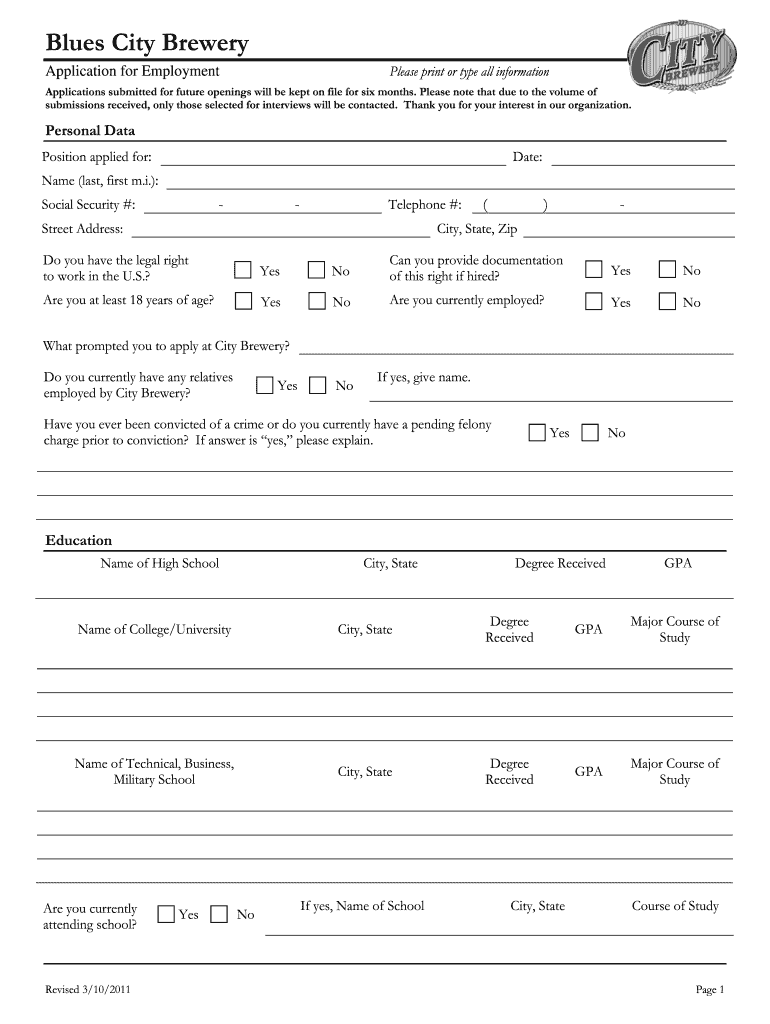
Blues City Brewery Online Application 2011-2026


What is the Blues City Brewery Online Application
The Blues City Brewery online application is a digital form designed for individuals seeking employment opportunities at Blues City Brewery. This application streamlines the hiring process by allowing candidates to submit their information electronically, making it more efficient than traditional paper applications. It typically requires personal details, work history, and references, ensuring that the hiring team has all necessary information to evaluate potential employees.
Steps to Complete the Blues City Brewery Online Application
Completing the Blues City Brewery online application involves several straightforward steps:
- Access the application: Visit the official Blues City Brewery website to find the online application form.
- Fill in personal information: Provide your name, contact details, and address accurately.
- Detail your work history: List your previous employment, including job titles, responsibilities, and dates of employment.
- Provide references: Include at least two professional references who can vouch for your skills and work ethic.
- Review your application: Double-check all entries for accuracy and completeness before submission.
- Submit the application: Follow the prompts to submit your application electronically.
Legal Use of the Blues City Brewery Online Application
The legal validity of the Blues City Brewery online application hinges on compliance with relevant eSignature laws, such as the ESIGN Act and UETA. These laws ensure that electronic signatures hold the same weight as traditional handwritten signatures, provided that certain criteria are met. It is important to use a reliable platform for signing and submitting your application to ensure it is legally binding and secure.
Key Elements of the Blues City Brewery Online Application
Key elements of the Blues City Brewery online application include:
- Personal Information: Essential details such as your full name, address, phone number, and email.
- Employment History: A comprehensive account of your previous jobs, including roles and responsibilities.
- Skills and Qualifications: A section to highlight relevant skills that make you a suitable candidate for the position.
- References: Contact information for individuals who can provide insights into your professional background.
- Signature: An electronic signature section to validate your application.
Who Issues the Form
The Blues City Brewery online application is issued by the human resources department of Blues City Brewery. This department is responsible for managing the hiring process and ensuring that all applications are processed efficiently. They also oversee the compliance of the application with legal standards and organizational policies.
Eligibility Criteria
Eligibility criteria for the Blues City Brewery application typically include:
- Age Requirement: Applicants must be at least eighteen years old.
- Work Authorization: Candidates must have the legal right to work in the United States.
- Relevant Experience: Some positions may require specific experience or qualifications related to the brewery industry.
Quick guide on how to complete blues city brewery online application
Manage Blues City Brewery Online Application easily on any device
Online document management has become increasingly popular among companies and individuals. It offers an ideal environmentally friendly alternative to conventional printed and signed paperwork, as you can access the necessary forms and securely save them online. airSlate SignNow provides all the tools required to create, edit, and electronically sign your documents swiftly without delays. Handle Blues City Brewery Online Application on any platform with airSlate SignNow's Android or iOS applications and streamline any document-related process today.
The easiest way to modify and electronically sign Blues City Brewery Online Application effortlessly
- Find Blues City Brewery Online Application and click on Get Form to begin.
- Utilize the tools we provide to fill out your document.
- Emphasize pertinent sections of your documents or redact sensitive information with tools that airSlate SignNow offers specifically for that purpose.
- Create your electronic signature using the Sign tool, which takes mere seconds and carries the same legal validity as a traditional handwritten signature.
- Review the details and click on the Done button to save your modifications.
- Choose how you wish to share your form, whether by email, SMS, or invite link, or download it to your computer.
Eliminate concerns about lost or misplaced documents, tedious form navigation, or errors that require printing additional copies. airSlate SignNow meets all your document management needs in just a few clicks from any device you prefer. Edit and electronically sign Blues City Brewery Online Application and ensure effective communication at every stage of your form preparation process with airSlate SignNow.
Create this form in 5 minutes or less
Create this form in 5 minutes!
How to create an eSignature for the blues city brewery online application
The way to generate an electronic signature for a PDF file in the online mode
The way to generate an electronic signature for a PDF file in Chrome
The way to create an electronic signature for putting it on PDFs in Gmail
How to create an electronic signature right from your smartphone
The best way to make an eSignature for a PDF file on iOS devices
How to create an electronic signature for a PDF on Android
People also ask
-
What is the blues city brewery application?
The blues city brewery application is a digital tool offered by airSlate SignNow that allows businesses to manage their document signing processes efficiently. This application simplifies the workflow for sending, eSigning, and securely storing documents, making it an essential resource for breweries and other businesses.
-
How much does the blues city brewery application cost?
The pricing for the blues city brewery application varies based on the subscription plan you choose. airSlate SignNow offers cost-effective solutions to fit different business needs, making it easy for companies to find a plan that meets their budget while maximizing value.
-
What features are included in the blues city brewery application?
The blues city brewery application includes features such as customizable templates, automated workflows, and real-time tracking of signed documents. Additionally, it offers user-friendly tools to facilitate collaboration among team members and clients, ensuring a smooth signing experience.
-
How can the blues city brewery application benefit my business?
By using the blues city brewery application, your business can streamline document management and reduce the time spent on paper-based processes. This results in faster transactions, improved customer satisfaction, and increased efficiency in your operations.
-
Is the blues city brewery application easy to integrate with other systems?
Yes, the blues city brewery application is designed for easy integration with various business tools and software. Whether you use CRM, project management, or accounting software, airSlate SignNow provides seamless integrations to enhance your workflow and productivity.
-
Can I customize the blues city brewery application for my specific needs?
Absolutely! The blues city brewery application allows for extensive customization to fit your brewery's specific document management needs. You can create branded templates, set up unique workflows, and tailor the application settings to ensure it aligns with your operational requirements.
-
Is there customer support available for the blues city brewery application?
Yes, airSlate SignNow offers dedicated customer support for users of the blues city brewery application. Our support team is available through multiple channels to assist with any inquiries or troubleshooting needs you may have, ensuring you get the most out of the application.
Get more for Blues City Brewery Online Application
Find out other Blues City Brewery Online Application
- Electronic signature Utah Mobile App Design Proposal Template Fast
- Electronic signature Nevada Software Development Agreement Template Free
- Electronic signature New York Operating Agreement Safe
- How To eSignature Indiana Reseller Agreement
- Electronic signature Delaware Joint Venture Agreement Template Free
- Electronic signature Hawaii Joint Venture Agreement Template Simple
- Electronic signature Idaho Web Hosting Agreement Easy
- Electronic signature Illinois Web Hosting Agreement Secure
- Electronic signature Texas Joint Venture Agreement Template Easy
- How To Electronic signature Maryland Web Hosting Agreement
- Can I Electronic signature Maryland Web Hosting Agreement
- Electronic signature Michigan Web Hosting Agreement Simple
- Electronic signature Missouri Web Hosting Agreement Simple
- Can I eSignature New York Bulk Sale Agreement
- How Do I Electronic signature Tennessee Web Hosting Agreement
- Help Me With Electronic signature Hawaii Debt Settlement Agreement Template
- Electronic signature Oregon Stock Purchase Agreement Template Later
- Electronic signature Mississippi Debt Settlement Agreement Template Later
- Electronic signature Vermont Stock Purchase Agreement Template Safe
- Electronic signature California Stock Transfer Form Template Mobile