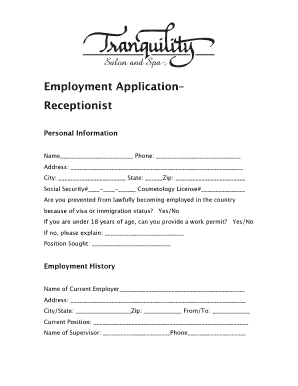
Employment Application Receptionist Tranquilitysalon Form


Understanding the Receptionist Job Application Form
The receptionist job application form is a crucial document used by individuals seeking employment in front desk roles. This form typically collects personal information, work history, and qualifications relevant to the position. It serves as the first point of contact between the applicant and the employer, allowing candidates to showcase their skills and experience. The information provided helps employers assess the suitability of applicants for the receptionist position, which often requires strong communication and organizational skills.
Steps to Complete the Receptionist Job Application Form
Filling out a receptionist job application form involves several key steps to ensure accuracy and completeness. Begin by carefully reading the instructions provided with the form. Gather necessary documents such as identification, resume, and references. Fill in personal details including your name, address, and contact information. Provide a detailed work history, highlighting relevant experience in customer service or administrative roles. Finally, review the form for any errors before submitting it to ensure that all information is accurate and up to date.
Key Elements of the Receptionist Job Application Form
Several key elements are essential in a receptionist job application form. These include:
- Personal Information: Name, address, phone number, and email.
- Work Experience: Previous jobs, roles, and responsibilities, especially in customer service or administrative positions.
- Education: Schools attended, degrees earned, and any relevant certifications.
- References: Contact information for professional references who can vouch for your skills and work ethic.
- Availability: Days and times you are available to work.
Legal Use of the Receptionist Job Application Form
The receptionist job application form must comply with various legal requirements to ensure it is valid and enforceable. It is important to adhere to the Fair Employment Practices laws, which prohibit discrimination based on race, gender, age, or disability. Additionally, the form should include a statement indicating that the information provided is accurate and that any false statements may lead to disqualification from employment. Ensuring compliance with these regulations protects both the applicant and the employer during the hiring process.
Form Submission Methods
Applicants can submit the receptionist job application form through various methods, depending on the employer's preferences. Common submission methods include:
- Online Submission: Many companies offer the option to fill out and submit the form digitally through their website.
- Email: Applicants may be able to send a scanned copy of the completed form via email.
- Mail: Traditional mail is another option, where applicants can print the form and send it to the employer's address.
- In-Person: Some employers may require applicants to submit the form in person at their office.
Eligibility Criteria for Receptionist Positions
Eligibility for receptionist positions typically includes specific criteria that applicants must meet. Common requirements may include:
- Age: Applicants must be at least eighteen years old.
- Education: A high school diploma or equivalent is often required, with additional qualifications preferred.
- Experience: Previous experience in customer service or administrative roles is usually advantageous.
- Skills: Strong communication, organizational, and multitasking skills are essential for success in this role.
Quick guide on how to complete employment application receptionist tranquilitysalon
Complete Employment Application Receptionist Tranquilitysalon effortlessly on any device
Digital document management has become increasingly favored by businesses and individuals. It serves as an ideal environmentally friendly alternative to conventional printed and signed papers, as you can easily access the necessary form and securely store it online. airSlate SignNow equips you with all the tools required to create, modify, and eSign your documents swiftly without any holdups. Manage Employment Application Receptionist Tranquilitysalon seamlessly on any platform with airSlate SignNow’s Android or iOS applications and enhance any document-centered process today.
How to update and eSign Employment Application Receptionist Tranquilitysalon with ease
- Locate Employment Application Receptionist Tranquilitysalon and then click Get Form to begin.
- Utilize the tools we provide to complete your form.
- Emphasize important sections of the documents or obscure sensitive information using tools that airSlate SignNow offers specifically for that purpose.
- Create your signature with the Sign feature, which takes mere seconds and holds the same legal validity as a traditional ink signature.
- Review the information and then click on the Done button to save your changes.
- Select your preferred method of sending your form—via email, text message (SMS), or invitation link, or download it to your computer.
Say goodbye to lost or mislaid documents, tedious form searches, or mistakes that necessitate the printing of new document copies. airSlate SignNow addresses your document management needs in just a few clicks from any device you choose. Edit and eSign Employment Application Receptionist Tranquilitysalon while ensuring exceptional communication at all stages of your form preparation process with airSlate SignNow.
Create this form in 5 minutes or less
Create this form in 5 minutes!
How to create an eSignature for the employment application receptionist tranquilitysalon
The way to generate an electronic signature for your PDF file in the online mode
The way to generate an electronic signature for your PDF file in Chrome
The way to make an eSignature for putting it on PDFs in Gmail
How to create an electronic signature straight from your smartphone
The best way to make an electronic signature for a PDF file on iOS devices
How to create an electronic signature for a PDF document on Android
People also ask
-
What is the application for receptionist in airSlate SignNow?
The application for receptionist in airSlate SignNow streamlines document signing and management, allowing receptionists to efficiently handle paperwork. This user-friendly application helps manage client interactions, ensuring that documents are signed and sent promptly. With its intuitive interface, receptionists can focus more on customer service rather than administrative tasks.
-
How much does the application for receptionist cost?
The pricing for the application for receptionist within airSlate SignNow varies based on the plan chosen, catering to small businesses and large enterprises alike. Our cost-effective solution starts with a free trial, allowing users to test features before committing. For detailed pricing, please visit our pricing page.
-
What features does the application for receptionist offer?
The application for receptionist includes features such as electronic signatures, document templates, and real-time collaboration tools. It simplifies the document workflow by allowing receptionists to track the status of signed documents effectively. Additionally, it is equipped with customizable templates, saving time and ensuring consistency.
-
Can the application for receptionist integrate with other tools?
Yes, the application for receptionist easily integrates with various other business tools like CRM systems, cloud storage services, and payment processors. This seamless integration enhances workflow efficiency, making it easier for receptionists to manage customer data. Our platform supports popular integrations to help streamline daily operations.
-
What are the benefits of using the application for receptionist?
Using the application for receptionist brings numerous benefits, including increased productivity and reduced document turnaround times. Receptionists can efficiently manage and track all signed documents in one place, leading to better client satisfaction and enhanced service delivery. This application helps businesses save money and time while ensuring compliance.
-
Is the application for receptionist suitable for remote work?
Absolutely! The application for receptionist in airSlate SignNow is designed for flexibility, making it ideal for remote work environments. Receptionists can access the application from anywhere, ensuring that they can manage documents and client interactions effectively no matter where they are located. This remote capability enhances overall efficiency.
-
How secure is the application for receptionist?
The application for receptionist employs top-tier security measures to protect sensitive data, including encryption and secure access controls. airSlate SignNow is compliant with major regulatory standards, ensuring that your documents are safe from unauthorized access. Users can have peace of mind knowing their information is safeguarded.
Get more for Employment Application Receptionist Tranquilitysalon
Find out other Employment Application Receptionist Tranquilitysalon
- How Can I Use Electronic signature in Oracle
- Can I Use Electronic signature in Oracle
- How Can I Add Electronic signature in CRM
- How To Add Electronic signature in DropBox
- How Do I Add Electronic signature in DropBox
- How Can I Add Electronic signature in DropBox
- How To Use Electronic signature in Word
- How To Add Electronic signature in Google Drive
- How Do I Use Electronic signature in Word
- Help Me With Use Electronic signature in Word
- How Do I Add Electronic signature in Google Drive
- How Can I Use Electronic signature in Word
- Can I Use Electronic signature in Word
- How To Add Electronic signature in Box
- Help Me With Add Electronic signature in Google Drive
- How Do I Add Electronic signature in Box
- How Can I Add Electronic signature in Google Drive
- Can I Add Electronic signature in Google Drive
- How To Add Electronic signature in WorkDay
- How Do I Add Electronic signature in WorkDay