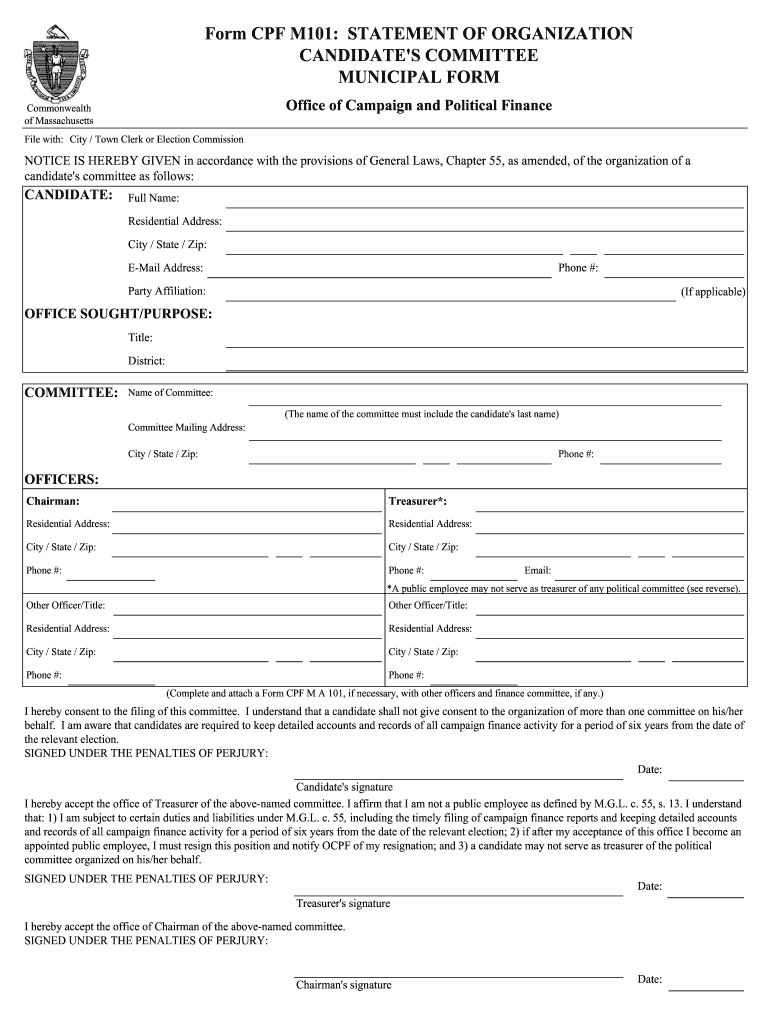
M101 Form 2016-2026


What is the M101 Form
The M101 form, also known as the Massachusetts CPF M101 Committee form, is a crucial document used by candidates and organizations involved in political campaigns in Massachusetts. This form is designed to provide transparency regarding campaign financing and is essential for compliance with state election laws. It outlines the financial activities of a committee, including contributions and expenditures, thereby ensuring accountability to the public and regulatory bodies.
How to Use the M101 Form
Using the M101 form involves several steps that ensure compliance with Massachusetts campaign finance laws. First, candidates or their committees must accurately fill out the form, detailing all financial transactions. This includes reporting contributions received and expenditures made. Once completed, the form must be submitted to the appropriate state election office, either electronically or by mail, depending on the specific guidelines provided by the Massachusetts Office of Campaign and Political Finance.
Steps to Complete the M101 Form
Completing the M101 form requires careful attention to detail. Here are the key steps:
- Gather all financial records related to campaign contributions and expenditures.
- Fill out the form with accurate information, ensuring all amounts are correctly reported.
- Review the completed form for any errors or omissions.
- Submit the form to the Massachusetts Office of Campaign and Political Finance by the designated deadline.
Legal Use of the M101 Form
The M101 form must be used in accordance with Massachusetts state laws governing campaign finance. This includes adhering to deadlines for submission and ensuring that all reported information is truthful and complete. Failure to comply with these legal requirements can result in penalties, including fines or other legal repercussions for candidates and their committees.
Key Elements of the M101 Form
Understanding the key elements of the M101 form is essential for proper completion. The form typically includes sections for:
- Identification of the committee and its purpose.
- Detailed reporting of contributions from individuals and organizations.
- Documentation of expenditures made during the campaign.
- Certification by the candidate or committee treasurer, affirming the accuracy of the information provided.
Form Submission Methods
The M101 form can be submitted through various methods to accommodate different preferences. Candidates can choose to file the form online via the Massachusetts Office of Campaign and Political Finance website, which offers a streamlined process. Alternatively, the form can be mailed to the appropriate office or submitted in person, depending on the urgency and specific requirements of the campaign.
Quick guide on how to complete m101 form
Finalize M101 Form effortlessly on any device
Digital document management has become favored by businesses and individuals alike. It serves as an ideal eco-friendly alternative to traditional printed and signed papers, allowing you to obtain the necessary form and securely store it online. airSlate SignNow provides all the tools required to create, alter, and eSign your documents quickly and without delays. Manage M101 Form on any platform using the airSlate SignNow apps for Android or iOS and streamline any document-related task today.
The simplest method to modify and eSign M101 Form effortlessly
- Locate M101 Form and then click Get Form to begin.
- Utilize the tools we offer to complete your form.
- Emphasize important sections of your documents or redact sensitive data with tools that airSlate SignNow offers especially for that purpose.
- Create your signature using the Sign feature, which takes mere seconds and holds the same legal validity as a conventional wet ink signature.
- Review the information and then click on the Done button to save your modifications.
- Select how you wish to share your form, via email, SMS, or invitation link, or download it to your computer.
Say goodbye to lost or misfiled documents, tedious form searching, or mistakes that necessitate printing new document copies. airSlate SignNow fulfills your document management needs in just a few clicks from any device you prefer. Modify and eSign M101 Form and guarantee exceptional communication at every stage of your form preparation with airSlate SignNow.
Create this form in 5 minutes or less
Create this form in 5 minutes!
How to create an eSignature for the m101 form
The way to generate an electronic signature for your PDF file in the online mode
The way to generate an electronic signature for your PDF file in Chrome
The way to make an eSignature for putting it on PDFs in Gmail
The best way to create an electronic signature straight from your smartphone
The best way to make an electronic signature for a PDF file on iOS devices
The best way to create an electronic signature for a PDF document on Android
People also ask
-
What is the Massachusetts M101 form?
The Massachusetts M101 form is a crucial document used for reporting in various contexts, including tax filings and accounting. Understanding the purpose of the Massachusetts M101 form is essential for compliance with state regulations. With airSlate SignNow, you can easily eSign and store the Massachusetts M101 form securely.
-
How can I fill out the Massachusetts M101 form using airSlate SignNow?
Filling out the Massachusetts M101 form using airSlate SignNow is simple and intuitive. First, upload the form to our platform, then use our editing tools to input the necessary information. Once you've completed the Massachusetts M101 form, you can eSign and send it directly from the platform.
-
Is there a cost associated with using airSlate SignNow for the Massachusetts M101 form?
Yes, there is a subscription cost for using airSlate SignNow, but it is budget-friendly and provides excellent value for electronic signatures and document management. The pricing plans are designed to be cost-effective for businesses of all sizes, ensuring secure handling of documents like the Massachusetts M101 form.
-
What are the key features of airSlate SignNow for handling the Massachusetts M101 form?
airSlate SignNow offers a variety of features for handling the Massachusetts M101 form, including customizable templates, in-app editing, and advanced eSigning capabilities. These features streamline the process, making it easier to complete and manage the Massachusetts M101 form efficiently.
-
Can airSlate SignNow integrate with other software to manage the Massachusetts M101 form?
Yes, airSlate SignNow can integrate seamlessly with various software applications, allowing for efficient management of the Massachusetts M101 form. By connecting with your favorite tools, you can enhance your workflow and maintain compliance with state regulations.
-
What are the benefits of using airSlate SignNow for the Massachusetts M101 form?
Using airSlate SignNow for the Massachusetts M101 form brings numerous benefits, including faster processing times and enhanced security. This solution ensures your documents are signed securely and stored safely, enabling you to focus on your business operations without worrying about compliance issues.
-
How long does it take to eSign the Massachusetts M101 form with airSlate SignNow?
eSigning the Massachusetts M101 form with airSlate SignNow takes just a few minutes. Once the form is filled out, recipients can sign it electronically, enabling quick turnaround times and efficient document management without the hassle of printing and scanning.
Get more for M101 Form
- Renewed and extended for similar periods thereafter unless terminated pursuant to this article form
- Of payment of rent co signerguarantor is jointly severally and individually liable with lessee form
- This notice given on the day of 20 form
- Motorcycles shall be parked in the area designated for all motor vehicles form
- The leased premises described in said commercial lease form
- Form me 864 1lt
- Pro rated rent due form
- Signature new name form
Find out other M101 Form
- Sign Texas Insurance Business Plan Template Later
- Sign Ohio Legal Last Will And Testament Mobile
- Sign Ohio Legal LLC Operating Agreement Mobile
- Sign Oklahoma Legal Cease And Desist Letter Fast
- Sign Oregon Legal LLC Operating Agreement Computer
- Sign Pennsylvania Legal Moving Checklist Easy
- Sign Pennsylvania Legal Affidavit Of Heirship Computer
- Sign Connecticut Life Sciences Rental Lease Agreement Online
- Sign Connecticut Life Sciences Affidavit Of Heirship Easy
- Sign Tennessee Legal LLC Operating Agreement Online
- How To Sign Tennessee Legal Cease And Desist Letter
- How Do I Sign Tennessee Legal Separation Agreement
- Sign Virginia Insurance Memorandum Of Understanding Easy
- Sign Utah Legal Living Will Easy
- Sign Virginia Legal Last Will And Testament Mobile
- How To Sign Vermont Legal Executive Summary Template
- How To Sign Vermont Legal POA
- How Do I Sign Hawaii Life Sciences Business Plan Template
- Sign Life Sciences PPT Idaho Online
- Sign Life Sciences PPT Idaho Later