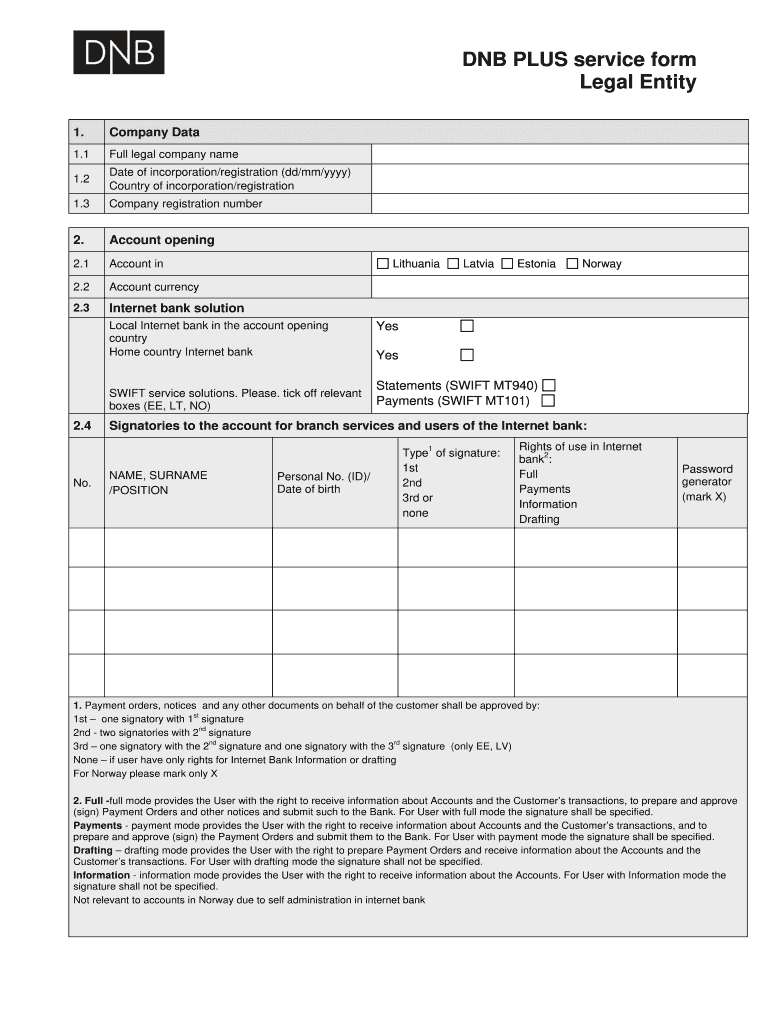
DNB PLUS Service Form Legal Entity


What is the DNB PLUS Service Form Legal Entity
The DNB PLUS Service Form Legal Entity is a crucial document for businesses seeking to establish their presence and credibility in the marketplace. This form is designed to collect essential information about the business entity, including its legal structure, ownership details, and operational scope. By submitting this form, businesses can gain access to various services and resources provided by Dun & Bradstreet, which can enhance their visibility and facilitate growth opportunities.
How to use the DNB PLUS Service Form Legal Entity
Using the DNB PLUS Service Form Legal Entity involves several straightforward steps. First, businesses must gather the necessary information, such as their legal name, address, and the nature of their business activities. Next, they should complete the form accurately, ensuring that all details are correct and up-to-date. Once filled out, the form can be submitted electronically or via mail, depending on the preferred method of the business. It is important to retain a copy of the submitted form for future reference.
Steps to complete the DNB PLUS Service Form Legal Entity
Completing the DNB PLUS Service Form Legal Entity requires careful attention to detail. Start by collecting all required information, including:
- Legal business name
- Physical and mailing addresses
- Business structure (e.g., LLC, Corporation)
- Contact information for key personnel
After gathering this information, fill out the form systematically. Double-check for accuracy, as errors can lead to delays in processing. Finally, submit the form according to the specified guidelines, ensuring that you choose a secure method for transmission.
Legal use of the DNB PLUS Service Form Legal Entity
The DNB PLUS Service Form Legal Entity holds legal significance as it serves as an official record of a business's existence and operational details. When completed and submitted correctly, it can be used to establish creditworthiness, apply for loans, and engage in contracts. Compliance with applicable laws and regulations is essential to ensure that the form is recognized as valid by financial institutions and legal entities.
Required Documents
To successfully complete the DNB PLUS Service Form Legal Entity, several supporting documents may be required. These typically include:
- Proof of business registration (e.g., Articles of Incorporation)
- Tax identification number (EIN)
- Operating agreements or bylaws, if applicable
- Identification documents for business owners or partners
Having these documents ready can streamline the process and ensure that the form is processed without unnecessary delays.
Eligibility Criteria
Eligibility to use the DNB PLUS Service Form Legal Entity generally requires that the business is legally registered in the United States. This includes various business structures, such as sole proprietorships, partnerships, LLCs, and corporations. Additionally, the business must be operational and have a clear purpose for seeking the services associated with this form. Meeting these criteria helps ensure that the application is processed efficiently.
Quick guide on how to complete dnb plus service form legal entity
Complete DNB PLUS Service Form Legal Entity effortlessly on any gadget
Digital document management has gained traction among businesses and individuals alike. It offers an ideal environmentally friendly substitute for conventional printed and signed papers, as you can obtain the correct format and securely save it online. airSlate SignNow equips you with all the resources necessary to create, modify, and eSign your documents quickly without interruptions. Manage DNB PLUS Service Form Legal Entity on any gadget using the airSlate SignNow Android or iOS applications and streamline any document-related procedure today.
How to adjust and eSign DNB PLUS Service Form Legal Entity easily
- Locate DNB PLUS Service Form Legal Entity and click on Get Form to begin.
- Utilize the tools we offer to fill out your form.
- Emphasize pertinent sections of your documents or conceal sensitive details using the tools that airSlate SignNow provides specifically for this purpose.
- Create your eSignature using the Sign feature, which takes seconds and holds the same legal validity as a conventional wet ink signature.
- Review the details and click on the Done button to save your modifications.
- Choose how you want to share your form, via email, SMS, or invite link, or download it to your computer.
Forget about lost or misplaced files, tedious form hunting, or mistakes that necessitate printing new document copies. airSlate SignNow fulfills all your document management needs in just a few clicks from a device of your choosing. Edit and eSign DNB PLUS Service Form Legal Entity and ensure excellent communication at any stage of your form preparation process with airSlate SignNow.
Create this form in 5 minutes or less
Create this form in 5 minutes!
How to create an eSignature for the dnb plus service form legal entity
How to create an eSignature for your PDF document online
How to create an eSignature for your PDF document in Google Chrome
The best way to make an electronic signature for signing PDFs in Gmail
The best way to generate an eSignature from your smart phone
How to generate an electronic signature for a PDF document on iOS
The best way to generate an eSignature for a PDF file on Android OS
People also ask
-
What does DNB full form stand for in the business context?
The DNB full form typically stands for 'Dbt. of Natural Business,' which refers to various aspects of business operations. Understanding the DNB full form is essential for businesses looking to optimize their growth strategies and streamline operations. Our airSlate SignNow solutions can help facilitate these processes.
-
How does airSlate SignNow relate to the DNB full form?
AirSlate SignNow supports businesses in implementing the DNB full form by providing a platform for effective document management and electronic signatures. It allows you to streamline your business processes, thus enhancing productivity and ensuring compliance with essential business definitions. This means you can focus more on your core operations.
-
What features does airSlate SignNow offer that align with understanding DNB full form?
AirSlate SignNow features a user-friendly interface, robust security measures, and integration capabilities that align with the DNB full form. These features facilitate the easy sending, signing, and management of documents critical to business operations. By choosing SignNow, you're selecting a tool that bolsters your understanding and application of the DNB full form.
-
Is there a cost associated with using airSlate SignNow, and how does it relate to DNB full form?
Yes, airSlate SignNow offers various pricing plans to fit different business needs, making it a cost-effective solution for understanding the DNB full form. With a subscription, you receive full access to features that assist in efficiently managing documents and signing processes, enhancing your business operations along the lines of the DNB full form.
-
Can airSlate SignNow be integrated with other tools to enhance DNB full form understanding?
Absolutely! AirSlate SignNow integrates seamlessly with various CRM and productivity tools, enhancing your understanding and implementation of the DNB full form. This integration ensures that all documents circulate through systems that enhance your business while keeping everything aligned with industry standards and practices.
-
What benefits does airSlate SignNow offer to businesses looking to understand DNB full form?
AirSlate SignNow provides several benefits, including time savings, reduced operational costs, and increased efficiency, all of which are essential for capitalizing on the DNB full form. By optimizing document workflows, it allows teams to focus on more critical business tasks and improve overall performance, enabling adherence to the principles denoted by the DNB full form.
-
How does airSlate SignNow ensure the security of documents related to DNB full form?
AirSlate SignNow prioritizes document security through advanced encryption protocols and secure access controls, ensuring that all papers associated with the DNB full form are protected. This focus on security not only meets compliance standards but also builds trust with clients, facilitating smoother business dealings.
Get more for DNB PLUS Service Form Legal Entity
- Reverse wire drawdown agreement form
- Fcps techinology competency form
- Wire transfer draw down authorization horizon bank form
- Vcu authorization form
- Completed forms need to be brought or faxed to the oehs fire vcu
- Dnr form 3400 170
- Sds inventory list template form
- Wyoming valley junior football conference form
Find out other DNB PLUS Service Form Legal Entity
- How To eSignature New Jersey Construction PDF
- How To eSignature New York Construction Presentation
- How To eSignature Wisconsin Construction Document
- Help Me With eSignature Arkansas Education Form
- Can I eSignature Louisiana Education Document
- Can I eSignature Massachusetts Education Document
- Help Me With eSignature Montana Education Word
- How To eSignature Maryland Doctors Word
- Help Me With eSignature South Dakota Education Form
- How Can I eSignature Virginia Education PDF
- How To eSignature Massachusetts Government Form
- How Can I eSignature Oregon Government PDF
- How Can I eSignature Oklahoma Government Document
- How To eSignature Texas Government Document
- Can I eSignature Vermont Government Form
- How Do I eSignature West Virginia Government PPT
- How Do I eSignature Maryland Healthcare / Medical PDF
- Help Me With eSignature New Mexico Healthcare / Medical Form
- How Do I eSignature New York Healthcare / Medical Presentation
- How To eSignature Oklahoma Finance & Tax Accounting PPT