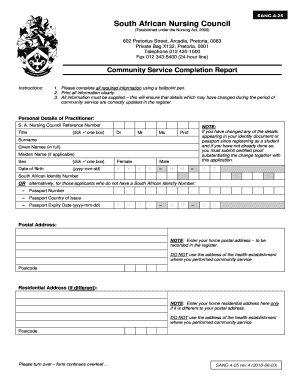
Community Service Completion Form 2016


What is the Community Service Completion Form
The community service completion form serves as an official document that verifies an individual's completion of community service hours. This form is often required by courts, schools, or other organizations to confirm that the individual has fulfilled their community service obligations. It typically includes details such as the participant's name, the organization where the service was performed, the total hours completed, and the signature of the supervising authority. This form is essential for ensuring that all parties have a clear record of the service completed.
How to use the Community Service Completion Form
Using the community service completion form involves a few straightforward steps. First, the individual must ensure they have completed the required hours of service as mandated by the court or organization. Next, they should obtain the form from the relevant authority or download it from a trusted source. After filling out the necessary information, including personal details and service specifics, the form must be signed by the supervising organization. Finally, the completed form should be submitted to the requesting entity, whether that be a court, school, or other organization.
Steps to complete the Community Service Completion Form
Completing the community service completion form involves several key steps:
- Gather all necessary information, including your name, contact details, and the organization where the service was performed.
- Fill in the total number of hours completed and the dates of service.
- Have a representative from the organization sign the form to verify the completion of service.
- Review the form for accuracy and completeness before submission.
- Submit the form to the appropriate party, ensuring you keep a copy for your records.
Key elements of the Community Service Completion Form
The community service completion form contains several key elements that are crucial for its validity. These include:
- Participant Information: Name, address, and contact details of the individual completing the service.
- Service Provider Details: Name and contact information of the organization where the community service was performed.
- Hours Completed: Total number of hours served, along with specific dates of service.
- Supervisor Signature: Signature of the person overseeing the community service, confirming the hours served.
- Date of Completion: The date when the community service was completed.
Legal use of the Community Service Completion Form
The community service completion form holds legal significance, especially in cases where it is mandated by a court. To ensure its legal validity, the form must be accurately filled out and signed by an authorized representative of the service organization. This document can be used in legal proceedings to demonstrate compliance with court orders or other obligations. It is essential to retain a copy of the completed form for personal records and future reference, as it may be required for verification purposes.
Form Submission Methods
The community service completion form can be submitted through various methods, depending on the requirements of the requesting organization. Common submission methods include:
- Online Submission: Many organizations now accept digital submissions via email or secure online portals.
- Mail: The completed form can be printed and mailed to the appropriate address, ensuring it is sent via a reliable service.
- In-Person Submission: Some organizations may require the form to be submitted in person, allowing for immediate verification.
Quick guide on how to complete community service completion form
Easily Prepare Community Service Completion Form on Any Device
Managing documents online has become increasingly popular among businesses and individuals. It offers an excellent eco-friendly substitute for traditional printed and signed documents, allowing you to access the correct form and securely store it online. airSlate SignNow provides all the necessary tools to create, modify, and eSign your documents swiftly without delays. Handle Community Service Completion Form on any device using the airSlate SignNow Android or iOS applications and simplify any document-related process today.
The Simplest Way to Edit and eSign Community Service Completion Form Effortlessly
- Locate Community Service Completion Form and click Get Form to begin.
- Utilize the tools we offer to fill out your document.
- Emphasize important sections of your documents or obscure sensitive information with the tools provided specifically for that purpose by airSlate SignNow.
- Create your eSignature using the Sign tool, which takes mere seconds and carries the same legal weight as a traditional wet ink signature.
- Review all the information and then click the Done button to save your changes.
- Select how you want to send your form, whether by email, SMS, or invite link, or download it to your computer.
Eliminate concerns about lost or misplaced files, tedious form searching, or errors that necessitate printing new document copies. airSlate SignNow fulfills your document management needs in just a few clicks from any device of your choice. Edit and eSign Community Service Completion Form and ensure effective communication throughout the form preparation process with airSlate SignNow.
Create this form in 5 minutes or less
Find and fill out the correct community service completion form
Create this form in 5 minutes!
How to create an eSignature for the community service completion form
How to generate an electronic signature for a PDF online
How to generate an electronic signature for a PDF in Google Chrome
The way to create an eSignature for signing PDFs in Gmail
The best way to generate an eSignature straight from your smartphone
How to make an eSignature for a PDF on iOS
The best way to generate an eSignature for a PDF document on Android
People also ask
-
What is the sanc community service completion form?
The sanc community service completion form is a document used to verify that a participant has completed their required community service hours. This form is essential for documentation and verification purposes, ensuring that all service hours are properly recorded and recognized.
-
How can airSlate SignNow assist with the sanc community service completion form?
airSlate SignNow provides an efficient platform for creating, sending, and eSigning the sanc community service completion form. Our user-friendly solution streamlines the document workflow and allows for quick completion and submission, making the process hassle-free.
-
Is there a cost associated with using airSlate SignNow for the sanc community service completion form?
Yes, airSlate SignNow offers a range of pricing plans that cater to different needs, including those who wish to utilize the sanc community service completion form. We provide cost-effective options tailored for individuals and organizations looking for seamless document management.
-
What features are available for the sanc community service completion form on airSlate SignNow?
Our platform offers multiple features for the sanc community service completion form, including customizable templates, eSignature functionality, and document tracking. These tools ensure that your forms are completed accurately and efficiently while providing ease of access to all users.
-
Can I integrate airSlate SignNow with other applications for the sanc community service completion form?
Absolutely! airSlate SignNow supports various integrations with popular applications and software. This ensures that you can easily manage and share your sanc community service completion form alongside other tools you may be using for project management or customer relationship management.
-
What are the benefits of using airSlate SignNow for the sanc community service completion form?
Using airSlate SignNow for the sanc community service completion form accelerates the process of document handling. It allows for electronic signatures, reduces paperwork, and provides secure storage for completed forms, all of which contribute to a more organized and efficient workflow.
-
Is it easy to create the sanc community service completion form using airSlate SignNow?
Yes, creating the sanc community service completion form on airSlate SignNow is straightforward. Our platform offers intuitive tools and customizable templates that enable users to quickly design and deploy forms without needing extensive technical knowledge.
Get more for Community Service Completion Form
- Brandcolor form
- Breaker size form
- Surface and joint form
- Any claims or defenses that you might have and you will be form
- This is your final notice prior to the seller taking other form
- The official office of the recorder of records in book at page form
- The foregoing instrument was acknowledged before me this date 490191172 form
- Subcontract price form
Find out other Community Service Completion Form
- eSign Louisiana Doctors Letter Of Intent Fast
- eSign Maine Doctors Promissory Note Template Easy
- eSign Kentucky Construction Claim Online
- How Can I eSign Maine Construction Quitclaim Deed
- eSign Colorado Education Promissory Note Template Easy
- eSign North Dakota Doctors Affidavit Of Heirship Now
- eSign Oklahoma Doctors Arbitration Agreement Online
- eSign Oklahoma Doctors Forbearance Agreement Online
- eSign Oregon Doctors LLC Operating Agreement Mobile
- eSign Hawaii Education Claim Myself
- eSign Hawaii Education Claim Simple
- eSign Hawaii Education Contract Simple
- eSign Hawaii Education NDA Later
- How To eSign Hawaii Education NDA
- How Do I eSign Hawaii Education NDA
- eSign Hawaii Education Arbitration Agreement Fast
- eSign Minnesota Construction Purchase Order Template Safe
- Can I eSign South Dakota Doctors Contract
- eSign Mississippi Construction Rental Application Mobile
- How To eSign Missouri Construction Contract