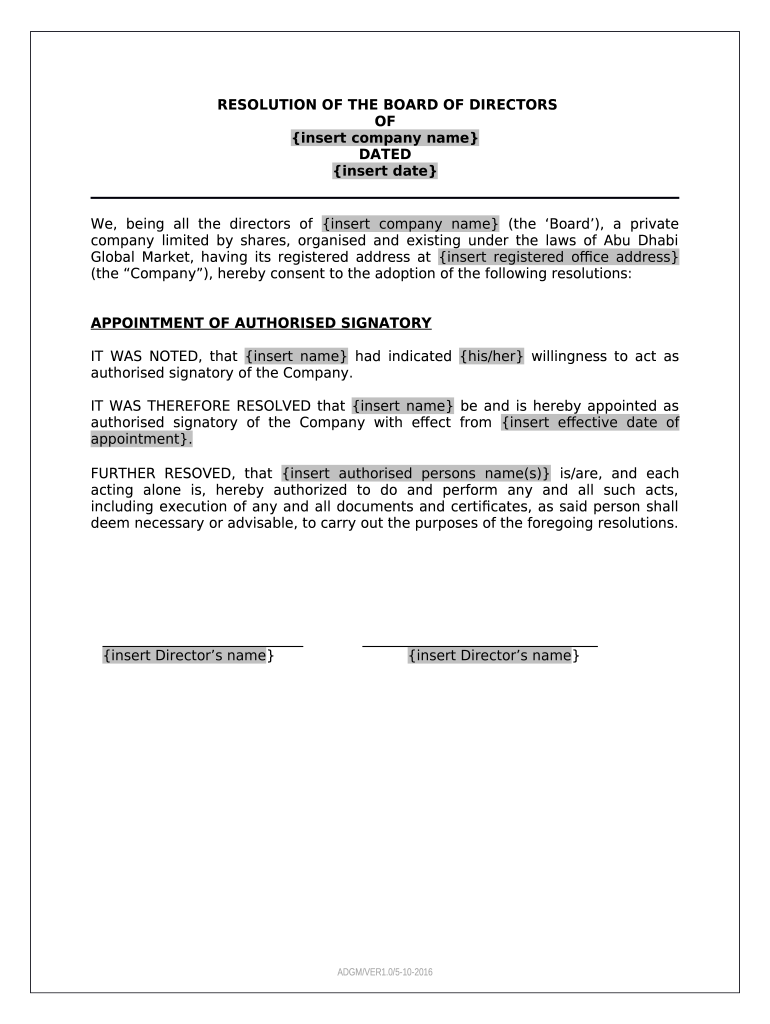
Authorised Signatory 2016-2026


What is the authorized signatory?
An authorized signatory is an individual designated by an organization to sign documents on its behalf. This role is crucial in ensuring that agreements, contracts, and other legal documents are executed properly. The authorized signatory has the authority to bind the organization legally, making their signature a vital part of business operations. Understanding who qualifies as an authorized signatory is essential for compliance and operational integrity.
Key elements of the authorized signatory
When designating an authorized signatory, several key elements must be considered to ensure clarity and legal compliance:
- Authority: The individual must have the legal authority to act on behalf of the organization.
- Documentation: Proper documentation, such as a certificate of authority, should be maintained to validate the signatory's role.
- Scope of Authority: Clearly define the limits of the signatory's authority to prevent unauthorized actions.
- Identification: The signatory should provide identification to confirm their identity when signing documents.
Steps to complete the authorized signatory
Completing the authorized signatory process involves several important steps:
- Identify the Signatory: Determine who in the organization will be the authorized signatory.
- Prepare Documentation: Create the necessary documents that outline the signatory's authority.
- Obtain Approval: Ensure that the relevant stakeholders approve the designation of the authorized signatory.
- Maintain Records: Keep detailed records of all documents signed by the authorized signatory for future reference.
Legal use of the authorized signatory
The legal use of an authorized signatory is governed by various laws and regulations. In the United States, eSignatures are recognized under the ESIGN Act and UETA, allowing authorized signatories to sign documents electronically. For a signature to be considered valid, it must meet specific criteria, including the intent to sign and consent to use electronic signatures. Organizations should ensure compliance with these laws to avoid potential legal issues.
Examples of using the authorized signatory
Authorized signatories play a vital role in various business transactions. Common examples include:
- Signing contracts with vendors or clients.
- Approving financial documents, such as bank transactions or loan agreements.
- Executing legal documents required for regulatory compliance.
- Finalizing employment contracts for new hires.
Required documents
To establish an authorized signatory, specific documents are typically required:
- Certificate of Authority: A formal document that designates the individual as an authorized signatory.
- Identification: Government-issued identification to verify the signatory's identity.
- Board Resolutions: If applicable, resolutions from the board of directors approving the signatory's designation.
Quick guide on how to complete authorised signatory
Prepare Authorised Signatory effortlessly on any device
Digital document management has become increasingly favored by companies and individuals alike. It serves as an ideal eco-friendly alternative to traditional printed and signed documentation, allowing you to locate the necessary form and securely preserve it online. airSlate SignNow equips you with all the resources required to create, edit, and eSign your documents swiftly without interruptions. Handle Authorised Signatory on any device using airSlate SignNow's Android or iOS applications and simplify any document-related task today.
The easiest way to edit and eSign Authorised Signatory seamlessly
- Locate Authorised Signatory and click on Get Form to begin.
- Utilize the tools we offer to fill out your form.
- Emphasize important sections of the documents or obscure sensitive information with tools specifically designed for that purpose by airSlate SignNow.
- Create your signature using the Sign feature, which takes only seconds and carries the same legal validity as a conventional handwritten signature.
- Verify the information and then click the Done button to save your changes.
- Choose your preferred delivery method for your form, whether by email, SMS, or invitation link, or download it to your computer.
Eliminate concerns about lost or misplaced files, tedious form searches, or errors that require printing new document copies. airSlate SignNow addresses all your document management needs in just a few clicks from any device you select. Modify and eSign Authorised Signatory and ensure excellent communication throughout your form preparation journey with airSlate SignNow.
Create this form in 5 minutes or less
Create this form in 5 minutes!
How to create an eSignature for the authorised signatory
The best way to create an electronic signature for a PDF in the online mode
The best way to create an electronic signature for a PDF in Chrome
How to create an eSignature for putting it on PDFs in Gmail
The way to generate an eSignature right from your smart phone
The way to create an eSignature for a PDF on iOS devices
The way to generate an eSignature for a PDF on Android OS
People also ask
-
What is an authorized signatory in the context of airSlate SignNow?
An authorized signatory is an individual designated to sign documents on behalf of a business using airSlate SignNow. This feature ensures that important documents are legally bound by someone with the authority to act for the organization, streamlining the signing process and maintaining compliance.
-
How does airSlate SignNow verify an authorized signatory?
airSlate SignNow employs various verification methods to authenticate authorized signatories. These methods include email verification, SMS verification, and additional identity checks, ensuring that only designated signatories can execute documents, thereby enhancing security.
-
What are the pricing options for using airSlate SignNow for authorized signatories?
airSlate SignNow offers flexible pricing plans that cater to different business needs, including plans specifically designed for teams and enterprises with multiple authorized signatories. Each plan includes a free trial, allowing you to explore features before committing to a subscription.
-
Can I set up multiple authorized signatories with airSlate SignNow?
Yes, airSlate SignNow allows organizations to add multiple authorized signatories. This functionality facilitates efficient document signing workflows, ensuring that all necessary approvals can be captured seamlessly without delay.
-
What benefits does airSlate SignNow provide for authorized signatories?
Using airSlate SignNow, authorized signatories benefit from an intuitive interface that simplifies the signing process. Additionally, features such as tracking, reminders, and document templates streamline the workflow, making it easier to manage agreements effectively.
-
Is airSlate SignNow compliant with legal requirements for authorized signatories?
Yes, airSlate SignNow ensures compliance with various legal standards, including eIDAS and UETA. This means that signatures made by authorized signatories through the platform are legally recognized, providing peace of mind when executing contracts.
-
What integrations does airSlate SignNow offer for businesses with authorized signatories?
airSlate SignNow seamlessly integrates with various business applications such as Salesforce, Google Drive, and Microsoft Office, enhancing the workflow of authorized signatories. These integrations allow for smoother document management and signing processes directly within familiar platforms.
Get more for Authorised Signatory
- Work authorization form
- Tm1 form
- Grievance application form
- Simple waiver for vacation bible school form
- Soccer camp registration form
- Sponsor eligibility form our lady of hope catholic church
- Ripon cyclones t shirt sponsorship letter 2_23_09v2 eteamz form
- Urac quality management committee meeting minutes template form
Find out other Authorised Signatory
- Sign Hawaii Non-Profit Limited Power Of Attorney Myself
- Sign Hawaii Non-Profit Limited Power Of Attorney Free
- Sign Idaho Non-Profit Lease Agreement Template Safe
- Help Me With Sign Illinois Non-Profit Business Plan Template
- Sign Maryland Non-Profit Business Plan Template Fast
- How To Sign Nevada Life Sciences LLC Operating Agreement
- Sign Montana Non-Profit Warranty Deed Mobile
- Sign Nebraska Non-Profit Residential Lease Agreement Easy
- Sign Nevada Non-Profit LLC Operating Agreement Free
- Sign Non-Profit Document New Mexico Mobile
- Sign Alaska Orthodontists Business Plan Template Free
- Sign North Carolina Life Sciences Purchase Order Template Computer
- Sign Ohio Non-Profit LLC Operating Agreement Secure
- Can I Sign Ohio Non-Profit LLC Operating Agreement
- Sign South Dakota Non-Profit Business Plan Template Myself
- Sign Rhode Island Non-Profit Residential Lease Agreement Computer
- Sign South Carolina Non-Profit Promissory Note Template Mobile
- Sign South Carolina Non-Profit Lease Agreement Template Online
- Sign Oregon Life Sciences LLC Operating Agreement Online
- Sign Texas Non-Profit LLC Operating Agreement Online