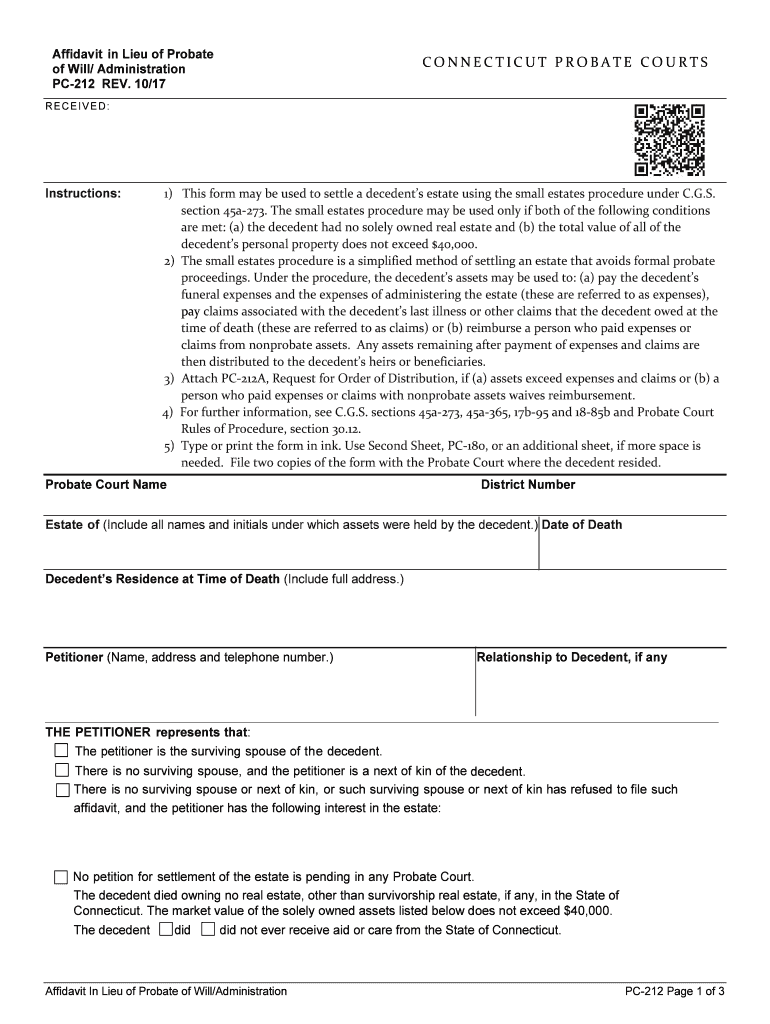
Pc 212 Form 2017-2026


What is the PC 212 Form
The PC 212 form, also known as the Connecticut Probate Court form PC 212, is a legal document used in the probate process. It is primarily utilized for the administration of estates, particularly when a person passes away and their assets need to be distributed according to their will or state law. This form is essential for initiating the probate process and provides the court with necessary information regarding the deceased's estate.
How to Use the PC 212 Form
Using the PC 212 form involves several steps. First, individuals must gather all relevant information about the deceased, including their assets, debts, and any existing wills. Next, the form should be filled out accurately, ensuring that all required fields are completed. Once the form is filled, it must be submitted to the appropriate probate court along with any necessary supporting documents. It is advisable to keep copies of all submitted materials for personal records.
Steps to Complete the PC 212 Form
Completing the PC 212 form requires careful attention to detail. Follow these steps:
- Gather necessary information about the deceased, including their full name, date of birth, and date of death.
- List all assets and liabilities of the estate, ensuring that you include property, bank accounts, and debts.
- Indicate whether there is a will and provide details regarding its location.
- Complete all sections of the form, ensuring accuracy and clarity.
- Review the form for any errors or omissions before submission.
Legal Use of the PC 212 Form
The PC 212 form serves a critical legal function in the probate process. It is recognized by courts as a formal request to initiate probate proceedings. The information provided in this form is used to determine the validity of the will, appoint an executor or administrator, and facilitate the distribution of the deceased's assets. Proper completion and submission of the form are essential for ensuring compliance with state probate laws.
State-Specific Rules for the PC 212 Form
Each state may have specific rules regarding the use of the PC 212 form. In Connecticut, it is important to adhere to local probate court guidelines, which may include filing deadlines and additional documentation requirements. Familiarizing oneself with these rules can help avoid delays in the probate process and ensure that all legal obligations are met.
Required Documents
When submitting the PC 212 form, several supporting documents may be required. These typically include:
- A copy of the deceased's will, if applicable.
- Death certificate or proof of death.
- Inventory of the deceased's assets and liabilities.
- Identification of the executor or administrator.
Form Submission Methods
The PC 212 form can be submitted to the probate court through various methods. Individuals may choose to file the form in person at their local probate court, or they may opt for mail submission. Some jurisdictions may also allow electronic filing options. It is important to check with the specific probate court for available submission methods and any associated requirements.
Quick guide on how to complete pc 212 form
Complete Pc 212 Form effortlessly on any device
Online document management has become increasingly popular among businesses and individuals. It offers an excellent environmentally friendly substitute for traditional printed and signed papers, as you can easily find the necessary form and securely store it online. airSlate SignNow equips you with all the resources needed to create, modify, and electronically sign your documents quickly without delays. Manage Pc 212 Form on any platform using airSlate SignNow's Android or iOS applications and enhance any document-centered operation today.
How to modify and electronically sign Pc 212 Form with ease
- Find Pc 212 Form and click on Get Form to begin.
- Utilize the tools we provide to fill out your document.
- Emphasize important sections of the documents or redact sensitive information with tools specifically designed by airSlate SignNow for that purpose.
- Create your electronic signature using the Sign tool, which takes just a few seconds and holds the same legal validity as a conventional wet ink signature.
- Review the details and click on the Done button to finalize your changes.
- Select your preferred method for delivering your form—via email, text message (SMS), invite link, or download it to your computer.
Forget about misplaced or lost documents, annoying form searches, or mistakes that necessitate printing new copies. airSlate SignNow caters to all your document management needs within a few clicks from any device of your choice. Edit and eSign Pc 212 Form to ensure excellent communication throughout the document preparation process with airSlate SignNow.
Create this form in 5 minutes or less
Find and fill out the correct pc 212 form
Create this form in 5 minutes!
How to create an eSignature for the pc 212 form
The best way to make an electronic signature for a PDF document online
The best way to make an electronic signature for a PDF document in Google Chrome
The best way to generate an eSignature for signing PDFs in Gmail
How to create an electronic signature straight from your smart phone
How to generate an eSignature for a PDF document on iOS
How to create an electronic signature for a PDF document on Android OS
People also ask
-
What is the PC 212 form and how is it used?
The PC 212 form is an essential document used for various administrative purposes, mainly within business settings. It allows users to record and manage specific transactions or agreements efficiently. Utilizing tools like airSlate SignNow can streamline the completion and signing processes of the PC 212 form.
-
How can airSlate SignNow assist with completing a PC 212 form?
airSlate SignNow provides a user-friendly platform that simplifies the signing process for the PC 212 form. With features like templates and electronic signatures, users can easily fill out, send, and manage their forms with minimal hassle. This enhances efficiency in document handling for businesses.
-
Are there any costs associated with using airSlate SignNow for the PC 212 form?
Yes, airSlate SignNow offers various pricing plans to cater to different business needs, including a plan for utilizing the PC 212 form. The pricing is designed to be cost-effective, making it accessible for businesses of all sizes. You can find a plan that suits your organization's requirements while ensuring seamless document management.
-
What features does airSlate SignNow offer for the PC 212 form?
airSlate SignNow comes packed with features that enhance the signing experience for the PC 212 form. These include templates, automated workflows, and secure storage options. Such features simplify the process and ensure that all transactions are completed efficiently and securely.
-
Can I integrate airSlate SignNow with other software for the PC 212 form?
Absolutely! airSlate SignNow supports various integrations with popular software to enhance the usability of the PC 212 form. This allows users to connect their existing tools, promoting a seamless experience across different platforms and improving overall productivity.
-
What are the benefits of using airSlate SignNow for electronic signatures on the PC 212 form?
Using airSlate SignNow for eSignatures on the PC 212 form offers several benefits, such as faster turnaround times and improved document security. Signatures are legally binding and can be completed from anywhere, making it convenient for users. Additionally, eSigning reduces the need for physical paperwork, which is advantageous for environmentally conscious businesses.
-
Is it safe to store the PC 212 form in airSlate SignNow?
Yes, storing the PC 212 form in airSlate SignNow is safe and secure. The platform employs robust security measures, including encryption and secure access controls, to protect your documents. This commitment to security ensures that both your information and your signed forms remain confidential.
Get more for Pc 212 Form
- Your ssn coperaorg form
- Guidance on case closure and the requirements for managing form
- Worlds tallest man meets the worlds shortest woman nbc4 form
- American general life insurance company 2727 a allen parkway houston tx 77019 form
- Ahca form 1000 3003
- Employee enrollment application bcbsfl florida blue form
- Baker act form florida pdf
- Imgurl 7y j5b3kuhd 8rjygaaaa w 192 h 249 c 7 o 5 dpr 1 1 pid 1 7 form
Find out other Pc 212 Form
- How To Integrate Sign in Banking
- How To Use Sign in Banking
- Help Me With Use Sign in Banking
- Can I Use Sign in Banking
- How Do I Install Sign in Banking
- How To Add Sign in Banking
- How Do I Add Sign in Banking
- How Can I Add Sign in Banking
- Can I Add Sign in Banking
- Help Me With Set Up Sign in Government
- How To Integrate eSign in Banking
- How To Use eSign in Banking
- How To Install eSign in Banking
- How To Add eSign in Banking
- How To Set Up eSign in Banking
- How To Save eSign in Banking
- How To Implement eSign in Banking
- How To Set Up eSign in Construction
- How To Integrate eSign in Doctors
- How To Use eSign in Doctors