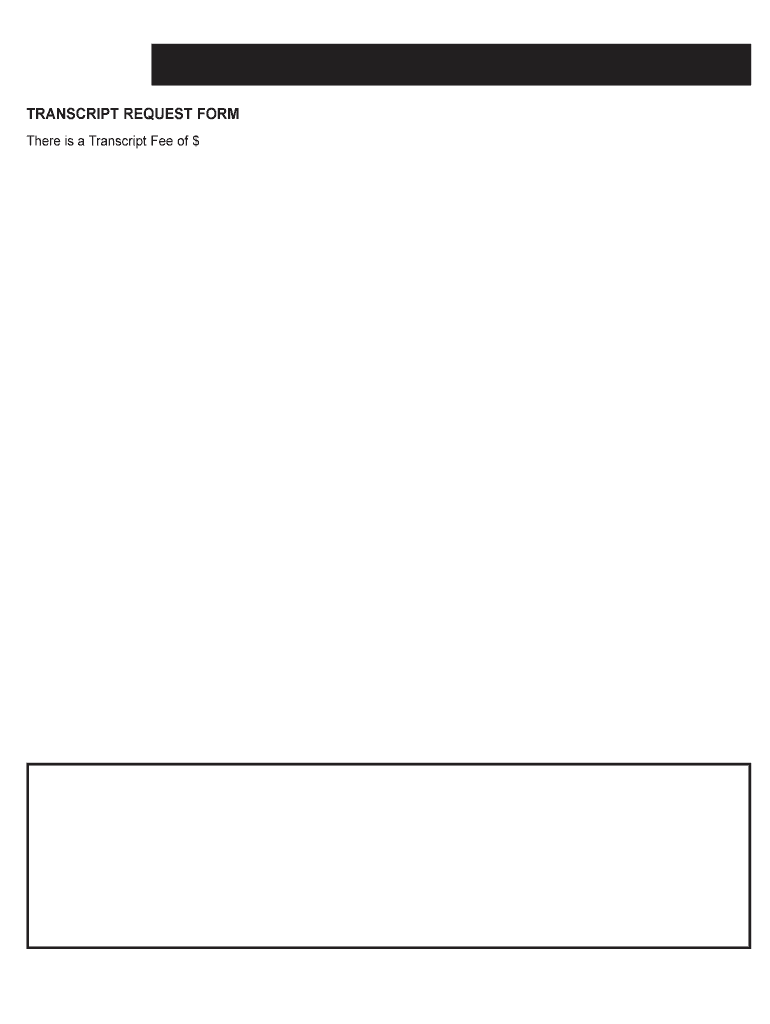
Technical College of the Lowcountry Transcripts Form


What is the Technical College Of The Lowcountry Transcripts
The Technical College of the Lowcountry (TCL) transcripts are official academic records that document a student’s courses, grades, and degrees earned at the institution. These transcripts serve as essential documents for various purposes, including further education applications, job placements, and professional licensing. They provide a detailed account of a student’s academic journey, showcasing achievements and qualifications.
How to obtain the Technical College Of The Lowcountry Transcripts
To obtain your Technical College of the Lowcountry transcript, you can follow a straightforward process. First, visit the official TCL website and navigate to the transcripts section. You will typically need to submit a transcript request form, which can often be completed online. Be prepared to provide personal information such as your student ID, date of birth, and the address where you want the transcript sent. There may be a nominal fee associated with this request, and processing times can vary.
Steps to complete the Technical College Of The Lowcountry Transcripts
Completing the Technical College of the Lowcountry transcript request involves several key steps:
- Access the transcript request form on the TCL website.
- Fill in your personal details accurately, including your full name and contact information.
- Select the type of transcript you need, whether it is an official or unofficial copy.
- Provide the recipient's information if the transcript is being sent directly to another institution.
- Review your information for accuracy before submitting the form.
- Pay any associated fees, if applicable.
Legal use of the Technical College Of The Lowcountry Transcripts
The legal use of Technical College of the Lowcountry transcripts is crucial for ensuring that they are recognized in various contexts. These transcripts are considered official documents and can be used for college admissions, employment verification, and professional licensing. It is important to ensure that transcripts are requested and sent through proper channels to maintain their integrity and legal standing. Compliance with regulations such as FERPA is essential to protect student privacy and ensure that transcripts are handled appropriately.
Key elements of the Technical College Of The Lowcountry Transcripts
Key elements of the Technical College of the Lowcountry transcripts include:
- Student Information: Full name, student ID, and contact details.
- Course Listings: A detailed list of courses taken, including course codes and titles.
- Grades: The grades received for each course, reflecting academic performance.
- Degree Information: Any degrees or certifications awarded, along with the date of conferral.
- Institutional Seal: An official seal or signature to validate the authenticity of the transcript.
Examples of using the Technical College Of The Lowcountry Transcripts
Technical College of the Lowcountry transcripts can be used in various scenarios, such as:
- Applying for transfer to a four-year university or college.
- Submitting to potential employers as proof of education and qualifications.
- Meeting requirements for professional certification or licensure.
- Providing documentation for financial aid or scholarship applications.
Quick guide on how to complete technical college of the lowcountry transcripts
Complete Technical College Of The Lowcountry Transcripts seamlessly on any device
Web-based document management has become increasingly favored by businesses and individuals alike. It serves as an excellent environmentally friendly alternative to conventional printed and signed documents, allowing you to locate the necessary form and securely keep it online. airSlate SignNow equips you with all the resources required to create, amend, and electronically sign your documents promptly without interruptions. Manage Technical College Of The Lowcountry Transcripts on any device with airSlate SignNow's Android or iOS applications and simplify any document-related task today.
How to edit and electronically sign Technical College Of The Lowcountry Transcripts effortlessly
- Locate Technical College Of The Lowcountry Transcripts and click Get Form to begin.
- Utilize the tools we offer to fill out your document.
- Mark important sections of the documents or obscure sensitive information with the tools that airSlate SignNow specifically provides for that purpose.
- Create your eSignature using the Sign tool, which takes moments and carries the same legal validity as a traditional wet ink signature.
- Review all the details and click the Done button to save your changes.
- Select your preferred method for delivering your form—via email, SMS, an invitation link, or download it to your computer.
Eliminate concerns about lost or misplaced files, tedious form searches, or mistakes that require printing new document copies. airSlate SignNow addresses all your document management needs in just a few clicks from any device you prefer. Alter and electronically sign Technical College Of The Lowcountry Transcripts to ensure excellent communication throughout any stage of your form preparation process with airSlate SignNow.
Create this form in 5 minutes or less
Create this form in 5 minutes!
How to create an eSignature for the technical college of the lowcountry transcripts
The way to make an electronic signature for a PDF online
The way to make an electronic signature for a PDF in Google Chrome
The best way to create an eSignature for signing PDFs in Gmail
The best way to generate an electronic signature from your smartphone
The way to generate an eSignature for a PDF on iOS
The best way to generate an electronic signature for a PDF file on Android
People also ask
-
What is a technical lowcountry transcript?
A technical lowcountry transcript is a detailed, accurate record of spoken words, typically crafted for specific purposes, like legal or academic documentation. It captures essential information while adhering to industry standards, making it vital for professionals needing precise documentation in the Lowcountry area.
-
How can airSlate SignNow assist with technical lowcountry transcripts?
airSlate SignNow provides an intuitive platform that allows users to easily upload and eSign technical lowcountry transcripts. This saves time and enhances efficiency, ensuring that your critical documents are processed swiftly and securely without compromising their accuracy.
-
What pricing plans does airSlate SignNow offer for technical lowcountry transcripts?
airSlate SignNow offers flexible pricing plans tailored to various business needs, including options for handling technical lowcountry transcripts. Each plan provides businesses with affordable solutions while ensuring comprehensive features for seamless document management and eSigning.
-
What features does airSlate SignNow include for managing technical lowcountry transcripts?
With airSlate SignNow, you can expect features like secure cloud storage, customizable templates, and real-time collaboration tools designed specifically for handling technical lowcountry transcripts. These features empower teams to streamline their processes and enhance overall productivity.
-
How does airSlate SignNow ensure the security of technical lowcountry transcripts?
Security is a top priority for airSlate SignNow, particularly for sensitive technical lowcountry transcripts. The platform employs advanced encryption protocols, secure cloud storage, and user authentication to protect documents from unauthorized access, ensuring confidentiality.
-
Can I integrate airSlate SignNow with other tools for handling technical lowcountry transcripts?
Yes, airSlate SignNow offers seamless integration with various third-party applications that can enhance your workflow for technical lowcountry transcripts. This capability enables users to connect with tools like CRM systems, project management software, and more, providing a cohesive experience.
-
What benefits does using airSlate SignNow provide for handling technical lowcountry transcripts?
Using airSlate SignNow for technical lowcountry transcripts offers numerous benefits, including increased efficiency, reduced turnaround times, and improved collaboration among team members. The platform's user-friendly interface makes it accessible for individuals at all levels.
Get more for Technical College Of The Lowcountry Transcripts
- Sample consulting agreementagricultural marketing form
- Asbestos disclosure statement regarding asbestos survey before demolition form
- Affidavit in lieu of lost passport form
- Order requiring debtors employer to remit deductionsfrom a debtors paycheck to trustee form
- Exhibit a liquidating trust agreement case 115 bk cases form
- Certificate of amendment certificat de modification sprott form
- General form of consent to medical treatment
- Agreement between advertiser and magazine form
Find out other Technical College Of The Lowcountry Transcripts
- How To Electronic signature Hawaii Sports Presentation
- How To Electronic signature Massachusetts Police Form
- Can I Electronic signature South Carolina Real Estate Document
- Help Me With Electronic signature Montana Police Word
- How To Electronic signature Tennessee Real Estate Document
- How Do I Electronic signature Utah Real Estate Form
- How To Electronic signature Utah Real Estate PPT
- How Can I Electronic signature Virginia Real Estate PPT
- How Can I Electronic signature Massachusetts Sports Presentation
- How To Electronic signature Colorado Courts PDF
- How To Electronic signature Nebraska Sports Form
- How To Electronic signature Colorado Courts Word
- How To Electronic signature Colorado Courts Form
- How To Electronic signature Colorado Courts Presentation
- Can I Electronic signature Connecticut Courts PPT
- Can I Electronic signature Delaware Courts Document
- How Do I Electronic signature Illinois Courts Document
- How To Electronic signature Missouri Courts Word
- How Can I Electronic signature New Jersey Courts Document
- How Can I Electronic signature New Jersey Courts Document