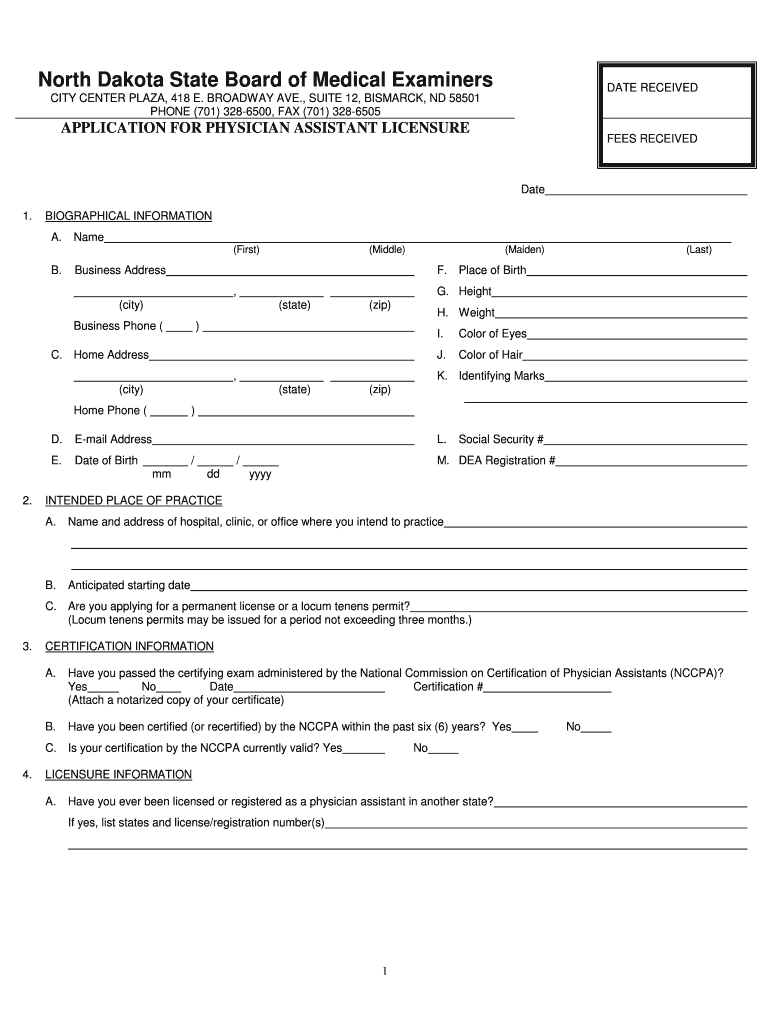
North Dakota State Board of Medical Examiners Fillable Application Form


What is the North Dakota State Board of Medical Examiners Fillable Application Form
The North Dakota State Board of Medical Examiners Fillable Application Form is an official document used by individuals seeking licensure to practice medicine in North Dakota. This form collects essential information about the applicant's educational background, training, and professional qualifications. It is designed to ensure that the board has all necessary details to evaluate the applicant's eligibility for licensure. The fillable format allows users to complete the form electronically, making it easier to submit and manage the application process.
How to use the North Dakota State Board of Medical Examiners Fillable Application Form
Using the North Dakota State Board of Medical Examiners Fillable Application Form is straightforward. First, download the form from the official board website or obtain it directly from their office. Once you have the form, fill it out by entering your information in the designated fields. Ensure that all required sections are completed accurately, as incomplete forms may delay processing. After filling out the form, review it for any errors before submitting it according to the board's guidelines.
Steps to complete the North Dakota State Board of Medical Examiners Fillable Application Form
Completing the North Dakota State Board of Medical Examiners Fillable Application Form involves several key steps:
- Download the fillable application form from the North Dakota State Board of Medical Examiners website.
- Open the form using a compatible PDF reader that allows for electronic filling.
- Fill in your personal details, including your name, contact information, and educational history.
- Provide information about your medical training and any relevant certifications.
- Review the completed form for accuracy and completeness.
- Save the filled form and prepare it for submission.
Legal use of the North Dakota State Board of Medical Examiners Fillable Application Form
The North Dakota State Board of Medical Examiners Fillable Application Form is legally binding once it is completed and submitted according to the board's regulations. To ensure its legal standing, applicants must provide truthful and accurate information. The form must be signed and dated, either electronically or in print, to validate the application. Compliance with state laws and regulations regarding medical licensure is essential for the application to be processed and accepted.
Key elements of the North Dakota State Board of Medical Examiners Fillable Application Form
Several key elements are essential for the North Dakota State Board of Medical Examiners Fillable Application Form:
- Personal Information: Full name, address, and contact details.
- Educational Background: Details of medical school and any additional training.
- Professional Experience: A summary of previous medical practice and specialties.
- References: Contact information for professional references who can vouch for the applicant's qualifications.
- Signature: A declaration of the truthfulness of the information provided, along with the applicant's signature.
Eligibility Criteria
To be eligible for licensure through the North Dakota State Board of Medical Examiners, applicants must meet specific criteria. These typically include:
- Graduation from an accredited medical school.
- Completion of a residency program in a relevant medical specialty.
- Passing scores on the required medical licensing examinations.
- Good moral character and no history of professional misconduct.
Quick guide on how to complete north dakota state board of medical examiners fillable application form
Effortlessly Prepare North Dakota State Board Of Medical Examiners Fillable Application Form on Any Device
Digital document management has gained traction among businesses and individuals alike. It serves as an excellent environmentally friendly substitute for conventional printed and signed documents, allowing you to locate the needed form and securely save it online. airSlate SignNow provides all the necessary tools to create, modify, and electronically sign your documents swiftly and without obstacles. Manage North Dakota State Board Of Medical Examiners Fillable Application Form on any device using airSlate SignNow's Android or iOS applications and enhance any document-related process today.
How to Modify and Electronically Sign North Dakota State Board Of Medical Examiners Fillable Application Form with Ease
- Find North Dakota State Board Of Medical Examiners Fillable Application Form and click on Get Form to begin.
- Make use of the features we provide to complete your document.
- Emphasize pertinent sections of your documents or redact sensitive information with tools that airSlate SignNow offers specifically for this purpose.
- Generate your electronic signature using the Sign tool, which takes mere seconds and holds the same legal standing as a conventional handwritten signature.
- Review the information and click on the Done button to finalize your changes.
- Choose your preferred method for sending your form, whether by email, SMS, invitation link, or download it to your PC.
Put an end to lost or mislaid files, tedious form searches, or errors necessitating the printing of new document copies. airSlate SignNow addresses all your document management needs in just a few clicks from any device you choose. Modify and electronically sign North Dakota State Board Of Medical Examiners Fillable Application Form and ensure exceptional communication at any stage of your form preparation with airSlate SignNow.
Create this form in 5 minutes or less
FAQs
-
Is the Shiv Nadar University's application form to be filled out after the declaration of the respective board results?
Hey there! You can start filling the form beforehand. You can write your Statement of Purpose (SOP) and fill other details. Once you get your Board results, enter the marks. The form allows you to save your application and complete it later. Hope this helps!
-
I made a mistake (filled in the wrong examination board) while filling out my KVPY application form, is there any way that I can correct it? I tried emailing them, but it fails to deliver.
User-10707707490720612082, this is the procedure of filling out KVPY application form:1) Before proceeding ahead, make sure you are eligible to appear in the KVPY by reading eligibility criteria and other important instructions on the same page. Also make sure that you have the scanned copies of your recent photograph, signature, marks sheets of class 10 and 12 and other relevant certificates like caste certificates2) First time user must register themselves for the KVPY. During registration you need to provide your name, Email Id, Mobile number, Nationality and choose your correct Stream i.e. Stream SA/ Stream SX/Stream SB.3) After successful login, you will be asked to provide your personal and academic details. Verify all information carefully. No changes will be allowed after submission of the application form.There is no way you can correct it now that you have submitted your form.
-
On which other websites of medical colleges would a candidate have to register even after filling out the NEET application form for 2017?
Hello.Register yourself for IPU, BHU , AMU , Manipal KMC, COMEDK , CMC Vellore, Kalinga Institute of Medical Sciences (KIMS),Bharati Vidyapeeth's,Medical College, Hospital, BVDU,Pune.Plus you can also register for private colleges of different States.Good luck
-
On which other websites of medical colleges would a candidate have to register even after filling out the NEET application form for 2018?
The NEET 2018 Application form is the only registration you need to do for the exam.After clearing the exam you will need to fill counselling preference on MCC official website.
Create this form in 5 minutes!
How to create an eSignature for the north dakota state board of medical examiners fillable application form
How to make an eSignature for your North Dakota State Board Of Medical Examiners Fillable Application Form in the online mode
How to generate an eSignature for your North Dakota State Board Of Medical Examiners Fillable Application Form in Chrome
How to generate an electronic signature for signing the North Dakota State Board Of Medical Examiners Fillable Application Form in Gmail
How to generate an eSignature for the North Dakota State Board Of Medical Examiners Fillable Application Form right from your smart phone
How to make an eSignature for the North Dakota State Board Of Medical Examiners Fillable Application Form on iOS
How to create an electronic signature for the North Dakota State Board Of Medical Examiners Fillable Application Form on Android devices
People also ask
-
What is the North Dakota State Board Of Medical Examiners Fillable Application Form?
The North Dakota State Board Of Medical Examiners Fillable Application Form is an official document designed for medical professionals seeking licensure in North Dakota. This fillable form allows applicants to easily enter their information digitally and submit it online, streamlining the application process.
-
How can airSlate SignNow help with the North Dakota State Board Of Medical Examiners Fillable Application Form?
airSlate SignNow provides a user-friendly platform to complete and eSign the North Dakota State Board Of Medical Examiners Fillable Application Form. With our solution, you can fill out the form electronically, ensuring accuracy and saving time during the submission process.
-
Is there a cost associated with using airSlate SignNow for the North Dakota State Board Of Medical Examiners Fillable Application Form?
Yes, airSlate SignNow offers various pricing plans to accommodate different needs. Our affordable options ensure you can efficiently manage the North Dakota State Board Of Medical Examiners Fillable Application Form without breaking the bank.
-
Can I track the status of my North Dakota State Board Of Medical Examiners Fillable Application Form using airSlate SignNow?
Absolutely! airSlate SignNow allows you to track the status of your North Dakota State Board Of Medical Examiners Fillable Application Form in real-time. You'll receive notifications and updates as your document progresses through the signing process.
-
What features does airSlate SignNow offer for the North Dakota State Board Of Medical Examiners Fillable Application Form?
airSlate SignNow includes features such as customizable templates, electronic signatures, and document storage to enhance your experience with the North Dakota State Board Of Medical Examiners Fillable Application Form. These tools simplify the application process and ensure compliance with regulatory standards.
-
Can I integrate airSlate SignNow with other applications for my North Dakota State Board Of Medical Examiners Fillable Application Form?
Yes, airSlate SignNow offers seamless integrations with various applications, allowing you to streamline your workflow. Whether you use CRM software or cloud storage services, you can easily manage the North Dakota State Board Of Medical Examiners Fillable Application Form alongside your other tools.
-
What are the benefits of using airSlate SignNow for the North Dakota State Board Of Medical Examiners Fillable Application Form?
Using airSlate SignNow for the North Dakota State Board Of Medical Examiners Fillable Application Form provides numerous benefits, including increased efficiency and reduced paperwork. Our platform ensures secure and legally binding signatures, giving you peace of mind during the application process.
Get more for North Dakota State Board Of Medical Examiners Fillable Application Form
- Days if your employer has workers compensation insurance form
- Application for enrollment in medicare part b medical insurance medicare enrollment form
- Motion to deviate from child support guidelines 0315 form
- Loudoun county public schools school day and extended day field trip form
- Oc 110aordpdf form
- Initial affidavit senior citizenindd form
- Cr 160 s form
- Illinois non resident notary public application checklist form
Find out other North Dakota State Board Of Medical Examiners Fillable Application Form
- Help Me With Sign North Carolina Education Lease Template
- Sign Oregon Education Living Will Easy
- How To Sign Texas Education Profit And Loss Statement
- Sign Vermont Education Residential Lease Agreement Secure
- How Can I Sign Washington Education NDA
- Sign Wisconsin Education LLC Operating Agreement Computer
- Sign Alaska Finance & Tax Accounting Purchase Order Template Computer
- Sign Alaska Finance & Tax Accounting Lease Termination Letter Free
- Can I Sign California Finance & Tax Accounting Profit And Loss Statement
- Sign Indiana Finance & Tax Accounting Confidentiality Agreement Later
- Sign Iowa Finance & Tax Accounting Last Will And Testament Mobile
- Sign Maine Finance & Tax Accounting Living Will Computer
- Sign Montana Finance & Tax Accounting LLC Operating Agreement Computer
- How Can I Sign Montana Finance & Tax Accounting Residential Lease Agreement
- Sign Montana Finance & Tax Accounting Residential Lease Agreement Safe
- How To Sign Nebraska Finance & Tax Accounting Letter Of Intent
- Help Me With Sign Nebraska Finance & Tax Accounting Letter Of Intent
- Sign Nebraska Finance & Tax Accounting Business Letter Template Online
- Sign Rhode Island Finance & Tax Accounting Cease And Desist Letter Computer
- Sign Vermont Finance & Tax Accounting RFP Later