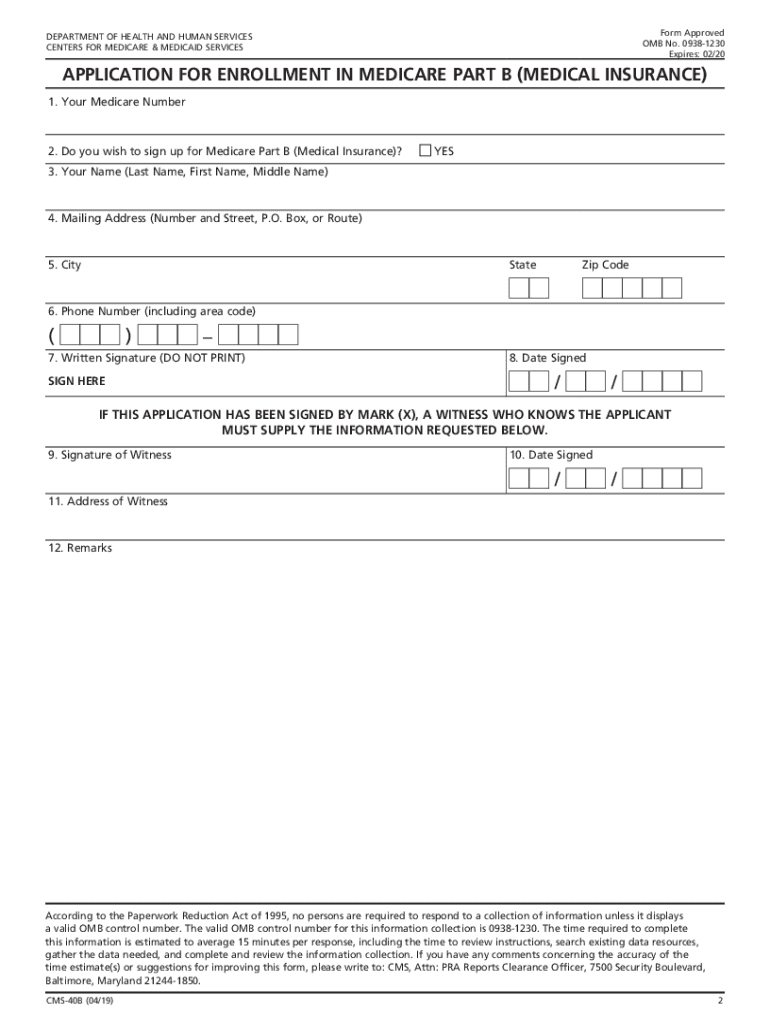
Cms 40b 2019


What is the CMS 40B?
The CMS 40B form, also known as the Medicare Part B Application for Enrollment, is a crucial document for individuals seeking to enroll in Medicare Part B. This form is essential for those who are eligible for Medicare, allowing them to apply for medical insurance coverage. Completing the CMS 40B ensures that beneficiaries can access necessary healthcare services, including doctor visits, outpatient care, and preventive services. Understanding the purpose and function of this form is vital for anyone approaching Medicare enrollment.
How to Obtain the CMS 40B
Obtaining the CMS 40B form is straightforward. Individuals can access the form through the official Medicare website or by visiting local Social Security offices. Additionally, the form can often be found in healthcare facilities that assist with Medicare enrollment. It is available in both digital and printable formats, allowing for easy access and completion. Those who prefer a paper version can download and print the CMS 40B form directly from the website.
Steps to Complete the CMS 40B
Completing the CMS 40B form involves several key steps:
- Gather necessary personal information, including your Social Security number and date of birth.
- Provide details about your current health insurance coverage, if applicable.
- Indicate your eligibility for Medicare, including any qualifying events such as age or disability.
- Review the completed form for accuracy and completeness.
- Submit the form either online or by mailing it to the designated address.
Following these steps carefully can help ensure a smooth enrollment process into Medicare Part B.
Legal Use of the CMS 40B
The CMS 40B form is legally binding when completed and submitted correctly. It complies with federal regulations governing Medicare enrollment, ensuring that the information provided is used for official purposes. To maintain the integrity of the application, it is important to provide accurate information and sign the form as required. This adherence to legal standards protects both the applicant and the Medicare program.
Key Elements of the CMS 40B
Several key elements are essential when filling out the CMS 40B form:
- Personal Information: Full name, address, and contact details.
- Medicare Eligibility: Information regarding age, disability status, or other qualifying factors.
- Health Insurance Details: Any existing coverage that may affect Medicare enrollment.
- Signature: Required to validate the application and confirm the accuracy of the information provided.
Each of these elements plays a crucial role in the processing and approval of the application.
Form Submission Methods
The CMS 40B form can be submitted through various methods, providing flexibility for applicants:
- Online Submission: Applicants can complete and submit the form electronically through the Medicare website.
- Mail: The completed form can be printed and mailed to the appropriate Medicare office.
- In-Person: Individuals may also choose to submit the form in person at their local Social Security office.
Choosing the right submission method can help streamline the enrollment process and ensure timely processing of the application.
Quick guide on how to complete application for enrollment in medicare part b medical insurance medicare enrollment
Prepare Cms 40b effortlessly on any gadget
Web-based document management has gained traction among businesses and individuals alike. It serves as an ideal eco-friendly alternative to traditional printed and signed documents, allowing you to obtain the necessary form and securely save it online. airSlate SignNow provides you with all the tools required to create, edit, and electronically sign your documents promptly without any hold-ups. Manage Cms 40b on any gadget using airSlate SignNow's Android or iOS applications and enhance any document-driven process today.
The easiest method to alter and electronically sign Cms 40b with ease
- Locate Cms 40b and click on Get Form to begin.
- Utilize the tools we offer to complete your document.
- Emphasize relevant sections of your documents or conceal sensitive details using tools specifically provided by airSlate SignNow for that purpose.
- Generate your eSignature with the Sign tool, which takes mere seconds and carries the same legal validity as a conventional handwritten signature.
- Review all the details and click on the Done button to save your modifications.
- Choose your preferred method to send your form, whether via email, text message (SMS), invite link, or download it to your computer.
Eliminate concerns about lost or misplaced documents, tedious form searching, or errors that necessitate printing new document copies. airSlate SignNow meets all your document management needs in just a few clicks from any device you choose. Edit and electronically sign Cms 40b to ensure excellent communication throughout your form preparation process with airSlate SignNow.
Create this form in 5 minutes or less
Find and fill out the correct application for enrollment in medicare part b medical insurance medicare enrollment
Create this form in 5 minutes!
How to create an eSignature for the application for enrollment in medicare part b medical insurance medicare enrollment
How to make an electronic signature for the Application For Enrollment In Medicare Part B Medical Insurance Medicare Enrollment in the online mode
How to create an eSignature for your Application For Enrollment In Medicare Part B Medical Insurance Medicare Enrollment in Chrome
How to generate an eSignature for putting it on the Application For Enrollment In Medicare Part B Medical Insurance Medicare Enrollment in Gmail
How to create an eSignature for the Application For Enrollment In Medicare Part B Medical Insurance Medicare Enrollment from your mobile device
How to generate an eSignature for the Application For Enrollment In Medicare Part B Medical Insurance Medicare Enrollment on iOS
How to make an eSignature for the Application For Enrollment In Medicare Part B Medical Insurance Medicare Enrollment on Android
People also ask
-
What is the cms 40b form and how does it work?
The cms 40b form is a crucial document used for submitting Medicare claims for certain services. It facilitates the reporting of necessary information to ensure proper reimbursement. Understanding how to accurately fill out and submit the cms 40b form can simplify your billing process.
-
How can airSlate SignNow help with the cms 40b form?
airSlate SignNow allows you to easily create, send, and eSign the cms 40b form digitally. With its intuitive interface, you can streamline the documentation process and minimize errors. This efficiency can lead to quicker approvals and faster reimbursements.
-
Is there a cost associated with using airSlate SignNow for the cms 40b form?
Yes, airSlate SignNow offers various pricing plans tailored to different business needs. Each plan includes features that support the efficient handling of important documents like the cms 40b form. You can choose a plan that best fits your budget and requirements.
-
What features does airSlate SignNow include for managing the cms 40b form?
AirSlate SignNow includes features such as customizable templates, automated workflows, and secure storage for the cms 40b form. These tools help enhance productivity and ensure compliance with regulatory standards. The platform makes it easy to manage your documents from anywhere.
-
Can I integrate airSlate SignNow with other software for processing the cms 40b form?
Absolutely! airSlate SignNow supports integration with various applications, enhancing your workflow for processing the cms 40b form. Popular integrations include CRM systems, cloud storage, and accounting software, making it easier to manage all aspects of your business digitally.
-
What are the benefits of using airSlate SignNow for the cms 40b form?
Using airSlate SignNow for the cms 40b form provides benefits such as reduced document turnaround time, increased accuracy, and improved compliance. It enhances collaboration among team members, enabling them to track changes and approvals in real time. This leads to a more efficient overall process.
-
Is airSlate SignNow secure for handling sensitive information in the cms 40b form?
Yes, airSlate SignNow prioritizes the security of your data, implementing industry-standard encryption and secure access controls. This means that sensitive information submitted via the cms 40b form is protected against unauthorized access. You can trust the platform to safeguard your documents.
Get more for Cms 40b
- Form 2848 power of attorney and declarationof representatvie
- Business name change form
- Tax 201 legal name change 20130417 form
- Cigarette resale certificate of exemption application virginia form
- Tried to open this form in an application that is not compatible with some
- Maumee jedz tax return 771997221 form
- Note in accordance with the pra this information collection is not yet approved by the office of
- Phs 7064 form
Find out other Cms 40b
- eSign Rhode Island Charity Rental Lease Agreement Secure
- eSign California Construction Promissory Note Template Easy
- eSign Colorado Construction LLC Operating Agreement Simple
- Can I eSign Washington Charity LLC Operating Agreement
- eSign Wyoming Charity Living Will Simple
- eSign Florida Construction Memorandum Of Understanding Easy
- eSign Arkansas Doctors LLC Operating Agreement Free
- eSign Hawaii Construction Lease Agreement Mobile
- Help Me With eSign Hawaii Construction LLC Operating Agreement
- eSign Hawaii Construction Work Order Myself
- eSign Delaware Doctors Quitclaim Deed Free
- eSign Colorado Doctors Operating Agreement Computer
- Help Me With eSign Florida Doctors Lease Termination Letter
- eSign Florida Doctors Lease Termination Letter Myself
- eSign Hawaii Doctors Claim Later
- eSign Idaho Construction Arbitration Agreement Easy
- eSign Iowa Construction Quitclaim Deed Now
- How Do I eSign Iowa Construction Quitclaim Deed
- eSign Louisiana Doctors Letter Of Intent Fast
- eSign Maine Doctors Promissory Note Template Easy