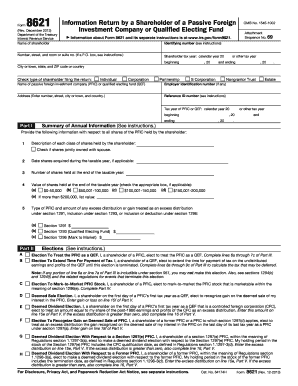
Form 8621 Rev 2013


What is the Form 8621 Rev
The Form 8621 Rev is a tax form used by U.S. taxpayers who hold shares in a Passive Foreign Investment Company (PFIC). This form is essential for reporting income from these investments and ensuring compliance with U.S. tax regulations. It helps taxpayers disclose information about their PFIC holdings, including distributions and gains, to the Internal Revenue Service (IRS). Understanding this form is crucial for individuals who wish to avoid penalties and ensure accurate tax reporting.
How to use the Form 8621 Rev
Using the Form 8621 Rev involves several key steps. First, gather all necessary information regarding your PFIC investments, including the name of the foreign corporation, the number of shares owned, and any distributions received during the tax year. Next, fill out the form by providing detailed information about your investments and any applicable elections you wish to make. Finally, submit the completed form along with your annual tax return to the IRS. Proper use of this form ensures that you meet your reporting obligations and avoid potential tax issues.
Steps to complete the Form 8621 Rev
Completing the Form 8621 Rev requires careful attention to detail. Follow these steps:
- Gather necessary documents, including your PFIC statements and any relevant tax records.
- Begin filling out the form by entering your personal information and tax year.
- Report your PFIC income, including any distributions and capital gains.
- Make any applicable elections, such as the Qualified Electing Fund (QEF) election, if applicable.
- Review the form for accuracy before submission.
Legal use of the Form 8621 Rev
The legal use of the Form 8621 Rev is governed by IRS regulations. It is important for taxpayers to file this form accurately to comply with U.S. tax laws regarding foreign investments. Failure to file or inaccuracies can lead to penalties, including additional taxes and interest. By ensuring that the form is completed in accordance with IRS guidelines, taxpayers can protect themselves from legal repercussions and ensure their tax obligations are met.
Filing Deadlines / Important Dates
Filing deadlines for the Form 8621 Rev align with the annual tax return deadlines. Typically, individual taxpayers must file their returns by April 15 of the following year. If you are unable to meet this deadline, you may request an extension. However, it is crucial to note that any taxes owed are still due by the original deadline to avoid interest and penalties. Staying informed about these dates helps ensure timely compliance with tax obligations.
Required Documents
To complete the Form 8621 Rev, you will need several key documents. These include:
- Statements from your PFIC investments detailing distributions and gains.
- Your previous year’s tax return for reference.
- Any election forms you may wish to include, such as QEF or Mark-to-Market elections.
Having these documents ready will facilitate a smoother completion process and help ensure accuracy in your reporting.
Quick guide on how to complete form 8621 rev 2012
Effortlessly Prepare Form 8621 Rev on Any Device
Digital document management has gained popularity among businesses and individuals. It serves as an ideal environmentally friendly substitute for conventional printed and signed documents, allowing you to access the necessary form and securely keep it online. airSlate SignNow provides you with all the tools you require to create, modify, and electronically sign your documents swiftly without interruptions. Handle Form 8621 Rev on any device using airSlate SignNow's Android or iOS applications and simplify any document-related task today.
Efficiently Modify and Electronically Sign Form 8621 Rev with Ease
- Obtain Form 8621 Rev and then click Get Form to begin.
- Utilize the tools we offer to fill out your form.
- Highlight important sections of the documents or redact sensitive information using the tools that airSlate SignNow offers specifically for that purpose.
- Create your signature using the Sign tool, which takes mere seconds and carries the same legal validity as a conventional wet ink signature.
- Review all the information and then click on the Done button to save your changes.
- Choose your preferred method for submitting your form, whether via email, SMS, an invitation link, or download it to your computer.
Eliminate the hassle of lost or misplaced files, tiring form searches, or mistakes that necessitate printing new document copies. airSlate SignNow meets your document management needs in just a few clicks from any device you choose. Alter and electronically sign Form 8621 Rev and ensure outstanding communication throughout your form preparation process with airSlate SignNow.
Create this form in 5 minutes or less
Find and fill out the correct form 8621 rev 2012
Create this form in 5 minutes!
How to create an eSignature for the form 8621 rev 2012
The way to make an electronic signature for your PDF document in the online mode
The way to make an electronic signature for your PDF document in Chrome
The best way to make an electronic signature for putting it on PDFs in Gmail
The way to make an eSignature from your mobile device
The way to generate an electronic signature for a PDF document on iOS devices
The way to make an eSignature for a PDF file on Android devices
People also ask
-
What is Form 8621 Rev. and why is it important?
Form 8621 Rev. is a crucial tax form used by U.S. taxpayers to communicate their interests in passive foreign investment companies (PFICs) to the IRS. Understanding this form is essential for compliance and to avoid potential penalties. Using airSlate SignNow, businesses can easily eSign and send this important document securely.
-
How can airSlate SignNow assist with completing Form 8621 Rev.?
airSlate SignNow simplifies the process of completing Form 8621 Rev. by allowing users to input necessary data and eSign documents electronically. Our intuitive interface makes it easy to fill out the form accurately. Additionally, users can store and organize their signed documents for easy access and reference.
-
Is airSlate SignNow a cost-effective solution for managing Form 8621 Rev.?
Yes, airSlate SignNow offers a cost-effective solution for managing Form 8621 Rev. Our competitive pricing plans ensure that businesses of all sizes can afford to eSign and manage their documents efficiently. You can also try our platform for free to see its value before committing.
-
What features does airSlate SignNow offer for Form 8621 Rev. management?
airSlate SignNow offers a variety of features perfect for managing Form 8621 Rev., including document templates, secure eSigning, and real-time tracking of document status. Additionally, you can integrate with other software tools to streamline your workflow, saving time and effort.
-
Can I integrate airSlate SignNow with other applications for Form 8621 Rev. processing?
Yes, airSlate SignNow integrates seamlessly with various applications such as Google Drive and Dropbox, facilitating the easy transfer of Form 8621 Rev. and other documents. These integrations enhance productivity by enabling you to manage all your documents in one place.
-
What are the benefits of using airSlate SignNow for Form 8621 Rev.?
Using airSlate SignNow for Form 8621 Rev. offers numerous benefits, including enhanced security for sensitive information, streamlined document workflows, and improved compliance. Our solution helps to reduce the risk of errors and increase efficiency during the signing process.
-
How secure is airSlate SignNow for submitting Form 8621 Rev.?
airSlate SignNow prioritizes the security of your documents, including Form 8621 Rev. We use encryption technology to protect your information at every step, ensuring that your sensitive data remains confidential and secure when sharing with clients or the IRS.
Get more for Form 8621 Rev
- Agreement of financial responsibility comprehensive form
- Child care billing for month and year form
- Welcome to orthopaedic surgery specialists oss ossburbankcom form
- A52129 ff12 19ref121895dmhc grievance request form ff
- Perris union high school district athletic amazon s3 form
- Life insurance plan employee enrollment application blue shield of form
- C12687 pr ff1 18medsuppapplication ff form
- 50 beale street san francisco ca 94105 form
Find out other Form 8621 Rev
- How Can I Electronic signature Oklahoma Declaration of Trust Template
- Electronic signature Nevada Shareholder Agreement Template Easy
- Electronic signature Texas Shareholder Agreement Template Free
- Electronic signature Mississippi Redemption Agreement Online
- eSignature West Virginia Distribution Agreement Safe
- Electronic signature Nevada Equipment Rental Agreement Template Myself
- Can I Electronic signature Louisiana Construction Contract Template
- Can I eSignature Washington Engineering Proposal Template
- eSignature California Proforma Invoice Template Simple
- eSignature Georgia Proforma Invoice Template Myself
- eSignature Mississippi Proforma Invoice Template Safe
- eSignature Missouri Proforma Invoice Template Free
- Can I eSignature Mississippi Proforma Invoice Template
- eSignature Missouri Proforma Invoice Template Simple
- eSignature Missouri Proforma Invoice Template Safe
- eSignature New Hampshire Proforma Invoice Template Mobile
- eSignature North Carolina Proforma Invoice Template Easy
- Electronic signature Connecticut Award Nomination Form Fast
- eSignature South Dakota Apartment lease agreement template Free
- eSignature Maine Business purchase agreement Simple