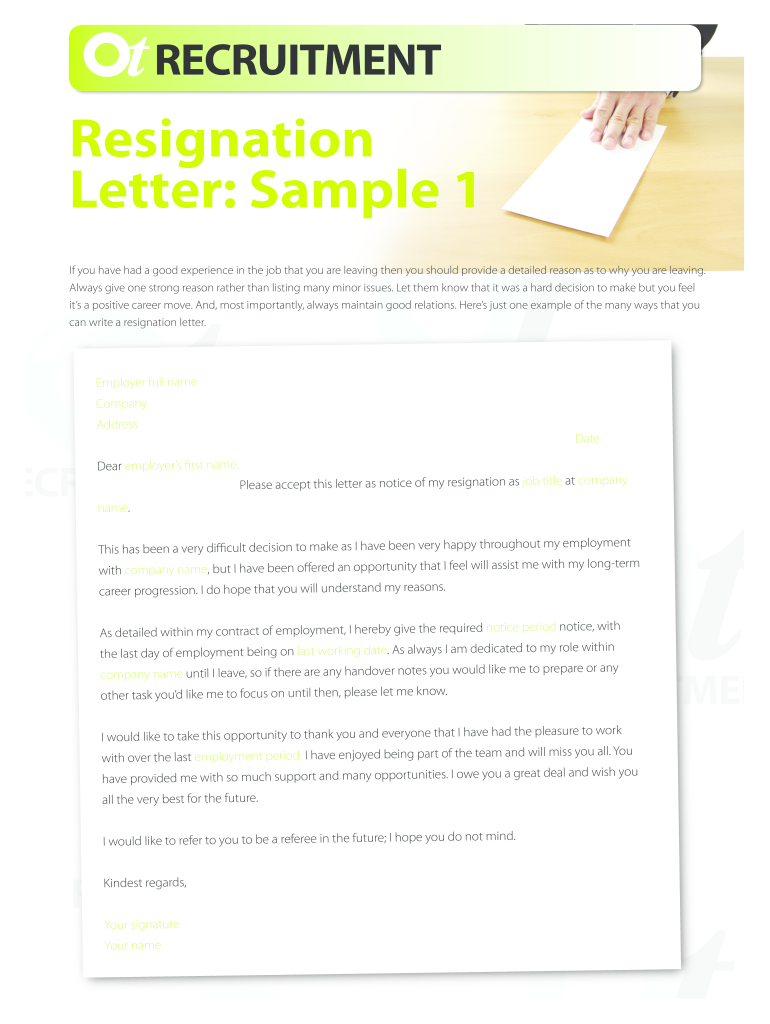
Resignation Letter Form


What is the resignation letter?
A resignation letter is a formal document that an employee submits to their employer to announce their intention to leave a job. This letter serves as a professional courtesy and provides a written record of the employee's decision to resign. It typically includes the employee's last working day, which is often aligned with the notice period specified in their employment contract. A well-crafted resignation letter can help maintain a positive relationship with the employer and colleagues, which may be beneficial for future references.
Key elements of the resignation letter
When drafting a resignation letter, certain key elements should be included to ensure clarity and professionalism. These elements typically consist of:
- Contact Information: Your name, address, phone number, and email should be at the top.
- Date: The date on which the letter is written.
- Employer’s Information: The name and title of your supervisor or manager, along with the company name and address.
- Salutation: A formal greeting, such as "Dear [Manager's Name]."
- Statement of Resignation: A clear statement indicating your intention to resign and your last working day.
- Gratitude: A brief expression of appreciation for the opportunities provided during your employment.
- Closing: A professional closing statement, such as "Sincerely" or "Kind regards," followed by your signature.
Steps to complete the resignation letter
Completing a resignation letter involves several straightforward steps to ensure that it is effective and professional. Here is a simple guide to follow:
- Determine Your Last Day: Review your employment contract to confirm the notice period and decide on your final working day.
- Choose a Format: Decide whether to write a printed letter or an email, depending on your workplace culture.
- Draft the Letter: Include all the key elements discussed, ensuring clarity and professionalism.
- Review and Edit: Proofread your letter for any grammatical or spelling errors before finalizing it.
- Submit the Letter: Deliver the resignation letter to your supervisor in person or via email, depending on the chosen format.
Legal use of the resignation letter
A resignation letter can serve as a legal document that outlines the terms of an employee's departure. It is important to ensure that the letter complies with any relevant employment laws and company policies. In some cases, the letter may be used to clarify the terms of severance or to resolve any potential disputes regarding the resignation. By providing a clear and formal notice of resignation, both the employee and employer can protect their rights and responsibilities.
How to use the resignation letter
Using a resignation letter effectively involves understanding its purpose and the appropriate context for submission. The letter should be presented to your direct supervisor or manager, ideally in a face-to-face meeting, followed by a written copy. This approach demonstrates professionalism and respect. Additionally, it is advisable to keep a copy of the resignation letter for your records, as it may be needed for future reference or discussions regarding your employment history.
Examples of using the resignation letter
There are various scenarios in which a resignation letter may be used. For instance:
- Voluntary Resignation: An employee decides to leave for personal reasons or to pursue a new opportunity.
- Retirement: An employee formally announces their retirement from the workforce.
- Career Change: An employee resigns to transition to a different industry or role.
Each of these situations requires a tailored approach in the resignation letter to reflect the circumstances and maintain professionalism.
Quick guide on how to complete resignation letter
Complete Resignation Letter effortlessly on any device
Digital document management has become increasingly popular among businesses and individuals. It offers an excellent eco-friendly substitute for traditional printed and signed paperwork, as you can easily locate the correct form and securely store it online. airSlate SignNow equips you with all the tools necessary to create, edit, and electronically sign your documents swiftly without delays. Manage Resignation Letter on any platform using airSlate SignNow's Android or iOS applications and streamline any document-related process today.
The easiest way to edit and electronically sign Resignation Letter without hassle
- Find Resignation Letter and click Get Form to begin.
- Utilize the tools we provide to finalize your form.
- Emphasize important sections of your documents or obscure sensitive details using tools that airSlate SignNow specifically offers for this purpose.
- Generate your electronic signature using the Sign tool, which takes just seconds and holds the same legal validity as a traditional handwritten signature.
- Review the information and click the Done button to save your changes.
- Choose your preferred method to deliver your form, whether by email, SMS, or an invite link, or download it to your computer.
Say goodbye to lost or misplaced documents, tedious form searches, and errors that require printing additional document copies. airSlate SignNow takes care of all your document management needs in just a few clicks from any device you prefer. Edit and electronically sign Resignation Letter and ensure exceptional communication at every stage of your form preparation process with airSlate SignNow.
Create this form in 5 minutes or less
Create this form in 5 minutes!
How to create an eSignature for the resignation letter
How to make an eSignature for a PDF in the online mode
How to make an eSignature for a PDF in Chrome
The way to create an eSignature for putting it on PDFs in Gmail
The way to create an eSignature straight from your smart phone
The best way to make an eSignature for a PDF on iOS devices
The way to create an eSignature for a PDF document on Android OS
People also ask
-
What is a resignation letter sample?
A resignation letter sample is a template used to formally inform an employer of an employee's decision to leave a job. It typically includes essential details such as the employee's last working day and a brief reason for leaving. Using a resignation letter sample can help ensure your message is professional and clear.
-
How can I create a resignation letter using airSlate SignNow?
Creating a resignation letter using airSlate SignNow is simple and efficient. You can start by choosing a resignation letter sample available in our templates, customize it with your details, and eSign it to make it official. Our platform allows you to send it directly to your employer quickly.
-
Are there any costs associated with using airSlate SignNow for resignation letters?
Using airSlate SignNow offers various pricing plans, including free trials. While some features may come with a fee, accessing resignation letter samples and eSigning documents often falls within our cost-effective solutions. You can select a plan that best suits your needs.
-
What features does airSlate SignNow offer for eSigning resignation letters?
AirSlate SignNow provides several features for eSigning resignation letters, including secure electronic signatures, customizable templates, and real-time document tracking. You can also integrate it with other tools to streamline your signing process. These features enhance the user experience and ensure compliance.
-
Can I customize a resignation letter sample in airSlate SignNow?
Yes, you can easily customize any resignation letter sample in airSlate SignNow. Our platform allows you to edit text, add your specifics, and modify the layout to fit your needs. This customization helps convey your message in a personal and professional manner.
-
What are the benefits of using an electronic resignation letter?
Using an electronic resignation letter offers numerous benefits, such as increased efficiency, security, and ease of use. With airSlate SignNow, you can send a resignation letter sample instantly and ensure it signNowes the right person without any delays. Additionally, eSigning enhances the authenticity of your resignation.
-
Is airSlate SignNow easy to integrate with other applications?
Yes, airSlate SignNow is designed to integrate seamlessly with a wide range of applications such as Google Drive, Salesforce, and more. This allows you to manage your resignation letter sample and other documents effectively across different platforms. Simplifying your workflow is one of our top priorities.
Get more for Resignation Letter
- Driving licence download pdf rajasthan form
- Chase bank policy on power of attorney form
- Aadhar card blank format
- Amazon receipt generator form
- Requesting cardiac imaging at duke university form
- Form title super cash withdrawal request
- Form il ag990 il fill online printable fillable
- Fillable online oklahoma death certificate request form
Find out other Resignation Letter
- Electronic signature Maine Banking Permission Slip Fast
- eSignature Wyoming Sports LLC Operating Agreement Later
- Electronic signature Banking Word Massachusetts Free
- eSignature Wyoming Courts Quitclaim Deed Later
- Electronic signature Michigan Banking Lease Agreement Computer
- Electronic signature Michigan Banking Affidavit Of Heirship Fast
- Electronic signature Arizona Business Operations Job Offer Free
- Electronic signature Nevada Banking NDA Online
- Electronic signature Nebraska Banking Confidentiality Agreement Myself
- Electronic signature Alaska Car Dealer Resignation Letter Myself
- Electronic signature Alaska Car Dealer NDA Mobile
- How Can I Electronic signature Arizona Car Dealer Agreement
- Electronic signature California Business Operations Promissory Note Template Fast
- How Do I Electronic signature Arkansas Car Dealer Claim
- Electronic signature Colorado Car Dealer Arbitration Agreement Mobile
- Electronic signature California Car Dealer Rental Lease Agreement Fast
- Electronic signature Connecticut Car Dealer Lease Agreement Now
- Electronic signature Connecticut Car Dealer Warranty Deed Computer
- Electronic signature New Mexico Banking Job Offer Online
- How Can I Electronic signature Delaware Car Dealer Purchase Order Template