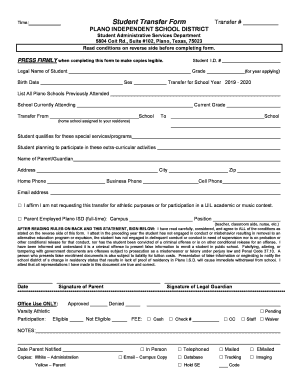
Student Transfer Form Transfer # PLANO INDEPENDENT SCHOOL 2018-2026


Understanding the Student Transfer Form for Plano Independent School District
The Student Transfer Form is a crucial document for families looking to enroll their children in schools outside their designated attendance zones within the Plano Independent School District (PISD). This form facilitates the process of transferring students between schools, whether for academic, social, or logistical reasons. Understanding the specific requirements and implications of this form is essential for a smooth transition.
Steps to Complete the Student Transfer Form
Completing the Student Transfer Form involves several key steps to ensure accuracy and compliance with district guidelines. Begin by gathering necessary information, including the student's current school details, desired school, and reasons for the transfer. Next, fill out the form thoroughly, providing all requested details. After completing the form, review it for any errors before submission. It is advisable to keep a copy for your records.
Legal Use of the Student Transfer Form
The Student Transfer Form must be used in compliance with local education regulations. This ensures that the transfer is recognized as legitimate and legally binding. The form serves as a formal request to the district, which will review the application based on established criteria. Adhering to these legal guidelines is essential to avoid complications during the transfer process.
Eligibility Criteria for the Student Transfer Form
Eligibility for using the Student Transfer Form is determined by several factors, including the student's current academic standing, the availability of space in the desired school, and the reasons for the transfer request. Families should familiarize themselves with these criteria to enhance their chances of a successful transfer. It is important to note that certain conditions may apply, depending on the specific circumstances of each case.
Form Submission Methods
The Student Transfer Form can be submitted through various methods, including online submissions via the Plano Independent School District's website, mailing the completed form to the district office, or delivering it in person. Each method has its own timeline and processing requirements, so it is beneficial to choose the option that best fits your needs and ensures timely processing.
Required Documents for Submission
When submitting the Student Transfer Form, certain documents may be required to support the application. Commonly requested documents include proof of residency, the student's current report card, and any relevant documentation that explains the reason for the transfer. Ensuring that all required documents are included with the application can prevent delays in processing.
Key Elements of the Student Transfer Form
The Student Transfer Form includes several key elements that must be completed accurately. These elements typically consist of student identification information, current and requested school details, parent or guardian contact information, and a section for detailing the reasons for the transfer. Each section plays a vital role in the evaluation of the transfer request by the district.
Quick guide on how to complete student transfer form transfer plano independent school
Effortlessly Prepare Student Transfer Form Transfer # PLANO INDEPENDENT SCHOOL on Any Device
Managing documents online has gained traction among businesses and individuals alike. It offers an ideal environmentally-friendly substitute for traditional printed and signed paperwork, allowing you to locate the right form and securely store it in the cloud. airSlate SignNow equips you with all the tools necessary to create, modify, and eSign your documents quickly without any delays. Handle Student Transfer Form Transfer # PLANO INDEPENDENT SCHOOL on any device using the airSlate SignNow Android or iOS applications and streamline any document-related task today.
The easiest method to modify and eSign Student Transfer Form Transfer # PLANO INDEPENDENT SCHOOL effortlessly
- Find Student Transfer Form Transfer # PLANO INDEPENDENT SCHOOL and click Get Form to initiate the process.
- Use the tools we offer to complete your document.
- Emphasize relevant sections of the documents or redact sensitive data with the tools that airSlate SignNow specifically provides for that purpose.
- Create your eSignature using the Sign tool, which takes only seconds and holds the same legal validity as a traditional ink signature.
- Review the details and click the Done button to store your changes.
- Choose how you wish to share your form, via email, SMS, or invite link, or download it to your computer.
Eliminate the hassle of lost or misplaced files, tedious form navigation, or mistakes that require printing new copies. airSlate SignNow meets your document management needs in just a few clicks from any device of your choice. Update and eSign Student Transfer Form Transfer # PLANO INDEPENDENT SCHOOL to ensure excellent communication at every stage of your form preparation process with airSlate SignNow.
Create this form in 5 minutes or less
Find and fill out the correct student transfer form transfer plano independent school
Create this form in 5 minutes!
How to create an eSignature for the student transfer form transfer plano independent school
How to make an electronic signature for your PDF document online
How to make an electronic signature for your PDF document in Google Chrome
The best way to make an electronic signature for signing PDFs in Gmail
The best way to create an eSignature from your smart phone
The best way to generate an electronic signature for a PDF document on iOS
The best way to create an eSignature for a PDF file on Android OS
People also ask
-
What is the plano isd transfer process?
The plano isd transfer process involves transferring a student from one Plano Independent School District school to another. This process requires completing specific forms and providing necessary documentation. AirSlate SignNow can streamline this process by allowing you to eSign documents quickly and securely.
-
How can airSlate SignNow facilitate the plano isd transfer?
AirSlate SignNow simplifies the plano isd transfer by providing an easy-to-use platform for sending and signing necessary documents. With its secure eSigning features, parents can complete the transfer paperwork from anywhere, making the process faster and more efficient. This ensures that all documents are stored electronically and are easily accessible.
-
What are the fees associated with a plano isd transfer?
The plano isd transfer may involve certain fees depending on the specific circumstances and the schools involved. It's advisable to check with the Plano ISD for any applicable costs. Using airSlate SignNow helps save on administrative costs by reducing the time and resources needed to manage paperwork.
-
What features does airSlate SignNow offer for document handling in the plano isd transfer?
AirSlate SignNow offers features such as customizable templates, automated workflows, and secure cloud storage to support the plano isd transfer process. These tools enhance productivity and ensure that all documents are processed quickly and safely. Users can also track the status of their transfers in real-time.
-
Are there any integration options for airSlate SignNow with other tools during the plano isd transfer?
Yes, airSlate SignNow integrates seamlessly with popular tools like Google Drive, Dropbox, and CRMs. This integration is beneficial during the plano isd transfer as it allows users to import and export files easily. This connectivity streamlines workflows and enhances collaboration among stakeholders.
-
What are the key benefits of using airSlate SignNow for a plano isd transfer?
Using airSlate SignNow for a plano isd transfer offers benefits like efficiency, security, and ease of access. Families can quickly complete their transfers without needing to visit physical locations, reducing stress and time involved in the process. The platform also ensures that all data is securely stored and compliant with regulations.
-
Is airSlate SignNow suitable for all types of plano isd transfer requests?
Yes, airSlate SignNow is suitable for all types of plano isd transfer requests, whether it's for intradistrict or interdistrict transfers. The platform's flexibility allows users to adapt to various transfer scenarios with ease. Its user-friendly interface makes it accessible for parents and school administrators alike.
Get more for Student Transfer Form Transfer # PLANO INDEPENDENT SCHOOL
- Liberty university transcripts form
- Official mail and distribution center fort rucker us army form
- Admission status change from conditional to regular gram form
- 3 gc mccollum administration building centralsan form
- Consortium agreement georgia college amp state university gcsu form
- Meal plan exemption request gonzaga university gonzaga form
- Grambling state university cheerleaders form
- Vsu employee self assessment amp goal setting form
Find out other Student Transfer Form Transfer # PLANO INDEPENDENT SCHOOL
- eSignature Hawaii Sports Living Will Safe
- eSignature Hawaii Sports LLC Operating Agreement Myself
- eSignature Maryland Real Estate Quitclaim Deed Secure
- eSignature Idaho Sports Rental Application Secure
- Help Me With eSignature Massachusetts Real Estate Quitclaim Deed
- eSignature Police Document Florida Easy
- eSignature Police Document Florida Safe
- How Can I eSignature Delaware Police Living Will
- eSignature Michigan Real Estate LLC Operating Agreement Mobile
- eSignature Georgia Police Last Will And Testament Simple
- How To eSignature Hawaii Police RFP
- Can I eSignature Minnesota Real Estate Warranty Deed
- How Do I eSignature Indiana Police Lease Agreement Form
- eSignature Police PPT Kansas Free
- How Can I eSignature Mississippi Real Estate Rental Lease Agreement
- How Do I eSignature Kentucky Police LLC Operating Agreement
- eSignature Kentucky Police Lease Termination Letter Now
- eSignature Montana Real Estate Quitclaim Deed Mobile
- eSignature Montana Real Estate Quitclaim Deed Fast
- eSignature Montana Real Estate Cease And Desist Letter Easy