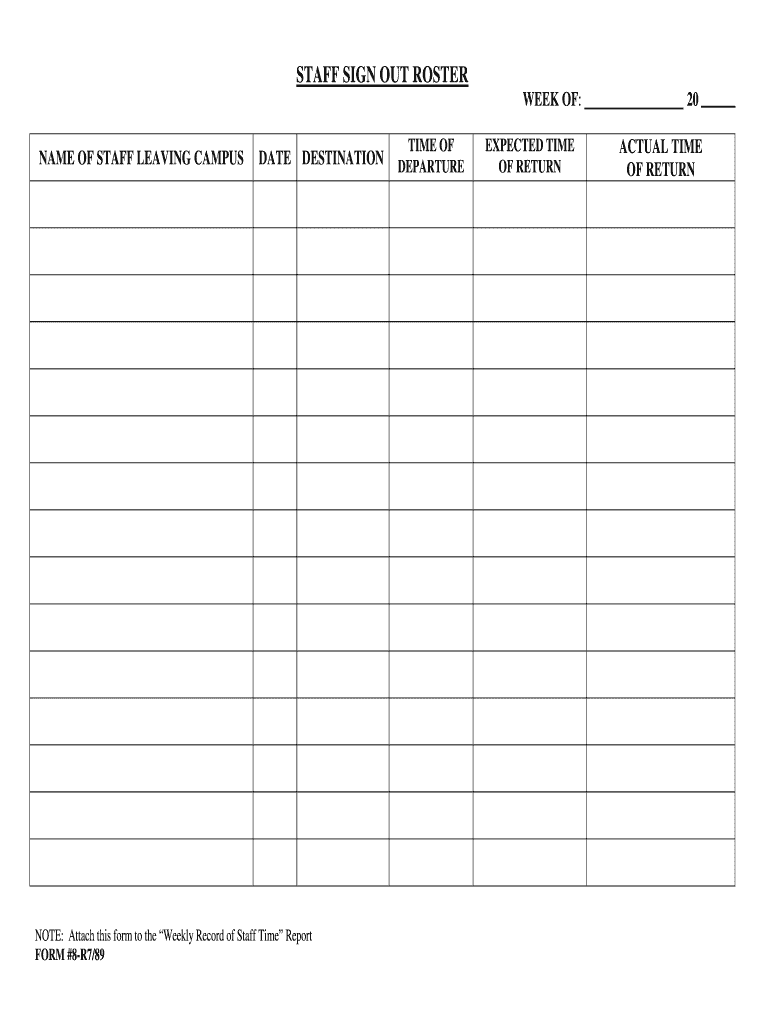
STAFF SIGN OUT ROSTER DOC 1989-2026


What is the staff sign out roster document?
The staff sign out roster document is a formal record used by organizations to track when employees leave the workplace. This document serves as an essential tool for maintaining security and accountability within the workplace. It typically includes fields for the employee's name, time of departure, reason for leaving, and any additional notes required by the organization. By utilizing a digital format, businesses can streamline the process, ensuring that all entries are easily accessible and securely stored.
How to use the staff sign out roster document
Using the staff sign out roster document is straightforward. Employees fill out the required fields, providing their name, departure time, and reason for leaving. This process can be completed electronically, allowing for quick submissions and easy tracking. Managers or supervisors can review the entries to ensure compliance with company policies. Digital tools like signNow enhance this process by offering features such as automatic timestamping and secure storage, which help maintain the integrity of the document.
Key elements of the staff sign out roster document
Several key elements are vital for a staff sign out roster document to function effectively. These include:
- Employee Information: Name and identification number for easy tracking.
- Time of Departure: Accurate timestamps for when the employee leaves.
- Reason for Leaving: A brief explanation to maintain transparency.
- Supervisor Approval: Signatures or digital confirmations from supervisors to validate the entries.
Including these elements ensures that the document serves its purpose in monitoring employee movements while also adhering to organizational policies.
Steps to complete the staff sign out roster document
Completing the staff sign out roster document involves a few simple steps:
- Access the Document: Open the digital staff sign out roster document through the designated platform.
- Fill in Required Fields: Enter your name, time of departure, and reason for leaving.
- Review Information: Double-check all entries for accuracy.
- Submit the Document: Send the completed form for supervisor review or approval.
Following these steps ensures that the sign out process is efficient and compliant with company policies.
Legal use of the staff sign out roster document
The staff sign out roster document must comply with relevant legal standards to be considered valid. This includes adherence to privacy regulations and workplace safety laws. Organizations should ensure that the information collected is used solely for its intended purpose and stored securely. Additionally, maintaining accurate records can protect businesses in case of disputes or audits, demonstrating that proper protocols are followed regarding employee tracking.
Digital vs. Paper Version of the staff sign out roster document
Choosing between a digital and paper version of the staff sign out roster document involves weighing several factors. Digital versions offer advantages such as:
- Accessibility: Easy access from multiple devices and locations.
- Security: Enhanced data protection through encryption and secure storage.
- Efficiency: Faster completion and submission processes.
In contrast, paper versions may be simpler for some organizations but can lead to issues like lost documents and difficulty in tracking changes. Overall, digital solutions are increasingly favored for their convenience and security features.
Quick guide on how to complete staff sign out rosterdoc
Effortlessly Prepare STAFF SIGN OUT ROSTER doc on Any Device
Digital document management has gained signNow traction among businesses and individuals. It serves as an ideal eco-friendly alternative to traditional paper documents that require printing and signing, allowing you to obtain the correct form and secure it online. airSlate SignNow equips you with all the necessary tools to create, edit, and electronically sign your documents swiftly and without interruptions. Manage STAFF SIGN OUT ROSTER doc on any device using airSlate SignNow’s Android or iOS applications and enhance any document-centric workflow today.
The Easiest Way to Edit and eSign STAFF SIGN OUT ROSTER doc Without Stress
- Locate STAFF SIGN OUT ROSTER doc and click Get Form to begin.
- Utilize the features we provide to complete your form.
- Emphasize key sections of your documents or redact sensitive data using the tools that airSlate SignNow specifically provides for this purpose.
- Create your eSignature with the Sign feature, which takes mere seconds and carries the same legal validity as an ink signature.
- Review the information and then click the Done button to save your modifications.
- Choose your preferred delivery method for your form, whether by email, SMS, or invite link, or download it to your computer.
Eliminate the hassle of lost or misplaced documents, tedious form searching, or errors that necessitate printing new copies. airSlate SignNow fulfills all your document management needs in just a few clicks from any device you prefer. Edit and eSign STAFF SIGN OUT ROSTER doc to ensure clear communication at every stage of your form preparation with airSlate SignNow.
Create this form in 5 minutes or less
Create this form in 5 minutes!
How to create an eSignature for the staff sign out rosterdoc
How to make an eSignature for a PDF file online
How to make an eSignature for a PDF file in Google Chrome
The way to create an electronic signature for signing PDFs in Gmail
The best way to create an eSignature straight from your mobile device
The best way to make an eSignature for a PDF file on iOS
The best way to create an eSignature for a PDF document on Android devices
People also ask
-
What is airSlate SignNow and how does it facilitate staff sign out?
airSlate SignNow is a user-friendly eSignature solution that allows businesses to effectively manage their document workflows. With its intuitive interface, you can streamline the staff sign out process, ensuring that every employee’s departure is documented and signed off efficiently.
-
How can airSlate SignNow improve the staff sign out process for my business?
By using airSlate SignNow, you can simplify your staff sign out process with automated workflows and templates. This ensures that all necessary documents are signed and stored securely, reducing the time spent on manual paperwork and increasing compliance.
-
What are the pricing options for airSlate SignNow regarding staff sign out functionalities?
airSlate SignNow offers flexible pricing plans to suit the needs of any business size, with features specifically designed for staff sign out. You can choose a plan that includes document templates, team management tools, and unlimited signing, allowing you to maximize efficiency at a cost-effective rate.
-
Does airSlate SignNow provide integrations for staff sign out tasks?
Yes, airSlate SignNow integrates seamlessly with various software platforms to enhance your staff sign out processes. Whether you’re using HR management systems or project management tools, these integrations ensure that all processes related to staff sign out are interconnected for better workflow.
-
Is airSlate SignNow secure for handling sensitive staff sign out information?
Absolutely. airSlate SignNow prioritizes security with industry-leading encryption and compliance with data protection regulations. This ensures that all documents related to staff sign out are handled securely, keeping your business and employee data safe.
-
Can I customize documents for staff sign out with airSlate SignNow?
Yes, airSlate SignNow allows you to customize your documents for staff sign out, including adding your branding and specific fields. This level of customization helps ensure that all documents meet your company's standards and makes the process more personalized for your employees.
-
What are the key features of airSlate SignNow for managing staff sign out?
Key features of airSlate SignNow for managing staff sign out include document templates, unlimited eSignatures, and automated workflows that help reduce administrative burdens. These features make it easier to track who has signed what and streamline your overall sign out process.
Get more for STAFF SIGN OUT ROSTER doc
- Dependent verification worksheet v5 2020 2021 call 1 800 form
- Lamar university application form
- University of nebraska at omaha school of criminology and form
- Verification forms westfield state university
- Activity waiver nonphysical activity template 8413 form
- Graduate online application houston baptist university form
- Opt employment update information
- California college promise grant cccapply form
Find out other STAFF SIGN OUT ROSTER doc
- Help Me With eSignature Tennessee Banking PDF
- How Can I eSignature Virginia Banking PPT
- How Can I eSignature Virginia Banking PPT
- Can I eSignature Washington Banking Word
- Can I eSignature Mississippi Business Operations Document
- How To eSignature Missouri Car Dealer Document
- How Can I eSignature Missouri Business Operations PPT
- How Can I eSignature Montana Car Dealer Document
- Help Me With eSignature Kentucky Charity Form
- How Do I eSignature Michigan Charity Presentation
- How Do I eSignature Pennsylvania Car Dealer Document
- How To eSignature Pennsylvania Charity Presentation
- Can I eSignature Utah Charity Document
- How Do I eSignature Utah Car Dealer Presentation
- Help Me With eSignature Wyoming Charity Presentation
- How To eSignature Wyoming Car Dealer PPT
- How To eSignature Colorado Construction PPT
- How To eSignature New Jersey Construction PDF
- How To eSignature New York Construction Presentation
- How To eSignature Wisconsin Construction Document