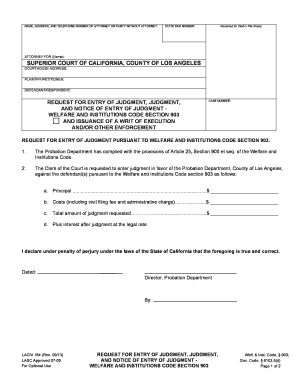
Laciv184 2013-2026


What is the Laciv184
The Laciv184 is a legal document used in California, specifically designed for the request entry notice in civil cases. This form is essential for parties involved in legal proceedings, as it formally initiates the process of entering a case into the court system. The Laciv184 serves as a notification to the court and other involved parties about the commencement of legal action, ensuring that all relevant information is documented and accessible.
How to use the Laciv184
Using the Laciv184 involves several key steps to ensure proper completion and submission. First, gather all necessary information related to the case, including the names of the parties involved, case number, and relevant dates. Next, accurately fill out the form, ensuring that each section is completed with clear and concise information. Once the form is filled out, it should be signed and dated by the appropriate parties. Finally, submit the completed Laciv184 to the court, following the specific submission guidelines provided by the jurisdiction.
Steps to complete the Laciv184
Completing the Laciv184 requires careful attention to detail. Follow these steps:
- Obtain the Laciv184 form from a reliable source, such as the court's website or legal aid office.
- Fill in the required details, including the case title, court name, and contact information for all parties involved.
- Review the form for accuracy, ensuring that all information is complete and correct.
- Sign and date the form in the appropriate sections.
- Make copies of the completed form for your records before submitting it to the court.
Legal use of the Laciv184
The Laciv184 must be used in compliance with California civil procedure rules. It is legally binding once properly filled out and submitted. The form provides a clear record of the parties involved and the nature of the legal action, which is crucial for the court's processing of the case. Adhering to the legal requirements ensures that the document can be utilized effectively in any subsequent legal proceedings.
Key elements of the Laciv184
Several key elements must be included in the Laciv184 to ensure its validity:
- Case Title: Clearly state the title of the case, including the names of the parties involved.
- Case Number: Include the assigned case number, if available, to facilitate tracking.
- Court Information: Specify the court where the case is being filed.
- Contact Information: Provide accurate contact details for all parties involved, including addresses and phone numbers.
- Signature: Ensure that all required signatures are present to validate the form.
Examples of using the Laciv184
The Laciv184 can be utilized in various legal scenarios, such as:
- Filing a civil lawsuit for breach of contract.
- Initiating a case for personal injury claims.
- Requesting entry for family law matters, such as custody disputes.
- Commencing actions related to landlord-tenant disputes.
Quick guide on how to complete laciv184
Complete Laciv184 effortlessly on any device
Digital document management has gained traction among businesses and individuals. It offers a perfect eco-friendly alternative to traditional printed and signed documents, allowing you to access the correct form and securely store it online. airSlate SignNow equips you with all the necessary tools to create, modify, and electronically sign your documents quickly and without delays. Manage Laciv184 on any platform with airSlate SignNow Android or iOS applications and streamline any document-related task today.
The easiest way to modify and eSign Laciv184 without breaking a sweat
- Obtain Laciv184 and click on Get Form to begin.
- Utilize the tools we offer to complete your form.
- Highlight essential sections of the documents or redact sensitive information with tools that airSlate SignNow provides specifically for that purpose.
- Create your signature using the Sign tool, which takes seconds and carries the same legal validity as a conventional wet ink signature.
- Review all the information and click on the Done button to save your changes.
- Choose how you would like to send your form, via email, text message (SMS), invitation link, or download it to your computer.
Forget about lost or misplaced files, tedious form searches, or errors that require printing new document copies. airSlate SignNow addresses your document management needs in just a few clicks from any device you choose. Adjust and eSign Laciv184 and ensure excellent communication at every stage of the document preparation process with airSlate SignNow.
Create this form in 5 minutes or less
Create this form in 5 minutes!
How to create an eSignature for the laciv184
The way to make an electronic signature for your PDF file online
The way to make an electronic signature for your PDF file in Google Chrome
The best way to make an eSignature for signing PDFs in Gmail
How to make an eSignature right from your mobile device
The way to generate an electronic signature for a PDF file on iOS
How to make an eSignature for a PDF on Android devices
People also ask
-
What is laciv184 and how does it relate to airSlate SignNow?
Laciv184 is a unique identifier associated with airSlate SignNow services, ensuring that users access the right features and integrations. It signifies a streamlined approach to managing electronic signatures and document workflows effectively.
-
What pricing options are available for airSlate SignNow using laciv184?
airSlate SignNow offers several pricing plans that cater to different business needs, which can be referenced using laciv184. Each plan is designed to provide cost-effective solutions for sending and eSigning documents, making it easier for businesses to choose one that fits their budget.
-
What features does airSlate SignNow offer in its laciv184 package?
With the laciv184 package, airSlate SignNow provides features like document templates, secure eSigning, and real-time tracking. These tools enhance productivity and ensure that businesses can manage their transactions swiftly and securely.
-
How can airSlate SignNow benefit my business with laciv184?
By utilizing laciv184 with airSlate SignNow, businesses can streamline their document workflows and reduce turnaround times. The ease of use and cost-effective nature of the platform empowers teams to focus on what matters most—growing their business.
-
What integrations does airSlate SignNow provide with laciv184?
Laciv184 opens the door to numerous integrations available on airSlate SignNow, including popular CRMs and cloud storage solutions. These integrations facilitate seamless workflows, making it easy to incorporate eSigning into existing business processes.
-
Is airSlate SignNow secure when using laciv184?
Yes, airSlate SignNow ensures high levels of security when utilizing laciv184 by applying encryption and compliance with industry standards. This gives users peace of mind that their data and documents are protected during the entire eSigning process.
-
How do I get started with laciv184 on airSlate SignNow?
Getting started with laciv184 on airSlate SignNow is easy. Simply visit the website, choose your pricing plan, and follow the registration process to unlock a suite of eSigning solutions tailored to your business needs.
Get more for Laciv184
- Full payment of any amount due for a taxable year is due by the original due date form
- Free file fillable forms helpinternal revenue service
- Rd 110 city of kansas city mo form
- Rd 109 city of kansas city missouri revenue division form
- Assessor home page jefferson county missouri form
- Individual unique form feb 20 19pmd departamento
- Get and sign form 1528 physicians statement fill out
- 4802 planilla corporacion 12 15 departamento de hacienda form
Find out other Laciv184
- How Can I eSignature New Jersey Police Document
- How Can I eSignature New Jersey Real Estate Word
- Can I eSignature Tennessee Police Form
- How Can I eSignature Vermont Police Presentation
- How Do I eSignature Pennsylvania Real Estate Document
- How Do I eSignature Texas Real Estate Document
- How Can I eSignature Colorado Courts PDF
- Can I eSignature Louisiana Courts Document
- How To Electronic signature Arkansas Banking Document
- How Do I Electronic signature California Banking Form
- How Do I eSignature Michigan Courts Document
- Can I eSignature Missouri Courts Document
- How Can I Electronic signature Delaware Banking PDF
- Can I Electronic signature Hawaii Banking Document
- Can I eSignature North Carolina Courts Presentation
- Can I eSignature Oklahoma Courts Word
- How To Electronic signature Alabama Business Operations Form
- Help Me With Electronic signature Alabama Car Dealer Presentation
- How Can I Electronic signature California Car Dealer PDF
- How Can I Electronic signature California Car Dealer Document