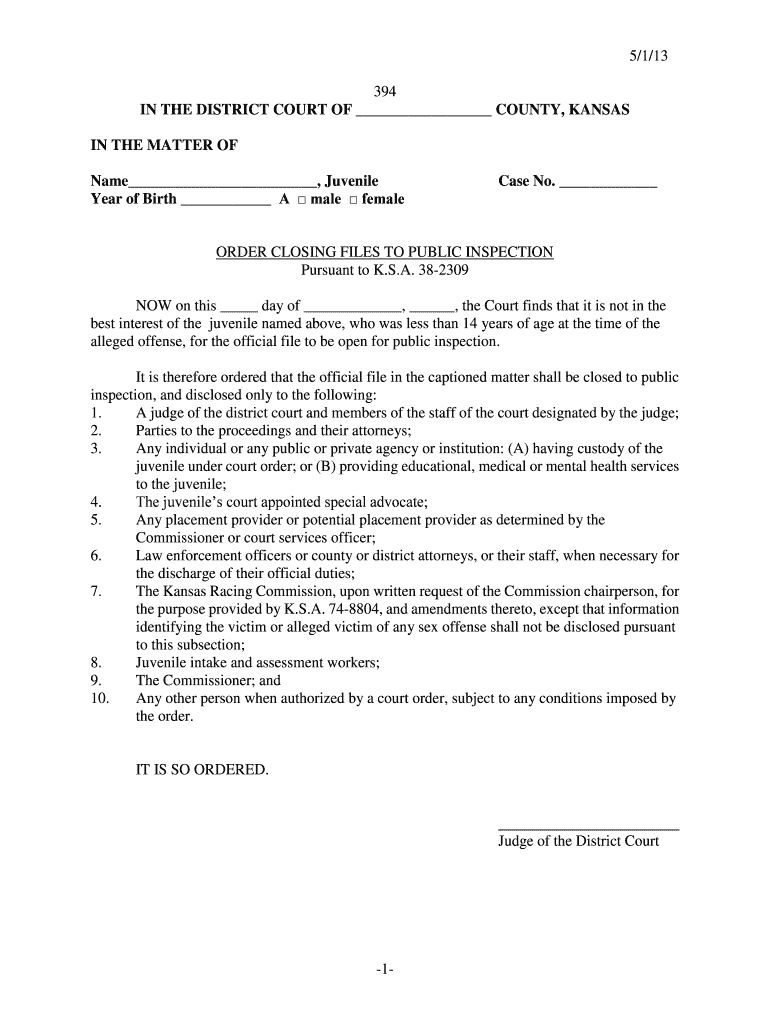
5113 1 394 in the DISTRICT COURT of COUNTY, KANSAS in Kansasjudicialcouncil 2013-2026


Understanding the KS Public Inspection 394 Form
The KS Public Inspection 394 form is a legal document used primarily for public inspection requests in the state of Kansas. This form allows individuals or entities to request access to public records, ensuring transparency and accountability in government operations. It is essential for citizens seeking information on various matters, including government activities, expenditures, and decisions that may affect their rights or interests.
Steps to Complete the KS Public Inspection 394 Form
Completing the KS Public Inspection 394 form involves several key steps to ensure that your request is processed efficiently. First, clearly identify the records you wish to inspect, providing as much detail as possible to facilitate the search. Next, fill out the form with your personal information, including your name, address, and contact details. It is important to specify the purpose of your request, as this may influence the response time and the information provided. Finally, submit the completed form to the appropriate government agency, either in person or via mail, and keep a copy for your records.
Legal Use of the KS Public Inspection 394 Form
The KS Public Inspection 394 form is legally binding and must be used in accordance with Kansas state laws regarding public records. This includes compliance with the Kansas Open Records Act, which outlines the rights of citizens to access public information. It is crucial to understand that while most records are accessible, certain exemptions may apply, such as personnel records or documents related to ongoing investigations. Familiarizing yourself with these legal stipulations can help ensure that your request is valid and respected.
Who Issues the KS Public Inspection 394 Form
The KS Public Inspection 394 form is typically issued by various government agencies in Kansas, including state departments, local municipalities, and other public entities. Each agency may have its specific procedures for handling public inspection requests, so it is advisable to check with the relevant agency for any additional requirements or variations of the form. Understanding the issuing authority can also provide insights into the types of records available for inspection.
Required Documents for Submitting the KS Public Inspection 394 Form
When submitting the KS Public Inspection 394 form, it is essential to include any required supporting documents to validate your request. This may include identification to confirm your identity, especially if the records pertain to sensitive information. Additionally, if there are any fees associated with processing your request, be prepared to provide payment as outlined by the issuing agency. Ensuring all necessary documents are included can help expedite the processing of your request.
Penalties for Non-Compliance with the KS Public Inspection 394 Form
Failure to comply with the requirements of the KS Public Inspection 394 form can result in various penalties. These may include delays in processing your request or outright denial if the form is not completed correctly. Moreover, misuse of the form, such as submitting false information, can lead to legal repercussions. It is vital to adhere to all guidelines and provide accurate information to avoid any complications.
Quick guide on how to complete 5113 1 394 in the district court of county kansas in kansasjudicialcouncil
Prepare 5113 1 394 IN THE DISTRICT COURT OF COUNTY, KANSAS IN Kansasjudicialcouncil effortlessly on any device
Digital document management has become increasingly popular among businesses and individuals. It offers an ideal eco-friendly alternative to conventional printed and signed papers, as you can obtain the required form and securely store it online. airSlate SignNow provides you with all the tools you need to create, modify, and electronically sign your documents rapidly without delays. Manage 5113 1 394 IN THE DISTRICT COURT OF COUNTY, KANSAS IN Kansasjudicialcouncil on any device with airSlate SignNow Android or iOS applications and enhance any document-based process today.
How to edit and electronically sign 5113 1 394 IN THE DISTRICT COURT OF COUNTY, KANSAS IN Kansasjudicialcouncil with ease
- Locate 5113 1 394 IN THE DISTRICT COURT OF COUNTY, KANSAS IN Kansasjudicialcouncil and click Get Form to begin.
- Utilize the tools we offer to complete your form.
- Emphasize important sections of the documents or obscure sensitive information with tools that airSlate SignNow provides specifically for that purpose.
- Create your electronic signature with the Sign tool, which takes mere seconds and holds the same legal value as a traditional wet ink signature.
- Review all the details and then click the Done button to save your changes.
- Choose how you would like to share your form, via email, SMS, or an invitation link, or download it to your computer.
Eliminate worries about lost or misplaced documents, tedious form searches, or errors that necessitate printing new document copies. airSlate SignNow meets your document management needs in just a few clicks from your preferred device. Modify and electronically sign 5113 1 394 IN THE DISTRICT COURT OF COUNTY, KANSAS IN Kansasjudicialcouncil and ensure excellent communication at any point of the form preparation process with airSlate SignNow.
Create this form in 5 minutes or less
Create this form in 5 minutes!
How to create an eSignature for the 5113 1 394 in the district court of county kansas in kansasjudicialcouncil
The best way to generate an electronic signature for a PDF document online
The best way to generate an electronic signature for a PDF document in Google Chrome
The way to generate an eSignature for signing PDFs in Gmail
The way to make an electronic signature right from your smart phone
The way to make an eSignature for a PDF document on iOS
The way to make an electronic signature for a PDF on Android OS
People also ask
-
What is the ks public inspection 394 form and why is it important?
The ks public inspection 394 form is a vital document for public inspection requests within Kansas. It allows citizens to request access to public records, ensuring transparency and accountability from government entities. Understanding this form is essential for anyone wishing to navigate public information efficiently.
-
How can airSlate SignNow help with the ks public inspection 394 form?
airSlate SignNow simplifies the process of completing and submitting the ks public inspection 394 form. With its intuitive interface, users can easily fill out the necessary information and electronically sign the document, streamlining submissions to relevant authorities. This enhances the efficiency of requesting public records.
-
Is there a cost associated with using airSlate SignNow for the ks public inspection 394 form?
Using airSlate SignNow to manage the ks public inspection 394 form offers a cost-effective solution for individuals and organizations. Pricing plans are tailored to fit various budgets, ensuring that you can access essential eSigning features without breaking the bank. Check our pricing page for detailed information.
-
What features does airSlate SignNow offer for the ks public inspection 394 form?
airSlate SignNow includes features like document templates, automated workflows, and robust eSignature capabilities specifically designed for forms like the ks public inspection 394 form. These tools help expedite the document management process, ensuring a seamless experience from preparation to submission.
-
Can I integrate airSlate SignNow with other applications for processing the ks public inspection 394 form?
Yes, airSlate SignNow offers integrations with various applications, enhancing the usability of the ks public inspection 394 form. You can connect it with tools like Google Drive, Dropbox, and CRM systems to streamline document management and enhance workflow efficiency.
-
What are the benefits of using airSlate SignNow for my ks public inspection 394 form?
Using airSlate SignNow for the ks public inspection 394 form provides numerous benefits, including increased efficiency, reduced turnaround time, and enhanced accuracy in document handling. Its user-friendly platform allows for quicker access and submission of public records requests, simplifying the process.
-
Is the ks public inspection 394 form compliant with state regulations?
Yes, the ks public inspection 394 form generated through airSlate SignNow adheres to state regulations set by Kansas law. The platform ensures that all document formats and processes comply with legal standards, thus ensuring that your public information requests are valid and accepted.
Get more for 5113 1 394 IN THE DISTRICT COURT OF COUNTY, KANSAS IN Kansasjudicialcouncil
Find out other 5113 1 394 IN THE DISTRICT COURT OF COUNTY, KANSAS IN Kansasjudicialcouncil
- How To Electronic signature West Virginia Bill of Sale Immovable Property
- Electronic signature Delaware Equipment Sales Agreement Fast
- Help Me With Electronic signature Louisiana Assignment of Mortgage
- Can I Electronic signature Minnesota Assignment of Mortgage
- Electronic signature West Virginia Sales Receipt Template Free
- Electronic signature Colorado Sales Invoice Template Computer
- Electronic signature New Hampshire Sales Invoice Template Computer
- Electronic signature Tennessee Introduction Letter Free
- How To eSignature Michigan Disclosure Notice
- How To Electronic signature Ohio Product Defect Notice
- Electronic signature California Customer Complaint Form Online
- Electronic signature Alaska Refund Request Form Later
- How Can I Electronic signature Texas Customer Return Report
- How Do I Electronic signature Florida Reseller Agreement
- Electronic signature Indiana Sponsorship Agreement Free
- Can I Electronic signature Vermont Bulk Sale Agreement
- Electronic signature Alaska Medical Records Release Mobile
- Electronic signature California Medical Records Release Myself
- Can I Electronic signature Massachusetts Medical Records Release
- How Do I Electronic signature Michigan Medical Records Release