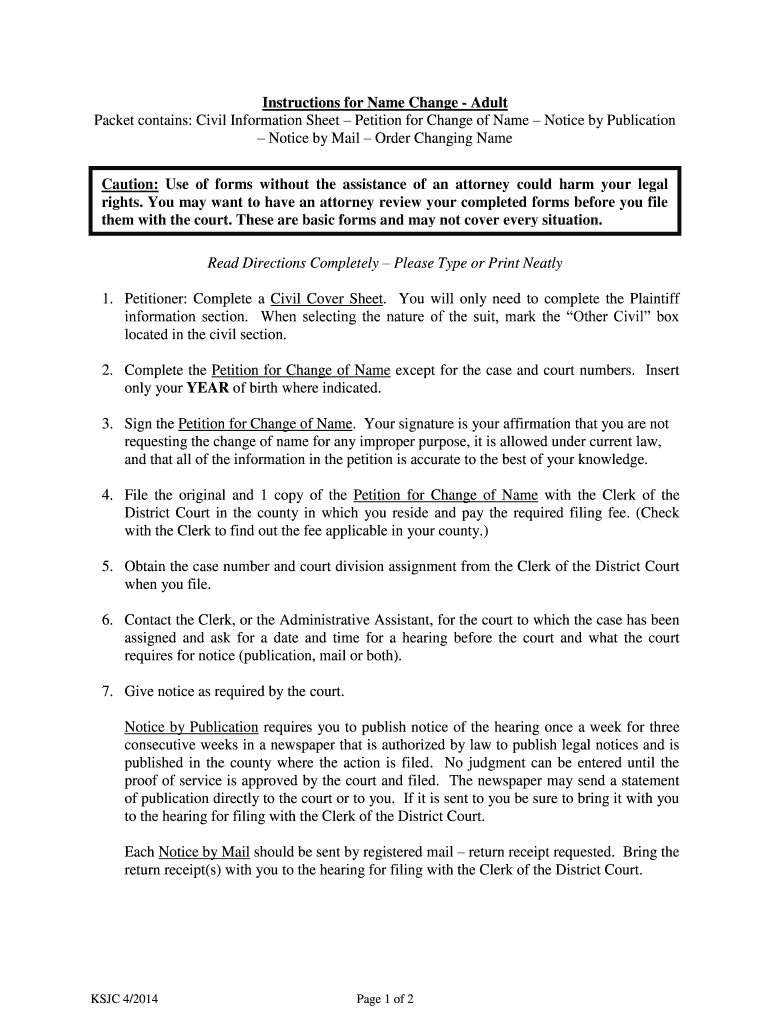
Instructions for Name Change Adult Kansas Judicial Council Kansasjudicialcouncil 2014-2026


Understanding the Kansas Name Change Instructions
The Kansas instructions for name change are essential documents provided by the Kansas Judicial Council. They outline the legal process for adults wishing to change their names in the state of Kansas. This process is crucial for ensuring that the name change is recognized legally and can be used for all official purposes, including identification and legal documents. The instructions detail what information is required and the steps to follow to complete the name change effectively.
Steps to Complete the Kansas Name Change Form
Completing the Kansas instructions name change form involves several steps. First, gather all necessary personal information, including your current name, the desired new name, and any relevant identification documents. Next, fill out the form accurately, ensuring that all sections are completed. After filling out the form, you will need to file it with the appropriate court in your jurisdiction. It is important to check local rules as they may vary by county. Finally, attend any required hearings or provide additional information as requested by the court.
Required Documents for Name Change in Kansas
To successfully file for a name change in Kansas, specific documents are required. These typically include a completed name change form, proof of identity such as a driver's license or passport, and, in some cases, a birth certificate. If the name change is related to a divorce, a copy of the divorce decree may also be necessary. Gathering these documents ahead of time can help streamline the process and reduce delays.
Legal Considerations for Name Change in Kansas
Understanding the legal implications of a name change in Kansas is vital. The court requires that the name change not be for fraudulent purposes, such as evading debts or legal obligations. Additionally, certain restrictions may apply, such as not allowing a name change to a name that could be deemed offensive or misleading. It is advisable to consult legal resources or professionals if there are any uncertainties regarding the legal aspects of the name change process.
Submitting the Kansas Name Change Form
The Kansas instructions name change form can typically be submitted in person at the local courthouse. Some jurisdictions may allow for online submissions, while others may require the form to be mailed. It is essential to verify the submission methods accepted in your specific county to ensure compliance with local regulations. After submission, keep a copy of the filed form and any receipts for your records.
Digital Tools for Completing the Name Change Process
Utilizing digital tools can enhance the efficiency of completing the Kansas instructions name change form. Electronic signature software can facilitate the signing process, ensuring that all documents are executed properly. Additionally, digital storage solutions can help keep important documents organized and easily accessible. These tools provide a streamlined approach to managing the name change process while maintaining compliance with legal requirements.
Quick guide on how to complete instructions for name change adult kansas judicial council kansasjudicialcouncil
Complete Instructions For Name Change Adult Kansas Judicial Council Kansasjudicialcouncil effortlessly on any device
Virtual document management has become increasingly favored by businesses and individuals. It offers a perfect eco-friendly substitute for traditional printed and signed documents, as you can easily find the necessary form and securely save it online. airSlate SignNow equips you with all the tools required to create, modify, and eSign your documents promptly without interruptions. Handle Instructions For Name Change Adult Kansas Judicial Council Kansasjudicialcouncil on any platform using airSlate SignNow's Android or iOS applications and enhance any document-centric workflow today.
How to modify and eSign Instructions For Name Change Adult Kansas Judicial Council Kansasjudicialcouncil with ease
- Find Instructions For Name Change Adult Kansas Judicial Council Kansasjudicialcouncil and click Get Form to begin.
- Utilize the tools we offer to fill out your form.
- Emphasize important sections of your documents or redact sensitive information with tools specifically designed by airSlate SignNow for that task.
- Create your eSignature using the Sign tool, which takes mere seconds and holds the same legal validity as a conventional wet ink signature.
- Verify the information and click on the Done button to save your changes.
- Choose how you wish to share your form, via email, SMS, invitation link, or download it to your computer.
Eliminate concerns about lost or misplaced files, frustrating form searches, or mistakes that necessitate printing new document copies. airSlate SignNow meets all your requirements in document management with just a few clicks from any device of your choice. Alter and eSign Instructions For Name Change Adult Kansas Judicial Council Kansasjudicialcouncil and ensure outstanding communication throughout your form preparation process with airSlate SignNow.
Create this form in 5 minutes or less
Create this form in 5 minutes!
How to create an eSignature for the instructions for name change adult kansas judicial council kansasjudicialcouncil
The best way to make an eSignature for a PDF document online
The best way to make an eSignature for a PDF document in Google Chrome
The way to generate an eSignature for signing PDFs in Gmail
How to generate an electronic signature right from your smart phone
How to make an eSignature for a PDF document on iOS
How to generate an electronic signature for a PDF on Android OS
People also ask
-
What are the instructions to change adult settings in airSlate SignNow?
To change adult settings in airSlate SignNow, log into your account and navigate to the settings menu. From there, you can adjust your preferences under the account options. These instructions change adult configurations are simple and straightforward, ensuring an easy user experience.
-
How does airSlate SignNow ensure document security for adults?
airSlate SignNow provides robust security features to protect adult documents. With end-to-end encryption, secure cloud storage, and compliance with major privacy regulations, you can trust that your sensitive information is safe. Following the appropriate instructions change adult can enhance your document security further.
-
Are there specific pricing plans for adult users using airSlate SignNow?
Yes, airSlate SignNow offers various pricing plans suited for adult users. Each plan includes different features tailored to meet diverse business needs. Reviewing the pricing structure will provide you with detailed instructions to change adult features as necessary.
-
What features are available for adults using airSlate SignNow?
airSlate SignNow includes features that cater specifically to adult users, such as document signing, collaboration tools, and customizable templates. These features streamline document management. For complete utilization, ensure you follow the instructions to change adult preferences according to your business needs.
-
Can I integrate airSlate SignNow with other applications?
Absolutely, airSlate SignNow offers integrations with numerous third-party applications, making it easier for adult users to manage their documents. From CRM systems to cloud storage solutions, these integrations enhance functionality. Follow the straightforward instructions to change adult integrations to suit your workflow needs.
-
How can airSlate SignNow enhance productivity for adults?
airSlate SignNow can signNowly enhance productivity for adults by simplifying the eSigning process and reducing turnaround time on documents. With user-friendly features, you can quickly send, sign, and manage documents. The instructions to change adult usage settings are designed to optimize your experience.
-
What are the benefits of using airSlate SignNow for adults?
Using airSlate SignNow provides several benefits for adults, such as cost-effectiveness, streamlined document workflows, and user-friendly features. It allows for quick and secure eSigning without the hassle of traditional paperwork. Make sure you implement the instructions to change adult settings to tailor the platform to your needs.
Get more for Instructions For Name Change Adult Kansas Judicial Council Kansasjudicialcouncil
Find out other Instructions For Name Change Adult Kansas Judicial Council Kansasjudicialcouncil
- eSignature Virginia Healthcare / Medical Living Will Computer
- eSignature West Virginia Healthcare / Medical Claim Free
- How To eSignature Kansas High Tech Business Plan Template
- eSignature Kansas High Tech Lease Agreement Template Online
- eSignature Alabama Insurance Forbearance Agreement Safe
- How Can I eSignature Arkansas Insurance LLC Operating Agreement
- Help Me With eSignature Michigan High Tech Emergency Contact Form
- eSignature Louisiana Insurance Rental Application Later
- eSignature Maryland Insurance Contract Safe
- eSignature Massachusetts Insurance Lease Termination Letter Free
- eSignature Nebraska High Tech Rental Application Now
- How Do I eSignature Mississippi Insurance Separation Agreement
- Help Me With eSignature Missouri Insurance Profit And Loss Statement
- eSignature New Hampshire High Tech Lease Agreement Template Mobile
- eSignature Montana Insurance Lease Agreement Template Online
- eSignature New Hampshire High Tech Lease Agreement Template Free
- How To eSignature Montana Insurance Emergency Contact Form
- eSignature New Jersey High Tech Executive Summary Template Free
- eSignature Oklahoma Insurance Warranty Deed Safe
- eSignature Pennsylvania High Tech Bill Of Lading Safe