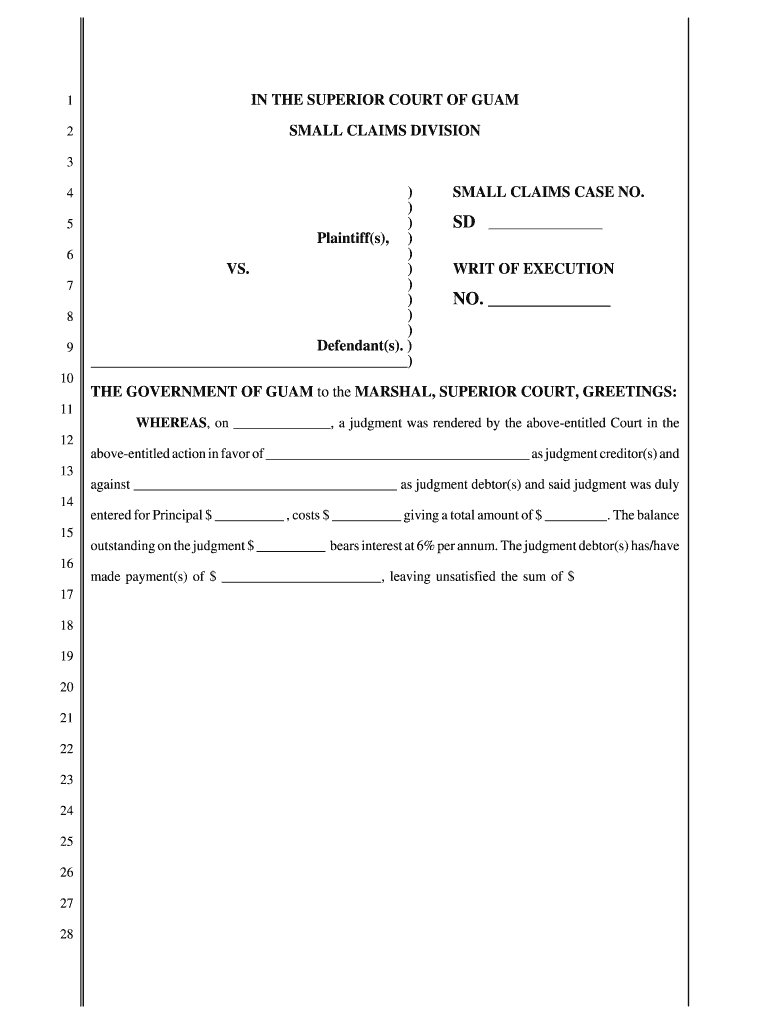
Small Claims Court BWrit of Executionb Guamselfhelporg Guamselfhelp Form


What is the Small Claims Court writ of execution?
The Small Claims Court writ of execution is a legal document that allows a party to enforce a judgment awarded by the court. In Guam, this process is crucial for individuals seeking to collect debts or obtain compensation as determined by a small claims court ruling. The writ of execution serves as an official order directing law enforcement to take necessary actions, such as seizing property or garnishing wages, to satisfy the judgment. Understanding this document is essential for anyone involved in a small claims case.
How to use the Small Claims Court writ of execution
Using the Small Claims Court writ of execution involves several steps. First, ensure that you have a valid judgment from the court. Once you have this, you can request a writ of execution from the court clerk. This document must be completed accurately, including details such as the case number and the names of the parties involved. After obtaining the writ, you will need to present it to the appropriate law enforcement agency for enforcement. It is important to follow the specific procedures outlined by Guam law to ensure the effectiveness of the writ.
Steps to complete the Small Claims Court writ of execution
Completing the Small Claims Court writ of execution requires careful attention to detail. Here are the steps to follow:
- Obtain a copy of the judgment from the court.
- Visit the court clerk's office to request a writ of execution.
- Fill out the writ form with the required information, including case details.
- Submit the completed form to the clerk for approval.
- Once approved, take the writ to the local law enforcement agency.
- Provide any necessary information to assist with the enforcement process.
Legal use of the Small Claims Court writ of execution
The legal use of the Small Claims Court writ of execution is governed by specific laws in Guam. This document must be used strictly for the purpose of enforcing a court judgment. Misuse of the writ can lead to legal consequences, including penalties for wrongful enforcement. It is essential to understand the legal implications and ensure compliance with all applicable laws to avoid complications during the enforcement process.
State-specific rules for the Small Claims Court writ of execution
In Guam, there are specific rules that govern the Small Claims Court writ of execution. These rules outline the process for obtaining the writ, the types of judgments that can be enforced, and the limitations on enforcement actions. For instance, certain types of property may be exempt from seizure, and there may be restrictions on how and when enforcement can occur. Familiarizing yourself with these state-specific rules is crucial for effective use of the writ.
Required documents for the Small Claims Court writ of execution
To successfully obtain and execute a Small Claims Court writ of execution, several documents are required. These typically include:
- A copy of the judgment from the small claims court.
- The completed writ of execution form.
- Any additional forms required by the local law enforcement agency.
- Identification and proof of your role in the case, such as being the plaintiff.
Quick guide on how to complete small claims court bwrit of executionb guamselfhelporg guamselfhelp
Effortlessly Prepare [SKS] on Any Device
Digital document management has become increasingly favored by businesses and individuals alike. It offers an ideal environmentally friendly substitute for conventional printed and signed documents, enabling you to discover the necessary form and securely store it online. airSlate SignNow provides all the features required to create, edit, and eSign your documents quickly without any complications. Manage [SKS] on any device with the airSlate SignNow applications available for Android or iOS and simplify any document-related task today.
Steps to Edit and eSign [SKS] with Ease
- Locate [SKS] and click on Get Form to begin.
- Make use of the tools we offer to complete your document.
- Emphasize important sections of your documents or conceal sensitive information with tools that airSlate SignNow specifically provides for that purpose.
- Generate your signature using the Sign feature, which takes mere seconds and holds the same legal validity as a conventional wet ink signature.
- Review the information and click on the Done button to save your changes.
- Choose how you want to share your form, whether by email, SMS, or invitation link, or download it to your computer.
Eliminate the worry of lost or misplaced documents, tedious form searching, or mistakes that necessitate printing new copies. airSlate SignNow addresses all your document management requirements in just a few clicks from any device you prefer. Edit and eSign [SKS] ensuring excellent communication at every stage of your form preparation with airSlate SignNow.
Create this form in 5 minutes or less
Create this form in 5 minutes!
How to create an eSignature for the small claims court bwrit of executionb guamselfhelporg guamselfhelp
How to generate an eSignature for your PDF in the online mode
How to generate an eSignature for your PDF in Chrome
How to generate an electronic signature for putting it on PDFs in Gmail
The way to make an eSignature straight from your smart phone
The best way to create an electronic signature for a PDF on iOS devices
The way to make an eSignature for a PDF document on Android OS
People also ask
-
What is the process for filing a case in Small Claims Court using the BWrit Of Executionb?
To file a case in Small Claims Court using the BWrit Of Executionb, you need to gather all relevant documents, fill out the necessary forms accurately, and submit them to the court. airSlate SignNow provides a seamless way to eSign and send documents, ensuring that you comply with all requirements. For additional assistance, visit Guamselfhelp.org for detailed guidance tailored to your needs.
-
How much does it cost to use airSlate SignNow for Small Claims Court documents?
Using airSlate SignNow is a cost-effective solution for managing Small Claims Court documents. The pricing plans are designed to be budget-friendly while providing all necessary features for swift eSigning and document management. Visit our pricing page for more details and to find a plan that suits your needs.
-
What features does airSlate SignNow offer for Small Claims Court paperwork?
airSlate SignNow offers various features specifically for handling Small Claims Court paperwork, including customizable templates, secure eSigning, and real-time tracking of your documents. These features help streamline the process and ensure you stay compliant with necessary regulations. With Guamselfhelp resources, you can easily navigate through the requirements.
-
Is airSlate SignNow secure for eSigning Small Claims Court documents?
Yes, airSlate SignNow prioritizes the security of all documents, including those related to Small Claims Court. Our platform employs the latest encryption technology to protect your data and ensure that all eSignatures are legally binding. Using our service provides peace of mind for users handling sensitive legal documents.
-
Can I integrate airSlate SignNow with other legal software for Small Claims Court?
Absolutely! airSlate SignNow integrates with various legal software solutions, making it easier to manage your Small Claims Court documents. This seamless integration enhances your workflow, allowing for effective document handling and eSigning. Check our integrations page to see compatible applications and tools.
-
How can airSlate SignNow benefit my Small Claims Court case?
airSlate SignNow can signNowly benefit your Small Claims Court case by simplifying document management and accelerating the eSigning process. This efficiency saves you time and reduces the chances of errors that could delay your case. With the support of Guamselfhelp.org, you can ensure your submissions are accurate and complete.
-
What types of documents can I eSign for Small Claims Court using airSlate SignNow?
You can eSign a variety of documents for Small Claims Court using airSlate SignNow, including claims, responses, and motions. The platform supports multiple file formats, ensuring that you can handle all necessary paperwork without hassle. Leverage our tools to make the entire process smoother and more efficient.
Get more for Small Claims Court BWrit Of Executionb Guamselfhelporg Guamselfhelp
Find out other Small Claims Court BWrit Of Executionb Guamselfhelporg Guamselfhelp
- eSign Utah Outsourcing Services Contract Computer
- How Do I eSign Maryland Interview Non-Disclosure (NDA)
- Help Me With eSign North Dakota Leave of Absence Agreement
- How To eSign Hawaii Acknowledgement of Resignation
- How Can I eSign New Jersey Resignation Letter
- How Do I eSign Ohio Resignation Letter
- eSign Arkansas Military Leave Policy Myself
- How To eSign Hawaii Time Off Policy
- How Do I eSign Hawaii Time Off Policy
- Help Me With eSign Hawaii Time Off Policy
- How To eSign Hawaii Addressing Harassement
- How To eSign Arkansas Company Bonus Letter
- eSign Hawaii Promotion Announcement Secure
- eSign Alaska Worksheet Strengths and Weaknesses Myself
- How To eSign Rhode Island Overtime Authorization Form
- eSign Florida Payroll Deduction Authorization Safe
- eSign Delaware Termination of Employment Worksheet Safe
- Can I eSign New Jersey Job Description Form
- Can I eSign Hawaii Reference Checking Form
- Help Me With eSign Hawaii Acknowledgement Letter