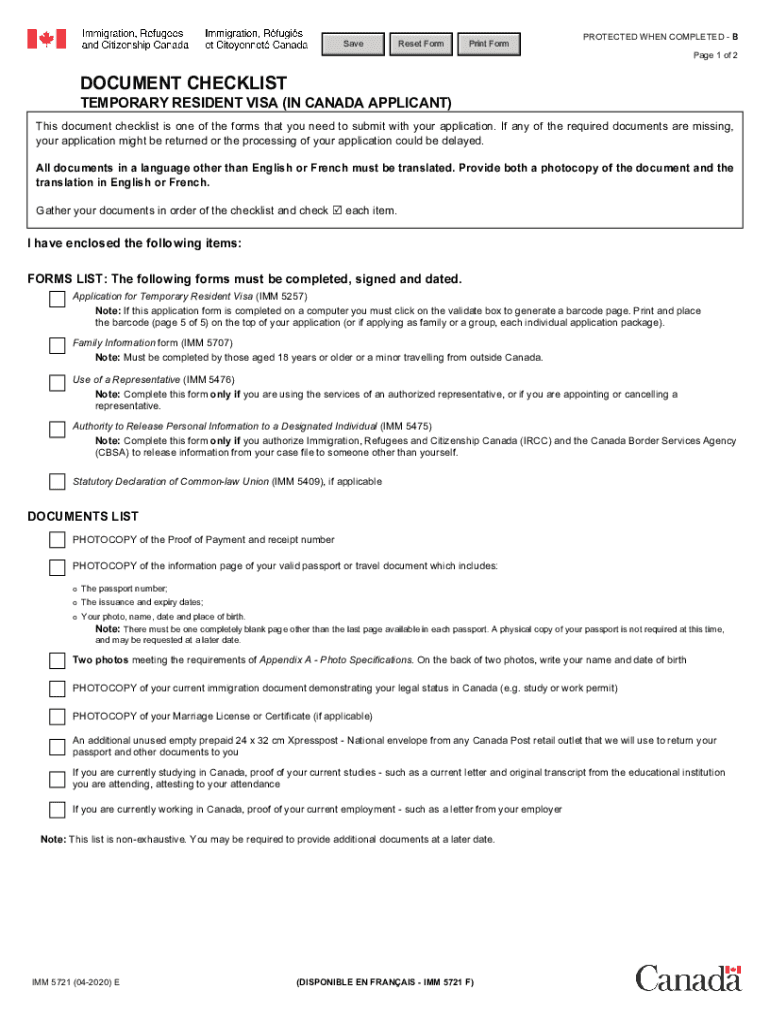
PDF Cannot Save Form Information or Can Only Save Blank Copy


Understanding the PDF Cannot Save Form Information
The PDF format often presents challenges when it comes to saving data. Specifically, some forms are designed so that users cannot save the information they have entered. This means that once you fill out the form, you may only be able to print it or save a blank copy, which can be frustrating. This limitation is particularly relevant for the e document checklist visa, where accurate completion is crucial for successful submission.
Forms that cannot save data typically have restrictions placed on them by the creator, which can include settings that prevent user modifications or save functions. Understanding these limitations is essential when preparing your application and ensuring all required information is accurately provided.
Steps to Complete the PDF Cannot Save Form Information
Completing a PDF form that cannot save data requires a careful approach to ensure all necessary information is captured accurately. Here are the steps to follow:
- Open the PDF form using a compatible PDF reader that allows for form filling.
- Fill out each section of the form thoroughly, ensuring all required fields are completed.
- Double-check your entries for accuracy, as you will not be able to save the filled form.
- Print the completed form directly from the PDF reader before closing it.
- If needed, make copies of the printed form for your records.
By following these steps, you can ensure that your application is complete and ready for submission without the risk of losing your entered data.
Legal Use of the PDF Cannot Save Form Information
Even though some PDF forms cannot save user data, they can still be legally binding when filled out correctly. For the e document checklist visa, it is important to understand that the legal validity hinges on the accurate completion and submission of the form. Signatures, whether electronic or handwritten, must comply with applicable laws, such as the ESIGN Act and UETA, which govern electronic signatures in the United States.
When submitting forms that cannot save data, ensure that you follow all legal guidelines for signatures and submissions to maintain the form's validity.
Required Documents for the e Document Checklist Visa
To successfully complete the e document checklist visa, you will need to gather several key documents. These typically include:
- Valid passport with at least six months of validity beyond your intended stay.
- Completed application form, such as the imm5721e immigration form.
- Proof of financial support, such as bank statements or pay stubs.
- Photographs that meet the visa application requirements.
- Any additional supporting documents specific to your visa category.
Having these documents ready will streamline the application process and help ensure a successful submission.
Form Submission Methods for the e Document Checklist Visa
Submitting the e document checklist visa can typically be done through various methods, depending on the specific requirements set forth by the issuing authority. Common submission methods include:
- Online submission through the official immigration website, where you can upload your completed form and required documents.
- Mailing a printed copy of the completed form along with supporting documents to the designated immigration office.
- In-person submission at a local immigration office or consulate, if applicable.
Each method has its own set of guidelines and processing times, so it is important to verify the preferred submission method for your specific visa application.
Eligibility Criteria for the e Document Checklist Visa
Eligibility for the e document checklist visa varies based on several factors, including your nationality, purpose of travel, and intended duration of stay. Generally, you must meet the following criteria:
- Be a citizen of a country eligible for the visa.
- Have a valid passport and meet the entry requirements of the destination country.
- Provide proof of financial means to support your stay.
- Meet any health or security requirements as stipulated by the immigration authorities.
Reviewing these criteria carefully will help ensure that you qualify for the visa and can complete the application process without delays.
Quick guide on how to complete pdf cannot save form information or can only save blank copy
Prepare PDF Cannot Save Form Information Or Can Only Save Blank Copy effortlessly on any device
Online document management has gained traction among businesses and individuals. It offers an ideal eco-friendly substitute for traditional printed and signed documents, allowing you to find the correct form and securely store it online. airSlate SignNow equips you with all the necessary tools to create, edit, and eSign your documents swiftly, without delays. Handle PDF Cannot Save Form Information Or Can Only Save Blank Copy on any platform using the airSlate SignNow apps for Android or iOS and enhance any document-related task today.
How to edit and eSign PDF Cannot Save Form Information Or Can Only Save Blank Copy effortlessly
- Obtain PDF Cannot Save Form Information Or Can Only Save Blank Copy and click Get Form to begin.
- Make use of the tools we provide to complete your form.
- Emphasize relevant sections of the documents or obscure sensitive information with tools that airSlate SignNow specifically provides for that purpose.
- Generate your eSignature using the Sign tool, which takes only seconds and holds the same legal validity as a conventional wet ink signature.
- Review all the details and click on the Done button to preserve your changes.
- Choose your preferred method for delivering your form: via email, text message (SMS), invite link, or download it to your PC.
Eliminate concerns about lost or misplaced files, cumbersome form navigation, or errors that necessitate printing new document copies. airSlate SignNow meets your document management needs in just a few clicks from any device you select. Modify and eSign PDF Cannot Save Form Information Or Can Only Save Blank Copy and ensure effective communication at every stage of the form preparation process with airSlate SignNow.
Create this form in 5 minutes or less
Create this form in 5 minutes!
How to create an eSignature for the pdf cannot save form information or can only save blank copy
How to generate an electronic signature for a PDF file in the online mode
How to generate an electronic signature for a PDF file in Chrome
The way to create an electronic signature for putting it on PDFs in Gmail
The best way to generate an electronic signature right from your smartphone
How to make an eSignature for a PDF file on iOS devices
The best way to generate an electronic signature for a PDF on Android
People also ask
-
What is an e document checklist visa?
An e document checklist visa is a comprehensive list of required documents needed for visa applications, allowing users to ensure they have everything in order. Using airSlate SignNow, you can easily manage and track your documents, reducing the risk of missing critical requirements and streamlining your application process.
-
How does airSlate SignNow help with the e document checklist visa process?
airSlate SignNow simplifies the e document checklist visa process by offering templates that can be customized to suit various visa types. You can securely manage your documents online, sign them electronically, and share them with relevant parties, making the application process more efficient.
-
What are the pricing options for airSlate SignNow?
airSlate SignNow offers flexible pricing plans to accommodate different business sizes and needs, including options specifically designed for startups and enterprises. You can choose the plan that best suits your budget and requirements for managing your e document checklist visa and other documents.
-
Are there any integrations available with airSlate SignNow?
Yes, airSlate SignNow integrates seamlessly with various third-party applications, such as CRM systems and project management tools. These integrations enhance efficiency, enabling you to manage your e document checklist visa and other documents in one cohesive workflow.
-
Can I track the status of my e document checklist visa submissions with airSlate SignNow?
Absolutely! airSlate SignNow provides real-time tracking for all your document submissions, including those related to the e document checklist visa. This feature allows you to stay updated on the progress of your visa application and ensure timely follow-ups if necessary.
-
Is it easy to collaborate with others on my e document checklist visa?
Yes, collaboration is made easy with airSlate SignNow's intuitive platform. You can invite others to review, edit, or sign documents related to your e document checklist visa, facilitating efficient teamwork and communication throughout the visa application process.
-
How secure is my information when using airSlate SignNow for my e document checklist visa?
airSlate SignNow prioritizes security by employing advanced encryption methods to protect your sensitive information. When managing your e document checklist visa and other documents, you can trust that your data remains confidential and secure.
Get more for PDF Cannot Save Form Information Or Can Only Save Blank Copy
Find out other PDF Cannot Save Form Information Or Can Only Save Blank Copy
- How To Integrate Sign in Banking
- How To Use Sign in Banking
- Help Me With Use Sign in Banking
- Can I Use Sign in Banking
- How Do I Install Sign in Banking
- How To Add Sign in Banking
- How Do I Add Sign in Banking
- How Can I Add Sign in Banking
- Can I Add Sign in Banking
- Help Me With Set Up Sign in Government
- How To Integrate eSign in Banking
- How To Use eSign in Banking
- How To Install eSign in Banking
- How To Add eSign in Banking
- How To Set Up eSign in Banking
- How To Save eSign in Banking
- How To Implement eSign in Banking
- How To Set Up eSign in Construction
- How To Integrate eSign in Doctors
- How To Use eSign in Doctors