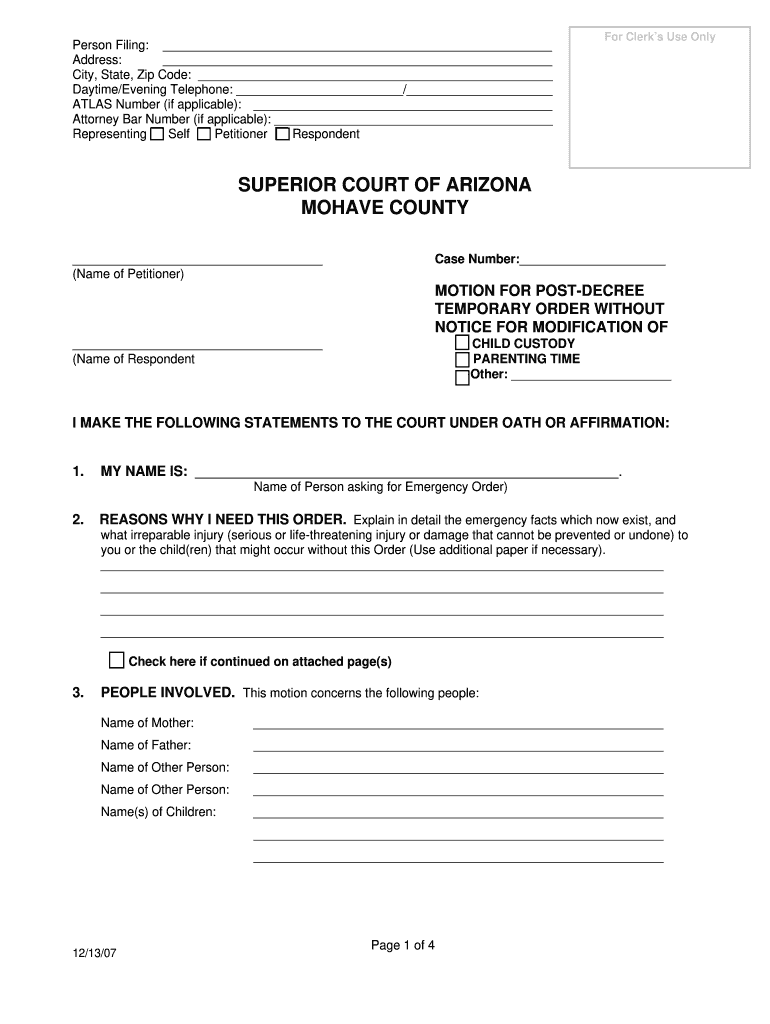
Temporary Order Notice 2007-2026


What is the Temporary Order Notice
A Temporary Order Notice is a legal document used in family law cases, particularly in matters involving custody, support, or visitation. This document is designed to provide immediate relief or direction from the court while a case is pending. It outlines temporary arrangements that the court believes are necessary to maintain stability for the involved parties, especially children. The notice is typically issued after a motion is filed and can address various issues such as temporary custody, child support, or visitation rights.
Steps to complete the Temporary Order Notice
Completing a Temporary Order Notice involves several key steps to ensure its legality and effectiveness. First, gather all necessary information, including details about the parties involved and the specific requests being made. Next, accurately fill out the form, ensuring that all sections are completed as required. It is important to review the document for accuracy before submission. After completing the form, file it with the appropriate court, and serve copies to all relevant parties. Finally, be prepared to attend a hearing where the court will review the motion and make a decision.
Legal use of the Temporary Order Notice
The legal use of a Temporary Order Notice is critical in family law proceedings. It serves as a formal request for the court to establish temporary measures that can help protect the interests of children and other parties involved. To be legally valid, the notice must comply with state-specific regulations and procedural requirements. Courts typically consider the best interests of the child when making decisions based on the notice. Therefore, it is essential to present clear and compelling reasons for the requested temporary orders to increase the likelihood of approval.
Key elements of the Temporary Order Notice
Several key elements must be included in a Temporary Order Notice to ensure it meets legal standards. These elements typically include the names and addresses of the parties involved, the specific requests being made, and a detailed explanation of why the temporary orders are necessary. Additionally, the notice should outline any proposed arrangements regarding custody, visitation, or support. Providing evidence or documentation to support the requests can strengthen the case presented in the notice.
How to use the Temporary Order Notice
Using a Temporary Order Notice effectively involves understanding its purpose and the appropriate context for its application. The notice should be filed when immediate action is required, such as during a divorce or custody dispute. Once filed, it is crucial to serve the notice to all parties involved to ensure they are aware of the requests being made. Following the filing, a court hearing will typically be scheduled, where both parties can present their arguments. It is important to be prepared to discuss the contents of the notice during this hearing.
Filing Deadlines / Important Dates
Filing deadlines for a Temporary Order Notice can vary by jurisdiction, making it essential to be aware of local rules and regulations. Generally, the notice should be filed as soon as the need for temporary orders arises. Courts may have specific timelines for filing motions and notices, so it is advisable to check with the court clerk or legal counsel regarding any important dates. Missing a filing deadline can impact the ability to obtain the desired temporary relief, so timely action is critical.
Quick guide on how to complete temporary order notice
Complete Temporary Order Notice seamlessly on any platform
Digital document management has gained traction among businesses and individuals alike. It offers an ideal eco-friendly alternative to conventional printed and signed documents, allowing you to access the necessary forms and securely store them online. airSlate SignNow provides all the tools you require to create, modify, and electronically sign your documents swiftly without holdups. Manage Temporary Order Notice on any platform with airSlate SignNow's Android or iOS applications and enhance any document-related workflow today.
How to modify and eSign Temporary Order Notice effortlessly
- Find Temporary Order Notice and click on Get Form to commence.
- Utilize the tools we offer to fill out your form.
- Select important sections of the documents or obscure sensitive information using tools that airSlate SignNow provides specifically for that purpose.
- Create your eSignature with the Sign feature, which takes mere seconds and carries the same legal validity as a conventional ink signature.
- Review the information and click on the Done button to save your changes.
- Choose your preferred method of sending your form, whether by email, SMS, or invitation link, or download it directly to your computer.
Say goodbye to lost or misplaced files, tedious form navigation, or mistakes that necessitate printing new document copies. airSlate SignNow meets your document management needs in just a few clicks from any device you choose. Modify and eSign Temporary Order Notice and guarantee outstanding communication throughout the form preparation process with airSlate SignNow.
Create this form in 5 minutes or less
Create this form in 5 minutes!
How to create an eSignature for the temporary order notice
The best way to generate an eSignature for a PDF file in the online mode
The best way to generate an eSignature for a PDF file in Chrome
How to create an electronic signature for putting it on PDFs in Gmail
The best way to create an eSignature from your smartphone
How to create an eSignature for a PDF file on iOS devices
The best way to create an eSignature for a PDF file on Android
People also ask
-
What is a decree temporary order modification?
A decree temporary order modification is a legal process that allows individuals to request changes to existing temporary court orders. This can include adjustments related to child custody, visitation, or support. Understanding how to modify such orders can be crucial for addressing changing circumstances.
-
How can airSlate SignNow assist with a decree temporary order modification?
airSlate SignNow simplifies the process of preparing and signing documents related to a decree temporary order modification. With our user-friendly platform, you can quickly send, eSign, and manage your legal documents without the hassle of paperwork. This streamlines communication with all involved parties.
-
Is airSlate SignNow cost-effective for handling legal documents?
Yes, airSlate SignNow offers a cost-effective solution for managing legal documents, including those related to a decree temporary order modification. Our pricing plans are designed to accommodate various user needs, ensuring you can access essential eSignature features without breaking the bank.
-
What features does airSlate SignNow offer for legal professionals?
Our platform includes features such as customizable templates, real-time tracking, and secure document storage, which are particularly beneficial when dealing with a decree temporary order modification. These features ensure that legal professionals can easily manage their workflow and provide efficient service to their clients.
-
Can I integrate airSlate SignNow with my existing systems?
Absolutely! airSlate SignNow can easily integrate with popular business tools and software, enhancing your workflow while managing a decree temporary order modification. Integrations with platforms like Salesforce and Google Drive enable seamless document management and collaboration.
-
What are the benefits of using airSlate SignNow for document signing?
Using airSlate SignNow for document signing comes with several benefits, especially when handling a decree temporary order modification. Our solution offers fast and secure eSigning, helping you complete important legal processes efficiently and ensuring that all signatures are legally binding.
-
How can I get started with airSlate SignNow for my legal documents?
Getting started with airSlate SignNow is easy! Simply sign up for an account, and you'll have access to create and send documents for a decree temporary order modification. Our intuitive interface and helpful customer support make it simple for anyone to navigate the process.
Get more for Temporary Order Notice
Find out other Temporary Order Notice
- Can I eSignature Alaska Orthodontists PDF
- How Do I eSignature New York Non-Profit Form
- How To eSignature Iowa Orthodontists Presentation
- Can I eSignature South Dakota Lawers Document
- Can I eSignature Oklahoma Orthodontists Document
- Can I eSignature Oklahoma Orthodontists Word
- How Can I eSignature Wisconsin Orthodontists Word
- How Do I eSignature Arizona Real Estate PDF
- How To eSignature Arkansas Real Estate Document
- How Do I eSignature Oregon Plumbing PPT
- How Do I eSignature Connecticut Real Estate Presentation
- Can I eSignature Arizona Sports PPT
- How Can I eSignature Wisconsin Plumbing Document
- Can I eSignature Massachusetts Real Estate PDF
- How Can I eSignature New Jersey Police Document
- How Can I eSignature New Jersey Real Estate Word
- Can I eSignature Tennessee Police Form
- How Can I eSignature Vermont Police Presentation
- How Do I eSignature Pennsylvania Real Estate Document
- How Do I eSignature Texas Real Estate Document