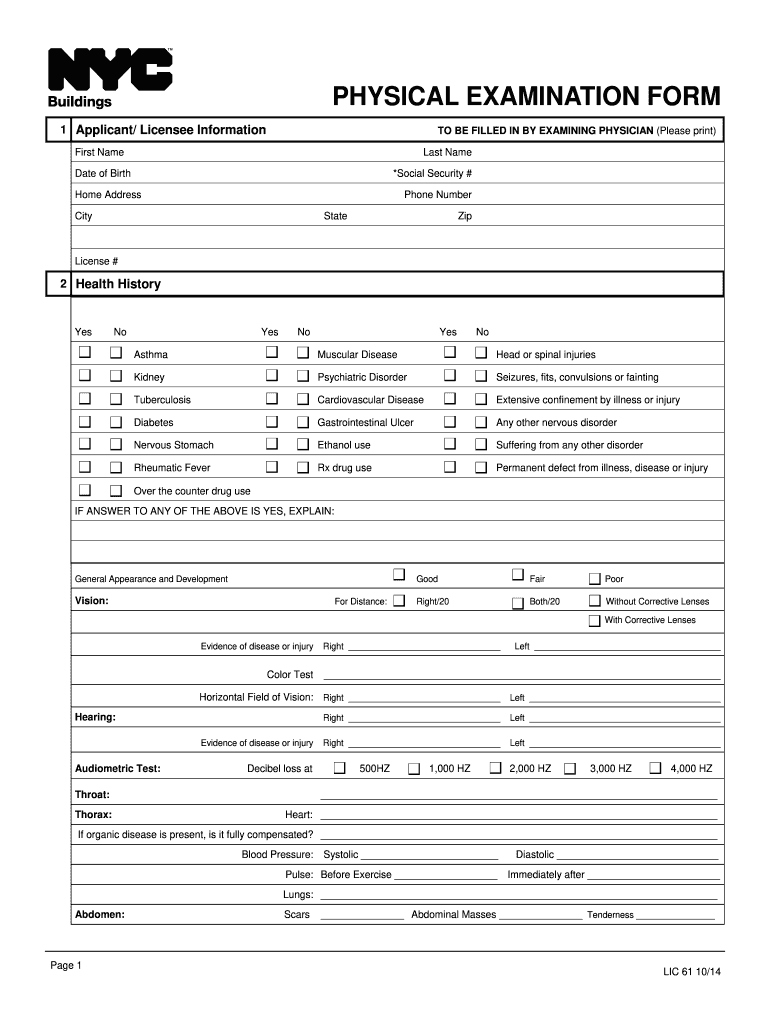
Printable Physical Examination Form 2014


What is the Printable Physical Examination Form
The Printable Physical Examination Form is a document used to collect essential health information and assess an individual's physical state. This form is commonly utilized by healthcare providers, schools, and employers to ensure that individuals meet specific health criteria before participating in activities such as sports, employment, or educational programs. It typically includes sections for personal information, medical history, and a physical assessment conducted by a licensed healthcare professional.
How to use the Printable Physical Examination Form
Using the Printable Physical Examination Form involves several straightforward steps. First, download the form from a reliable source. Next, fill in the required personal information, including your name, date of birth, and contact details. After completing the personal information section, schedule an appointment with a healthcare provider to conduct the physical examination. The provider will complete the necessary sections, including their signature and any additional notes regarding your health status. Finally, submit the completed form to the requesting organization, such as a school or employer.
Steps to complete the Printable Physical Examination Form
Completing the Printable Physical Examination Form requires careful attention to detail. Follow these steps to ensure accuracy:
- Download the form and review all sections before filling it out.
- Provide accurate personal information, including your full name and contact information.
- Consult with a healthcare provider to conduct the physical examination.
- Ensure the provider fills out their observations and signs the form.
- Review the completed form for any errors or missing information.
- Submit the form to the appropriate organization by the specified deadline.
Legal use of the Printable Physical Examination Form
The Printable Physical Examination Form can be legally binding when filled out and signed according to specific regulations. To ensure its legal validity, the form must include a signature from a licensed healthcare provider who conducted the examination. Additionally, it should comply with relevant state and federal laws regarding health documentation. Organizations that require this form for participation in activities must also adhere to privacy regulations, safeguarding the personal health information contained within.
Key elements of the Printable Physical Examination Form
Several key elements are essential to the Printable Physical Examination Form. These include:
- Personal Information: Name, address, date of birth, and emergency contact details.
- Medical History: Previous illnesses, surgeries, allergies, and current medications.
- Physical Assessment: Vital signs, height, weight, and findings from the physical examination.
- Healthcare Provider Information: Name, signature, and contact information of the examining provider.
Examples of using the Printable Physical Examination Form
The Printable Physical Examination Form is used in various scenarios, including:
- Sports participation: Schools often require students to submit this form before joining athletic teams.
- Employment: Employers may request a physical examination to ensure candidates meet health standards for specific job roles.
- Educational programs: Certain programs, especially in healthcare or physical education, may require this documentation as part of the enrollment process.
Quick guide on how to complete printable physical examination form 2014
Effortlessly prepare Printable Physical Examination Form on any device
Managing documents online has gained popularity among organizations and individuals. It offers an excellent eco-friendly substitute for conventional printed and signed paperwork, allowing you to locate the correct form and securely keep it online. airSlate SignNow equips you with all the resources necessary to create, edit, and eSign your documents quickly without delays. Handle Printable Physical Examination Form on any device using airSlate SignNow Android or iOS applications and enhance any document-related process today.
Edit and eSign Printable Physical Examination Form with ease
- Obtain Printable Physical Examination Form and click Get Form to begin.
- Utilize the tools we provide to submit your document.
- Highlight pertinent sections of the documents or redact sensitive information with tools that airSlate SignNow offers specifically for that purpose.
- Create your eSignature using the Sign feature, which takes only seconds and holds the same legal validity as a traditional wet ink signature.
- Review the information and click on the Done button to save your changes.
- Select your preferred delivery method for your form, whether by email, text message (SMS), invite link, or download it to your computer.
Eliminate concerns about lost or misplaced documents, tedious form searches, or mistakes that necessitate printing new copies. airSlate SignNow addresses all your document management needs in just a few clicks from any device you choose. Modify and eSign Printable Physical Examination Form and ensure exceptional communication at any stage of your form preparation process with airSlate SignNow.
Create this form in 5 minutes or less
Find and fill out the correct printable physical examination form 2014
Create this form in 5 minutes!
How to create an eSignature for the printable physical examination form 2014
The way to create an eSignature for a PDF file in the online mode
The way to create an eSignature for a PDF file in Chrome
The best way to create an electronic signature for putting it on PDFs in Gmail
The best way to make an electronic signature straight from your smartphone
The best way to generate an eSignature for a PDF file on iOS devices
The best way to make an electronic signature for a PDF document on Android
People also ask
-
What is a Printable Physical Examination Form?
A Printable Physical Examination Form is a standardized document used by healthcare providers to record the results of a physical exam. This form ensures that all necessary information is collected in a structured manner, making it easy to review patient history and compliance. By using a Printable Physical Examination Form, you can streamline the assessment process for both providers and patients.
-
How can I obtain a Printable Physical Examination Form?
You can easily obtain a Printable Physical Examination Form through the airSlate SignNow platform. Our service allows you to create, customize, and print physical examination forms tailored to your needs. Simply sign up and explore our templates to find the perfect form for your requirements.
-
Is there a cost associated with using a Printable Physical Examination Form?
Yes, there is a cost for utilizing the Printable Physical Examination Form on airSlate SignNow, but we offer flexible pricing plans that cater to different needs and budgets. By investing in our service, you gain access to a range of features that enhance your document management experience. Check our pricing page for detailed options and choose the plan that best fits your organization.
-
What are the main features of the Printable Physical Examination Form?
The Printable Physical Examination Form on airSlate SignNow includes several features such as customizable fields, eSignature capabilities, and automated workflows. These features help streamline the documentation process, making it easier to capture patient information accurately. Additionally, our platform allows for secure cloud storage, ensuring that your documents are always accessible.
-
How does a Printable Physical Examination Form benefit healthcare providers?
A Printable Physical Examination Form benefits healthcare providers by standardizing the data collection process, enhancing efficiency, and reducing paperwork. With our platform, providers can easily fill out, print, and share forms without hassle. This results in a more organized workflow and improved patient care.
-
Can I integrate the Printable Physical Examination Form with other software?
Yes, the Printable Physical Examination Form can be integrated with various healthcare management systems and CRMs. This integration ensures that your data flows seamlessly between platforms, allowing for better management and tracking of patient information. Explore our integration options to find the perfect solutions for your existing setup.
-
Is the Printable Physical Examination Form customizable?
Absolutely! The Printable Physical Examination Form is highly customizable to meet your specific needs. You can add or remove fields, change headings, and adjust the layout to fit your practice requirements, making it a truly personalized document for your use.
Get more for Printable Physical Examination Form
Find out other Printable Physical Examination Form
- How To Integrate Sign in Banking
- How To Use Sign in Banking
- Help Me With Use Sign in Banking
- Can I Use Sign in Banking
- How Do I Install Sign in Banking
- How To Add Sign in Banking
- How Do I Add Sign in Banking
- How Can I Add Sign in Banking
- Can I Add Sign in Banking
- Help Me With Set Up Sign in Government
- How To Integrate eSign in Banking
- How To Use eSign in Banking
- How To Install eSign in Banking
- How To Add eSign in Banking
- How To Set Up eSign in Banking
- How To Save eSign in Banking
- How To Implement eSign in Banking
- How To Set Up eSign in Construction
- How To Integrate eSign in Doctors
- How To Use eSign in Doctors