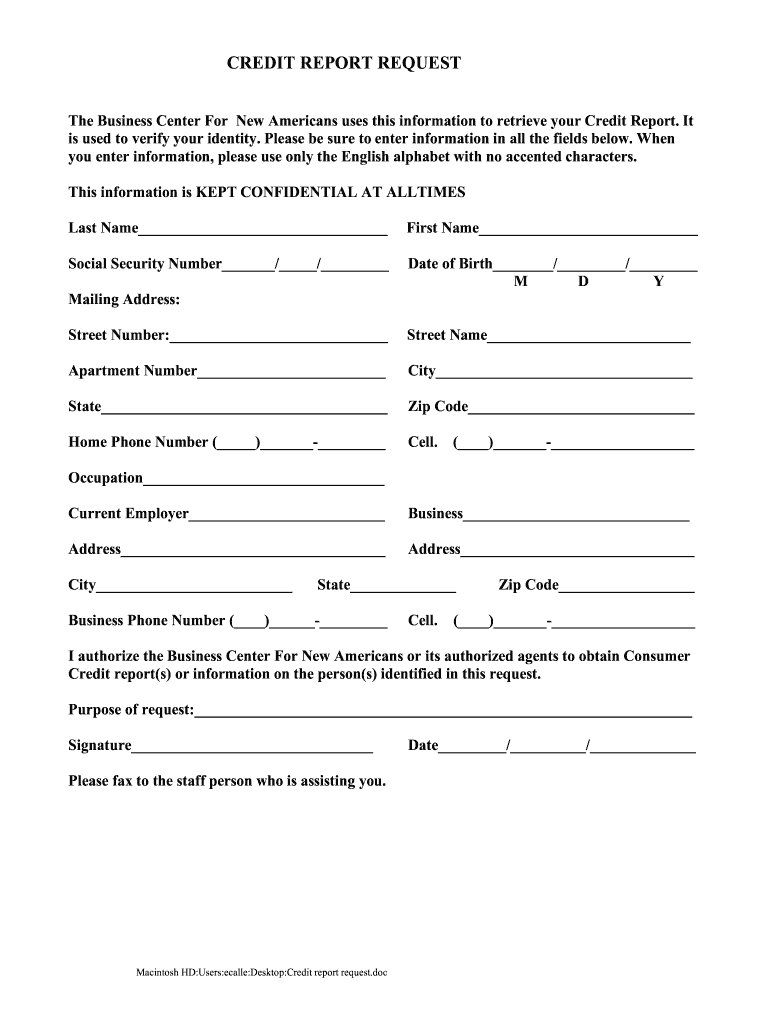
The Credit Check Form Business Center for New Americans BCNA Nybcna


Understanding the Credit Check Form for Business Center for New Americans
The Credit Check Form for the Business Center for New Americans (BCNA) is designed to assist individuals and businesses in evaluating their creditworthiness. This form is essential for those seeking financial services, loans, or other credit-related opportunities. It collects necessary information that lenders and financial institutions use to assess credit risk. Understanding the purpose and structure of this form is crucial for ensuring accurate and effective completion.
Steps to Complete the Credit Check Form for BCNA
Completing the Credit Check Form for the Business Center for New Americans involves several key steps:
- Gather necessary personal and financial information, including identification and income details.
- Fill out the form carefully, ensuring all sections are completed accurately.
- Review the form for any errors or omissions before submission.
- Submit the completed form as directed, either online or via mail.
Following these steps helps ensure that the form is processed smoothly and efficiently.
Legal Use of the Credit Check Form for BCNA
The Credit Check Form is legally binding when filled out correctly and submitted according to established guidelines. It is important to comply with relevant laws and regulations regarding credit reporting and consumer protection. By using a reliable platform for submission, individuals can ensure that their information is secure and that the form meets legal standards. This compliance is essential for protecting personal data and ensuring that the credit evaluation process is valid.
Key Elements of the Credit Check Form for BCNA
The Credit Check Form includes several key elements that are critical for its effectiveness:
- Personal Information: Name, address, and contact details.
- Financial Information: Income sources, employment details, and existing debts.
- Consent Statement: Acknowledgment of the use of personal information for credit evaluation.
These elements ensure that the form provides a comprehensive view of the individual's financial status, which is essential for accurate credit assessment.
Obtaining the Credit Check Form for BCNA
The Credit Check Form for the Business Center for New Americans can typically be obtained through the BCNA's official website or by visiting their physical office. It is important to ensure that the version you are using is current and compliant with any recent updates or changes in regulations. Accessing the form directly from the BCNA ensures that you have the most accurate and relevant information for your credit evaluation needs.
Examples of Using the Credit Check Form for BCNA
Individuals and businesses may use the Credit Check Form in various scenarios, such as:
- Applying for a loan to start a new business.
- Seeking financial assistance for personal expenses.
- Requesting credit from suppliers or vendors.
These examples illustrate the form's versatility and importance in facilitating access to credit and financial resources.
Quick guide on how to complete the credit check form business center for new americans bcna nybcna
Complete The Credit Check Form Business Center For New Americans BCNA Nybcna effortlessly on any device
Digital document management has gained popularity among organizations and individuals alike. It offers an ideal eco-friendly alternative to traditional printed and signed papers, as you can obtain the necessary form and securely save it online. airSlate SignNow equips you with all the tools you require to create, modify, and electronically sign your documents quickly without delays. Manage The Credit Check Form Business Center For New Americans BCNA Nybcna on any platform using airSlate SignNow’s Android or iOS applications and simplify any document-related process today.
The easiest way to modify and eSign The Credit Check Form Business Center For New Americans BCNA Nybcna with ease
- Locate The Credit Check Form Business Center For New Americans BCNA Nybcna and click on Get Form to begin.
- Use the tools we provide to fill out your form.
- Emphasize important sections of the documents or conceal sensitive details with tools that airSlate SignNow offers specifically for that purpose.
- Create your electronic signature using the Sign tool, which takes mere seconds and carries the same legal validity as a conventional wet ink signature.
- Review the information and click on the Done button to save your changes.
- Select how you wish to send your form, via email, SMS, invitation link, or download it to your computer.
Forget about lost or misplaced documents, frustrating form navigation, or mistakes that require printing new document copies. airSlate SignNow fulfills your document management needs in just a few clicks from any device of your choice. Modify and eSign The Credit Check Form Business Center For New Americans BCNA Nybcna and ensure outstanding communication at every stage of the form preparation process with airSlate SignNow.
Create this form in 5 minutes or less
Create this form in 5 minutes!
How to create an eSignature for the the credit check form business center for new americans bcna nybcna
The way to make an electronic signature for a PDF document online
The way to make an electronic signature for a PDF document in Google Chrome
The best way to generate an eSignature for signing PDFs in Gmail
The way to generate an electronic signature straight from your smart phone
The way to generate an eSignature for a PDF document on iOS
The way to generate an electronic signature for a PDF document on Android OS
People also ask
-
What is the center nybcna?
The center nybcna refers to a central hub for accessing the comprehensive eSignature solutions offered by airSlate SignNow. It enables users to streamline their document signing processes with intuitive features and user-friendly interfaces.
-
How does airSlate SignNow benefit organizations at the center nybcna?
AirSlate SignNow provides organizations at the center nybcna with a cost-effective way to manage and eSign documents efficiently. By simplifying the signing process, businesses can save time and reduce paper usage, enhancing overall productivity.
-
What pricing plans are available for the center nybcna?
The center nybcna offers flexible pricing plans tailored to meet various organizational needs. Users can choose from different tiers, which include essential features for eSigning documents while ensuring affordability and value.
-
What features does the center nybcna provide?
At the center nybcna, airSlate SignNow features include customizable templates, real-time tracking, and secure storage options. These features enhance user experience by facilitating easy document management and eSignature collection.
-
Can I integrate airSlate SignNow with other tools at the center nybcna?
Yes, airSlate SignNow can seamlessly integrate with various business applications at the center nybcna. This includes popular software like Google Drive, Salesforce, and Dropbox, ensuring a comprehensive workflow and improved efficiency.
-
Is airSlate SignNow secure for users at the center nybcna?
Absolutely! The center nybcna prioritizes security and compliance, ensuring that airSlate SignNow employs robust encryption and authentication processes to protect sensitive data during eSigning. Users can feel confident in the safety of their documents.
-
How can I start using airSlate SignNow at the center nybcna?
To get started with airSlate SignNow at the center nybcna, simply visit our website and sign up for a free trial. This allows prospective users to explore the features and understand how they can enhance their document signing processes.
Get more for The Credit Check Form Business Center For New Americans BCNA Nybcna
- Department of revenue inspection of a rebuilt motor vehicle form
- Rias hcm access request form rias rutgers integrated bb rias rutgers
- Form fp 11 application by one party for order dissolving justice govt
- Caymanian status amp permanent residency board application for form
- Da form 2062 excel
- Nsea international claim nsea form
- Chapter 4 test geneva area city schools genevaschools form
- Abcte missouri reviews form
Find out other The Credit Check Form Business Center For New Americans BCNA Nybcna
- How To Electronic signature Pennsylvania Government Document
- Can I Electronic signature Texas Government PPT
- How To Electronic signature Utah Government Document
- How To Electronic signature Washington Government PDF
- How Can I Electronic signature New Mexico Finance & Tax Accounting Word
- How Do I Electronic signature New York Education Form
- How To Electronic signature North Carolina Education Form
- How Can I Electronic signature Arizona Healthcare / Medical Form
- How Can I Electronic signature Arizona Healthcare / Medical Presentation
- How To Electronic signature Oklahoma Finance & Tax Accounting PDF
- How Can I Electronic signature Oregon Finance & Tax Accounting PDF
- How To Electronic signature Indiana Healthcare / Medical PDF
- How Do I Electronic signature Maryland Healthcare / Medical Presentation
- How To Electronic signature Tennessee Healthcare / Medical Word
- Can I Electronic signature Hawaii Insurance PDF
- Help Me With Electronic signature Colorado High Tech Form
- How To Electronic signature Indiana Insurance Document
- Can I Electronic signature Virginia Education Word
- How To Electronic signature Louisiana Insurance Document
- Can I Electronic signature Florida High Tech Document