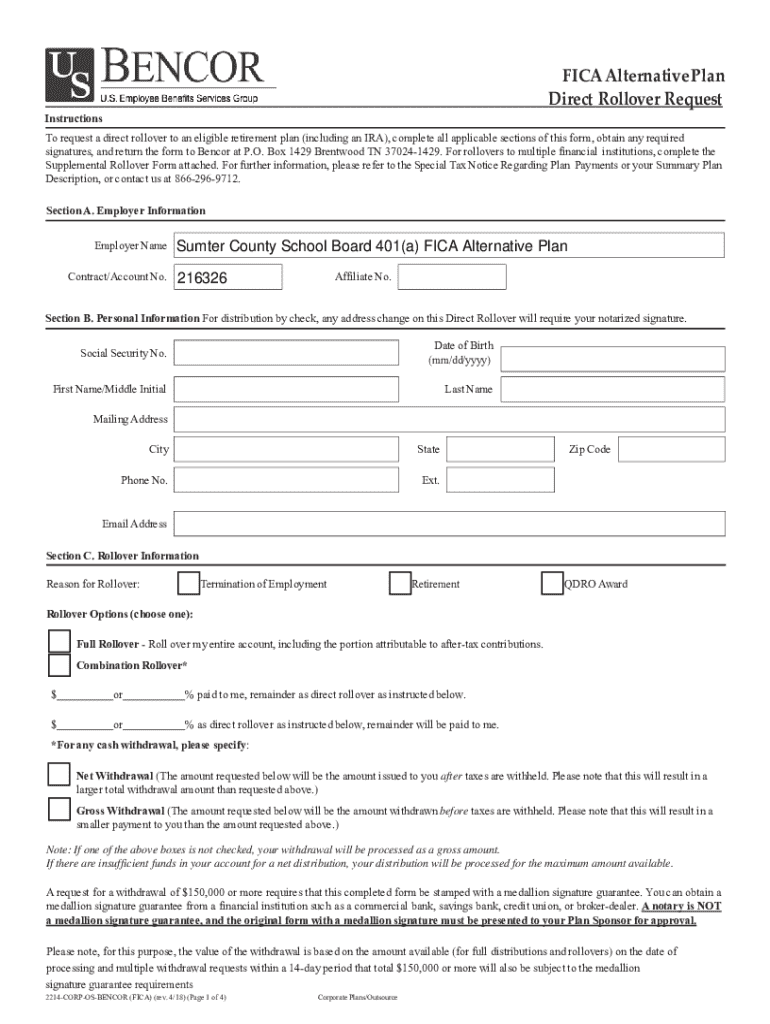
Bencor 2014-2026


What is the Bencor?
The Bencor rollover form is a critical document used for transferring retirement funds from a qualified plan to another retirement account. This form is particularly relevant for individuals looking to manage their retirement savings effectively, ensuring the continuity of tax benefits associated with their funds. The Bencor system is designed to facilitate smooth transitions between different retirement plans, such as from a 401(k) to an IRA, helping users maintain their financial security during retirement.
Steps to Complete the Bencor
Completing the Bencor rollover form involves several key steps to ensure accuracy and compliance. First, gather all necessary personal and account information, including your Social Security number and details of the retirement accounts involved. Next, fill out the form accurately, ensuring all sections are completed. It is essential to review the form for any errors before submission. Once completed, you can submit the form online or via mail, depending on your preference and the requirements of the receiving institution. Keeping a copy of the submitted form for your records is also advisable.
Legal Use of the Bencor
The Bencor rollover form is legally binding when executed correctly, adhering to established regulations regarding retirement account transfers. Compliance with the Employee Retirement Income Security Act (ERISA) and other relevant laws is crucial for ensuring the legality of the rollover process. Digital signatures are recognized under the ESIGN Act, making electronic submissions valid as long as they meet specific criteria. This legal framework provides assurance that the rollover process is secure and that the rights of the account holder are protected throughout the transaction.
Required Documents
When filling out the Bencor rollover form, certain documents are typically required to validate the process. These may include:
- Your most recent account statement from the current retirement plan.
- Identification documents, such as a driver's license or Social Security card.
- Any additional forms required by the receiving institution.
Having these documents ready can expedite the completion of the rollover and help avoid potential delays.
Form Submission Methods
The Bencor rollover form can be submitted through various methods, offering flexibility to users. The primary submission methods include:
- Online Submission: Many institutions allow users to submit the form electronically via their websites, which can speed up the processing time.
- Mail: Users can also print the completed form and send it via traditional mail to the appropriate address.
- In-Person: For those who prefer face-to-face interactions, submitting the form in person at a financial institution is an option.
Choosing the right submission method can depend on individual preferences and the specific requirements of the receiving institution.
Eligibility Criteria
To successfully complete a Bencor rollover, certain eligibility criteria must be met. Generally, individuals must be participants in a qualified retirement plan and have reached a specific age or employment status that allows for rollovers. Additionally, the funds being rolled over should not be subject to any tax penalties or restrictions. Understanding these criteria is essential to ensure a smooth and compliant rollover process.
Quick guide on how to complete bencor
Complete Bencor effortlessly on any device
Digital document management has become increasingly prevalent among businesses and individuals. It offers an ideal eco-friendly alternative to traditional printed and signed documents, as you can easily locate the necessary form and securely archive it online. airSlate SignNow provides all the resources you need to create, modify, and electronically sign your documents quickly without delays. Handle Bencor on any platform using the airSlate SignNow Android or iOS applications and simplify any document-related procedure today.
How to alter and electronically sign Bencor with ease
- Obtain Bencor and click Get Form to begin.
- Employ the tools we offer to complete your form.
- Emphasize signNow sections of the documents or redact sensitive information with tools that airSlate SignNow provides specifically for that purpose.
- Create your signature using the Sign feature, which takes mere seconds and carries the same legal validity as a traditional handwritten signature.
- Review the information and click the Done button to save your modifications.
- Choose how you wish to submit your form, via email, text message (SMS), or invitation link, or download it to your computer.
Put an end to lost or misplaced documents, exhausting form searches, or mistakes that necessitate printing new document copies. airSlate SignNow fulfills your requirements in document management in just a few clicks from any device you prefer. Alter and electronically sign Bencor and guarantee excellent communication at any stage of your form preparation process with airSlate SignNow.
Create this form in 5 minutes or less
Create this form in 5 minutes!
How to create an eSignature for the bencor
The way to make an electronic signature for your PDF online
The way to make an electronic signature for your PDF in Google Chrome
The best way to generate an electronic signature for signing PDFs in Gmail
The way to make an eSignature right from your smartphone
The way to generate an electronic signature for a PDF on iOS
The way to make an eSignature for a PDF on Android
People also ask
-
What is a Bencor rollover form?
The Bencor rollover form is a specific document that facilitates the transfer of retirement funds from a previous retirement plan to a new one. Using the airSlate SignNow platform, you can easily eSign and submit the Bencor rollover form, ensuring a smooth and efficient process for your financial transition.
-
How can airSlate SignNow help me with the Bencor rollover form?
airSlate SignNow provides an easy-to-use platform that allows you to prepare, send, and eSign the Bencor rollover form seamlessly. Our solution streamlines the document management process, saving you time and ensuring compliance with all necessary requirements.
-
Is there a cost associated with using airSlate SignNow for the Bencor rollover form?
Yes, airSlate SignNow offers a cost-effective pricing model tailored to meet various business needs. By subscribing to our services, you gain access to features that simplify the completion of the Bencor rollover form and other important documents.
-
What features does airSlate SignNow offer for the Bencor rollover form?
Our platform includes essential features such as customizable templates, real-time tracking, and automated notifications specifically designed for documents like the Bencor rollover form. Additionally, you can securely store and manage your documents in one place.
-
Can I integrate airSlate SignNow with other applications for the Bencor rollover form?
Yes, airSlate SignNow easily integrates with a wide range of applications, enabling you to connect your workflow when processing the Bencor rollover form. This ensures that all your financial and document management processes remain streamlined and efficient.
-
What benefits can I expect from using airSlate SignNow for my Bencor rollover form?
By using airSlate SignNow, you'll experience signNow time savings, improved accuracy, and heightened security when handling the Bencor rollover form. Our platform not only simplifies eSigning but also enhances collaboration among stakeholders involved in the rollover process.
-
How secure is my data when using airSlate SignNow to handle the Bencor rollover form?
Security is a top priority for airSlate SignNow. We employ industry-standard encryption and compliance measures to ensure your data, including information on the Bencor rollover form, is fully protected during transmission and storage.
Get more for Bencor
Find out other Bencor
- Can I Sign Ohio Startup Costs Budget Worksheet
- How Do I Sign Maryland 12 Month Sales Forecast
- How Do I Sign Maine Profit and Loss Statement
- How To Sign Wisconsin Operational Budget Template
- Sign North Carolina Profit and Loss Statement Computer
- Sign Florida Non-Compete Agreement Fast
- How Can I Sign Hawaii Non-Compete Agreement
- Sign Oklahoma General Partnership Agreement Online
- Sign Tennessee Non-Compete Agreement Computer
- Sign Tennessee Non-Compete Agreement Mobile
- Sign Utah Non-Compete Agreement Secure
- Sign Texas General Partnership Agreement Easy
- Sign Alabama LLC Operating Agreement Online
- Sign Colorado LLC Operating Agreement Myself
- Sign Colorado LLC Operating Agreement Easy
- Can I Sign Colorado LLC Operating Agreement
- Sign Kentucky LLC Operating Agreement Later
- Sign Louisiana LLC Operating Agreement Computer
- How Do I Sign Massachusetts LLC Operating Agreement
- Sign Michigan LLC Operating Agreement Later