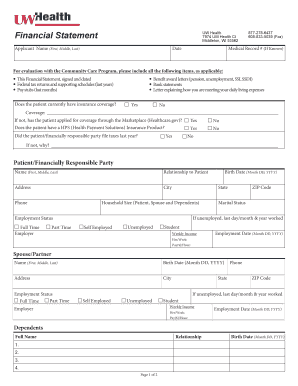
Patient Financial Assistance Application MC4244 15 UW Health Form


Understanding the Patient Financial Assistance Application
The Patient Financial Assistance Application, designated as MC4244 15 by UW Health, is a vital document designed to help patients access financial support for medical services. This application is intended for individuals who may struggle to afford healthcare costs due to various financial hardships. By completing this form, patients can potentially receive assistance that can significantly reduce their medical expenses, ensuring that they receive necessary care without overwhelming financial burden.
Steps to Complete the Patient Financial Assistance Application
Completing the Patient Financial Assistance Application involves several key steps to ensure accuracy and compliance. Begin by gathering necessary financial documents, such as income statements, tax returns, and any other relevant financial information. Next, fill out the application form thoroughly, providing all requested details about your financial situation and household composition. After completing the form, review it for any errors or omissions, as inaccuracies can delay processing. Finally, submit the application through the designated method, whether online, by mail, or in person, ensuring that you keep a copy for your records.
Eligibility Criteria for Financial Assistance
Eligibility for the UW Health financial assistance program is determined based on specific criteria outlined in the application. Generally, applicants must demonstrate financial need, which may include income levels below a certain threshold relative to the federal poverty guidelines. Additionally, the program may consider factors such as family size, medical expenses, and other financial obligations. It is essential for applicants to provide accurate and complete information to facilitate the evaluation process and increase the likelihood of receiving assistance.
Required Documents for Submission
When submitting the Patient Financial Assistance Application, certain documents are required to support your claims of financial need. These typically include:
- Proof of income, such as pay stubs or tax returns
- Bank statements for the past few months
- Documentation of any additional financial resources or assistance
- Identification verification, such as a driver's license or state ID
Providing these documents helps ensure that the application is processed efficiently and accurately, allowing for timely assistance.
Form Submission Methods
Applicants can submit the Patient Financial Assistance Application through various methods to accommodate different preferences. The available submission options typically include:
- Online submission via the UW Health portal, which allows for quick processing
- Mailing the completed application to the designated UW Health address
- In-person submission at a UW Health facility, where staff can assist with the process
Choosing the appropriate submission method can enhance the efficiency of the application process and ensure that all required information is received by the relevant department.
Legal Use of the Patient Financial Assistance Application
The Patient Financial Assistance Application is legally binding, meaning that all information provided must be accurate and truthful. Misrepresentation or failure to disclose relevant financial information can result in penalties or denial of assistance. It is crucial for applicants to understand that the application process is governed by specific laws and regulations, ensuring that financial assistance is allocated fairly and responsibly.
Quick guide on how to complete patient financial assistance application mc4244 15 uw health
Effortlessly prepare Patient Financial Assistance Application MC4244 15 UW Health on any gadget
Managing documents online has become increasingly favored by both organizations and individuals. It serves as a superb eco-friendly alternative to conventional printed and signed paperwork, as you can access the correct form and securely keep it online. airSlate SignNow provides you with all the resources necessary to create, modify, and eSign your documents swiftly without delays. Handle Patient Financial Assistance Application MC4244 15 UW Health on any platform using the airSlate SignNow apps for Android or iOS and enhance any document-focused procedure today.
Easily modify and eSign Patient Financial Assistance Application MC4244 15 UW Health with minimal effort
- Obtain Patient Financial Assistance Application MC4244 15 UW Health and click Get Form to commence.
- Utilize the tools available to complete your document.
- Mark signNow sections of the documents or redact sensitive information with specialized tools provided by airSlate SignNow for that purpose.
- Create your eSignature using the Sign tool, which takes mere seconds and carries the same legal validity as a traditional ink signature.
- Review the details and click on the Done button to preserve your changes.
- Choose your preferred method to send your form, whether via email, SMS, invitation link, or download it to your computer.
Eliminate the hassle of lost or misplaced documents, tedious form searches, or mistakes that necessitate printing new copies. airSlate SignNow simplifies all your document management needs in just a few clicks from any device of your choice. Modify and eSign Patient Financial Assistance Application MC4244 15 UW Health to ensure excellent communication throughout the form preparation process with airSlate SignNow.
Create this form in 5 minutes or less
Create this form in 5 minutes!
How to create an eSignature for the patient financial assistance application mc4244 15 uw health
How to generate an eSignature for your PDF document in the online mode
How to generate an eSignature for your PDF document in Chrome
How to make an electronic signature for putting it on PDFs in Gmail
How to make an electronic signature right from your mobile device
The best way to create an electronic signature for a PDF document on iOS devices
How to make an electronic signature for a PDF on Android devices
People also ask
-
What is UW Health financial assistance?
UW Health financial assistance is a program designed to help eligible patients cover medical costs. It provides a range of support options to ensure that financial barriers do not prevent access to necessary healthcare services. This assistance can signNowly reduce out-of-pocket expenses for patients in need.
-
How can I apply for UW Health financial assistance?
To apply for UW Health financial assistance, you can visit the UW Health website or contact their financial counseling department. They will guide you through the application process, which typically requires providing information about your income and household size. Completing the application accurately is crucial to receiving the help you need.
-
What services are covered under UW Health financial assistance?
UW Health financial assistance covers a variety of healthcare services, including inpatient and outpatient care. Depending on your eligibility, you may receive assistance for surgical procedures, preventive care, and essential diagnostic services. Always check with UW Health for the specific details about covered services.
-
Who qualifies for UW Health financial assistance?
Eligibility for UW Health financial assistance is primarily based on your income level and household size. Typically, those who are low-income or facing financial hardship may qualify for this assistance. It’s recommended to review the guidelines on their website or contact them directly for detailed eligibility criteria.
-
Is UW Health financial assistance available for uninsured patients?
Yes, UW Health financial assistance is available for uninsured patients who meet the program's eligibility criteria. This assistance aims to ensure that everyone, regardless of their insurance status, has access to essential health services. If you are uninsured, it’s important to inquire about the options available to you.
-
How does UW Health financial assistance affect my credit score?
Utilizing UW Health financial assistance should not negatively impact your credit score as it is designed to alleviate financial burdens. However, ensure that any medical bills are paid as agreed to avoid potential collection actions, which can affect your credit. Being proactive about communication with UW Health can help maintain your credit status.
-
Can I combine UW Health financial assistance with insurance?
You can often combine UW Health financial assistance with insurance to cover additional costs not fully paid by your plan. This can help reduce copays, deductibles, and other out-of-pocket expenses. Always consult with a financial counselor to understand how combining these resources can optimize your healthcare affordability.
Get more for Patient Financial Assistance Application MC4244 15 UW Health
Find out other Patient Financial Assistance Application MC4244 15 UW Health
- How Can I eSignature Ohio Lawers Lease Termination Letter
- Can I eSignature Ohio Lawers Lease Termination Letter
- Can I eSignature Oregon Non-Profit Last Will And Testament
- Can I eSignature Oregon Orthodontists LLC Operating Agreement
- How To eSignature Rhode Island Orthodontists LLC Operating Agreement
- Can I eSignature West Virginia Lawers Cease And Desist Letter
- eSignature Alabama Plumbing Confidentiality Agreement Later
- How Can I eSignature Wyoming Lawers Quitclaim Deed
- eSignature California Plumbing Profit And Loss Statement Easy
- How To eSignature California Plumbing Business Letter Template
- eSignature Kansas Plumbing Lease Agreement Template Myself
- eSignature Louisiana Plumbing Rental Application Secure
- eSignature Maine Plumbing Business Plan Template Simple
- Can I eSignature Massachusetts Plumbing Business Plan Template
- eSignature Mississippi Plumbing Emergency Contact Form Later
- eSignature Plumbing Form Nebraska Free
- How Do I eSignature Alaska Real Estate Last Will And Testament
- Can I eSignature Alaska Real Estate Rental Lease Agreement
- eSignature New Jersey Plumbing Business Plan Template Fast
- Can I eSignature California Real Estate Contract