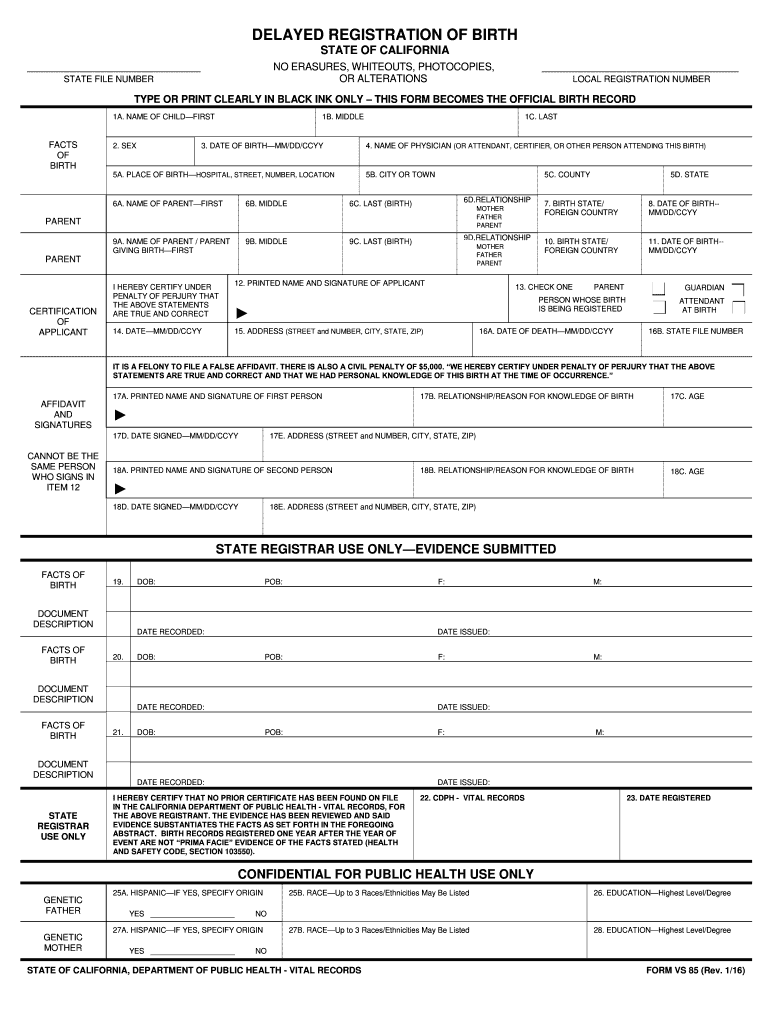
Vs 85 Form for Birth California 2016


What is the VS-85 Form for Birth in California?
The VS-85 form, also known as the Affidavit of Delayed Registration of Birth, is a legal document used in California for individuals who need to register a birth that occurred outside the normal registration period. This form is particularly relevant for those who may not have received a birth certificate at the time of birth, often due to various circumstances such as being born at home or in a location that did not provide immediate registration services. The VS-85 allows individuals to establish their birth records officially and is essential for obtaining identification documents, social security benefits, and other legal purposes.
Steps to Complete the VS-85 Form for Birth in California
Completing the VS-85 form involves several key steps to ensure that the application is processed smoothly. First, gather all necessary information, including details about the birth, parents' information, and any supporting documents that may be required. Next, accurately fill out the form, making sure to provide all requested details. It is crucial to sign the affidavit in front of a notary public, as this adds a layer of authenticity to the application. Once completed, submit the form along with any required fees to the appropriate local vital records office or the California Department of Public Health.
Legal Use of the VS-85 Form for Birth in California
The VS-85 form serves a vital role in establishing legal recognition of a birth that has not been registered in a timely manner. In California, this form is legally recognized and can be used to obtain a delayed birth certificate. This certificate is essential for various legal purposes, such as applying for a driver's license, passport, or other forms of identification. The legal framework surrounding the use of the VS-85 ensures that individuals can secure their rights and access necessary services despite the initial delay in registration.
Required Documents for the VS-85 Form in California
When submitting the VS-85 form, it is important to include several supporting documents to validate the application. Typically, required documents may include:
- Proof of birth, such as hospital records or affidavits from individuals present at the birth.
- Identification documents of the parents, such as driver's licenses or state-issued IDs.
- Any additional documentation that may support the claim of delayed registration, such as school records or other legal documents.
Ensuring that all required documents are submitted can help prevent delays in processing the application.
How to Obtain the VS-85 Form for Birth in California
The VS-85 form can be obtained through several channels. Individuals can download the form directly from the California Department of Public Health's website or request a physical copy from their local vital records office. Additionally, some community health organizations may provide access to the form and assistance in completing it. It is advisable to verify that you are using the most current version of the form to ensure compliance with state regulations.
Form Submission Methods for the VS-85 in California
Once the VS-85 form is completed, it can be submitted through various methods. The primary options include:
- Mailing the form along with any required documents and fees to the appropriate vital records office.
- Submitting the form in person at the local vital records office, which may allow for immediate processing.
- In some cases, online submission may be available, depending on local regulations and capabilities.
Each method has its own processing times and requirements, so it is important to choose the one that best fits your situation.
Quick guide on how to complete vs 85 form for birth california
Complete Vs 85 Form For Birth California effortlessly on any device
Digital document management has become increasingly popular among businesses and individuals alike. It serves as an ideal environmentally friendly alternative to conventional printed and signed documents, allowing you to obtain the necessary form and securely store it online. airSlate SignNow equips you with all the capabilities needed to create, modify, and eSign your documents quickly and efficiently. Manage Vs 85 Form For Birth California on any device using airSlate SignNow’s Android or iOS applications and streamline any document-related tasks today.
How to modify and eSign Vs 85 Form For Birth California with ease
- Find Vs 85 Form For Birth California and click Get Form to begin.
- Utilize the tools we offer to complete your form.
- Emphasize relevant parts of your documents or redact sensitive information using tools specifically provided by airSlate SignNow for that purpose.
- Generate your eSignature with the Sign tool, which takes just seconds and carries the same legal weight as a traditional handwritten signature.
- Review all the details and click the Done button to save your changes.
- Select your preferred method for sending the form, whether by email, SMS, or invitation link, or download it to your computer.
Eliminate the hassle of lost or misplaced documents, tedious form searching, and mistakes that necessitate printing new copies. airSlate SignNow accommodates all your document management needs in just a few clicks from any device you choose. Modify and eSign Vs 85 Form For Birth California and guarantee effective communication at every step of the form preparation process with airSlate SignNow.
Create this form in 5 minutes or less
Find and fill out the correct vs 85 form for birth california
Create this form in 5 minutes!
How to create an eSignature for the vs 85 form for birth california
The way to create an eSignature for a PDF in the online mode
The way to create an eSignature for a PDF in Chrome
The best way to create an eSignature for putting it on PDFs in Gmail
The best way to make an electronic signature from your smart phone
The best way to generate an eSignature for a PDF on iOS devices
The best way to make an electronic signature for a PDF file on Android OS
People also ask
-
What is the process for eSigning documents related to california delayed birth?
The process for eSigning documents regarding california delayed birth is straightforward. Users can upload their documents, add signers, and send them for signing in a secure environment. airSlate SignNow simplifies this process, ensuring quick and legally binding eSignatures.
-
How does airSlate SignNow assist with paperwork for california delayed birth?
airSlate SignNow streamlines the paperwork required for california delayed birth. With our platform, you can easily create, edit, and manage documents necessary for this process, reducing the administrative burden and ensuring compliance with state regulations.
-
What are the pricing options for using airSlate SignNow for california delayed birth documentation?
Our pricing plans for using airSlate SignNow start at an affordable rate, catering to various business sizes. Whether you're handling individual cases or multiple clients needing documentation for california delayed birth, we offer flexible subscription options to meet your needs.
-
Does airSlate SignNow provide templates for california delayed birth documents?
Yes, airSlate SignNow offers customizable templates specifically designed for california delayed birth documents. These templates help you save time and ensure that all necessary information is included, following legal guidelines in California.
-
Can airSlate SignNow integrate with other applications for managing california delayed birth documents?
Absolutely! airSlate SignNow integrates seamlessly with a variety of applications, enhancing your workflow for managing california delayed birth documents. This capability allows for efficient coordination with other tools you might already be using, making your process even more streamlined.
-
What security measures does airSlate SignNow implement for california delayed birth eSignatures?
Security is our top priority at airSlate SignNow. For california delayed birth eSignatures, we use advanced encryption and secure storage to protect your sensitive information. Our platform complies with industry standards to ensure that your documents remain safe and confidential.
-
Is training or support available for using airSlate SignNow for california delayed birth?
Yes, we provide extensive training and support for users of airSlate SignNow, particularly regarding california delayed birth documentation. Our dedicated support team is available to assist with any questions or challenges you may encounter, ensuring a smooth experience.
Get more for Vs 85 Form For Birth California
Find out other Vs 85 Form For Birth California
- Sign Maine Education Residential Lease Agreement Later
- How To Sign Michigan Education LLC Operating Agreement
- Sign Mississippi Education Business Plan Template Free
- Help Me With Sign Minnesota Education Residential Lease Agreement
- Sign Nevada Education LLC Operating Agreement Now
- Sign New York Education Business Plan Template Free
- Sign Education Form North Carolina Safe
- Sign North Carolina Education Purchase Order Template Safe
- Sign North Dakota Education Promissory Note Template Now
- Help Me With Sign North Carolina Education Lease Template
- Sign Oregon Education Living Will Easy
- How To Sign Texas Education Profit And Loss Statement
- Sign Vermont Education Residential Lease Agreement Secure
- How Can I Sign Washington Education NDA
- Sign Wisconsin Education LLC Operating Agreement Computer
- Sign Alaska Finance & Tax Accounting Purchase Order Template Computer
- Sign Alaska Finance & Tax Accounting Lease Termination Letter Free
- Can I Sign California Finance & Tax Accounting Profit And Loss Statement
- Sign Indiana Finance & Tax Accounting Confidentiality Agreement Later
- Sign Iowa Finance & Tax Accounting Last Will And Testament Mobile