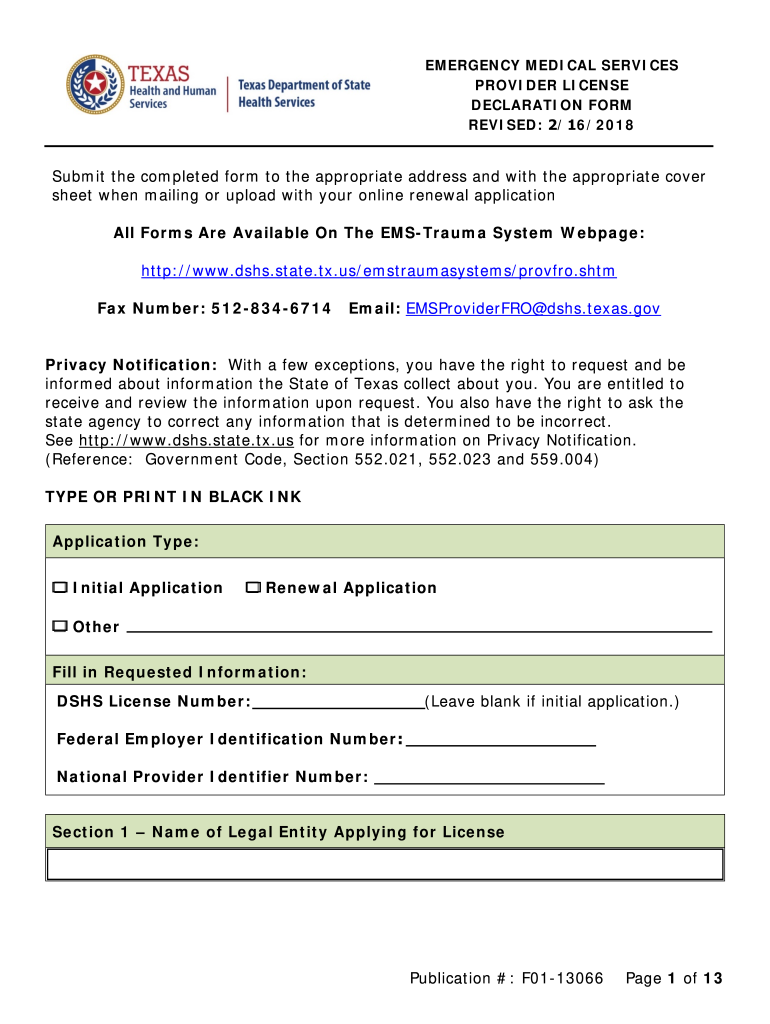
Texas Ems Form


What is the Texas EMS Form
The Texas EMS Form, specifically known as the F01 13066, is a critical document used in the emergency medical services sector in Texas. This form is essential for providers to declare their compliance with state regulations and to ensure that they meet the necessary standards for operation. It serves as a formal declaration that the provider is adhering to the legal requirements set forth by the Texas Department of State Health Services.
How to Use the Texas EMS Form
Utilizing the Texas EMS Form involves several steps to ensure that all required information is accurately provided. First, gather all necessary documentation related to your EMS operations, including proof of compliance with state regulations. Next, fill out the form with precise and complete information. It is important to review the form for any errors before submission, as inaccuracies can lead to delays or complications in the approval process.
Steps to Complete the Texas EMS Form
Completing the Texas EMS Form involves a systematic approach:
- Download the F01 13066 form from the appropriate state resources.
- Fill in your provider information, including name, address, and license details.
- Provide details regarding your EMS operations and any relevant certifications.
- Review the form for accuracy and completeness.
- Submit the form through the designated method, whether online or via mail.
Legal Use of the Texas EMS Form
The legal use of the Texas EMS Form is governed by state regulations that outline the requirements for emergency medical service providers. To be legally binding, the form must be completed accurately and submitted in accordance with state guidelines. Compliance with the Texas Health and Safety Code is essential to ensure that the declaration is recognized by regulatory authorities.
Key Elements of the Texas EMS Form
Several key elements must be included in the Texas EMS Form to ensure its validity:
- Provider Information: This includes the name, address, and contact details of the EMS provider.
- Compliance Statements: A declaration of adherence to state regulations and standards.
- Signature: The form must be signed by an authorized representative to validate the information provided.
- Date of Submission: The date when the form is completed and submitted is crucial for record-keeping.
Form Submission Methods
The Texas EMS Form can be submitted through various methods, ensuring flexibility for providers. Options typically include:
- Online Submission: Many providers prefer to submit the form electronically through the Texas Department of State Health Services website.
- Mail: Providers can also print the completed form and send it via postal service to the appropriate state office.
- In-Person: Some may choose to deliver the form directly to the local regulatory office for immediate processing.
Quick guide on how to complete texas ems form
Easily Set Up Texas Ems Form on Any Device
Digital document management has become increasingly popular among businesses and individuals. It serves as an excellent eco-friendly substitute for traditional printed and signed paperwork, allowing you to locate the right form and safely store it online. airSlate SignNow provides all the necessary tools to create, modify, and eSign your documents efficiently without delays. Manage Texas Ems Form on any device using airSlate SignNow’s Android or iOS applications and enhance any document-related process today.
How to Edit and eSign Texas Ems Form Effortlessly
- Locate Texas Ems Form and click on Get Form to begin.
- Utilize the tools available to complete your form.
- Mark important sections of your documents or conceal sensitive information using tools that airSlate SignNow specifically provides for this purpose.
- Generate your eSignature with the Sign feature, which takes mere seconds and carries the same legal validity as a conventional ink signature.
- Review the details and click on the Done button to save your modifications.
- Select how you would like to send your form, whether by email, text message (SMS), invitation link, or download it to your computer.
Eliminate the hassle of lost or misplaced documents, tedious form searching, or mistakes that require printing new document versions. airSlate SignNow addresses all your document management necessities in just a few clicks from any device of your choice. Edit and eSign Texas Ems Form and ensure outstanding communication during any phase of your form preparation process with airSlate SignNow.
Create this form in 5 minutes or less
Create this form in 5 minutes!
How to create an eSignature for the texas ems form
The way to create an eSignature for a PDF file in the online mode
The way to create an eSignature for a PDF file in Chrome
The best way to create an electronic signature for putting it on PDFs in Gmail
The best way to make an electronic signature straight from your smartphone
The best way to generate an eSignature for a PDF file on iOS devices
The best way to make an electronic signature for a PDF document on Android
People also ask
-
What is the f01 13066 feature in airSlate SignNow?
The f01 13066 feature in airSlate SignNow allows users to streamline the document signing process, ensuring that contracts and agreements are executed quickly and efficiently. This feature simplifies the workflow by enabling electronic signatures, which are legally binding and recognized globally.
-
How does pricing work for f01 13066 on airSlate SignNow?
Pricing for the f01 13066 feature on airSlate SignNow is designed to be cost-effective, catering to businesses of all sizes. Users can choose from several subscription plans that offer varying levels of access to features, including electronic signatures and document management.
-
What are the key benefits of using airSlate SignNow with f01 13066?
Using airSlate SignNow with the f01 13066 feature provides businesses with enhanced efficiency in document handling. Users can enjoy benefits such as reduced turnaround times for contracts, increased compliance with regulations, and the ability to track the status of documents in real-time.
-
Can I integrate f01 13066 with other applications?
Yes, the f01 13066 feature in airSlate SignNow supports integration with various applications, enhancing its functionality. Businesses can connect it with CRM systems, project management tools, and other software, allowing for seamless workflows and data management.
-
Is the f01 13066 feature suitable for small businesses?
Absolutely! The f01 13066 feature in airSlate SignNow is tailored for businesses of all sizes, including small enterprises. Its affordability and user-friendly interface make it an ideal solution for small businesses looking to streamline their document signing processes.
-
What types of documents can I manage with f01 13066?
With the f01 13066 feature in airSlate SignNow, users can manage a wide range of documents, including contracts, agreements, and forms. This versatility allows businesses to handle both standard and customized documents efficiently.
-
How secure is the f01 13066 feature in airSlate SignNow?
The f01 13066 feature in airSlate SignNow prioritizes security with advanced encryption measures and compliance with industry standards. Users can be assured that their sensitive information and signed documents are protected from unauthorized access.
Get more for Texas Ems Form
- Ucac inc form
- Mathematics applications and concepts course 2 answer key pdf form
- Form arts cl ca
- Lesson 8 homework practice factor linear expressions answer key form
- Coordinators report oxford houses form
- Odot storeroom forms
- To download the annual service questionnaire maryland higher mhec state md form
- Authentic martial arts afterschool program form
Find out other Texas Ems Form
- eSignature New Jersey Plumbing Business Plan Template Fast
- Can I eSignature California Real Estate Contract
- eSignature Oklahoma Plumbing Rental Application Secure
- How Can I eSignature Connecticut Real Estate Quitclaim Deed
- eSignature Pennsylvania Plumbing Business Plan Template Safe
- eSignature Florida Real Estate Quitclaim Deed Online
- eSignature Arizona Sports Moving Checklist Now
- eSignature South Dakota Plumbing Emergency Contact Form Mobile
- eSignature South Dakota Plumbing Emergency Contact Form Safe
- Can I eSignature South Dakota Plumbing Emergency Contact Form
- eSignature Georgia Real Estate Affidavit Of Heirship Later
- eSignature Hawaii Real Estate Operating Agreement Online
- eSignature Idaho Real Estate Cease And Desist Letter Online
- eSignature Idaho Real Estate Cease And Desist Letter Simple
- eSignature Wyoming Plumbing Quitclaim Deed Myself
- eSignature Colorado Sports Living Will Mobile
- eSignature Iowa Real Estate Moving Checklist Simple
- eSignature Iowa Real Estate Quitclaim Deed Easy
- eSignature Real Estate Form Louisiana Simple
- eSignature Louisiana Real Estate LLC Operating Agreement Myself