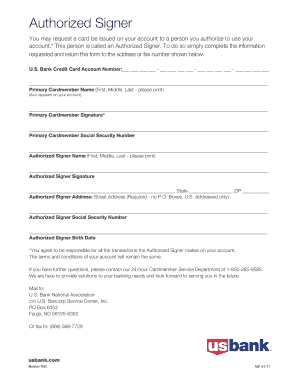
Authorized Signer U S Bank Credit Wellness 2017-2026


What is the authorized signer form?
The authorized signer form is a crucial document used by financial institutions, such as U.S. banks, to designate individuals who are permitted to act on behalf of an account holder. This form allows the authorized signer to access account information, make transactions, and perform other banking activities as specified by the account holder. It is essential for ensuring that only trusted individuals have the authority to manage financial matters, providing peace of mind for account holders.
Key elements of the authorized signer form
Understanding the key elements of the authorized signer form is vital for both account holders and authorized signers. The form typically includes:
- Account Information: Details about the account, such as the account number and type.
- Authorized Signer Details: Full name, contact information, and relationship to the account holder.
- Signature: The account holder's signature is required to validate the authorization.
- Date: The date on which the form is completed and signed.
These elements ensure clarity and legal compliance, making it easier for banks to process requests related to the account.
Steps to complete the authorized signer form
Completing the authorized signer form involves several straightforward steps:
- Gather Required Information: Collect necessary details about the account and the authorized signer.
- Fill Out the Form: Accurately enter all required information, ensuring there are no errors.
- Review the Form: Double-check all entries for accuracy and completeness.
- Obtain Signatures: The account holder must sign the form to authorize the designated signer.
- Submit the Form: Deliver the completed form to the bank, either online or in person, as per the bank's guidelines.
Following these steps helps ensure that the form is processed efficiently and without delays.
Legal use of the authorized signer form
The authorized signer form holds legal significance as it establishes the authority of the designated individual to act on behalf of the account holder. Under U.S. law, properly executed forms are recognized in financial transactions, provided they meet specific legal requirements. This includes having the account holder's signature and adhering to any state-specific regulations. It is crucial for both parties to understand the responsibilities and limitations associated with the authority granted through this form.
Examples of using the authorized signer form
There are various scenarios in which the authorized signer form can be utilized effectively:
- Joint Accounts: When multiple individuals share an account, one may need to act on behalf of others.
- Business Accounts: Business owners often designate trusted employees to manage banking transactions.
- Family Accounts: Parents may authorize adult children to handle financial matters on their behalf.
These examples illustrate the versatility of the authorized signer form in different contexts, helping to streamline banking processes.
Who issues the authorized signer form?
The authorized signer form is typically issued by the financial institution where the account is held. Banks and credit unions provide their own versions of this form, which may vary slightly in format and requirements. It is important for account holders to obtain the correct form directly from their bank to ensure compliance with specific institutional policies and procedures.
Quick guide on how to complete authorized signer us bank credit wellness
Prepare Authorized Signer U S Bank Credit Wellness seamlessly on any device
Digital document management has become increasingly favored by businesses and individuals alike. It offers an excellent eco-friendly substitute for conventional printed and signed documents, allowing you to obtain the correct form and securely store it online. airSlate SignNow provides you with all the tools necessary to create, modify, and eSign your documents swiftly without delays. Manage Authorized Signer U S Bank Credit Wellness on any platform with the airSlate SignNow Android or iOS applications and streamline any document-related tasks today.
How to alter and eSign Authorized Signer U S Bank Credit Wellness effortlessly
- Obtain Authorized Signer U S Bank Credit Wellness and click on Get Form to begin.
- Utilize the tools we offer to complete your document.
- Highlight pertinent sections of your documents or conceal sensitive information with tools that airSlate SignNow offers specifically for that purpose.
- Create your signature with the Sign feature, which takes only seconds and holds the same legal validity as a conventional wet ink signature.
- Review the information and click on the Done button to save your updates.
- Select how you wish to share your form, whether by email, text message (SMS), or invitation link, or download it to your computer.
Eliminate the hassle of lost or misplaced documents, tedious form searching, or errors that necessitate printing new copies. airSlate SignNow meets all your document management requirements in just a few clicks from any device of your choice. Edit and eSign Authorized Signer U S Bank Credit Wellness and ensure outstanding communication throughout the document preparation process with airSlate SignNow.
Create this form in 5 minutes or less
Create this form in 5 minutes!
How to create an eSignature for the authorized signer us bank credit wellness
How to make an electronic signature for your PDF document in the online mode
How to make an electronic signature for your PDF document in Chrome
The best way to make an electronic signature for putting it on PDFs in Gmail
The best way to create an eSignature from your mobile device
The best way to generate an electronic signature for a PDF document on iOS devices
The best way to create an eSignature for a PDF file on Android devices
People also ask
-
What does it mean to be a US Bank authorized eSignature solution?
Being a US Bank authorized eSignature solution means that airSlate SignNow has met stringent compliance and security standards set by US Bank. This compliance ensures that your electronic signatures are legally binding and secure. Customers can trust that their documents signed through airSlate SignNow align with US Bank's trusted practices.
-
How does airSlate SignNow compare in pricing to other US Bank authorized platforms?
airSlate SignNow offers competitive pricing that is tailored for businesses of all sizes, making it a cost-effective choice among US Bank authorized solutions. Our subscription plans are transparent and designed to meet diverse business needs without hidden fees. Customers can enjoy the benefits of an authorized platform without stretching their budgets.
-
What features make airSlate SignNow an ideal choice for US Bank authorized transactions?
airSlate SignNow provides robust features that enhance the signing experience, including customizable templates, automated reminders, and advanced security measures. As a US Bank authorized solution, it also integrates seamlessly with various applications, ensuring your documents are handled efficiently. These features empower businesses to streamline their signing processes.
-
Can airSlate SignNow handle large volumes of documents for US Bank authorized processes?
Yes, airSlate SignNow is designed to support businesses that manage large volumes of documents, making it an excellent choice for US Bank authorized processes. Our platform ensures smooth handling of bulk signings without compromising speed or security. This scalability makes it easier for businesses to meet their demands.
-
Is airSlate SignNow mobile-friendly for US Bank authorized users?
Absolutely! airSlate SignNow is fully optimized for mobile devices, allowing US Bank authorized users to send and sign documents on the go. Our mobile-friendly design ensures that the signing process is both accessible and efficient, enhancing productivity for busy professionals. This convenience is a key advantage for on-the-move clients.
-
What benefits do businesses gain by using airSlate SignNow as a US Bank authorized solution?
By using airSlate SignNow, businesses gain the benefits of a secure and legally compliant eSignature solution endorsed by US Bank. This assures customers of document integrity and legal validity. Additionally, the efficiency gained from streamlined processes can signNowly enhance overall productivity and collaboration within teams.
-
Are there specific integrations available for US Bank authorized transactions in airSlate SignNow?
Yes, airSlate SignNow supports various integrations that are particularly beneficial for US Bank authorized transactions, including popular CRM and document management systems. This interoperability ensures that you can seamlessly incorporate airSlate SignNow into your existing workflows. Leveraging these integrations enhances your document management processes.
Get more for Authorized Signer U S Bank Credit Wellness
- Publication 505 form
- 5417 form
- Publication 5412 c sp 4 2020 get my payment online tool spanish version form
- Publication 1 ko rev 09 2017 your rights as a taxpayer korean version form
- Irs publication 5420 form
- Publication 5412 o sp 5 2020 economic impact payments amp coronavirus tax relief special section on irsgov spanish version form
- Publication 1 km rev 9 2017 your rights as a taxpayer khmer central cambodia version form
- Irs publication 1 form
Find out other Authorized Signer U S Bank Credit Wellness
- Can I eSignature Oregon Orthodontists LLC Operating Agreement
- How To eSignature Rhode Island Orthodontists LLC Operating Agreement
- Can I eSignature West Virginia Lawers Cease And Desist Letter
- eSignature Alabama Plumbing Confidentiality Agreement Later
- How Can I eSignature Wyoming Lawers Quitclaim Deed
- eSignature California Plumbing Profit And Loss Statement Easy
- How To eSignature California Plumbing Business Letter Template
- eSignature Kansas Plumbing Lease Agreement Template Myself
- eSignature Louisiana Plumbing Rental Application Secure
- eSignature Maine Plumbing Business Plan Template Simple
- Can I eSignature Massachusetts Plumbing Business Plan Template
- eSignature Mississippi Plumbing Emergency Contact Form Later
- eSignature Plumbing Form Nebraska Free
- How Do I eSignature Alaska Real Estate Last Will And Testament
- Can I eSignature Alaska Real Estate Rental Lease Agreement
- eSignature New Jersey Plumbing Business Plan Template Fast
- Can I eSignature California Real Estate Contract
- eSignature Oklahoma Plumbing Rental Application Secure
- How Can I eSignature Connecticut Real Estate Quitclaim Deed
- eSignature Pennsylvania Plumbing Business Plan Template Safe