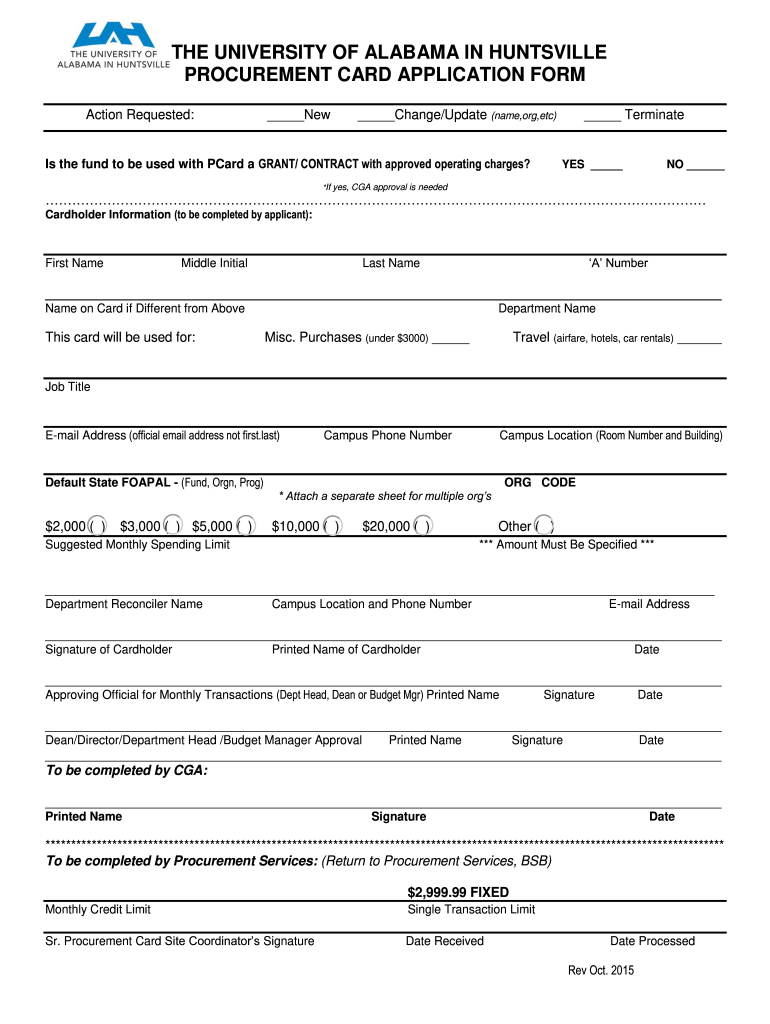
Business Services Forms UAH 2015


What is the Business Services Forms UAH
The Business Services Forms UAH refers to a set of documents utilized by businesses for various administrative and operational purposes. These forms are essential for maintaining compliance with legal requirements and facilitating smooth business operations. They may include contracts, agreements, and applications that are necessary for business transactions and interactions with governmental bodies. Understanding the specific purpose of each form is crucial for effective business management.
How to use the Business Services Forms UAH
Using the Business Services Forms UAH involves several straightforward steps. First, identify the specific form required for your business needs. Next, gather all necessary information and documentation that will be needed to complete the form accurately. Once you have the required details, you can fill out the form digitally, ensuring all fields are completed as per the guidelines. After filling out the form, review it for accuracy before submission. Utilizing a reliable eSigning solution can enhance the signing process, making it secure and legally binding.
Steps to complete the Business Services Forms UAH
Completing the Business Services Forms UAH involves a systematic approach:
- Identify the form: Determine which specific form is needed based on your business requirements.
- Gather information: Collect all relevant data and documents that will be required to fill out the form.
- Fill out the form: Enter the required information accurately in the designated fields.
- Review: Check the form for any errors or omissions to ensure completeness.
- Sign: Use a trusted eSigning tool to add your signature, ensuring it meets legal standards.
- Submit: Follow the appropriate submission method, whether online, by mail, or in person, based on the form's requirements.
Legal use of the Business Services Forms UAH
The legal use of the Business Services Forms UAH is governed by various regulations that ensure their validity in business transactions. To be legally binding, these forms must comply with the Electronic Signatures in Global and National Commerce Act (ESIGN) and the Uniform Electronic Transactions Act (UETA). This compliance guarantees that electronic signatures and documents hold the same weight as traditional paper forms. It is essential for businesses to understand these legal frameworks to avoid potential disputes and ensure that their documents are enforceable in a court of law.
Key elements of the Business Services Forms UAH
Key elements of the Business Services Forms UAH typically include:
- Identification Information: Details about the business entity, such as name, address, and contact information.
- Purpose of the Form: A clear statement of what the form is intended to achieve.
- Signature Line: A designated area for signatures, which may include space for electronic signatures.
- Date: The date on which the form is completed and signed.
- Compliance Statements: Information regarding legal compliance and adherence to relevant regulations.
Form Submission Methods
Submitting the Business Services Forms UAH can be done through various methods, depending on the specific requirements of the form:
- Online Submission: Many forms can be submitted electronically through designated portals, ensuring a quick and efficient process.
- Mail: Some forms may require physical submission via postal services, necessitating proper postage and addressing.
- In-Person Submission: Certain forms may need to be delivered directly to a specific office or agency, allowing for immediate processing.
Quick guide on how to complete business services forms uah
Effortlessly Prepare Business Services Forms UAH on Any Device
Managing documents online has become increasingly popular among businesses and individuals. It serves as an ideal environmentally friendly alternative to conventional printed and signed documents, allowing you to find the appropriate form and securely store it online. airSlate SignNow provides you with all the necessary tools to create, modify, and electronically sign your documents swiftly without delays. Handle Business Services Forms UAH on any device using airSlate SignNow's Android or iOS applications and enhance any document-related process today.
How to Revise and Electronically Sign Business Services Forms UAH with Ease
- Find Business Services Forms UAH and click on Get Form to begin.
- Make use of the tools we offer to fill out your document.
- Emphasize important sections of your documents or obscure sensitive details with the tools that airSlate SignNow specifically offers for that purpose.
- Create your signature using the Sign tool, which takes just moments and holds the same legal status as a traditional wet ink signature.
- Review the information and click the Done button to save your modifications.
- Select how you would like to send your form, whether via email, text message (SMS), or shareable link, or download it to your computer.
Eliminate concerns about lost or misplaced documents, tedious form searches, or mistakes that necessitate printing new copies. airSlate SignNow takes care of all your document management needs in just a few clicks from any device you prefer. Alter and electronically sign Business Services Forms UAH to ensure excellent communication throughout the document preparation process with airSlate SignNow.
Create this form in 5 minutes or less
Find and fill out the correct business services forms uah
Create this form in 5 minutes!
How to create an eSignature for the business services forms uah
How to make an eSignature for your PDF file online
How to make an eSignature for your PDF file in Google Chrome
The way to make an eSignature for signing PDFs in Gmail
The best way to create an electronic signature from your mobile device
The best way to make an electronic signature for a PDF file on iOS
The best way to create an electronic signature for a PDF file on Android devices
People also ask
-
What are airSlate SignNow's Business Services Forms UAH?
airSlate SignNow's Business Services Forms UAH allows businesses to create, send, and eSign documents securely and efficiently. This service streamlines the entire document workflow, making it easier for companies to manage their paperwork with digital solutions.
-
How much do airSlate SignNow Business Services Forms UAH cost?
Pricing for airSlate SignNow's Business Services Forms UAH is designed to be cost-effective, catering to businesses of all sizes. You can choose from various plans that fit your company's needs, ensuring you only pay for the features you utilize.
-
What key features do Business Services Forms UAH offer?
Business Services Forms UAH includes essential features like document templates, advanced eSignature options, automated workflows, and secure storage. These functionalities help improve efficiency and reduce the time spent on traditional paper-based processes.
-
How can airSlate SignNow's Business Services Forms UAH benefit my company?
Utilizing airSlate SignNow's Business Services Forms UAH enhances productivity by simplifying the document signing process. This digital solution reduces delays associated with traditional methods and helps maintain compliance with digital signature laws.
-
What integrations are available with Business Services Forms UAH?
airSlate SignNow's Business Services Forms UAH seamlessly integrates with popular applications such as Google Drive, Salesforce, and Zapier. These integrations allow you to streamline your workflow and enhance productivity by connecting your favorite tools.
-
Is it easy to use airSlate SignNow's Business Services Forms UAH?
Absolutely! airSlate SignNow's Business Services Forms UAH is designed with user-friendliness in mind. The intuitive interface allows all team members, regardless of technical skill, to navigate and utilize the platform effectively.
-
Can I customize documents with Business Services Forms UAH?
Yes, airSlate SignNow's Business Services Forms UAH allows extensive customization of documents. You can add fields, adjust layouts, and personalize templates to suit your unique business needs.
Get more for Business Services Forms UAH
Find out other Business Services Forms UAH
- Help Me With Sign Wyoming High Tech Presentation
- How Do I Sign Florida Insurance PPT
- How To Sign Indiana Insurance Document
- Can I Sign Illinois Lawers Form
- How To Sign Indiana Lawers Document
- How To Sign Michigan Lawers Document
- How To Sign New Jersey Lawers PPT
- How Do I Sign Arkansas Legal Document
- How Can I Sign Connecticut Legal Document
- How Can I Sign Indiana Legal Form
- Can I Sign Iowa Legal Document
- How Can I Sign Nebraska Legal Document
- How To Sign Nevada Legal Document
- Can I Sign Nevada Legal Form
- How Do I Sign New Jersey Legal Word
- Help Me With Sign New York Legal Document
- How Do I Sign Texas Insurance Document
- How Do I Sign Oregon Legal PDF
- How To Sign Pennsylvania Legal Word
- How Do I Sign Wisconsin Legal Form