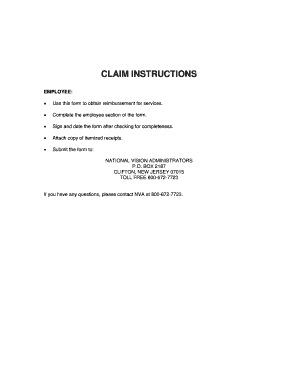
Nva Out of Network Claim Form


What is the NVA Out Of Network Claim Form
The NVA Out Of Network Claim Form is a document used by individuals seeking reimbursement for vision care services received from providers who are not part of the National Vision Administrators (NVA) network. This form enables patients to submit claims for services such as eye exams, glasses, and contact lenses. It is essential for ensuring that eligible expenses are processed correctly and that reimbursements are issued in a timely manner.
How to Use the NVA Out Of Network Claim Form
To effectively use the NVA Out Of Network Claim Form, follow these steps:
- Download the form from the NVA website or obtain a physical copy from your provider.
- Fill in your personal information, including your name, address, and NVA member ID.
- Detail the services received, including dates, descriptions, and costs associated with each service.
- Attach any necessary documentation, such as receipts or invoices from the provider.
- Sign and date the form to certify that the information provided is accurate.
Steps to Complete the NVA Out Of Network Claim Form
Completing the NVA Out Of Network Claim Form involves several key steps:
- Gather all relevant information, including your insurance details and provider invoices.
- Carefully fill out each section of the form, ensuring accuracy to avoid delays in processing.
- Double-check that all required documentation is attached, including proof of payment.
- Submit the completed form via your chosen method, whether online, by mail, or in person.
Required Documents
When submitting the NVA Out Of Network Claim Form, it is important to include the following documents:
- Original receipts or invoices from the out-of-network provider.
- A copy of your insurance card, showing your NVA member ID.
- Any additional documentation requested by NVA to support your claim, such as referral letters.
Form Submission Methods
The NVA Out Of Network Claim Form can be submitted through various methods to accommodate different preferences:
- Online: Submit your claim electronically through the NVA member portal.
- Mail: Send the completed form and documents to the designated NVA claims address.
- In-Person: Deliver the form directly to an NVA office, if available in your area.
Legal Use of the NVA Out Of Network Claim Form
The NVA Out Of Network Claim Form is legally binding when completed accurately and submitted according to NVA guidelines. It is important to ensure that all information is truthful and that the form is signed by the claimant. Misrepresentation or submission of fraudulent claims can lead to penalties, including denial of reimbursement and potential legal consequences.
Quick guide on how to complete nva out of network claim form
Easily prepare Nva Out Of Network Claim Form on any device
Managing documents online has gained popularity among businesses and individuals alike. It serves as an ideal eco-friendly alternative to traditional printed and signed documents, allowing you to locate the appropriate form and securely store it online. airSlate SignNow provides you with all the tools necessary to create, edit, and eSign your documents swiftly without delays. Handle Nva Out Of Network Claim Form on any device using airSlate SignNow's Android or iOS applications and enhance any document-driven process today.
The easiest way to edit and eSign Nva Out Of Network Claim Form effortlessly
- Obtain Nva Out Of Network Claim Form and click Get Form to begin.
- Utilize the tools we provide to complete your document.
- Emphasize important sections of your documents or redact sensitive information using the tools that airSlate SignNow specifically offers for that purpose.
- Create your signature with the Sign tool, which takes only seconds and carries the same legal standing as a conventional wet ink signature.
- Review all the details and click the Done button to save your changes.
- Choose how you wish to send your form, whether by email, SMS, or invite link, or download it to your computer.
Eliminate worries about lost or misplaced files, the hassle of searching for forms, or errors that necessitate printing new document copies. airSlate SignNow meets your document management needs in just a few clicks from any device you prefer. Edit and eSign Nva Out Of Network Claim Form and ensure excellent communication throughout your form preparation process with airSlate SignNow.
Create this form in 5 minutes or less
Create this form in 5 minutes!
How to create an eSignature for the nva out of network claim form
How to make an eSignature for your PDF document online
How to make an eSignature for your PDF document in Google Chrome
The way to make an electronic signature for signing PDFs in Gmail
The best way to create an electronic signature straight from your smart phone
The best way to make an electronic signature for a PDF document on iOS
The best way to create an electronic signature for a PDF document on Android OS
People also ask
-
What is the nva claim form, and how does it work with airSlate SignNow?
The nva claim form is a specific document used to submit claims to the Department of Veterans Affairs. With airSlate SignNow, you can easily create, send, and eSign your nva claim form digitally, streamlining the submission process and ensuring faster processing times.
-
What features does airSlate SignNow offer for managing the nva claim form?
airSlate SignNow provides features like customizable templates, secure eSignature capabilities, and automated workflows specifically designed for the nva claim form. These features make it easier for users to manage, send, and track the progress of their applications.
-
Is there a cost associated with using airSlate SignNow for the nva claim form?
Yes, airSlate SignNow offers several pricing plans that cater to different business needs, including a plan suitable for individuals and businesses needing to handle the nva claim form. The pricing is competitive and includes a range of features designed to optimize the document signing process.
-
How can airSlate SignNow help expedite the nva claim form submission process?
By utilizing airSlate SignNow, you can fill out, send, and sign your nva claim form quickly and securely online. This reduces the time spent on paperwork and helps ensure that your claim is processed swiftly without the delays associated with traditional methods.
-
Does airSlate SignNow integrate with other applications for managing the nva claim form?
Yes, airSlate SignNow integrates seamlessly with various applications like Google Drive, Dropbox, and CRM systems, enhancing your ability to manage the nva claim form efficiently. These integrations allow for easy access to documents and streamline your workflow.
-
What are the benefits of using airSlate SignNow for the nva claim form compared to traditional methods?
Using airSlate SignNow for the nva claim form eliminates the need for physical paperwork and mailing, signNowly speeding up the process. Additionally, it offers features like secure cloud storage and real-time tracking that traditional methods lack, ensuring peace of mind.
-
Is airSlate SignNow user-friendly for completing the nva claim form?
Absolutely! airSlate SignNow is designed with user experience in mind, making it easy for anyone to navigate and complete the nva claim form without technical expertise. The intuitive interface allows users to fill out and sign documents effortlessly and securely.
Get more for Nva Out Of Network Claim Form
Find out other Nva Out Of Network Claim Form
- Help Me With eSign Alabama Healthcare / Medical PDF
- How To eSign Hawaii Government Word
- Can I eSign Hawaii Government Word
- How To eSign Hawaii Government Document
- How To eSign Hawaii Government Document
- How Can I eSign Hawaii Government Document
- Can I eSign Hawaii Government Document
- How Can I eSign Hawaii Government Document
- How To eSign Hawaii Government Document
- How To eSign Hawaii Government Form
- How Can I eSign Hawaii Government Form
- Help Me With eSign Hawaii Healthcare / Medical PDF
- How To eSign Arizona High Tech Document
- How Can I eSign Illinois Healthcare / Medical Presentation
- Can I eSign Hawaii High Tech Document
- How Can I eSign Hawaii High Tech Document
- How Do I eSign Hawaii High Tech Document
- Can I eSign Hawaii High Tech Word
- How Can I eSign Hawaii High Tech Form
- How Do I eSign New Mexico Healthcare / Medical Word