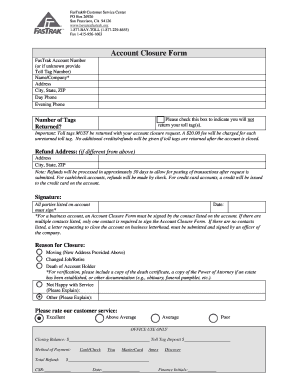
Fastrak Account Form


What is the Fastrak Account?
The Fastrak account is a convenient electronic toll collection system used primarily in several states across the United States. It allows users to pay tolls automatically as they pass through designated toll plazas, eliminating the need for cash transactions. By linking a Fastrak account to a prepaid balance, users can enjoy seamless travel on toll roads, bridges, and tunnels. This system is designed to enhance efficiency and reduce congestion, making it a popular choice for frequent travelers.
Steps to Complete the Fastrak Account Closure
Closing a Fastrak account involves several straightforward steps to ensure that the process is completed smoothly. Here’s how to do it:
- Log into your Fastrak account using your credentials.
- Navigate to the account management section.
- Select the option for account closure or termination.
- Follow the prompts to confirm your decision to close the account.
- Ensure that any remaining balance is either refunded or transferred according to Fastrak policies.
- Review any confirmation messages or emails for your records.
Legal Use of the Fastrak Account
Using a Fastrak account is governed by specific legal guidelines to ensure compliance and security. Users must adhere to the terms and conditions set forth by the Fastrak program, which include maintaining accurate account information and ensuring sufficient funds for toll payments. Additionally, the electronic transactions processed through the Fastrak system are subject to federal and state regulations regarding electronic payments, ensuring that users' data is protected and transactions are legally binding.
Required Documents for Fastrak Account Closure
When closing a Fastrak account, certain documents may be required to validate the process. These typically include:
- Proof of identity, such as a driver's license or government-issued ID.
- Account information, including your account number and any associated vehicle details.
- Documentation of your request for closure, which may be submitted electronically or in writing.
Having these documents ready can facilitate a smoother closure process.
Form Submission Methods for Fastrak Account Closure
Users have various options for submitting their Fastrak account closure requests. These methods include:
- Online submission through the Fastrak website, where users can log in and complete the closure process digitally.
- Mailing a written request to the appropriate Fastrak customer service address.
- Visiting a local Fastrak customer service center for in-person assistance.
Examples of Using the Fastrak Account
The Fastrak account is versatile and can be used in various scenarios, such as:
- Daily commuting on toll roads, which allows for quicker travel without stopping for cash payments.
- Traveling to events or destinations that require toll road access, enhancing the overall experience by avoiding delays.
- Managing multiple vehicles under a single account, making it easier for families or businesses to handle toll payments.
Quick guide on how to complete fastrak account
Effortlessly Prepare Fastrak Account on Any Device
Digital document management has gained traction among businesses and individuals. It offers an ideal eco-friendly alternative to traditional printed and signed documents, allowing you to obtain the correct form and securely store it online. airSlate SignNow equips you with all the necessary tools to create, modify, and electronically sign your documents quickly and efficiently. Manage Fastrak Account on any device with airSlate SignNow apps for Android or iOS and enhance any document-related process today.
The easiest way to modify and eSign Fastrak Account effortlessly
- Obtain Fastrak Account and click Get Form to begin.
- Utilize the features available to fill out your form.
- Emphasize pertinent sections of the documents or conceal sensitive information with tools specifically provided by airSlate SignNow for that purpose.
- Generate your electronic signature using the Sign tool, which takes mere seconds and holds the same legal validity as a conventional wet ink signature.
- Review the information and click on the Done button to finalize your changes.
- Select your preferred method to send your form: via email, SMS, or invitation link, or download it to your computer.
Eliminate concerns about lost or misplaced files, tedious form searches, or errors that require reprinting new document copies. airSlate SignNow meets all your document management needs with just a few clicks from your selected device. Modify and eSign Fastrak Account and ensure outstanding communication throughout your form preparation process with airSlate SignNow.
Create this form in 5 minutes or less
Create this form in 5 minutes!
How to create an eSignature for the fastrak account
How to make an eSignature for your PDF document in the online mode
How to make an eSignature for your PDF document in Chrome
The way to make an electronic signature for putting it on PDFs in Gmail
The best way to create an electronic signature straight from your mobile device
The best way to make an electronic signature for a PDF document on iOS devices
The best way to create an electronic signature for a PDF document on Android devices
People also ask
-
What is the process for fastrak account closure?
To initiate the fastrak account closure, simply log into your account settings and select the closure option. You may be prompted to provide feedback or confirm your choice. Once processed, you will receive a confirmation email regarding your fastrak account closure.
-
Are there any fees associated with fastrak account closure?
No, there are no fees for closing your fastrak account. We believe in transparency and ensure that our customers can close their accounts without incurring any extra costs. Please note, however, that any outstanding charges on active services should be settled prior to closure.
-
How does fastrak account closure affect my stored documents?
When you proceed with the fastrak account closure, all stored documents will be permanently deleted. It's essential to download any important documents before finalizing the closure to avoid loss of data. Ensure that you backup any necessary files beforehand.
-
Can I reopen my fastrak account after closure?
Once you complete the fastrak account closure, the account cannot be reopened. However, you can sign up again at any time if you wish to use our services again. We recommend saving any login information and document backups in case you decide to return in the future.
-
What features will I lose with fastrak account closure?
By choosing the fastrak account closure, you will lose access to all features associated with your account, including eSigning and document storage. It's important to consider if there are any ongoing projects or documents that you may still need before proceeding with the closure.
-
Is customer support available during fastrak account closure?
Yes, our customer support team remains available to assist you throughout the fastrak account closure process. If you have any questions or need guidance, do not hesitate to signNow out to our support team for help. We're here to ensure your experience is smooth and hassle-free.
-
How does fastrak account closure impact billing?
When you finalize your fastrak account closure, any recurring charges will cease. Ensure you review your billing cycle and settle any outstanding invoices beforehand to prevent issues. Our system will automatically stop future payments after the closure is confirmed.
Get more for Fastrak Account
- Pass through entity prior year forms wv state tax department
- Form 560 alaska price report 2018
- Tax alaska 6967206 form
- Alaska gas exploration and development tax creditas form
- Saveresetprintalaskafishery resource landing form
- Cigarette and tobacco tax alaska department of revenue tax tax alaska form
- Alaska application deferred basis online form
- 774 form
Find out other Fastrak Account
- eSign Alabama Real Estate Quitclaim Deed Mobile
- eSign Alabama Real Estate Affidavit Of Heirship Simple
- eSign California Real Estate Business Plan Template Free
- How Can I eSign Arkansas Real Estate Promissory Note Template
- eSign Connecticut Real Estate LLC Operating Agreement Later
- eSign Connecticut Real Estate LLC Operating Agreement Free
- eSign Real Estate Document Florida Online
- eSign Delaware Real Estate Quitclaim Deed Easy
- eSign Hawaii Real Estate Agreement Online
- Help Me With eSign Hawaii Real Estate Letter Of Intent
- eSign Florida Real Estate Residential Lease Agreement Simple
- eSign Florida Real Estate Limited Power Of Attorney Online
- eSign Hawaii Sports RFP Safe
- eSign Hawaii Sports Warranty Deed Myself
- eSign Louisiana Real Estate Last Will And Testament Easy
- eSign Louisiana Real Estate Work Order Now
- eSign Maine Real Estate LLC Operating Agreement Simple
- eSign Maine Real Estate Memorandum Of Understanding Mobile
- How To eSign Michigan Real Estate Business Plan Template
- eSign Minnesota Real Estate Living Will Free