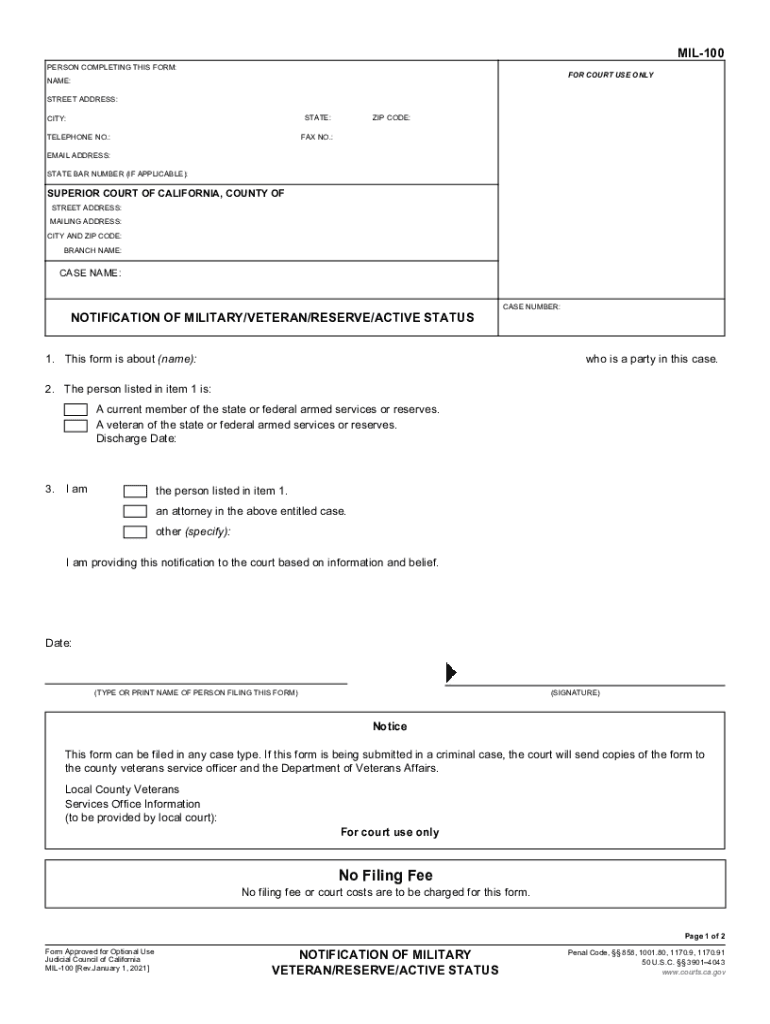
Mil 100 Military 2021-2026


What is the Mil 100 Military
The Mil 100 military form is a crucial document used by military personnel to declare their military status. This form is essential for various legal and administrative purposes, including court proceedings and eligibility for certain benefits. It serves as a verification tool to confirm an individual's active duty status, which can impact legal obligations and rights under U.S. law.
How to Use the Mil 100 Military
Using the Mil 100 military form involves several steps to ensure accuracy and compliance. First, gather all necessary information, including personal details and military service records. Next, complete the form by filling in the required fields accurately. Once completed, the form can be submitted electronically or in paper format, depending on the requirements of the receiving agency. It is important to retain a copy of the submitted form for your records.
Steps to Complete the Mil 100 Military
Completing the Mil 100 military form involves a systematic approach:
- Review the form to understand all required sections.
- Fill in personal information, including name, rank, and service details.
- Provide any additional documentation that may be required, such as deployment orders.
- Double-check all entries for accuracy before submission.
- Submit the form through the designated method, whether online or by mail.
Legal Use of the Mil 100 Military
The legal use of the Mil 100 military form is governed by various regulations that ensure its validity in court and other legal contexts. When properly completed, the form can serve as a legal declaration of military status, which may affect court proceedings, especially in cases involving child custody, divorce, or debt collection. Compliance with eSignature laws is essential to maintain the form's legal standing.
Key Elements of the Mil 100 Military
Key elements of the Mil 100 military form include:
- Personal Information: Full name, address, and contact details.
- Military Status: Confirmation of active duty, reserve, or retired status.
- Signature: Required to validate the information provided.
- Submission Date: Important for tracking compliance and deadlines.
Eligibility Criteria
Eligibility to complete the Mil 100 military form typically includes individuals who are currently serving in the military, those in reserve status, and veterans. It is important for applicants to ensure they meet all criteria before submitting the form to avoid complications or delays in processing.
Quick guide on how to complete mil 100 military
Complete Mil 100 Military effortlessly on any device
Digital document management has gained traction among organizations and individuals. It offers an excellent environmentally friendly substitute for traditional printed and signed documents, allowing you to find the necessary form and securely store it online. airSlate SignNow provides you with all the instruments required to create, adjust, and eSign your paperwork quickly without delays. Manage Mil 100 Military on any platform with airSlate SignNow Android or iOS applications and streamline any document-related task today.
The easiest way to modify and eSign Mil 100 Military with ease
- Find Mil 100 Military and click Get Form to begin.
- Utilize the tools we offer to complete your document.
- Highlight pertinent sections of your documents or obscure sensitive information with tools provided by airSlate SignNow specifically for that purpose.
- Create your eSignature using the Sign feature, which takes mere seconds and carries the same legal validity as a traditional handwritten signature.
- Verify all the details and click the Done button to preserve your modifications.
- Choose how you wish to send your form, via email, text message (SMS), invite link, or download it to your computer.
Eliminate the hassle of lost or misplaced files, tedious form searches, or errors that require printing new document copies. airSlate SignNow fulfills your document management needs in just a few clicks from any device you prefer. Modify and eSign Mil 100 Military and guarantee outstanding communication at any stage of your form preparation process with airSlate SignNow.
Create this form in 5 minutes or less
Find and fill out the correct mil 100 military
Create this form in 5 minutes!
How to create an eSignature for the mil 100 military
How to create an electronic signature for a PDF in the online mode
How to create an electronic signature for a PDF in Chrome
How to create an eSignature for putting it on PDFs in Gmail
How to create an eSignature right from your smart phone
How to create an eSignature for a PDF on iOS devices
How to create an eSignature for a PDF on Android OS
People also ask
-
What is mil 100 in relation to airSlate SignNow?
Mil 100 refers to a specific tier of functionality within airSlate SignNow, offering enhanced features for document signing and management. This plan is tailored for businesses that require robust eSignature solutions while maintaining cost-effectiveness.
-
How much does the mil 100 plan cost?
The mil 100 plan is competitively priced to cater to businesses looking for quality document management without breaking the bank. For the latest pricing details, please visit the airSlate SignNow website as it frequently offers promotions on the mil 100 tier.
-
What features are included in the mil 100 package?
The mil 100 package comes with a variety of powerful features including unlimited eSignatures, document templates, and real-time tracking. These features ensure efficient document workflows tailored for businesses of all sizes.
-
How can the mil 100 plan benefit my business?
The mil 100 plan is designed to streamline your document signing process, reducing turnaround times signNowly. With its user-friendly interface, your team can easily manage, send, and track documents, improving overall productivity.
-
Does mil 100 support integrations with other tools?
Yes, the mil 100 plan supports various integrations with popular business tools such as CRM systems and project management software. This allows for seamless workflows and improved efficiency throughout your organizational processes.
-
Is there a free trial available for mil 100?
airSlate SignNow often offers a free trial for the mil 100 plan, allowing businesses to explore its features without commitment. This trial is a great option for those looking to assess whether the mil 100 meets their needs before purchasing.
-
How secure is the mil 100 plan for document signing?
The mil 100 plan employs top-notch security protocols to protect your documents and data during the signing process. With features like encryption and compliance with industry standards, businesses can trust that their information remains secure.
Get more for Mil 100 Military
- Davita medical records request form
- Club officer application example form
- Nursdoc timesheet form
- Upper darby high school transcript form
- Section 8 housing choice voucher program centralized form
- Amount of change at start of event form
- Crosswinds flying club form
- Los angeles county homestead declaration form
Find out other Mil 100 Military
- How To Sign Oregon Healthcare / Medical Living Will
- How Can I Sign South Carolina Healthcare / Medical Profit And Loss Statement
- Sign Tennessee Healthcare / Medical Business Plan Template Free
- Help Me With Sign Tennessee Healthcare / Medical Living Will
- Sign Texas Healthcare / Medical Contract Mobile
- Sign Washington Healthcare / Medical LLC Operating Agreement Now
- Sign Wisconsin Healthcare / Medical Contract Safe
- Sign Alabama High Tech Last Will And Testament Online
- Sign Delaware High Tech Rental Lease Agreement Online
- Sign Connecticut High Tech Lease Template Easy
- How Can I Sign Louisiana High Tech LLC Operating Agreement
- Sign Louisiana High Tech Month To Month Lease Myself
- How To Sign Alaska Insurance Promissory Note Template
- Sign Arizona Insurance Moving Checklist Secure
- Sign New Mexico High Tech Limited Power Of Attorney Simple
- Sign Oregon High Tech POA Free
- Sign South Carolina High Tech Moving Checklist Now
- Sign South Carolina High Tech Limited Power Of Attorney Free
- Sign West Virginia High Tech Quitclaim Deed Myself
- Sign Delaware Insurance Claim Online