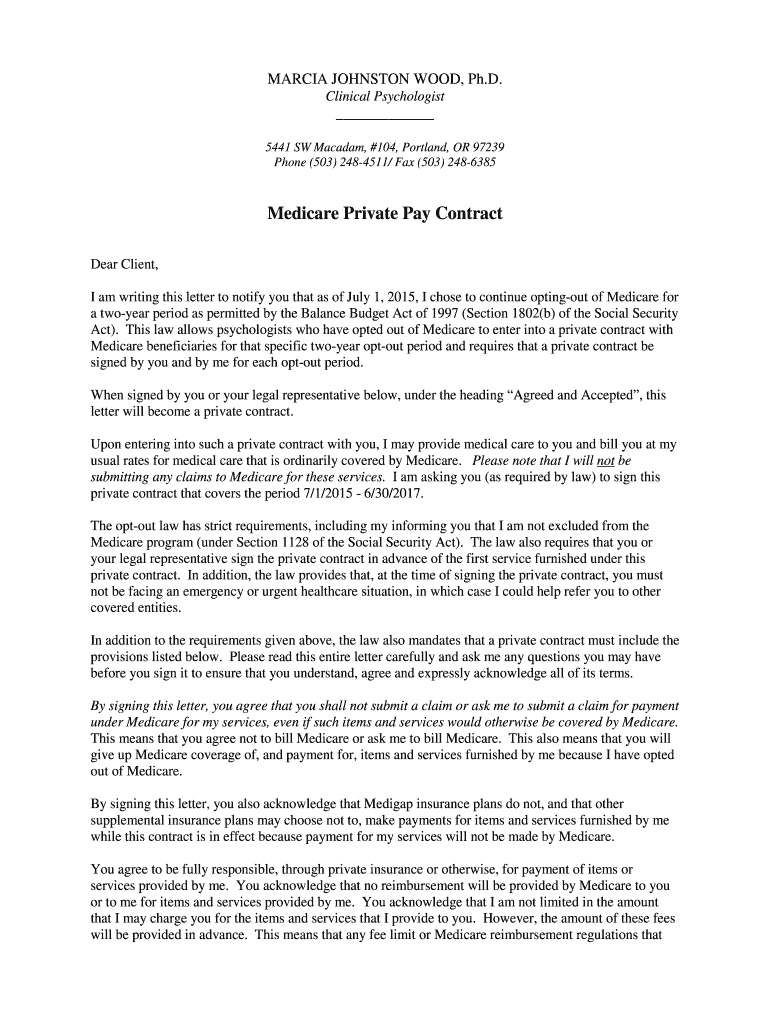
Medicare Private Pay Contract Marciajwoodphd Com 2015


What is the Medicare Private Pay Contract Marciajwoodphd com
The Medicare Private Pay Contract Marciajwoodphdcom is a legal document that outlines the terms and conditions under which a healthcare provider offers services to a patient who opts to pay privately rather than using Medicare. This contract is essential for ensuring that both parties understand their rights and obligations. It typically includes details about the services provided, payment terms, and any potential risks associated with opting out of Medicare coverage. Understanding this contract is crucial for patients seeking private care options.
How to use the Medicare Private Pay Contract Marciajwoodphd com
Using the Medicare Private Pay Contract Marciajwoodphdcom involves several straightforward steps. First, patients should review the contract carefully to understand the services covered and the associated costs. Next, both the provider and patient must sign the document to make it legally binding. It is advisable to keep a copy of the signed contract for personal records. Additionally, patients should ensure that they are fully informed about the implications of private payment, including the potential loss of Medicare benefits for the services outlined in the contract.
Steps to complete the Medicare Private Pay Contract Marciajwoodphd com
Completing the Medicare Private Pay Contract Marciajwoodphdcom requires attention to detail. Begin by filling in the patient and provider information, including names, addresses, and contact details. Next, specify the services to be provided and their costs. Both parties must then review the terms, ensuring clarity on payment schedules and any cancellation policies. Finally, both the patient and provider should sign and date the contract. It is recommended to have a witness present during the signing to further validate the agreement.
Legal use of the Medicare Private Pay Contract Marciajwoodphd com
The legal use of the Medicare Private Pay Contract Marciajwoodphdcom is governed by federal and state laws. For the contract to be legally binding, it must meet specific criteria, such as clarity in terms and voluntary agreement by both parties. Compliance with the Electronic Signatures in Global and National Commerce (ESIGN) Act is also essential if the contract is signed electronically. This ensures that electronic signatures hold the same legal weight as traditional handwritten signatures, provided that all parties consent to this method of signing.
Key elements of the Medicare Private Pay Contract Marciajwoodphd com
Key elements of the Medicare Private Pay Contract Marciajwoodphdcom include the following:
- Patient and Provider Information: Names and contact details of both parties.
- Services Provided: A detailed list of the healthcare services to be rendered.
- Payment Terms: Clear outline of costs, payment methods, and schedules.
- Cancellation Policy: Terms under which either party may cancel the agreement.
- Signatures: Signatures of both parties, indicating mutual agreement.
Examples of using the Medicare Private Pay Contract Marciajwoodphd com
Examples of using the Medicare Private Pay Contract Marciajwoodphdcom include scenarios where patients seek specialized care not covered by Medicare, such as certain elective procedures or alternative therapies. In these cases, the contract serves to formalize the financial arrangement between the patient and provider. Another example is when a patient prefers to maintain privacy regarding their medical treatment, opting for private payment to avoid Medicare’s reporting requirements.
Quick guide on how to complete medicare private pay contract marciajwoodphdcom
Complete Medicare Private Pay Contract Marciajwoodphd com seamlessly on any device
Digital document management has become increasingly favored by businesses and individuals alike. It offers a great eco-friendly substitute for traditional paper-based documents, allowing you to obtain the necessary form and safely store it online. airSlate SignNow provides you with all the resources needed to create, edit, and electronically sign your documents swiftly without delays. Manage Medicare Private Pay Contract Marciajwoodphd com on any device with the airSlate SignNow applications for Android or iOS and enhance any document-oriented process today.
How to edit and electronically sign Medicare Private Pay Contract Marciajwoodphd com effortlessly
- Locate Medicare Private Pay Contract Marciajwoodphd com and click Get Form to begin.
- Utilize the tools we provide to fill out your form.
- Select important segments of the documents or redact sensitive information using tools that airSlate SignNow specifically offers for that purpose.
- Create your signature using the Sign tool, which takes just seconds and carries the same legal validity as a conventional wet ink signature.
- Review all the details and click on the Done button to save your updates.
- Decide how you want to send your form, whether by email, text message (SMS), invitation link, or download it to your computer.
Eliminate concerns about lost or misplaced documents, tiring searches for forms, or errors that necessitate printing new copies. airSlate SignNow addresses your document management needs in just a few clicks from any device you prefer. Edit and electronically sign Medicare Private Pay Contract Marciajwoodphd com and ensure excellent communication at any step of your form preparation journey with airSlate SignNow.
Create this form in 5 minutes or less
Find and fill out the correct medicare private pay contract marciajwoodphdcom
Create this form in 5 minutes!
How to create an eSignature for the medicare private pay contract marciajwoodphdcom
The best way to create an eSignature for a PDF in the online mode
The best way to create an eSignature for a PDF in Chrome
The best way to create an eSignature for putting it on PDFs in Gmail
The best way to generate an electronic signature from your smart phone
The way to generate an eSignature for a PDF on iOS devices
The best way to generate an electronic signature for a PDF file on Android OS
People also ask
-
What is the Medicare Private Pay Contract Marciajwoodphd com?
The Medicare Private Pay Contract Marciajwoodphd com is a legal document that outlines the terms of payment private pay patients agree to when receiving services. It ensures transparency between healthcare providers and patients regarding costs and responsibilities. This contract is essential for managing private pay relationships effectively.
-
How does airSlate SignNow simplify the eSigning process for Medicare Private Pay Contracts?
airSlate SignNow streamlines the eSigning process by allowing healthcare providers to send and receive Medicare Private Pay Contracts seamlessly. With its user-friendly interface, both providers and patients can review, sign, and store contracts securely. This reduces paperwork and improves efficiency in handling private pay agreements.
-
What are the benefits of using airSlate SignNow for Medicare Private Pay Contracts?
Using airSlate SignNow for Medicare Private Pay Contracts offers numerous benefits, including increased efficiency, reduced costs, and enhanced security. The platform enables quick document turnaround times, allowing providers to focus on patient care. Additionally, it provides a legally binding electronic signature solution that complies with federal regulations.
-
Are there any fees associated with using airSlate SignNow for Medicare Private Pay Contracts?
airSlate SignNow offers competitive pricing plans tailored to meet the needs of healthcare providers using the Medicare Private Pay Contract Marciajwoodphd com. Pricing is transparent, with no hidden fees, allowing users to choose a plan that suits their business model. You can start with a free trial to explore the features before committing.
-
Can airSlate SignNow integrate with other healthcare management systems?
Yes, airSlate SignNow can integrate seamlessly with various healthcare management systems, enhancing the use of Medicare Private Pay Contracts. This integration allows for streamlined data exchange, automated workflows, and improved document management. You can connect your systems easily to simplify operations and improve patient experience.
-
Is airSlate SignNow legally compliant for Medicare Private Pay Contracts?
Absolutely! airSlate SignNow adheres to all legal requirements for eSignature use, specifically for Medicare Private Pay Contracts Marciajwoodphd com. The platform complies with the ESIGN Act and UETA, ensuring that your electronic signatures are valid and enforceable. This gives you peace of mind when handling sensitive agreements.
-
How does airSlate SignNow ensure the security of Medicare Private Pay Contracts?
airSlate SignNow prioritizes the security of Medicare Private Pay Contracts by utilizing advanced encryption protocols and secure cloud storage. This protects sensitive patient information and contractual agreements from unauthorized access. Additionally, audit trails and user authentication features enhance the security of all signed documents.
Get more for Medicare Private Pay Contract Marciajwoodphd com
- Rpd 41367 12 fill in form 2012
- Form acd 31094 taxation and revenue department tax newmexico
- New mexico rpd 41367 2013 form
- Printable online bank statement 2007 form
- New mexico tax rpd 41071 2007 form
- Rural health care practitioner tax credit claim form 2012
- Rpd 41071 2012 form
- Rpd 41071 2012 form 85773
Find out other Medicare Private Pay Contract Marciajwoodphd com
- Can I eSignature Mississippi Business Operations Document
- How To eSignature Missouri Car Dealer Document
- How Can I eSignature Missouri Business Operations PPT
- How Can I eSignature Montana Car Dealer Document
- Help Me With eSignature Kentucky Charity Form
- How Do I eSignature Michigan Charity Presentation
- How Do I eSignature Pennsylvania Car Dealer Document
- How To eSignature Pennsylvania Charity Presentation
- Can I eSignature Utah Charity Document
- How Do I eSignature Utah Car Dealer Presentation
- Help Me With eSignature Wyoming Charity Presentation
- How To eSignature Wyoming Car Dealer PPT
- How To eSignature Colorado Construction PPT
- How To eSignature New Jersey Construction PDF
- How To eSignature New York Construction Presentation
- How To eSignature Wisconsin Construction Document
- Help Me With eSignature Arkansas Education Form
- Can I eSignature Louisiana Education Document
- Can I eSignature Massachusetts Education Document
- Help Me With eSignature Montana Education Word