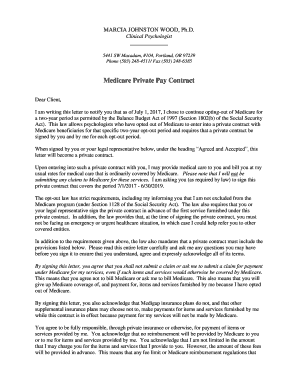
Medicare Private Pay Contract Marcia Johnston Wood, Ph D 2017-2026


What is the Medicare Private Pay Contract?
The Medicare private pay contract is a legal agreement between a healthcare provider and a patient, allowing the provider to offer services outside of Medicare reimbursement. This contract is particularly relevant for psychologists and other mental health professionals who may wish to provide services without adhering to Medicare's payment guidelines. The contract outlines the terms of service, payment expectations, and the responsibilities of both parties. By signing this agreement, patients acknowledge that they will be responsible for the full payment of services rendered, bypassing Medicare coverage.
Key Elements of the Medicare Private Pay Contract
Understanding the key elements of the Medicare private pay contract is essential for both providers and patients. Important components typically include:
- Service Description: A clear outline of the services to be provided.
- Payment Terms: Details on the cost of services and payment methods.
- Patient Responsibilities: An explanation of the patient's obligation to pay for services.
- Provider Responsibilities: Expectations regarding the quality and type of services provided.
- Termination Clause: Conditions under which either party can terminate the agreement.
Steps to Complete the Medicare Private Pay Contract
Completing the Medicare private pay contract involves several straightforward steps:
- Review the Contract: Carefully read through the entire document to understand the terms.
- Consult with a Professional: If necessary, seek legal advice to clarify any unclear points.
- Fill Out Required Information: Provide necessary details such as names, services, and payment information.
- Sign the Contract: Both the provider and the patient must sign the document to make it legally binding.
- Keep Copies: Ensure that both parties retain copies of the signed contract for their records.
Legal Use of the Medicare Private Pay Contract
The legal use of the Medicare private pay contract is governed by specific regulations that ensure compliance with federal and state laws. It is crucial for providers to understand that while this contract allows them to operate outside of Medicare, they must still adhere to ethical standards and legal requirements. This includes ensuring that the contract is clear, transparent, and mutually agreed upon by both parties. Additionally, providers should be aware of any state-specific laws that may impact the execution of such contracts.
Examples of Using the Medicare Private Pay Contract
Examples of situations where the Medicare private pay contract may be utilized include:
- A psychologist providing therapy sessions to a patient who prefers to pay out-of-pocket rather than using Medicare.
- A mental health professional offering specialized services not covered by Medicare, such as certain alternative therapies.
- Patients seeking immediate access to services without waiting for Medicare approval.
Eligibility Criteria for the Medicare Private Pay Contract
Eligibility criteria for entering into a Medicare private pay contract generally include:
- The patient must not be using Medicare insurance for the services covered by the contract.
- The provider must be a licensed professional eligible to offer services under the contract.
- Both parties must agree to the terms outlined in the contract.
Quick guide on how to complete medicare private pay contract marcia johnston wood phd
Effortlessly prepare Medicare Private Pay Contract Marcia Johnston Wood, Ph D on any device
Digital document management has become increasingly popular among businesses and individuals. It offers an ideal eco-friendly substitute to conventional printed and signed documents, allowing you to access the correct form and securely store it online. airSlate SignNow provides you with all the tools required to create, edit, and electronically sign your documents swiftly without any delays. Manage Medicare Private Pay Contract Marcia Johnston Wood, Ph D on any device using the airSlate SignNow Android or iOS applications and enhance any document-related process today.
How to modify and electronically sign Medicare Private Pay Contract Marcia Johnston Wood, Ph D with ease
- Find Medicare Private Pay Contract Marcia Johnston Wood, Ph D and click on Get Form to initiate the process.
- Utilize the tools we offer to complete your document.
- Mark important sections of the documents or obscure sensitive information using the tools that airSlate SignNow provides specifically for that purpose.
- Generate your signature with the Sign tool, which only takes seconds and has the same legal validity as a conventional wet ink signature.
- Review all the details and then click the Done button to save your modifications.
- Select how you would like to send your form, whether by email, SMS, or invitation link, or download it to your computer.
Forget about lost or misplaced files, tedious document searches, or mistakes that require printing new document copies. airSlate SignNow takes care of all your document management needs with just a few clicks from any device you prefer. Modify and electronically sign Medicare Private Pay Contract Marcia Johnston Wood, Ph D to ensure effective communication at every step of the document preparation process with airSlate SignNow.
Create this form in 5 minutes or less
Find and fill out the correct medicare private pay contract marcia johnston wood phd
Create this form in 5 minutes!
How to create an eSignature for the medicare private pay contract marcia johnston wood phd
The best way to make an eSignature for your PDF in the online mode
The best way to make an eSignature for your PDF in Chrome
The way to generate an electronic signature for putting it on PDFs in Gmail
The best way to generate an electronic signature from your smart phone
How to make an electronic signature for a PDF on iOS devices
The best way to generate an electronic signature for a PDF file on Android OS
People also ask
-
What is a Medicare private pay contract?
A Medicare private pay contract is an agreement between a healthcare provider and a patient, which allows services to be paid directly without involving Medicare reimbursement. This contract is essential for patients seeking specific care not covered by traditional Medicare. Understanding this contract can streamline billing and ensure clarity regarding out-of-pocket costs.
-
How does airSlate SignNow facilitate Medicare private pay contracts?
airSlate SignNow simplifies the creation and sending of Medicare private pay contracts by providing an intuitive eSigning platform. This ensures that contracts can be quickly executed, thereby improving the efficiency of patient-provider interactions. Features like document templates and tracking enhance the signing experience while reducing administrative workload.
-
What are the benefits of using airSlate SignNow for Medicare private pay contracts?
By using airSlate SignNow for Medicare private pay contracts, healthcare providers can enjoy streamlined workflows, reduced paperwork, and faster payment processing. This platform enhances compliance and security, ensuring that sensitive information is protected. Additionally, eSigning accelerates the documentation process, allowing providers to focus more on patient care.
-
Is airSlate SignNow cost-effective for managing Medicare private pay contracts?
Yes, airSlate SignNow offers a cost-effective solution for managing Medicare private pay contracts with flexible pricing plans that cater to various business sizes. This allows businesses to save on operational costs while still benefiting from a robust eSigning platform. Investing in airSlate SignNow can lead to signNow time savings and increased productivity.
-
Can I integrate airSlate SignNow with other tools for Medicare private pay contracts?
Absolutely! airSlate SignNow seamlessly integrates with various software applications, enhancing your workflow for managing Medicare private pay contracts. Whether you need to connect with CRMs, document storage systems, or billing software, airSlate SignNow provides easy integration options. This ensures that your processes remain interconnected and efficient.
-
What features does airSlate SignNow offer for Medicare private pay contracts?
airSlate SignNow offers a variety of features designed to simplify Medicare private pay contracts, including customizable templates, real-time status tracking, and flexible signing options. These features help ensure that all stakeholders can easily access and complete necessary documents. Additionally, the platform provides robust compliance measures to keep your contracts secure.
-
How can airSlate SignNow enhance the patient experience with Medicare private pay contracts?
Using airSlate SignNow for Medicare private pay contracts enhances the patient experience by providing a user-friendly eSigning process. Patients can sign contracts from any device at their convenience, reducing wait times and paperwork hassles. This convenience fosters a more positive relationship between providers and patients, leading to greater satisfaction overall.
Get more for Medicare Private Pay Contract Marcia Johnston Wood, Ph D
- Instructions this form is to be filled out if the party to whom support is owed wishes to give up the right to past due support
- Abogado o parte sin abogado nombre nmero de licencia del estado y domicilio form
- Abugado o panig na walang abugado pangalan numero sa bar ng state at address form
- Dnh cho ta s dng form
- Order for genetic parentage testing 1298045 fl 627 form
- Fl 630 490110264 form
- Fl 632 form
- Jc form fl 635
Find out other Medicare Private Pay Contract Marcia Johnston Wood, Ph D
- How To Electronic signature New Jersey Education Permission Slip
- Can I Electronic signature New York Education Medical History
- Electronic signature Oklahoma Finance & Tax Accounting Quitclaim Deed Later
- How To Electronic signature Oklahoma Finance & Tax Accounting Operating Agreement
- Electronic signature Arizona Healthcare / Medical NDA Mobile
- How To Electronic signature Arizona Healthcare / Medical Warranty Deed
- Electronic signature Oregon Finance & Tax Accounting Lease Agreement Online
- Electronic signature Delaware Healthcare / Medical Limited Power Of Attorney Free
- Electronic signature Finance & Tax Accounting Word South Carolina Later
- How Do I Electronic signature Illinois Healthcare / Medical Purchase Order Template
- Electronic signature Louisiana Healthcare / Medical Quitclaim Deed Online
- Electronic signature Louisiana Healthcare / Medical Quitclaim Deed Computer
- How Do I Electronic signature Louisiana Healthcare / Medical Limited Power Of Attorney
- Electronic signature Maine Healthcare / Medical Letter Of Intent Fast
- How To Electronic signature Mississippi Healthcare / Medical Month To Month Lease
- Electronic signature Nebraska Healthcare / Medical RFP Secure
- Electronic signature Nevada Healthcare / Medical Emergency Contact Form Later
- Electronic signature New Hampshire Healthcare / Medical Credit Memo Easy
- Electronic signature New Hampshire Healthcare / Medical Lease Agreement Form Free
- Electronic signature North Dakota Healthcare / Medical Notice To Quit Secure