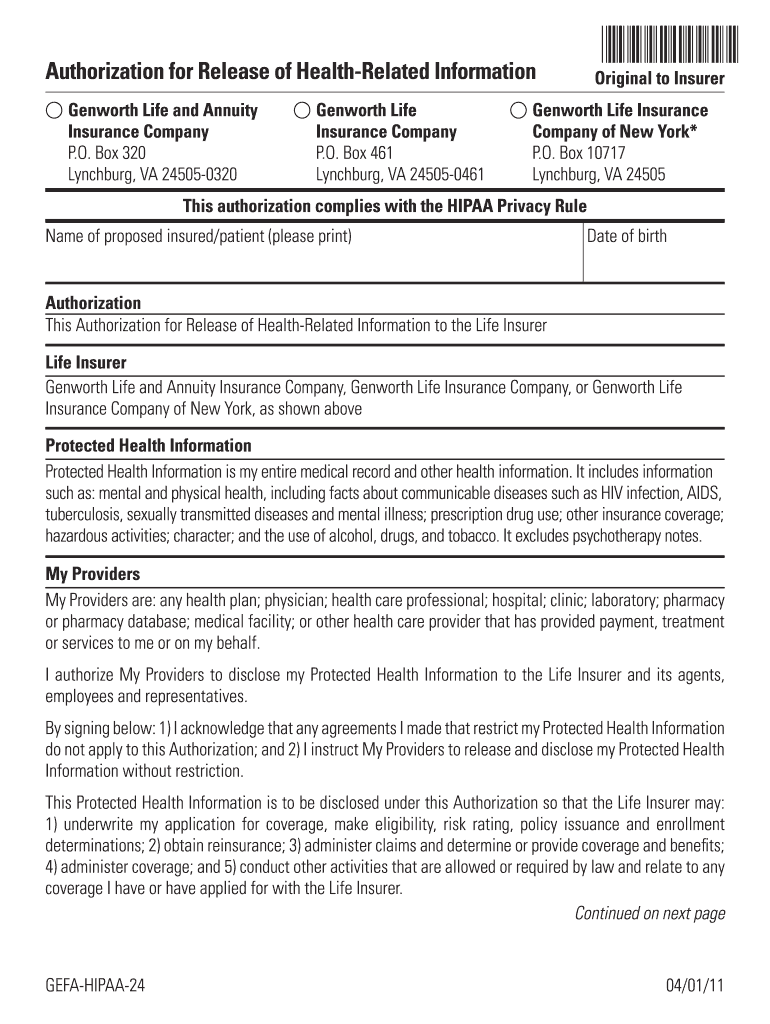
Genworth Forms 2011-2026


What is the Genworth Confinement Form?
The Genworth confinement form is a specific document used in the context of insurance and financial services, primarily related to health care and long-term care. This form is essential for individuals seeking benefits or services from Genworth Financial, particularly in scenarios involving confinement due to medical conditions. It serves to gather necessary information that supports claims for coverage or reimbursement related to health care services.
Steps to Complete the Genworth Confinement Form
Completing the Genworth confinement form involves several key steps to ensure accuracy and compliance. These steps include:
- Gather relevant personal and medical information, including policy numbers and details about the confinement.
- Carefully fill out each section of the form, ensuring all required fields are completed.
- Review the information for accuracy and completeness before submission.
- Sign and date the form as required, which may include providing an electronic signature if submitting online.
How to Obtain the Genworth Confinement Form
The Genworth confinement form can typically be obtained through various channels. Individuals can access the form directly from the Genworth Financial website, where it may be available for download. Additionally, contacting Genworth customer service can provide assistance in obtaining the form and answering any questions regarding its completion.
Legal Use of the Genworth Confinement Form
To ensure the legal validity of the Genworth confinement form, it is crucial to follow specific guidelines. The form must be filled out accurately and submitted in accordance with Genworth's policies. Compliance with federal and state regulations regarding health care documentation is also necessary. Utilizing a secure platform for submission can help maintain the integrity and confidentiality of the information provided.
Key Elements of the Genworth Confinement Form
Understanding the key elements of the Genworth confinement form is essential for effective completion. Important components typically include:
- Personal information of the individual seeking benefits, such as name, address, and contact details.
- Details regarding the confinement, including dates, location, and nature of the medical condition.
- Insurance policy information, ensuring that the correct policy is referenced for claims processing.
- Signature section for the applicant or authorized representative, confirming the accuracy of the information provided.
Form Submission Methods
The Genworth confinement form can be submitted through multiple methods, catering to user preferences. Common submission options include:
- Online submission via the Genworth Financial website, allowing for quick and efficient processing.
- Mailing the completed form to the designated address provided by Genworth.
- In-person submission at a local Genworth office, if applicable, for those who prefer direct interaction.
Quick guide on how to complete genworth forms
Facilitate Genworth Forms effortlessly on any device
Digital document management has become increasingly popular among companies and individuals alike. It offers a superb eco-friendly substitute for traditional printed and signed documents, allowing you to locate the appropriate form and securely store it online. airSlate SignNow provides you with all the necessary tools to create, edit, and electronically sign your documents quickly without delays. Manage Genworth Forms on any device with airSlate SignNow's Android or iOS applications and streamline any document-related process today.
How to edit and electronically sign Genworth Forms with ease
- Locate Genworth Forms and click Get Form to begin.
- Utilize the tools we offer to complete your document.
- Emphasize pertinent sections of the documents or redact sensitive information with tools specifically provided by airSlate SignNow for that purpose.
- Create your electronic signature using the Sign feature, which takes mere seconds and carries the same legal validity as a conventional handwritten signature.
- Review the information and click on the Done button to save your changes.
- Select how you would prefer to share your form, via email, SMS, or invitation link, or download it to your computer.
Eliminate concerns about lost or misplaced files, tedious form searches, or mistakes that necessitate printing new document copies. airSlate SignNow meets all your document management needs in just a few clicks from a device of your choice. Edit and electronically sign Genworth Forms and ensure outstanding communication at any step of the form preparation process with airSlate SignNow.
Create this form in 5 minutes or less
Create this form in 5 minutes!
How to create an eSignature for the genworth forms
The best way to create an eSignature for your PDF in the online mode
The best way to create an eSignature for your PDF in Chrome
The best way to generate an electronic signature for putting it on PDFs in Gmail
The best way to make an eSignature right from your smart phone
The way to generate an electronic signature for a PDF on iOS devices
The best way to make an eSignature for a PDF on Android OS
People also ask
-
What is the genworth independent care provider form?
The genworth independent care provider form is a document used by individuals to initiate services with a care provider. It outlines the necessary information required for the care provider to fulfill their duties effectively. With airSlate SignNow, you can easily customize and eSign this form online, streamlining your onboarding process.
-
How can I fill out the genworth independent care provider form using airSlate SignNow?
Filling out the genworth independent care provider form with airSlate SignNow is simple. You can upload the document, and use our intuitive interface to add your information. Once completed, you can eSign it, ensuring a secure and efficient submission process.
-
What features does airSlate SignNow offer for the genworth independent care provider form?
AirSlate SignNow provides various features for the genworth independent care provider form, including customizable templates, multi-party eSigning, and real-time tracking of document status. These features enhance collaboration and ensure your form gets completed efficiently.
-
Is the airSlate SignNow solution cost-effective for processing the genworth independent care provider form?
Yes, airSlate SignNow offers a cost-effective solution for processing the genworth independent care provider form. Our competitive pricing ensures that both individuals and businesses can access essential document management tools without breaking the bank. This makes it an ideal choice for anyone needing care service documentation.
-
Can I integrate airSlate SignNow with other software for managing the genworth independent care provider form?
Absolutely! AirSlate SignNow integrates seamlessly with various software applications, allowing you to manage the genworth independent care provider form alongside your existing tools. This integration enhances productivity and streamlines workflow, making your document processes more efficient.
-
What are the benefits of using airSlate SignNow for the genworth independent care provider form?
Using airSlate SignNow for the genworth independent care provider form offers numerous benefits, including improved speed, convenience, and enhanced security. Your documents are stored in a secure cloud environment, and eSigning reduces the time spent on paperwork, allowing you to focus on providing quality care.
-
Is it safe to use airSlate SignNow for the genworth independent care provider form?
Yes, airSlate SignNow employs industry-leading security measures to ensure your sensitive information on the genworth independent care provider form is protected. With encryption and secure cloud storage, you can trust that your documents are handled with utmost care.
Get more for Genworth Forms
Find out other Genworth Forms
- eSign Alabama Real Estate Quitclaim Deed Mobile
- eSign Alabama Real Estate Affidavit Of Heirship Simple
- eSign California Real Estate Business Plan Template Free
- How Can I eSign Arkansas Real Estate Promissory Note Template
- eSign Connecticut Real Estate LLC Operating Agreement Later
- eSign Connecticut Real Estate LLC Operating Agreement Free
- eSign Real Estate Document Florida Online
- eSign Delaware Real Estate Quitclaim Deed Easy
- eSign Hawaii Real Estate Agreement Online
- Help Me With eSign Hawaii Real Estate Letter Of Intent
- eSign Florida Real Estate Residential Lease Agreement Simple
- eSign Florida Real Estate Limited Power Of Attorney Online
- eSign Hawaii Sports RFP Safe
- eSign Hawaii Sports Warranty Deed Myself
- eSign Louisiana Real Estate Last Will And Testament Easy
- eSign Louisiana Real Estate Work Order Now
- eSign Maine Real Estate LLC Operating Agreement Simple
- eSign Maine Real Estate Memorandum Of Understanding Mobile
- How To eSign Michigan Real Estate Business Plan Template
- eSign Minnesota Real Estate Living Will Free