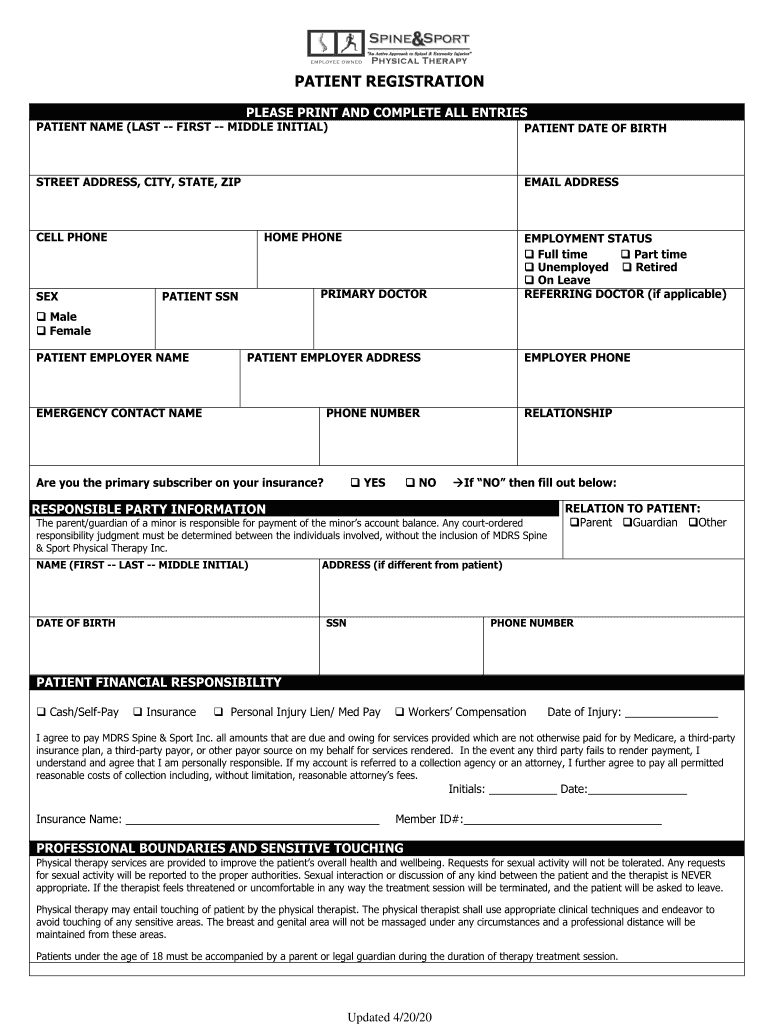
Patient Registration Form Spine and Sport 2020-2026


What is the Patient Registration Form Spine And Sport
The Patient Registration Form Spine And Sport is a crucial document used by healthcare providers to gather essential information from patients before their initial visit. This form typically includes personal details such as the patient's name, contact information, insurance details, medical history, and any specific concerns related to spine and sports health. By collecting this information, healthcare providers can offer tailored care and ensure a smooth patient experience.
How to use the Patient Registration Form Spine And Sport
Using the Patient Registration Form Spine And Sport is straightforward. Patients can access the form online or in a physical format at the healthcare facility. To complete the form, patients should provide accurate and comprehensive information, ensuring that all required fields are filled out. Once completed, the form can be submitted electronically or handed in at the facility, depending on the provider's preferred submission method.
Steps to complete the Patient Registration Form Spine And Sport
Completing the Patient Registration Form Spine And Sport involves several key steps:
- Gather necessary personal information, including your full name, address, and phone number.
- Provide details about your insurance provider, including policy numbers and coverage specifics.
- Fill in your medical history, noting any past injuries, surgeries, or ongoing health issues related to spine and sports health.
- Review the form for accuracy, ensuring all information is correct and complete.
- Submit the form as directed, either online or in person.
Key elements of the Patient Registration Form Spine And Sport
The Patient Registration Form Spine And Sport includes several critical elements that facilitate effective patient care:
- Personal Information: Basic details such as name, date of birth, and contact information.
- Insurance Information: Details about the patient's insurance provider and policy numbers.
- Medical History: A section for patients to outline previous injuries, surgeries, and relevant health conditions.
- Emergency Contact: Information for a person to be contacted in case of an emergency.
- Consent and Acknowledgment: Signatures indicating consent for treatment and acknowledgment of policies.
Legal use of the Patient Registration Form Spine And Sport
The legal use of the Patient Registration Form Spine And Sport is governed by various regulations that ensure patient confidentiality and data protection. When completed digitally, the form must comply with eSignature laws such as the ESIGN Act and UETA. These laws establish that electronic signatures are legally binding, provided that specific requirements are met, including the use of a secure and compliant platform for submission.
Digital vs. Paper Version
The Patient Registration Form Spine And Sport can be completed in both digital and paper formats. The digital version offers advantages such as ease of access, faster submission, and enhanced security features like encryption and two-factor authentication. In contrast, the paper version may be preferred by those who are less comfortable with technology or who wish to fill out the form in a traditional manner. Both formats serve the same purpose, but the digital version often streamlines the process for both patients and healthcare providers.
Quick guide on how to complete patient registration form spine and sport
Complete Patient Registration Form Spine And Sport effortlessly on any device
Digital document management has gained popularity among organizations and individuals. It offers an ideal eco-friendly substitute to traditional printed and signed paperwork, as you can access the appropriate format and safely store it online. airSlate SignNow provides you with all the necessary tools to create, edit, and eSign your documents quickly without delays. Handle Patient Registration Form Spine And Sport on any platform using airSlate SignNow Android or iOS apps and enhance any document-related process today.
The easiest way to modify and eSign Patient Registration Form Spine And Sport without difficulty
- Access Patient Registration Form Spine And Sport and click on Get Form to initiate.
- Utilize the tools we provide to fill out your document.
- Highlight pertinent sections of the documents or redact sensitive information with tools that airSlate SignNow offers specifically for this purpose.
- Generate your signature using the Sign feature, which takes seconds and carries the same legal validity as a conventional wet ink signature.
- Verify all the details and click on the Done button to save your modifications.
- Choose how you wish to send your form, via email, SMS, or invitation link, or download it to your computer.
Say goodbye to lost or disorganized files, tedious form searching, or errors that require printing new document copies. airSlate SignNow addresses all your document management needs in just a few clicks from any selected device. Edit and eSign Patient Registration Form Spine And Sport and ensure exceptional communication at every stage of the form preparation process with airSlate SignNow.
Create this form in 5 minutes or less
Find and fill out the correct patient registration form spine and sport
Create this form in 5 minutes!
How to create an eSignature for the patient registration form spine and sport
The way to create an eSignature for a PDF file in the online mode
The way to create an eSignature for a PDF file in Chrome
The best way to create an electronic signature for putting it on PDFs in Gmail
The way to make an electronic signature straight from your smartphone
The best way to generate an eSignature for a PDF file on iOS devices
The way to make an electronic signature for a PDF document on Android
People also ask
-
What is the Patient Registration Form Spine And Sport?
The Patient Registration Form Spine And Sport is a streamlined document designed to collect essential patient information efficiently. It enables healthcare providers to gather data like medical history and insurance details, ensuring a smooth registration process for new patients.
-
How does the Patient Registration Form Spine And Sport improve the registration process?
This form simplifies the patient registration process by allowing patients to fill out their information online before arriving at the clinic. This eliminates paperwork delays and helps healthcare providers manage patient data more effectively, improving overall patient experience.
-
Is the Patient Registration Form Spine And Sport customizable?
Yes, the Patient Registration Form Spine And Sport can be fully customized to suit the specific needs of your practice. You can add or remove fields, adjust questions, and tailor the design to match your branding, ensuring a personalized approach.
-
What pricing options are available for the Patient Registration Form Spine And Sport?
Pricing for the Patient Registration Form Spine And Sport varies based on the subscription plan you choose. airSlate SignNow offers different plans that cater to various business sizes, allowing you to find a cost-effective solution that fits your budget.
-
Are there any integrations available with the Patient Registration Form Spine And Sport?
The Patient Registration Form Spine And Sport integrates seamlessly with various healthcare management systems and software. These integrations allow for automatic data transfer, reducing manual entry and streamlining administrative tasks.
-
What are the benefits of using the Patient Registration Form Spine And Sport in my practice?
Using the Patient Registration Form Spine And Sport enhances efficiency, reduces paperwork, and improves data accuracy. By digitizing the registration process, healthcare providers can focus more on patient care rather than administrative tasks.
-
Is the Patient Registration Form Spine And Sport compliant with HIPAA regulations?
Absolutely, the Patient Registration Form Spine And Sport is designed to be HIPAA compliant, ensuring that patient information remains secure and confidential. This compliance helps healthcare providers protect sensitive patient data while maintaining trust.
Get more for Patient Registration Form Spine And Sport
- Transtibial measurement form
- Remittance form 64571829
- Link market services forms
- Ireland form licence fill online printable fillable blank
- U s life insurance company income tax return form
- Dow 1 form
- Form911 sp rev 3 request for taxpayer advocate service assistance and application for taxpayer assistance order spanish version
- Www pdffiller com15203767 fillable fillablemha forms fill online printable fillable blank pdffiller
Find out other Patient Registration Form Spine And Sport
- eSign Rhode Island Non-Profit Permission Slip Online
- eSign South Carolina Non-Profit Business Plan Template Simple
- How Can I eSign South Dakota Non-Profit LLC Operating Agreement
- eSign Oregon Legal Cease And Desist Letter Free
- eSign Oregon Legal Credit Memo Now
- eSign Oregon Legal Limited Power Of Attorney Now
- eSign Utah Non-Profit LLC Operating Agreement Safe
- eSign Utah Non-Profit Rental Lease Agreement Mobile
- How To eSign Rhode Island Legal Lease Agreement
- How Do I eSign Rhode Island Legal Residential Lease Agreement
- How Can I eSign Wisconsin Non-Profit Stock Certificate
- How Do I eSign Wyoming Non-Profit Quitclaim Deed
- eSign Hawaii Orthodontists Last Will And Testament Fast
- eSign South Dakota Legal Letter Of Intent Free
- eSign Alaska Plumbing Memorandum Of Understanding Safe
- eSign Kansas Orthodontists Contract Online
- eSign Utah Legal Last Will And Testament Secure
- Help Me With eSign California Plumbing Business Associate Agreement
- eSign California Plumbing POA Mobile
- eSign Kentucky Orthodontists Living Will Mobile