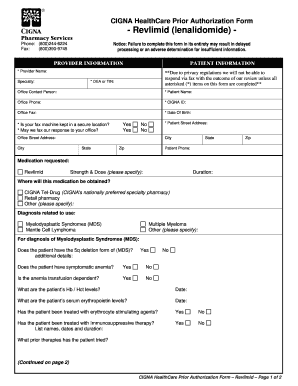
Cigna Healthspring 360 Form Printable 2010-2026


What is the Cigna Healthspring 360 Form Printable
The Cigna Healthspring 360 form is a comprehensive document designed for individuals enrolled in Cigna's health programs. It facilitates the collection of necessary health information, ensuring that participants receive appropriate care and benefits. This form is particularly relevant for those engaging with Cigna's wellness initiatives, as it outlines various health assessments and incentives available to members. Understanding its purpose is crucial for effectively navigating the Cigna health services landscape.
Steps to complete the Cigna Healthspring 360 Form Printable
Completing the Cigna Healthspring 360 form involves several key steps to ensure accuracy and compliance. First, gather all relevant personal health information, including medical history and current medications. Next, carefully read each section of the form to understand the required details. Fill out the form clearly, ensuring that all information is complete and accurate. After completing the form, review it for any errors or omissions before submission. This attention to detail helps avoid delays in processing and ensures that all health information is correctly recorded.
Legal use of the Cigna Healthspring 360 Form Printable
The legal use of the Cigna Healthspring 360 form is governed by various regulations that ensure the protection of personal health information. It is essential to comply with the Health Insurance Portability and Accountability Act (HIPAA), which mandates confidentiality and security of health data. When submitting the form, individuals must ensure that it is used solely for its intended purpose, such as accessing health benefits or participating in wellness programs. Adhering to these legal guidelines helps safeguard personal information and promotes trust in the healthcare system.
How to obtain the Cigna Healthspring 360 Form Printable
Obtaining the Cigna Healthspring 360 form is straightforward. Individuals can access the form through the official Cigna website or by contacting their customer service for assistance. It may also be available at participating healthcare providers or wellness program coordinators. Ensuring that you have the most current version of the form is important, as updates may occur that reflect changes in health policies or procedures.
Key elements of the Cigna Healthspring 360 Form Printable
The Cigna Healthspring 360 form includes several key elements that are vital for its effective use. These elements typically consist of personal identification information, health history sections, and specific questions related to wellness activities and incentives. Additionally, the form may require signatures to verify the accuracy of the provided information. Understanding these components helps individuals complete the form correctly and ensures that all necessary data is captured for processing.
Form Submission Methods (Online / Mail / In-Person)
The Cigna Healthspring 360 form can be submitted through multiple methods, providing flexibility for users. Individuals may choose to submit the form online via the Cigna member portal, ensuring a quick and efficient process. Alternatively, the form can be mailed to the designated address provided on the document. In-person submissions may also be accepted at select Cigna locations or healthcare providers. Each method has its benefits, and users should select the option that best suits their needs and preferences.
Quick guide on how to complete cigna healthspring 360 form printable
Effortlessly Prepare Cigna Healthspring 360 Form Printable on Any Device
Digital document management has become increasingly favored by organizations and individuals alike. It offers an ideal eco-friendly substitute for conventional printed and signed documents, as you can easily locate the appropriate form and securely keep it online. airSlate SignNow equips you with all the necessary tools to swiftly create, modify, and electronically sign your documents without unnecessary delays. Manage Cigna Healthspring 360 Form Printable across any platform with airSlate SignNow’s Android or iOS applications and enhance any document-focused process today.
The Easiest Way to Modify and Electronically Sign Cigna Healthspring 360 Form Printable without Hassle
- Locate Cigna Healthspring 360 Form Printable and click Get Form to begin.
- Use the tools we offer to complete your document.
- Emphasize important sections of your documents or redact sensitive information with tools that airSlate SignNow specifically provides for this purpose.
- Create your electronic signature with the Sign tool, which takes just seconds and has the same legal validity as a conventional handwritten signature.
- Review all the information and hit the Done button to finalize your changes.
- Select your preferred method of sending your form, whether by email, text message (SMS), invitation link, or download it to your computer.
Stop worrying about lost or misplaced documents, tedious form searches, or errors that necessitate printing new document copies. airSlate SignNow meets your document management needs in just a few clicks from any device you choose. Modify and electronically sign Cigna Healthspring 360 Form Printable while ensuring excellent communication at any stage of your form preparation process with airSlate SignNow.
Create this form in 5 minutes or less
Create this form in 5 minutes!
How to create an eSignature for the cigna healthspring 360 form printable
The way to generate an electronic signature for your PDF document online
The way to generate an electronic signature for your PDF document in Google Chrome
The way to make an electronic signature for signing PDFs in Gmail
How to create an electronic signature straight from your smart phone
The best way to make an electronic signature for a PDF document on iOS
How to create an electronic signature for a PDF document on Android OS
People also ask
-
What is the Cigna 360 form?
The Cigna 360 form is a comprehensive document that allows users to manage and submit insurance information efficiently. It streamlines the process for both patients and providers, ensuring that necessary data is accurately captured and transmitted. Utilizing airSlate SignNow to handle the Cigna 360 form can signNowly reduce errors and improve processing time.
-
How does airSlate SignNow enhance the Cigna 360 form process?
airSlate SignNow enhances the Cigna 360 form process by providing a user-friendly platform for eSigning and document management. With features like templates and automated workflows, users can easily fill out and submit the form, saving time and minimizing paperwork. This efficiency is crucial for quick insurance claims and improved patient care.
-
What are the pricing options for using airSlate SignNow with the Cigna 360 form?
airSlate SignNow offers flexible pricing plans to accommodate businesses of all sizes wanting to use the Cigna 360 form. Plans typically range from basic to advanced features, allowing users to choose according to their needs and budget. You can check the website for detailed pricing information and to find a plan that suits your requirements.
-
Can airSlate SignNow integrate with other systems for the Cigna 360 form?
Yes, airSlate SignNow seamlessly integrates with various systems to handle the Cigna 360 form. Whether it's CRM programs, document management systems, or other health records solutions, these integrations streamline workflows and ensure that all necessary information is centralized. This connectivity helps reduce manual entry and errors.
-
What security measures does airSlate SignNow implement for the Cigna 360 form?
airSlate SignNow takes security seriously, especially when handling sensitive documents like the Cigna 360 form. The platform uses encryption, secure login protocols, and compliance with regulatory standards such as HIPAA to protect user data. This allows businesses to confidently manage their documents while ensuring data safety.
-
How does eSigning the Cigna 360 form work with airSlate SignNow?
eSigning the Cigna 360 form with airSlate SignNow is straightforward and efficient. Users can digitally sign documents online using various devices. The process is simple: upload the form, add signer details, and send for signature. Once signed, documents are securely stored and easily accessible.
-
What benefits can businesses expect from using airSlate SignNow for the Cigna 360 form?
Businesses can expect signNow benefits from using airSlate SignNow for the Cigna 360 form, including increased efficiency, reduced turnaround time, and improved accuracy in documentation. The platform also enhances user experience, as clients can quickly fill out and sign forms digitally. Overall, it streamlines operations and boosts productivity.
Get more for Cigna Healthspring 360 Form Printable
- Protected b when completed electronic data interchange form
- Df60018019999 form
- 5081 instructions 5081 instructions form
- 20 state income tax table based ontable income for delaware form
- Fillable online lighting incentive worksheet progress form
- If you were a part year resident in 2020 give the dates you resided form
- 2021 form rew 5 maine revenue services incomeestate tax
- Mo 1040v individual income tax payment voucher missouri form
Find out other Cigna Healthspring 360 Form Printable
- How To eSignature Michigan Banking Job Description Template
- eSignature Missouri Banking IOU Simple
- eSignature Banking PDF New Hampshire Secure
- How Do I eSignature Alabama Car Dealer Quitclaim Deed
- eSignature Delaware Business Operations Forbearance Agreement Fast
- How To eSignature Ohio Banking Business Plan Template
- eSignature Georgia Business Operations Limited Power Of Attorney Online
- Help Me With eSignature South Carolina Banking Job Offer
- eSignature Tennessee Banking Affidavit Of Heirship Online
- eSignature Florida Car Dealer Business Plan Template Myself
- Can I eSignature Vermont Banking Rental Application
- eSignature West Virginia Banking Limited Power Of Attorney Fast
- eSignature West Virginia Banking Limited Power Of Attorney Easy
- Can I eSignature Wisconsin Banking Limited Power Of Attorney
- eSignature Kansas Business Operations Promissory Note Template Now
- eSignature Kansas Car Dealer Contract Now
- eSignature Iowa Car Dealer Limited Power Of Attorney Easy
- How Do I eSignature Iowa Car Dealer Limited Power Of Attorney
- eSignature Maine Business Operations Living Will Online
- eSignature Louisiana Car Dealer Profit And Loss Statement Easy