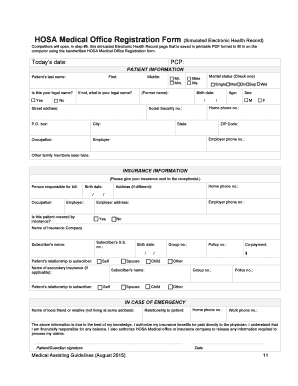
Hosa Medical Office Registration Form 2015-2026


What is the Hosa Medical Office Registration Form
The Hosa Medical Office Registration Form is a crucial document used by healthcare professionals and organizations to register for various Hosa-related programs and activities. This form collects essential information about the medical office, including its name, address, and contact details, as well as the names of key personnel. It serves as a means for Hosa to maintain accurate records and facilitate communication with registered offices. Proper completion of this form ensures that the medical office is recognized by Hosa and can participate in relevant events and initiatives.
How to use the Hosa Medical Office Registration Form
Using the Hosa Medical Office Registration Form involves several straightforward steps. First, obtain the form from a reliable source, such as the official Hosa website or a designated representative. Next, fill out the form with accurate and complete information, ensuring that all sections are addressed. After completing the form, review it for any errors or omissions. Finally, submit the form according to the specified submission method, which may include online submission, mailing, or in-person delivery. Following these steps helps ensure a smooth registration process.
Steps to complete the Hosa Medical Office Registration Form
Completing the Hosa Medical Office Registration Form requires careful attention to detail. Here are the steps to follow:
- Gather necessary information, including the medical office's name, address, and contact details.
- Identify key personnel who will be associated with the registration.
- Fill out the form accurately, ensuring all required fields are completed.
- Review the form for accuracy and completeness, making corrections as needed.
- Submit the form through the designated method, ensuring it reaches the appropriate Hosa office.
Legal use of the Hosa Medical Office Registration Form
The Hosa Medical Office Registration Form must be completed and submitted in compliance with applicable laws and regulations. This includes ensuring that all information provided is truthful and accurate. Misrepresentation or falsification of information can lead to penalties or disqualification from Hosa programs. Additionally, maintaining confidentiality of sensitive information is crucial to comply with privacy regulations. By adhering to these legal requirements, medical offices can ensure their registration is valid and recognized.
Key elements of the Hosa Medical Office Registration Form
Several key elements are essential to the Hosa Medical Office Registration Form. These include:
- Medical Office Information: Name, address, and contact details.
- Key Personnel: Names and positions of individuals associated with the office.
- Program Participation: Specific Hosa programs or events the office intends to participate in.
- Signature: An authorized representative's signature to validate the form.
Form Submission Methods (Online / Mail / In-Person)
The Hosa Medical Office Registration Form can typically be submitted through various methods, ensuring flexibility for users. Common submission methods include:
- Online: Many organizations offer an online portal for easy submission.
- Mail: Completed forms can be printed and sent via postal service to the designated Hosa office.
- In-Person: Some offices may allow for direct submission at Hosa events or local branches.
Quick guide on how to complete hosa medical office registration form
Effortlessly prepare Hosa Medical Office Registration Form on any device
Managing documents online has become increasingly favored by organizations and individuals alike. It serves as a superb eco-friendly substitute for conventional printed and signed paperwork, as you can access the necessary form and securely keep it online. airSlate SignNow equips you with all the tools required to create, edit, and electronically sign your documents quickly without holdups. Manage Hosa Medical Office Registration Form on any device using airSlate SignNow's Android or iOS applications and enhance any document-related process today.
The simplest way to modify and electronically sign Hosa Medical Office Registration Form effortlessly
- Find Hosa Medical Office Registration Form and click Get Form to begin.
- Utilize the tools we provide to fill out your form.
- Emphasize important sections of the documents or redact confidential information using tools that airSlate SignNow provides specifically for this purpose.
- Generate your electronic signature with the Sign feature, which takes mere seconds and carries the same legal validity as a traditional handwritten signature.
- Review the details and click on the Done button to save your changes.
- Choose how to send your form, whether by email, SMS, or invite link, or download it to your computer.
Say goodbye to lost or misplaced files, tiresome form searches, and errors that necessitate printing new copies of documents. airSlate SignNow meets all your document management needs with just a few clicks from your preferred device. Modify and electronically sign Hosa Medical Office Registration Form to ensure outstanding communication throughout the preparation process with airSlate SignNow.
Create this form in 5 minutes or less
Create this form in 5 minutes!
How to create an eSignature for the hosa medical office registration form
The way to make an electronic signature for your PDF online
The way to make an electronic signature for your PDF in Google Chrome
The best way to generate an electronic signature for signing PDFs in Gmail
How to make an eSignature right from your smartphone
The way to generate an electronic signature for a PDF on iOS
How to make an eSignature for a PDF on Android
People also ask
-
What is a medical office registration form?
A medical office registration form is an essential document that collects vital patient information during their first visit to a healthcare facility. This form typically includes personal details, medical history, and insurance information. Using airSlate SignNow, you can easily create and manage this form electronically, streamlining patient intake.
-
How can airSlate SignNow help with medical office registration forms?
airSlate SignNow offers a digital platform to create, send, and eSign medical office registration forms effortlessly. This solution not only speeds up the registration process for both healthcare providers and patients but also enhances document security and compliance. By using our service, clinics can focus more on patient care rather than paperwork.
-
Is airSlate SignNow cost-effective for managing medical office registration forms?
Yes, airSlate SignNow is a cost-effective solution for managing medical office registration forms. Our flexible pricing plans allow healthcare providers of all sizes to access powerful features without breaking the bank. Additionally, reducing paper usage and administrative tasks can lead to signNow cost savings over time.
-
What features does airSlate SignNow offer for medical office registration forms?
airSlate SignNow provides a variety of features for creating and managing medical office registration forms. These include customizable templates, automated reminders for pending signatures, and secure storage. Our user-friendly interface ensures that healthcare staff can easily navigate the platform.
-
How are medical office registration forms stored securely with airSlate SignNow?
With airSlate SignNow, your medical office registration forms are stored securely in the cloud with encryption protocols that protect sensitive patient information. Access levels can be set to ensure that only authorized personnel can view or edit documents. This commitment to security helps maintain compliance with healthcare regulations.
-
Can airSlate SignNow integrate with existing healthcare systems?
Absolutely, airSlate SignNow can seamlessly integrate with various electronic health record (EHR) systems and practice management software. This integration allows for easy transfer and synchronization of patient information from medical office registration forms. Efficient data flow reduces manual entry, enhancing accuracy and efficiency.
-
What are the benefits of using an electronic medical office registration form?
Using an electronic medical office registration form offers numerous benefits, such as faster processing, reduced paperwork, and improved patient experience. Patients appreciate the convenience of completing forms online, minimizing wait times. Additionally, healthcare providers can access and manage these forms more effectively, improving overall operational efficiency.
Get more for Hosa Medical Office Registration Form
Find out other Hosa Medical Office Registration Form
- How Can I eSign Maryland Insurance IOU
- eSign Washington Lawers Limited Power Of Attorney Computer
- eSign Wisconsin Lawers LLC Operating Agreement Free
- eSign Alabama Legal Quitclaim Deed Online
- eSign Alaska Legal Contract Safe
- How To eSign Alaska Legal Warranty Deed
- eSign Alaska Legal Cease And Desist Letter Simple
- eSign Arkansas Legal LLC Operating Agreement Simple
- eSign Alabama Life Sciences Residential Lease Agreement Fast
- How To eSign Arkansas Legal Residential Lease Agreement
- Help Me With eSign California Legal Promissory Note Template
- eSign Colorado Legal Operating Agreement Safe
- How To eSign Colorado Legal POA
- eSign Insurance Document New Jersey Online
- eSign Insurance Form New Jersey Online
- eSign Colorado Life Sciences LLC Operating Agreement Now
- eSign Hawaii Life Sciences Letter Of Intent Easy
- Help Me With eSign Hawaii Life Sciences Cease And Desist Letter
- eSign Hawaii Life Sciences Lease Termination Letter Mobile
- eSign Hawaii Life Sciences Permission Slip Free