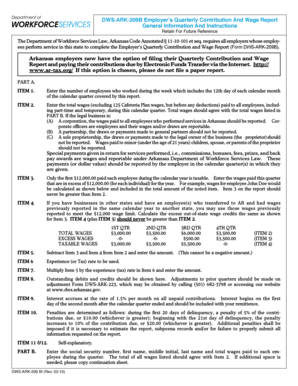
Dws Ark 209b Form


What is the DWS Ark 209b?
The DWS Ark 209b form, also known as the Employer Quarterly Contribution and Wage Report, is a crucial document for employers in Arkansas. This form is used to report wages paid to employees and the corresponding contributions to unemployment insurance. It is essential for maintaining compliance with state regulations and ensuring that employees receive the appropriate benefits. The DWS Ark 209b provides a comprehensive overview of an employer's payroll information for a specific quarter, detailing the total wages and the number of employees covered.
Steps to Complete the DWS Ark 209b
Completing the DWS Ark 209b involves several key steps to ensure accuracy and compliance. First, gather all necessary payroll records for the reporting period. This includes total wages paid, employee names, and Social Security numbers. Next, fill out the form by entering the required information in the designated fields. It is important to double-check all entries for accuracy to avoid penalties. Once completed, the form can be submitted electronically or via mail, depending on the employer's preference. Ensure that the submission is made by the deadline to avoid late fees.
Legal Use of the DWS Ark 209b
The DWS Ark 209b form is legally binding when completed and submitted in accordance with Arkansas state laws. Employers are required to submit this form quarterly, and failure to do so can result in penalties, including fines and increased scrutiny from state authorities. The information provided on the form must be accurate and reflect true payroll data to maintain compliance with the Arkansas Division of Workforce Services regulations. Employers must also retain copies of submitted forms for their records, as they may be requested during audits.
Form Submission Methods
Employers have several options for submitting the DWS Ark 209b form. The form can be completed and submitted online through the Arkansas Division of Workforce Services website, which is the most efficient method. Alternatively, employers may choose to print the form and submit it via mail. In-person submissions are also accepted at designated state offices. Regardless of the method chosen, it is important to keep a record of the submission for future reference.
Filing Deadlines / Important Dates
Timely submission of the DWS Ark 209b is critical to avoid penalties. The filing deadlines are typically set for the last day of the month following the end of each quarter. For example, reports for the first quarter (January to March) are due by April 30. Employers should mark their calendars and ensure that all necessary information is gathered well in advance of these deadlines to facilitate smooth completion and submission of the form.
Key Elements of the DWS Ark 209b
The DWS Ark 209b form includes several key elements that employers must accurately complete. These elements typically include the employer's name, address, and identification number, as well as the total wages paid during the reporting period and the number of employees covered. Additionally, the form requires detailed information about each employee, including their names and Social Security numbers. Accurate reporting of these elements is essential for compliance and to ensure that employees receive the correct benefits.
Quick guide on how to complete dws ark 209b
Prepare Dws Ark 209b seamlessly on any gadget
Digital document management has gained traction among businesses and individuals alike. It offers an ideal eco-conscious substitute for traditional printed and signed documents, allowing you to locate the right form and securely store it online. airSlate SignNow equips you with all the functionalities required to generate, alter, and eSign your documents promptly without delays. Handle Dws Ark 209b on any gadget using airSlate SignNow Android or iOS applications and enhance any document-related task today.
How to alter and eSign Dws Ark 209b effortlessly
- Locate Dws Ark 209b and click Get Form to begin.
- Use the tools we offer to complete your form.
- Emphasize pertinent parts of your documents or obscure sensitive information with tools that airSlate SignNow supplies specifically for that aim.
- Create your eSignature with the Sign feature, which takes moments and holds the same legal authority as a conventional wet ink signature.
- Review the details and click the Done button to preserve your alterations.
- Select how you wish to share your form, via email, SMS, or invitation link, or download it to your computer.
Forget about misplaced files, tedious form searching, or mistakes that necessitate printing new document copies. airSlate SignNow meets your document management requirements in a few clicks from any device you choose. Alter and eSign Dws Ark 209b and ensure outstanding communication at any stage of the form preparation process with airSlate SignNow.
Create this form in 5 minutes or less
Create this form in 5 minutes!
How to create an eSignature for the dws ark 209b
The best way to generate an eSignature for a PDF online
The best way to generate an eSignature for a PDF in Google Chrome
How to create an eSignature for signing PDFs in Gmail
How to create an eSignature right from your smartphone
How to create an eSignature for a PDF on iOS
How to create an eSignature for a PDF on Android
People also ask
-
What is the best way to get 209bi arkansas?
To get 209bi arkansas, you can use airSlate SignNow's seamless document management features. Our platform simplifies the process of obtaining necessary documents by allowing you to eSign and manage paperwork efficiently. With just a few clicks, you can streamline your document workflow and ensure compliance.
-
How much does it cost to get 209bi arkansas using airSlate SignNow?
The pricing for getting 209bi arkansas with airSlate SignNow is competitive and tailored to fit various business needs. We offer a range of subscription plans that cater to different users, allowing you to choose the most suitable option. Our cost-effective solutions ensure that you can eSign documents without breaking the bank.
-
What features can help me get 209bi arkansas faster?
To get 209bi arkansas quickly, leverage our automation features, including templates and bulk sending. airSlate SignNow allows you to create reusable templates for your documents, reducing the time spent on repetitive tasks. By optimizing your workflow, you can achieve a faster turnaround for essential paperwork.
-
Are there any integrations that can assist me in getting 209bi arkansas?
Yes, airSlate SignNow offers numerous integrations that can assist you in getting 209bi arkansas. With seamless connections to popular apps like Google Drive, Dropbox, and Salesforce, you can easily manage your documents. These integrations help you access and eSign documents directly from your preferred platforms.
-
What are the benefits of using airSlate SignNow to get 209bi arkansas?
Using airSlate SignNow to get 209bi arkansas provides various benefits, including enhanced workflow efficiency and reduced paper usage. Our secure eSigning process not only saves time but also ensures that your documents are legally binding. Additionally, our user-friendly interface makes it easy for anyone to eSign and manage documents.
-
Is airSlate SignNow secure for getting 209bi arkansas documents?
Absolutely! airSlate SignNow prioritizes security when you get 209bi arkansas. Our platform is equipped with robust encryption and compliance with industry standards, ensuring your documents remain secure throughout the eSigning process. You can have peace of mind knowing your sensitive information is well protected.
-
Can I access my documents easily after getting 209bi arkansas?
Yes, once you use airSlate SignNow to get 209bi arkansas, accessing your documents is straightforward. Our intuitive dashboard allows you to view and manage all your signed documents in one place. You can quickly retrieve, share, or download them whenever you need.
Get more for Dws Ark 209b
Find out other Dws Ark 209b
- eSign Washington Notice of Rent Increase Computer
- How To eSign Florida Notice to Quit
- How To eSign Hawaii Notice to Quit
- eSign Montana Pet Addendum to Lease Agreement Online
- How To eSign Florida Tenant Removal
- How To eSign Hawaii Tenant Removal
- eSign Hawaii Tenant Removal Simple
- eSign Arkansas Vacation Rental Short Term Lease Agreement Easy
- Can I eSign North Carolina Vacation Rental Short Term Lease Agreement
- eSign Michigan Escrow Agreement Now
- eSign Hawaii Sales Receipt Template Online
- eSign Utah Sales Receipt Template Free
- eSign Alabama Sales Invoice Template Online
- eSign Vermont Escrow Agreement Easy
- How Can I eSign Wisconsin Escrow Agreement
- How To eSign Nebraska Sales Invoice Template
- eSign Nebraska Sales Invoice Template Simple
- eSign New York Sales Invoice Template Now
- eSign Pennsylvania Sales Invoice Template Computer
- eSign Virginia Sales Invoice Template Computer