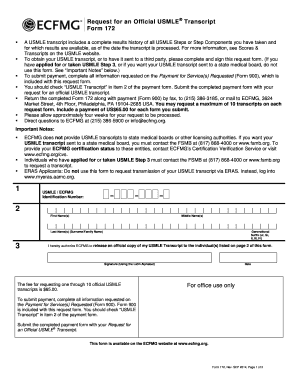
Form 186 Ecfmg 2011


What is the Form 186 ECFMG
The Form 186 ECFMG, also known as the Certification of Identification Form, is a crucial document for international medical graduates seeking to participate in the United States Medical Licensing Examination (USMLE). This form verifies the identity of the applicant and is a requirement for obtaining the USMLE transcript. It ensures that the information provided is accurate and helps maintain the integrity of the examination process.
How to use the Form 186 ECFMG
To effectively use the Form 186 ECFMG, applicants must first download the form from the official ECFMG website. After downloading, carefully read the instructions provided. The form requires personal information, including the applicant's name, date of birth, and USMLE ID. Ensure all information is accurate before submission. Once completed, the form must be signed and submitted according to the specified guidelines, either online or via mail.
Steps to complete the Form 186 ECFMG
Completing the Form 186 ECFMG involves several steps:
- Download the form from the ECFMG website.
- Fill in your personal details accurately, including your full name and USMLE ID.
- Provide a recent passport-sized photograph as per the specifications outlined in the form.
- Sign the form, ensuring your signature matches the identification documents you will submit.
- Review the form for any errors or omissions before submission.
Legal use of the Form 186 ECFMG
The legal use of the Form 186 ECFMG is essential for ensuring compliance with the requirements set forth by the ECFMG and the USMLE. The form serves as an official document that verifies the identity of the applicant. It must be completed truthfully and submitted in accordance with the guidelines to avoid any legal repercussions. Failure to comply with these regulations may result in delays or denials in the examination process.
Required Documents
When submitting the Form 186 ECFMG, applicants must include several required documents to ensure their application is processed smoothly. These typically include:
- A completed Form 186 ECFMG.
- A recent passport-sized photograph that meets the specified requirements.
- Proof of identification, such as a passport or national ID.
- Any additional documents requested by the ECFMG.
Form Submission Methods
The Form 186 ECFMG can be submitted through various methods to accommodate the preferences of applicants. These methods include:
- Online submission via the ECFMG's secure portal.
- Mailing the completed form and required documents to the designated ECFMG address.
- In-person submission at designated ECFMG offices, if applicable.
Quick guide on how to complete form 186 ecfmg 240593
Complete Form 186 Ecfmg seamlessly on any device
Web-based document management has gained traction among companies and individuals. It serves as an ideal eco-friendly alternative to conventional printed and signed documents, as you can locate the needed form and securely save it online. airSlate SignNow equips you with all the necessary tools to generate, modify, and eSign your documents swiftly without delays. Manage Form 186 Ecfmg on any platform with airSlate SignNow Android or iOS applications and simplify any document-focused procedure today.
How to modify and eSign Form 186 Ecfmg with ease
- Obtain Form 186 Ecfmg and click on Get Form to commence.
- Use the tools we offer to complete your form.
- Emphasize important parts of the documents or obscure sensitive information with tools that airSlate SignNow provides specifically for that purpose.
- Generate your eSignature using the Sign feature, which takes mere seconds and holds the same legal validity as a traditional ink signature.
- Review all the details and click on the Done button to preserve your alterations.
- Select your preferred method to send your form: via email, text message (SMS), invitation link, or download it to your computer.
Eliminate concerns about lost or misplaced documents, tedious form searches, or mistakes that necessitate printing new document copies. airSlate SignNow fulfills all your document management needs in just a few clicks from any device you choose. Edit and eSign Form 186 Ecfmg and ensure excellent communication at every step of your form preparation process with airSlate SignNow.
Create this form in 5 minutes or less
Find and fill out the correct form 186 ecfmg 240593
Create this form in 5 minutes!
How to create an eSignature for the form 186 ecfmg 240593
The way to make an electronic signature for your PDF file in the online mode
The way to make an electronic signature for your PDF file in Chrome
The best way to make an eSignature for putting it on PDFs in Gmail
How to make an eSignature from your smartphone
The way to generate an electronic signature for a PDF file on iOS devices
How to make an eSignature for a PDF file on Android
People also ask
-
What are the ECFMG Form 186 instructions?
The ECFMG Form 186 instructions provide detailed guidelines for filling out the necessary information for medical licensing. These instructions are crucial for ensuring that your application is correctly submitted and processed, facilitating your pathway to obtaining certification.
-
How can airSlate SignNow help with ECFMG Form 186 submissions?
airSlate SignNow offers a streamlined solution for completing and sending the ECFMG Form 186. With our electronic signature capabilities, you can easily sign and submit your forms, ensuring a smooth application process while remaining compliant with official instructions.
-
Are there any costs involved in using airSlate SignNow for ECFMG Form 186 instructions?
airSlate SignNow provides a cost-effective solution for managing your documents, including those involving ECFMG Form 186 instructions. Our competitive pricing plans are designed to meet the needs of various users, from individuals to large organizations.
-
What features does airSlate SignNow offer for ECFMG Form 186 users?
airSlate SignNow offers a range of features tailored for ECFMG Form 186 users, including customizable templates, real-time tracking, and secure storage. These features are designed to enhance the efficiency of the document signing process while ensuring compliance with ECFMG requirements.
-
Do I need any special integrations to use airSlate SignNow with ECFMG Form 186 instructions?
No special integrations are required to use airSlate SignNow for ECFMG Form 186 instructions. Our platform is designed to be user-friendly and integrates seamlessly with various applications, allowing you to work efficiently without additional hassle.
-
Is there a mobile app available for airSlate SignNow to handle ECFMG Form 186 instructions?
Yes, airSlate SignNow has a mobile app that allows you to manage your ECFMG Form 186 instructions on the go. This mobile functionality ensures that you can fill out, sign, and send your documents wherever you are, increasing convenience and efficiency.
-
How secure is airSlate SignNow for sending ECFMG Form 186 forms?
airSlate SignNow prioritizes security, offering advanced encryption to protect your ECFMG Form 186 forms and personal data. Our platform complies with industry standards, ensuring that your sensitive information is safe during the signing process.
Get more for Form 186 Ecfmg
- Disability report appeal social security form
- 2018 2020 form fcc 601 fill online printable fillable
- Ohio secretary of state statutory agent update form
- Ohio secretary of state continued existence of nonprofit corporation form
- Ohio secretary of state renewal form
- Ohio secretary of state trade name or fictitious name registration form
- Ohio secretary of state reinstatement form
- Eagle scout project workbook 2021 form
Find out other Form 186 Ecfmg
- Sign Maryland Government Quitclaim Deed Safe
- Sign Louisiana Government Warranty Deed Easy
- Sign Government Presentation Massachusetts Secure
- How Can I Sign Louisiana Government Quitclaim Deed
- Help Me With Sign Michigan Government LLC Operating Agreement
- How Do I Sign Minnesota Government Quitclaim Deed
- Sign Minnesota Government Affidavit Of Heirship Simple
- Sign Missouri Government Promissory Note Template Fast
- Can I Sign Missouri Government Promissory Note Template
- Sign Nevada Government Promissory Note Template Simple
- How To Sign New Mexico Government Warranty Deed
- Help Me With Sign North Dakota Government Quitclaim Deed
- Sign Oregon Government Last Will And Testament Mobile
- Sign South Carolina Government Purchase Order Template Simple
- Help Me With Sign Pennsylvania Government Notice To Quit
- Sign Tennessee Government Residential Lease Agreement Fast
- Sign Texas Government Job Offer Free
- Sign Alabama Healthcare / Medical LLC Operating Agreement Online
- Sign Alabama Healthcare / Medical Quitclaim Deed Mobile
- Can I Sign Alabama Healthcare / Medical Quitclaim Deed