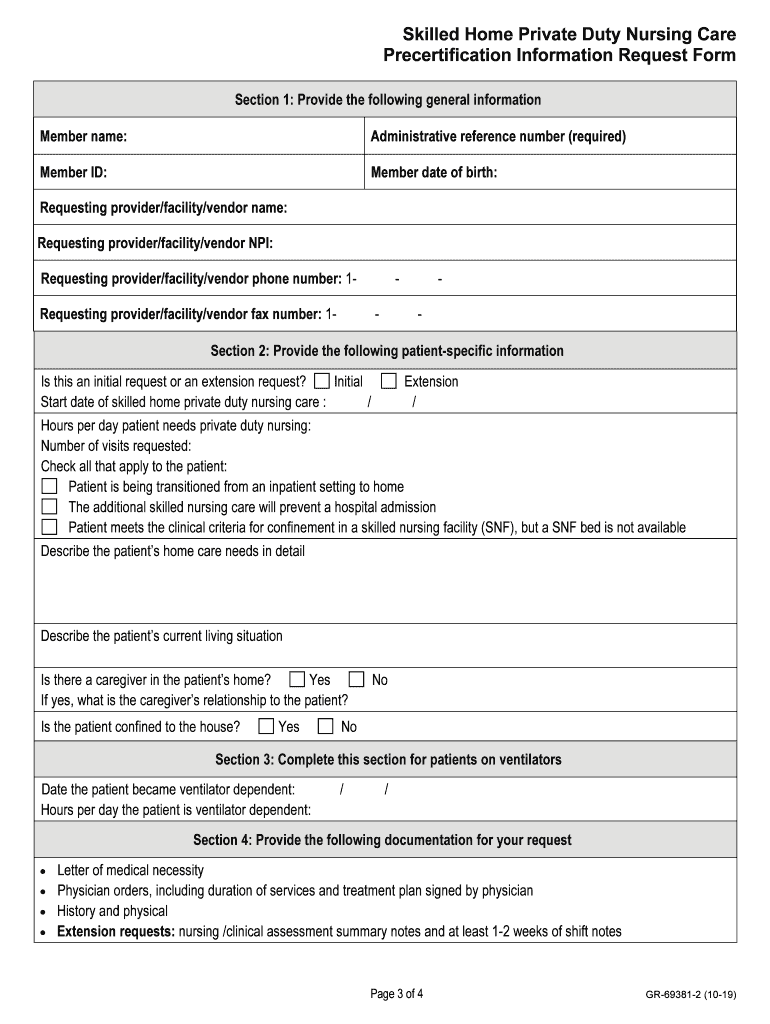
Skilled Home Pdn Precertification Request Form Accessible PDF 2019-2026


Understanding the Skilled Home PDN Precertification Request Form
The Skilled Home PDN Precertification Request Form is essential for obtaining private nursing care services. This form is used to request approval from insurance companies for skilled nursing services in a home setting. It ensures that patients receive the necessary care while meeting the specific requirements of their insurance plans. Understanding the purpose and requirements of this form is crucial for both caregivers and patients to navigate the precertification process effectively.
Steps to Complete the Skilled Home PDN Precertification Request Form
Completing the Skilled Home PDN Precertification Request Form involves several important steps:
- Gather Necessary Information: Collect all relevant patient information, including medical history, current medications, and the specific nursing services required.
- Fill Out the Form: Carefully complete each section of the form, ensuring accuracy and clarity to avoid delays in processing.
- Attach Supporting Documents: Include any required documentation, such as physician orders or medical records, that support the need for skilled nursing care.
- Review the Form: Double-check all entries for completeness and correctness before submission.
- Submit the Form: Send the completed form to the appropriate insurance provider, following their submission guidelines.
Legal Use of the Skilled Home PDN Precertification Request Form
The legal use of the Skilled Home PDN Precertification Request Form ensures that the request for nursing care is compliant with insurance regulations. This form must be filled out correctly to be considered valid by insurance companies. Additionally, it must adhere to federal and state laws governing healthcare services. Understanding these legal requirements helps prevent issues that could arise from improper submissions or non-compliance.
Key Elements of the Skilled Home PDN Precertification Request Form
Several key elements are essential for the Skilled Home PDN Precertification Request Form to be effective:
- Patient Information: Accurate details about the patient, including name, date of birth, and insurance policy number.
- Medical Necessity: A clear statement from a healthcare provider explaining the need for skilled nursing care.
- Service Details: Specific nursing services requested, including frequency and duration.
- Provider Information: Details about the healthcare provider or agency delivering the nursing care.
How to Obtain the Skilled Home PDN Precertification Request Form
The Skilled Home PDN Precertification Request Form can typically be obtained through several channels:
- Insurance Provider's Website: Many insurance companies provide downloadable versions of this form on their websites.
- Healthcare Providers: Hospitals or nursing agencies may also supply the form to patients requiring skilled nursing care.
- Customer Service: Contacting the insurance company's customer service can help obtain the form directly.
Examples of Using the Skilled Home PDN Precertification Request Form
Examples of utilizing the Skilled Home PDN Precertification Request Form include:
- Post-Surgery Care: A patient recovering from surgery may require skilled nursing care at home, necessitating the completion of this form.
- Chronic Illness Management: Individuals with chronic conditions may need ongoing nursing support, which can be requested through this form.
- Medication Management: Patients requiring assistance with medication administration may also use this form to secure necessary nursing services.
Quick guide on how to complete skilled home pdn precertification request form accessible pdf
Effortlessly Prepare Skilled home pdn precertification request form Accessible PDF on Any Device
Digital document management has gained signNow traction among organizations and individuals. It serves as a perfect environmentally-friendly alternative to traditional printed and signed paperwork, allowing you to obtain the necessary form and securely store it online. airSlate SignNow equips you with all the resources you need to create, modify, and eSign your documents swiftly without any delays. Manage Skilled home pdn precertification request form Accessible PDF on any device using the airSlate SignNow Android or iOS applications and simplify any document-related process today.
How to Alter and eSign Skilled home pdn precertification request form Accessible PDF with Ease
- Find Skilled home pdn precertification request form Accessible PDF and click on Get Form to begin.
- Utilize the tools we offer to complete your document.
- Emphasize pertinent sections of the documents or obscure sensitive information using tools specifically provided by airSlate SignNow for that purpose.
- Create your signature with the Sign tool, which takes mere seconds and holds the same legal significance as a conventional ink signature.
- Review the information and click on the Done button to secure your modifications.
- Choose how you want to share your form—via email, text message (SMS), invite link, or download it to your computer.
Eliminate worries about misplaced or lost files, the hassle of searching for forms, or mistakes that necessitate reprinting new document copies. airSlate SignNow caters to your document management needs in a few clicks from any device you prefer. Modify and eSign Skilled home pdn precertification request form Accessible PDF to ensure seamless communication at every step of your form preparation process with airSlate SignNow.
Create this form in 5 minutes or less
Find and fill out the correct skilled home pdn precertification request form accessible pdf
Create this form in 5 minutes!
How to create an eSignature for the skilled home pdn precertification request form accessible pdf
How to generate an eSignature for your PDF online
How to generate an eSignature for your PDF in Google Chrome
How to generate an electronic signature for signing PDFs in Gmail
The best way to make an eSignature straight from your smartphone
The best way to create an electronic signature for a PDF on iOS
The best way to make an eSignature for a PDF document on Android
People also ask
-
What is private nursing care and how can it benefit me?
Private nursing care is a tailored service that provides personalized medical assistance in the comfort of your home. This type of care can greatly benefit individuals with chronic conditions, post-operative needs, or those requiring ongoing support. It offers flexibility, enhances recovery, and allows for a higher quality of life.
-
How does private nursing care differ from other types of care?
Private nursing care focuses on one-on-one attention from qualified nursing professionals, unlike traditional care settings where the nurse may attend to multiple patients. This personalized approach ensures that specific health needs are met efficiently, leading to better patient outcomes and satisfaction.
-
What are the costs associated with private nursing care?
The costs of private nursing care can vary widely based on the level of care needed, duration of service, and location. Typically, prices range from hourly rates to daily packages. It's essential to evaluate your specific needs and discuss pricing with service providers to find a solution that fits your budget.
-
What qualifications should I look for in a private nursing care provider?
When selecting a private nursing care provider, it's crucial to ensure that they are licensed and have relevant experience in your specific health needs. Look for professionals who are certified in areas such as geriatric care, chronic condition management, or rehabilitation. Additionally, check reviews and references to gauge their reliability and quality of service.
-
Is private nursing care covered by insurance?
Coverage for private nursing care largely depends on your insurance plan. Some policies may cover certain services, while others do not. It's advisable to check with your insurance provider to confirm what aspects of private nursing care are included in your benefits.
-
Can I adjust the hours or services in my private nursing care plan?
Yes, one of the main advantages of private nursing care is its flexibility. You can typically adjust hours, services, and care plans based on changing needs or preferences. Open communication with your care provider will ensure that you receive the right support when you need it.
-
What types of conditions can be managed with private nursing care?
Private nursing care can effectively manage a variety of conditions, including post-surgical recovery, chronic illnesses, palliative care, and neurological disorders. Care providers are trained to offer specialized services tailored to each individual's unique health challenges, ensuring comprehensive support.
Get more for Skilled home pdn precertification request form Accessible PDF
Find out other Skilled home pdn precertification request form Accessible PDF
- How To Electronic signature North Dakota Lawers Job Description Template
- Electronic signature Alabama Legal Limited Power Of Attorney Safe
- How To Electronic signature Oklahoma Lawers Cease And Desist Letter
- How To Electronic signature Tennessee High Tech Job Offer
- Electronic signature South Carolina Lawers Rental Lease Agreement Online
- How Do I Electronic signature Arizona Legal Warranty Deed
- How To Electronic signature Arizona Legal Lease Termination Letter
- How To Electronic signature Virginia Lawers Promissory Note Template
- Electronic signature Vermont High Tech Contract Safe
- Electronic signature Legal Document Colorado Online
- Electronic signature Washington High Tech Contract Computer
- Can I Electronic signature Wisconsin High Tech Memorandum Of Understanding
- How Do I Electronic signature Wisconsin High Tech Operating Agreement
- How Can I Electronic signature Wisconsin High Tech Operating Agreement
- Electronic signature Delaware Legal Stock Certificate Later
- Electronic signature Legal PDF Georgia Online
- Electronic signature Georgia Legal Last Will And Testament Safe
- Can I Electronic signature Florida Legal Warranty Deed
- Electronic signature Georgia Legal Memorandum Of Understanding Simple
- Electronic signature Legal PDF Hawaii Online